Are you looking for a fast and easy way to convert images to PNG format? The PNG Converter is an online tool that allows you to convert your images into PNG with just a few clicks. Whether you’re working with JPG, GIF, BMP, or any other image format, our tool helps you convert them to high-quality PNG files instantly. It’s free, simple to use, and accessible from any device.
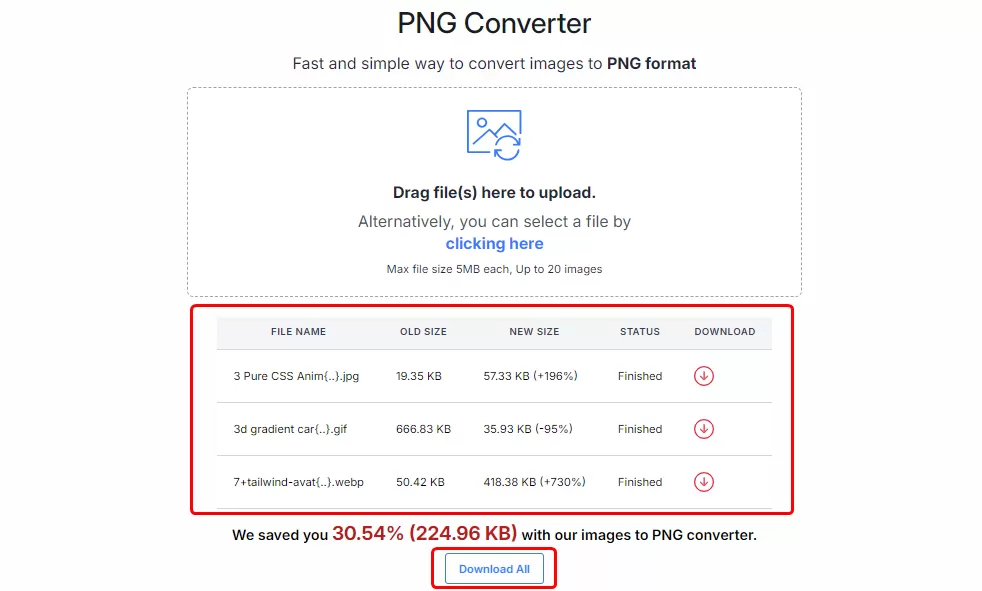
Why Convert Images to PNG?
PNG (Portable Network Graphics) is a widely used image format known for its ability to maintain high quality, especially for images with transparent backgrounds. Unlike JPG, PNG files do not lose image quality during compression, making them perfect for graphics, logos, and images that need transparency. PNG format is ideal for web design, digital artwork, and presentations where quality matters most.
Features of PNG Converter
Here are the top features that make the PNG Converter the best choice for converting images to PNG format:
- Image Compression: Our converter compresses your images without losing their quality. This means you get high-quality PNG images with smaller file sizes, perfect for online use.
- High-Quality Output: PNG format is known for maintaining image quality. When you convert to PNG using our tool, you get crisp, clear images with vibrant colors.
- Fast and Easy to Use: The conversion process is designed to be quick and simple. With just two steps, you can convert your images to PNG in seconds.
- Supports Multiple File Formats: Our tool converts various file formats, including JPG, BMP, GIF, TIFF, and more, making it a versatile solution for all your image conversion needs.
- No Watermarks: Enjoy watermark-free images. We don’t add any branding or watermarks to your converted PNG images, ensuring professional results every time.
- Free and Unlimited Conversions: The PNG Converter is completely free to use. There are no limits on how many images you can convert.
- Transparent Background Support: PNG is the go-to format for images with transparent backgrounds. If you have a logo or a graphic that needs to retain its transparency, converting it to PNG ensures it looks perfect on any background.
- Works on All Devices: Our converter is web-based, meaning you can access and use it from any device—desktop, laptop, or mobile—without installing any software.
How to Convert Images to PNG
Converting images to PNG using the PNG Converter is incredibly simple. Just follow these steps:
- Upload Your Image: Click the “Upload” button and select the image file you want to convert. Our tool supports multiple file formats, including JPG, BMP, GIF, and more.
- Download Your PNG: Once the image is uploaded, the converter will automatically convert it to PNG. When the process is complete, just click “Download” to save your new PNG file.
With these two easy steps, you can convert images to PNG in just seconds.
Types of Files You Can Convert to PNG
Our converter supports a wide range of file formats that you can convert to PNG:
- JPG to PNG
Convert JPG images to PNG for better quality and to add transparency to your images. JPG images are lossy, while PNG keeps every pixel intact, giving you crisp and detailed images. - GIF to PNG
GIF images are often used for animations but can be converted to PNG for higher-quality static images. Converting GIF to PNG also allows for transparent backgrounds, which GIF doesn’t fully support. - BMP to PNG
BMP files are large, uncompressed images that take up a lot of storage space. Converting BMP to PNG allows you to keep the same high quality while significantly reducing the file size. - TIFF to PNG
TIFF files are often used for high-resolution images. If you want to preserve the image quality but reduce the file size and make the file easier to share or store, converting TIFF to PNG is the ideal solution. - SVG to PNG
SVG files are vector-based images that are great for logos and icons. Converting SVG to PNG makes the image raster-based and easy to use for websites, emails, and social media. - WebP to PNG
WebP is a modern image format with advanced compression, but not all platforms support it. Converting WebP to PNG ensures broader compatibility, especially for web and graphic design. - HEIC to PNG
HEIC is a format often used on iPhones for storing high-quality images with small file sizes. By converting HEIC to PNG, you can make the images easier to view, share, and use across all platforms.
More Supported Formats
The PNG Converter can also handle other image file formats, such as:
- PSD to PNG (Photoshop files)
- ICO to PNG (icon files)
- CR2 to PNG (Canon RAW files)
- NEF to PNG (Nikon RAW files)
No matter what type of image file you have, our converter makes it easy to switch to PNG for better performance, storage, and sharing.
Benefits of Using PNG Format
Here are some key advantages of using the PNG format:
- Lossless Compression: PNG images retain all their data and quality even after compression. This makes PNG ideal for graphics, illustrations, and images where every detail matters.
- Supports Transparency: One of the biggest advantages of PNG is that it supports transparent backgrounds, making it perfect for logos, icons, and images used on websites or presentations.
- High Quality: PNG format preserves the sharpness, clarity, and color depth of your images. This is crucial for professional projects where quality cannot be compromised.
- Widely Supported: PNG is supported across all major web browsers, image editing software, and devices, ensuring compatibility wherever you use it.
- Ideal for Web and Print: PNG images are perfect for both web use and printing. They load quickly on websites and provide high-quality prints when needed.
Why Choose PNG Converter?
Here’s why the PNG Converter stands out from other tools:
- Easy to Use: You don’t need any technical skills to use our PNG converter. The simple interface lets you convert images with just a few clicks.
- No Software Needed: Our converter is entirely web-based, so you don’t need to download or install any additional software. Just visit our website and start converting images right away.
- Secure and Private: Your images are processed securely, and all data is automatically deleted after 30 minutes. You can convert images with peace of mind, knowing that your privacy is protected.
- Unlimited Conversions: There are no limits on the number of images you can convert. Whether you need to convert one image or hundreds, our tool is free and unlimited.
How PNG Conversion Helps Different Users
- Web Designers and Developers: PNG is widely used in web design for graphics, icons, and images that need to retain quality and support transparency. Our converter allows web designers to optimize their images for fast loading without losing quality.
- Graphic Designers: For graphic designers working with logos, illustrations, or digital art, PNG is the preferred format. Converting images to PNG ensures they retain their sharpness and transparency.
- Photographers: While PNG may not be the first choice for photographs, it’s ideal for graphics and images with text or other design elements. Photographers can use PNG to maintain image quality when working with designs and composites.
- Business Professionals: PNG images are often used in presentations and reports for their clarity and quality. Converting images to PNG ensures they look professional, whether displayed on-screen or printed.
- Social Media Managers: Social media platforms often compress images, but you can get ahead by converting your images to PNG, ensuring they maintain their quality when uploaded.