JSON (JavaScript Object Notation) is widely used to share and store data in web development and APIs. However, working with unformatted JSON can be a nightmare. CodeWithFaraz brings you a free JSON Formatter tool that simplifies this task. Whether you’re a developer or someone handling large JSON files, our JSON Formatter makes your data readable, easy to validate, and error-free.
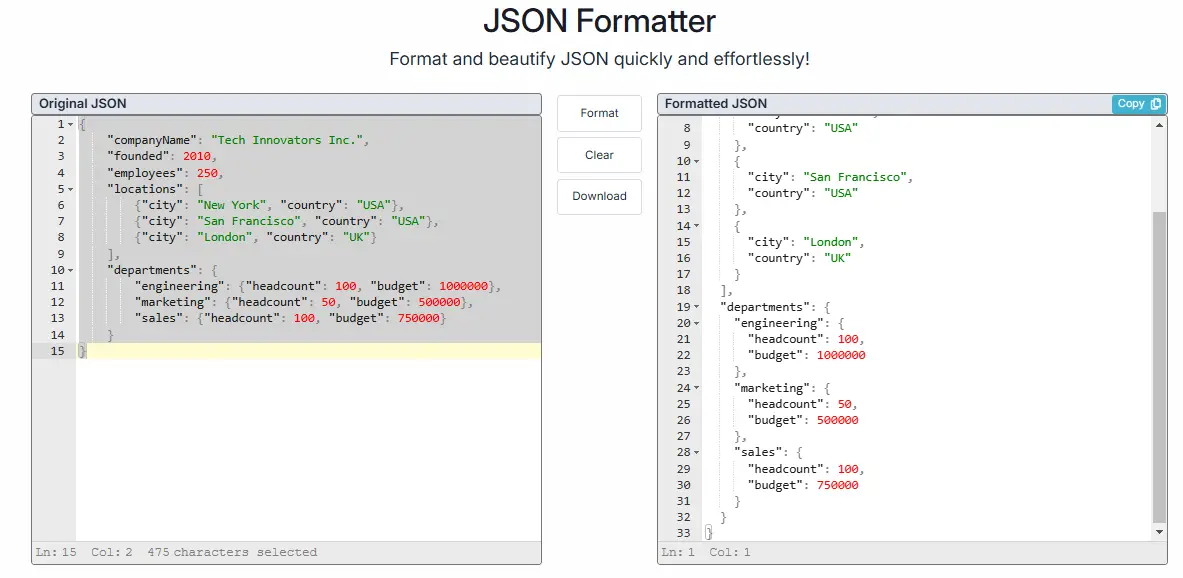
What is a JSON Formatter?
A JSON Formatter is a tool that formats raw JSON data into a structured, human-readable format. It organizes JSON by adding proper indents, line breaks, and spacing. This helps developers understand and debug their code effectively.
Why Do You Need a JSON Formatter?
- Improved Readability: Raw JSON can be hard to read, especially when it is compacted into one line. Formatting organizes it neatly.
- Error Detection: It becomes easier to spot missing brackets, commas, or invalid syntax.
- Validation: Ensures the JSON data follows proper syntax rules and structure.
- Convenience: Saves time by automating formatting and validation.
With CodeWithFaraz’s JSON Formatter, you get all these benefits in one tool.
Features of JSON Formatter
- Online and Free
No need to install software. Just open the tool in your browser and start formatting. Plus, it's completely free to use! - User-Friendly Interface
The simple and clean design ensures anyone can use the tool without technical knowledge. - Instant Formatting
Paste your JSON data and click the "Format" button. Get results instantly with perfect indentation. - Error Highlighting
The tool points out syntax errors, so you can correct them quickly. - Validation Support
The formatter validates JSON and ensures it complies with industry standards. - Compact Mode
Need to compress your JSON back? Switch to compact mode with a click. - Download Feature
Save formatted JSON files to your computer for future use. - Mobile-Friendly
Access the JSON Formatter on your phone or tablet without any issues.
How to Use the JSON Formatter Tool?
Using the JSON Formatter by CodeWithFaraz is straightforward:
- Open the Tool
Visit the JSON Formatter page on the CodeWithFaraz website. - Paste Your JSON
Copy your raw JSON data and paste it into the input area. Alternatively, upload a JSON file directly. - Click ‘Format’
Hit the "Format" button to see your JSON structured neatly in seconds. - Review and Edit
View your formatted JSON in the output section. Edit as needed directly in the tool. - Download the File
Save your formatted JSON file with the download option.
Why Choose JSON Formatter by CodeWithFaraz?
1. No Installation Needed
Unlike software-based tools, this JSON Formatter works directly in your browser. No downloads or installations are required.
2. Saves Time
Formatting and validating large JSON files manually can be time-consuming. This tool automates the process.
3. Completely Secure
Your data is never stored or shared. The tool processes everything locally in your browser.
4. Supports Large Files
Handling large JSON files is no problem. CodeWithFaraz’s JSON Formatter is designed to process extensive data seamlessly.
5. Regular Updates
The tool is updated frequently to support new features and maintain compatibility with modern browsers.
Comparison with Other Tools
| Feature | CodeWithFaraz | Other Tools |
|---|---|---|
| Free | ✅ | ❌ (Many are paid) |
| Online Access | ✅ | ✅ |
| Mobile-Friendly | ✅ | ❌ |
| Error Highlighting | ✅ | ❌ |
| JSON Validation | ✅ | ✅ |
| No Ads | ✅ | ❌ (Distracting ads) |
As the table shows, the JSON Formatter by CodeWithFaraz provides unmatched value.
Tips for Writing Better JSON
- Use Double Quotes: Always wrap keys and values in double quotes.
- Avoid Trailing Commas: Trailing commas can cause syntax errors.
- Validate Often: Use the JSON Formatter to check your data regularly.
- Keep It Simple: Avoid overly nested structures for better readability.
Frequently Asked Questions (FAQs)
Q1: Is the JSON Formatter free?
Yes, the tool is completely free to use online.
Q2: Can I use it offline?
The JSON Formatter works online, but you can save your formatted JSON files for offline use.
Q3: Does the tool store my data?
No, CodeWithFaraz values your privacy. The data is processed locally in your browser.
Q4: Can I format large JSON files?
Yes, the tool is optimized to handle large JSON files efficiently.
Q5: Is the tool compatible with mobile devices?
Absolutely! The JSON Formatter is mobile-friendly for on-the-go usage.