Looking for a quick and easy way to convert your JPG or JPEG images to WebP format? The CodeWithFaraz JPG/JPEG to WebP Converter is the perfect solution. This tool offers a fast, simple, and reliable way to convert images with high-quality results while reducing file size. Whether you're a developer, blogger, or anyone who needs to optimize images for the web, this converter makes the process hassle-free.
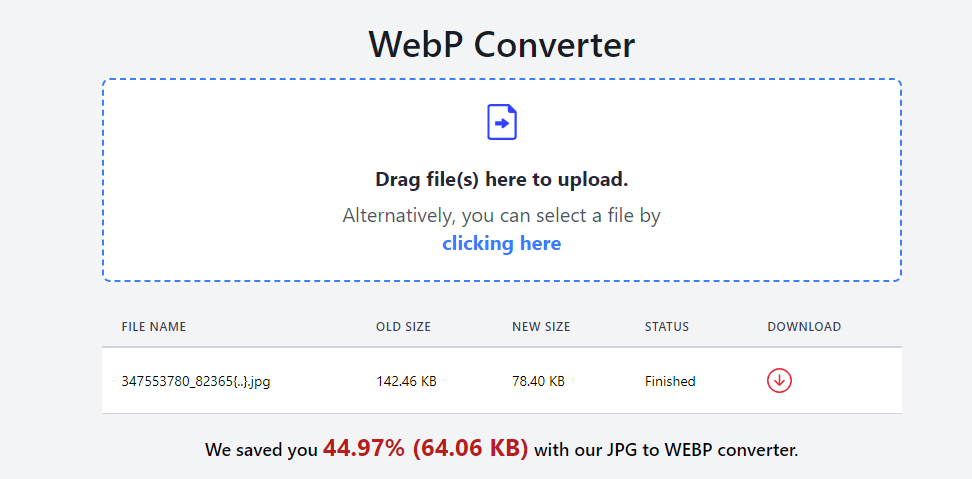
Why Convert JPG/JPEG to WebP?
WebP is a modern image format that is widely used for its ability to compress images without compromising quality. It helps reduce the file size of images, which is essential for improving website performance and loading times. By converting your JPG or JPEG images to WebP, you ensure that your site loads faster, which can improve user experience and help your website rank higher on Google.
Key Features of the JPG/JPEG to WebP Converter
Here’s why the JPG/JPEG to WebP Converter stands out:
- Image Compression: This tool compresses your images significantly, reducing the file size while maintaining the image’s quality. Smaller file sizes are beneficial for web use, as they reduce loading times and improve site performance.
- High-Quality Output: Despite compressing your images, the converter ensures that the quality of the images remains sharp and clear. You won’t have to worry about pixelated or blurred images after conversion.
- Simple and Fast Process: The converter is designed for simplicity. You just need to upload your image and download the converted file. There are no complicated settings or technical knowledge required.
- Supports Multiple Formats: The converter allows you to upload both JPG and JPEG formats. It automatically converts them into the more efficient WebP format.
- Web-Optimized Images: WebP images are known for their web optimization features. They load faster, making them ideal for websites, blogs, and even social media.
- Free to Use: The converter is completely free. You can convert as many images as you like without any restrictions or hidden fees.
How to Convert JPG/JPEG to WebP
Converting images using the JPG/JPEG to WebP Converter is incredibly easy. Follow these steps to get your images converted quickly:
- Upload Your Image: Click the upload button and select the JPG or JPEG file you want to convert. You can upload images from your computer or mobile device.
- Download the WebP File: Once the conversion is complete, click the download button to save your new WebP file. It’s that simple!
The entire process takes just a few seconds, making it a fast solution for anyone who needs to convert images on the go.
Benefits of Using WebP Images
WebP format has become the go-to format for web developers and content creators. Here are some of the main advantages of using WebP images:
- Faster Website Loading: With WebP images being smaller in size, your website will load much faster. This not only improves user experience but also boosts your SEO rankings, as search engines favor fast-loading sites.
- Better Image Compression: WebP supports both lossless and lossy compression. This means you can choose between keeping the original image quality (lossless) or reducing the file size even further by losing a little bit of quality (lossy). Either way, WebP is more efficient than JPG or JPEG.
- Supports Transparency: Like PNG files, WebP also supports transparency, which is useful for images like logos, icons, and other graphics used on websites.
- High Compatibility: WebP is supported by all major web browsers, including Google Chrome, Firefox, Microsoft Edge, and Opera. It is also supported by many image editing tools and CMS platforms, making it a versatile choice for website use.
Why Choose JPG/JPEG to WebP Converter?
The JPG/JPEG to WebP Converter is designed with ease of use and efficiency in mind. Here’s why you should use this tool:
- User-Friendly Interface: The tool has a clean, simple design that is easy to navigate. You don’t need to be tech-savvy to use it.
- No Software Installation: Since it’s a web-based tool, there’s no need to download or install any software. You can use the converter directly from your browser.
- Works on Any Device: Whether you’re using a desktop computer, laptop, tablet, or mobile phone, the converter works smoothly across all devices.
- Secure and Private: Your images are processed securely, and no data is stored after conversion. Your privacy is guaranteed when using the tool.
- Unlimited Conversions: Convert as many images as you like without any limits. Whether you’re converting a single image or a bulk of images, the tool works just as efficiently.
Use Cases for JPG/JPEG to WebP Conversion
- Website Optimization: Convert your website’s images to WebP to improve page load times and enhance SEO performance.
- Blogging: Bloggers can optimize their images for faster loading times and better mobile performance by using WebP format.
- E-commerce Stores: Faster image loading helps e-commerce websites provide a smoother shopping experience, increasing the likelihood of conversions.
- Social Media Graphics: Share optimized images on social media platforms to reduce loading time and provide a better experience for users with slower internet connections.
- Graphic Design and Development: Use the converter to optimize images for web-based applications or design projects.