Do you need to convert images to JPG format quickly and easily? JPG Converter is the perfect online tool to help you convert your images to high-quality JPG in just a few clicks. Whether you’re dealing with large PNG files or any other image format, our tool allows you to make the switch to JPG for faster loading times, easy sharing, and better file storage.
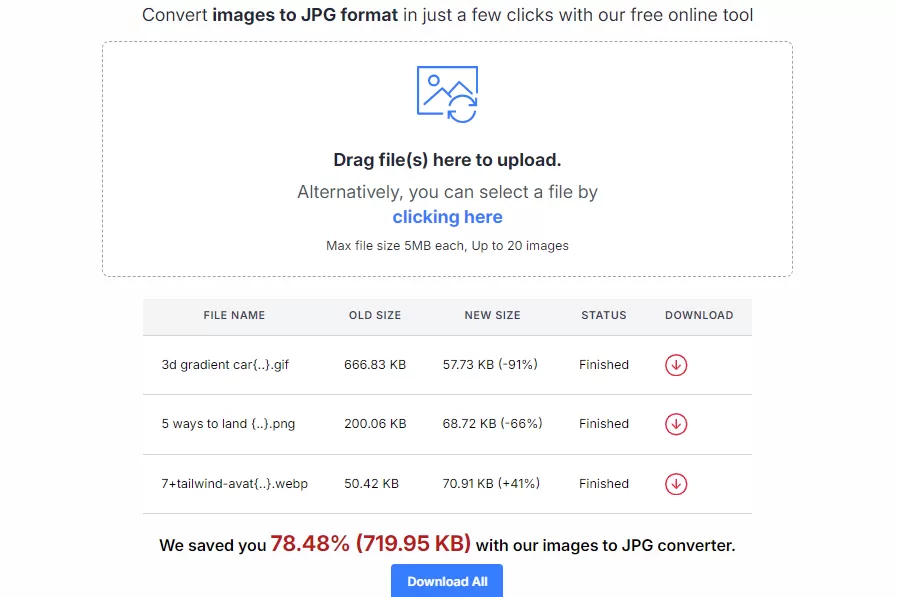
Why Convert Images to JPG?
JPG (also known as JPEG) is one of the most popular image formats worldwide because it balances image quality with file size. JPG files are smaller than other formats like PNG or GIF, which makes them easier to store, share, and upload. Converting images to JPG helps reduce file size without losing too much image quality, making it ideal for websites, social media, and email attachments.
Features of JPG Converter
Here’s what you’ll get when using the JPG Converter:
- Image Compression: The converter compresses your images to a smaller size while maintaining good quality. Smaller image files save storage space and make web pages load faster.
- High-Quality Output: Despite compressing the image, the tool ensures that the final JPG file retains its original clarity and sharpness.
- Fast and Easy to Use: The converter is designed for simplicity and speed. In just a few seconds, you can convert your image with minimal effort.
- Multiple Format Support: You can convert images from various formats like PNG, GIF, BMP, and more into JPG, making it a versatile tool for all your image needs.
- No Watermarks: Unlike other free converters, our tool doesn’t place any watermarks on your converted images. You get a clean, professional image every time.
- Web-Friendly: JPG is the preferred format for websites because it loads faster. Using smaller image sizes boosts website performance, improving user experience.
- Free to Use: The JPG Converter is completely free. You can convert as many images as you like without any hidden costs or limits.
- Works on All Devices: Whether you’re on a desktop, laptop, or mobile device, our JPG converter works seamlessly on all platforms.
How to Convert Images to JPG
Converting images to JPG using the CodeWithFaraz JPG Converter is incredibly simple. Follow these easy steps:
- Upload Your Image: Click on the “Upload” button and select the image file you want to convert. The converter supports multiple file formats like PNG, BMP, GIF, and more.
- Download Your JPG: Once the image is uploaded, the conversion happens automatically. After the process is complete, simply click “Download” to save your new JPG file.
That’s it! With just two quick steps, you can convert your images to JPG format in seconds.
Types of Files You Can Convert to JPG
The CodeWithFaraz JPG Converter supports a wide variety of image file formats, making it a versatile tool for all your image conversion needs. Here are some of the common file types you can convert to JPG:
- PNG to JPG
PNG files are often larger due to their lossless compression, but they can be easily converted to JPG to save space without losing much visual quality. JPG files are ideal for websites, blogs, and social media posts, where smaller file sizes improve performance and sharing. - WebP to JPG
WebP is a modern image format that offers superior compression for images on the web. However, not all browsers or platforms support it. Converting WebP to JPG ensures better compatibility across all devices and platforms, making it easier to view and share your images. - SVG to JPG
SVG (Scalable Vector Graphics) files are usually used for logos or icons that scale without losing quality. If you need a flat, pixel-based image format for web use or printing, converting SVG to JPG is the way to go. - BMP to JPG
BMP files are uncompressed and can take up a lot of storage space. Converting BMP to JPG allows you to compress the image without losing much detail, making it easier to store, share, and upload. - GIF to JPG
GIFs are widely used for animations, but sometimes you might need a single frame or a static image in a smaller format. Converting GIF to JPG will give you a high-quality, compressed image from any frame of the GIF. - TIFF to JPG
TIFF files are used for high-quality printing and editing but can be very large in size. Converting TIFF to JPG compresses the file while still keeping it suitable for everyday use in web design, presentations, and more. - HEIC to JPG
HEIC is commonly used on Apple devices for saving photos. If you want to view or share these photos on non-Apple devices, converting HEIC to JPG ensures compatibility and ease of sharing. - RAW to JPG
Photographers often work with RAW image files to retain all image details. Converting RAW files to JPG makes it easier to share and store these images without dealing with the large file sizes.
More Supported Formats
The JPG Converter can also handle other image file formats, such as:
- PSD to JPG (Photoshop files)
- ICO to JPG (icon files)
- CR2 to JPG (Canon RAW files)
- NEF to JPG (Nikon RAW files)
No matter what type of image file you have, our converter makes it easy to switch to JPG for better performance, storage, and sharing.
Benefits of Using JPG Format
JPG is the preferred image format for many reasons:
- Smaller File Size: JPG images are compressed, reducing their file size while maintaining decent image quality. This is useful when dealing with large image files that can take up too much space on your device or slow down websites.
- Faster Website Loading: Smaller file sizes mean quicker loading times for web pages. This not only improves user experience but also helps your website rank better in search engine results.
- Universal Compatibility: JPG files are universally supported by all browsers, image viewers, and editing software. This means you won’t run into compatibility issues when viewing or sharing images online.
- Optimized for Sharing: The smaller file size of JPGs makes them easier and quicker to share via email, social media, or messaging apps, without losing too much image quality.
- Efficient for Storage: JPG format allows you to store more images in less space. This is particularly useful when you need to store large collections of images on your device.
Why Choose JPG Converter?
Here’s why the JPG Converter is the top choice for converting images to JPG:
- Simple and User-Friendly: You don’t need any technical skills to use this tool. The interface is intuitive and easy to navigate, making the process stress-free for everyone.
- No Software Installation: The converter is 100% web-based. This means you don’t need to install any software or worry about system requirements. You can convert your images straight from your browser.
- Secure and Private: Your images are processed securely, and all data is deleted within 30 minutes after conversion to protect your privacy.
- Unlimited Conversions: You can convert as many images as you need without any restrictions or limits. Whether it’s one image or a hundred, the converter is free to use.
How JPG Conversion Helps Different Users
- Web Developers: For web developers, converting images to JPG reduces file sizes, leading to faster website loading times. This improves SEO rankings and enhances user experience.
- Photographers: Photographers can convert their high-resolution images to JPG to make them easier to share online without sacrificing too much quality.
- Social Media Managers: Social media platforms often compress images, but you can get ahead of the process by converting your images to JPG, ensuring they load faster and still look great.
- Bloggers: Bloggers benefit from JPG conversions by reducing the size of images they upload to their websites. This makes their blogs load faster and improves user engagement.
- Students and Professionals: Need to send images via email? Large files can be a hassle to attach. By converting to JPG, you make it easier to send high-quality images without worrying about size limits.
Use Cases for JPG Conversion
- Website Optimization: For anyone running a website, converting images to JPG can reduce loading times. This is essential for improving page speed and overall website performance.
- Online Portfolios: Graphic designers, artists, and photographers can use JPG format to showcase their work online without sacrificing too much detail or quality.
- Personal Use: For everyday users, converting family photos, vacation pictures, or other personal images to JPG saves space on devices, making it easier to store and share them with friends and family.
- Business Presentations: Converting images to JPG allows professionals to include high-quality images in presentations without making the file too large or slow to load.