Welcome to What is My IP—a simple and effective tool designed to help you find your IP address and gather detailed location information. Whether you're a tech enthusiast, a casual internet user, or a business professional, understanding your IP address is essential for navigating the online world. With codewithfaraz, we provide a user-friendly interface that makes finding your IP address quick and easy. Discover everything you need to know about IP addresses and how our tool can help you gain insights into your online identity.
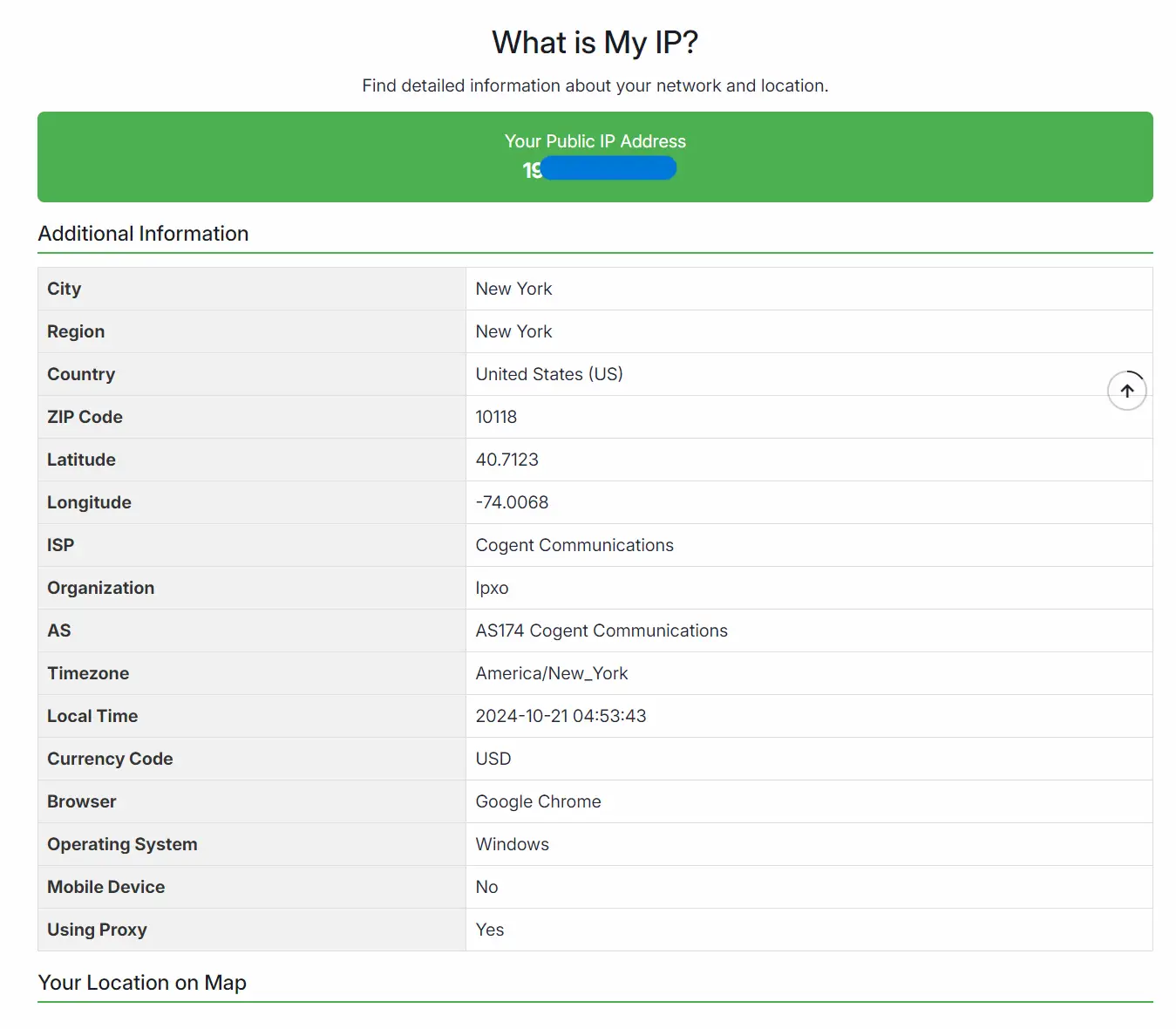
What is an IP Address?
An IP address (Internet Protocol address) is a unique string of numbers assigned to every device connected to the internet. Think of it as your digital address. Just like your home address helps send mail to your doorstep, your IP address allows data to reach your device over the internet. Without an IP address, devices cannot communicate with each other online.
There are two types of IP addresses:
- IPv4: This is the most common format and consists of four sets of numbers separated by periods (e.g., 192.168.1.1). Each set can range from 0 to 255. Although IPv4 has been widely used, the increasing number of internet-connected devices has led to a shortage of available addresses.
- IPv6: To solve the shortage issue, IPv6 was introduced. It has a much longer format, consisting of eight groups of hexadecimal numbers separated by colons (e.g., 2001:0db8:85a3:0000:0000:8a2e:0370:7334). This new format can support an almost limitless number of unique addresses, accommodating the growing number of devices connected to the internet.
Why Knowing Your IP Address is Important
Understanding your IP address is crucial for several reasons:
- Identify Your Device: Your IP address allows your device to be recognized on the internet. Without it, sending and receiving data would be impossible.
- Geolocation: Your IP address can provide information about your general location, such as your city and country. This information is often used by websites to tailor content based on your location.
- Network Security: Knowing your IP address helps you monitor your network for unauthorized access. If you notice unknown IP addresses accessing your devices, it may indicate a security issue.
- Troubleshoot Connectivity Issues: If you encounter internet problems, understanding your IP address can help diagnose the issue. Many connectivity problems can be traced back to incorrect IP settings.
How to Use the What is My IP Tool
Using the What is My IP tool is easy. Follow these simple steps:
- Visit the Website: Go to the codewithfaraz website to access the What is My IP tool.
- View Your IP Address: As soon as you land on the page, your public IP address will be displayed prominently. This is the IP address that the internet sees.
- Check Additional Information: Below your IP address, you’ll find detailed information about your location, including:
- City
- Region
- Country
- ISP (Internet Service Provider)
- Latitude and Longitude
- Currency Code
Understanding the Additional Information
When you use the What is My IP tool, you gain access to valuable information related to your IP address. Here’s a breakdown of what each piece of information means:
- City: This indicates the specific city associated with your IP address. It helps in identifying your general location.
- Region: The region or state where your IP address is registered. This provides a broader context of your location.
- Country: The country linked to your IP address. This is essential for websites to serve localized content, such as news and advertisements.
- ISP (Internet Service Provider): The company that provides your internet connection. Knowing your ISP can help you troubleshoot connectivity issues.
- Latitude and Longitude: These coordinates give a precise location of your IP address on a map. While not always perfectly accurate, they provide a general idea of your physical location.
- Currency Code: The currency used in your country. This is useful for e-commerce websites that adjust prices based on the user's location.
Features of What is My IP Tool
The What is My IP tool offers several features to enhance your experience:
- Simple User Interface: The design is clean and user-friendly, making it easy for anyone to find their IP address.
- Detailed Location Information: In addition to your IP address, you get extensive details about your location, ISP, and more.
- Browser Detection: The tool detects the browser you are using while checking your IP address. This information can be helpful for troubleshooting and understanding your online environment.
- Operating System Detection: You can see which operating system your device is running, providing further insights into your setup.
- Mobile Detection: The tool indicates whether you are using a mobile device or a desktop. This helps tailor the user experience based on the device.
- Proxy Detection: If you are using a proxy server, the tool can inform you. This is important for users who want to maintain their privacy online.
- Time Zone Information: The tool displays your local time zone, helping you understand how it relates to other parts of the world.
- Interactive Map: Some versions of the tool include an interactive map showing your approximate location based on your IP address.
- Data Privacy: We value your privacy and do not store any personal data or IP addresses.
- Quick Access: You can access the tool from any device with an internet connection—no software installation is required.
How to Improve Your Online Privacy
While knowing your IP address is important, it's equally vital to protect your online privacy. Here are some tips to enhance your online security:
- Use a VPN (Virtual Private Network): A VPN masks your real IP address, making it harder for websites and services to track your online activity.
- Regularly Change Your IP Address: If you’re concerned about privacy, consider resetting your internet connection to obtain a new IP address.
- Monitor Your Network: Keep an eye on your router settings and connected devices to ensure there are no unauthorized users on your network.
- Use Secure Passwords: Ensure that your network is secure with strong passwords and update them regularly.
- Be Cautious Online: Avoid sharing your IP address and personal information on public forums or unsecured websites.
Troubleshooting Common IP Address Issues
Sometimes, users may face issues related to their IP addresses. Here are some common problems and their solutions:
- IP Address Conflicts: If two devices on the same network have the same IP address, it can cause connectivity issues. To resolve this, you can release and renew the IP address using the router settings or the command line.
- Slow Internet Speeds: If you notice your internet is slow, it could be due to an overloaded network. Restart your router and check for any background applications using bandwidth.
- Cannot Access Certain Websites: Sometimes, specific websites may be blocked based on your location. Using a VPN can help bypass these restrictions.
- Frequent Disconnections: If you experience frequent disconnections, check your router settings and ensure that firmware is up to date. Consider changing the channel if you are on a Wi-Fi connection.