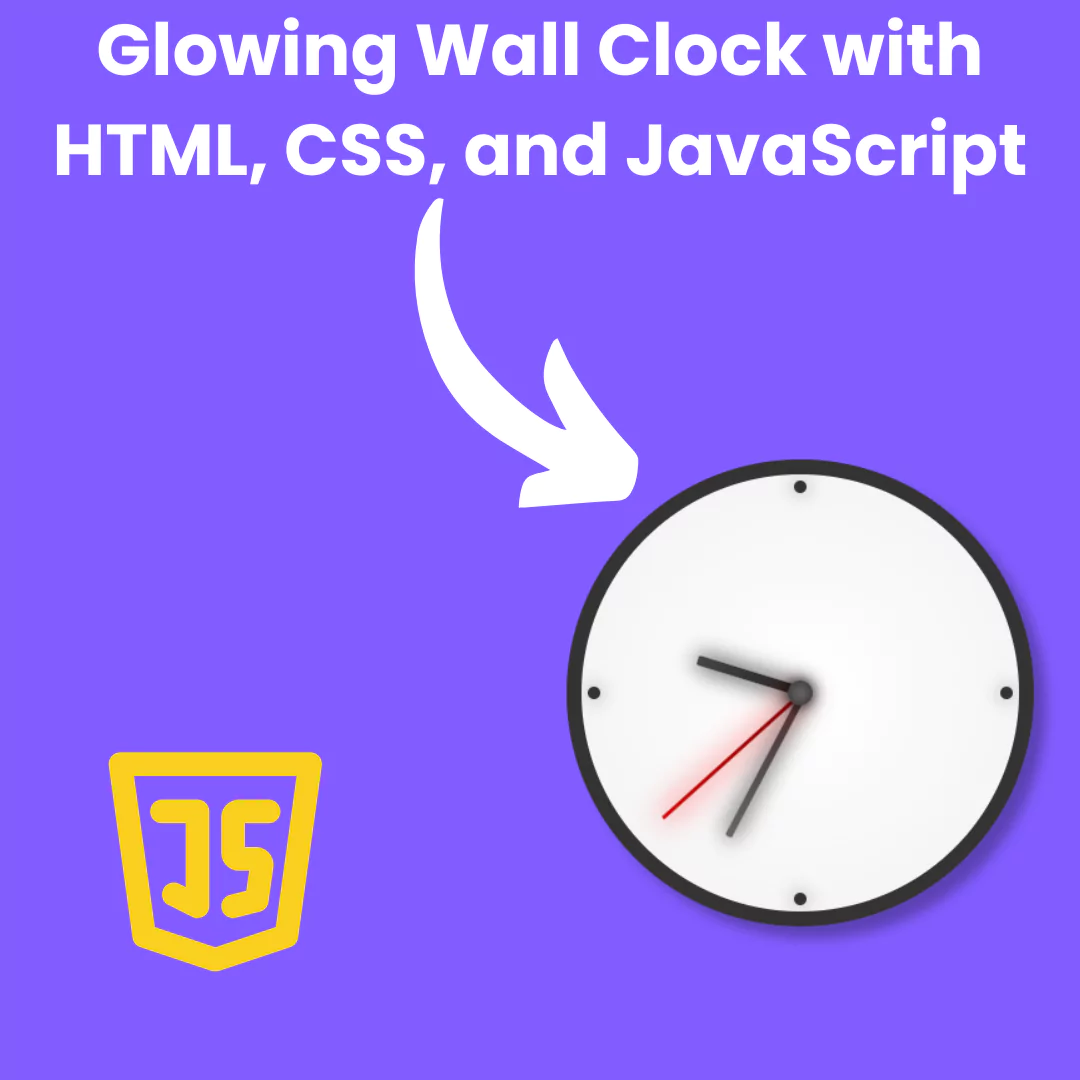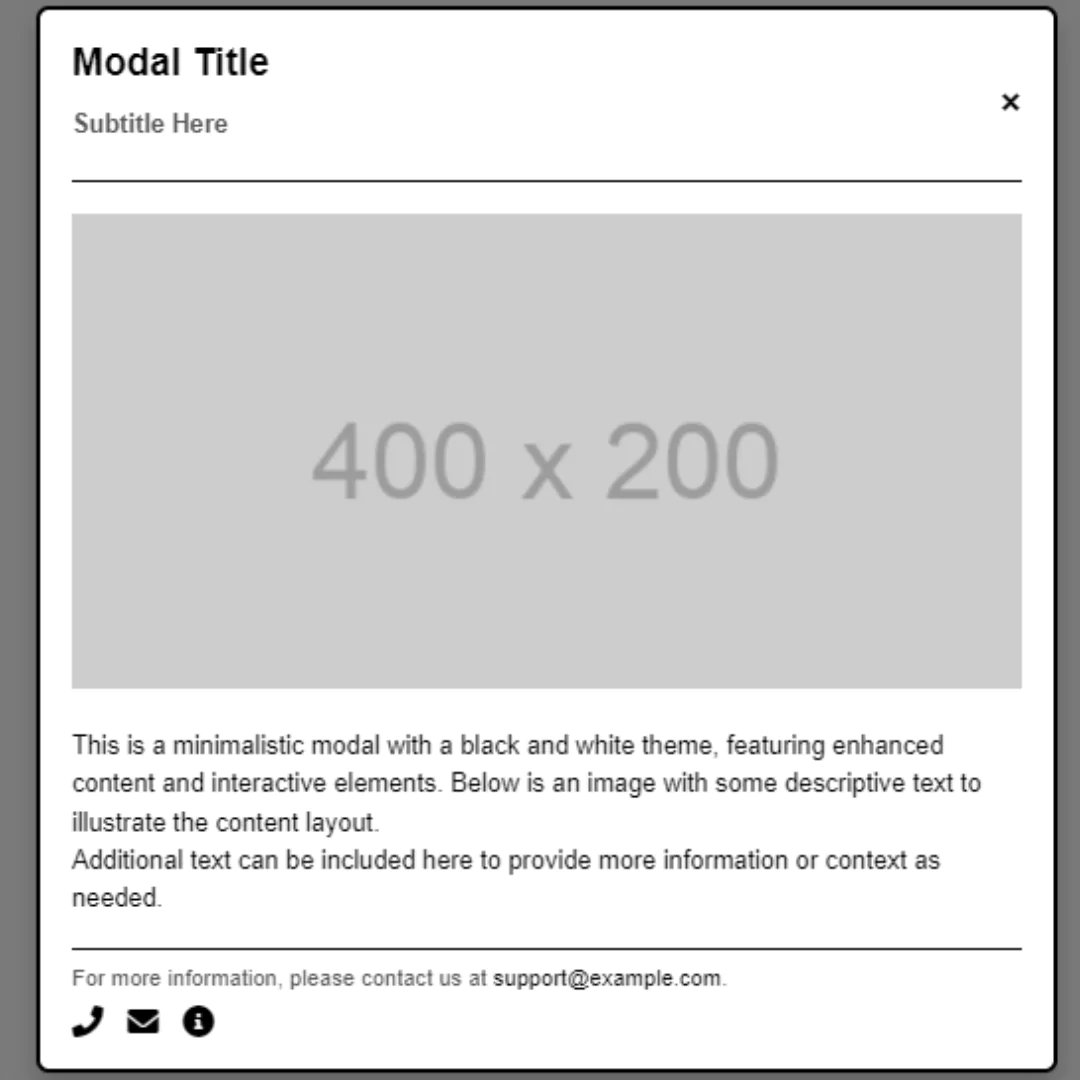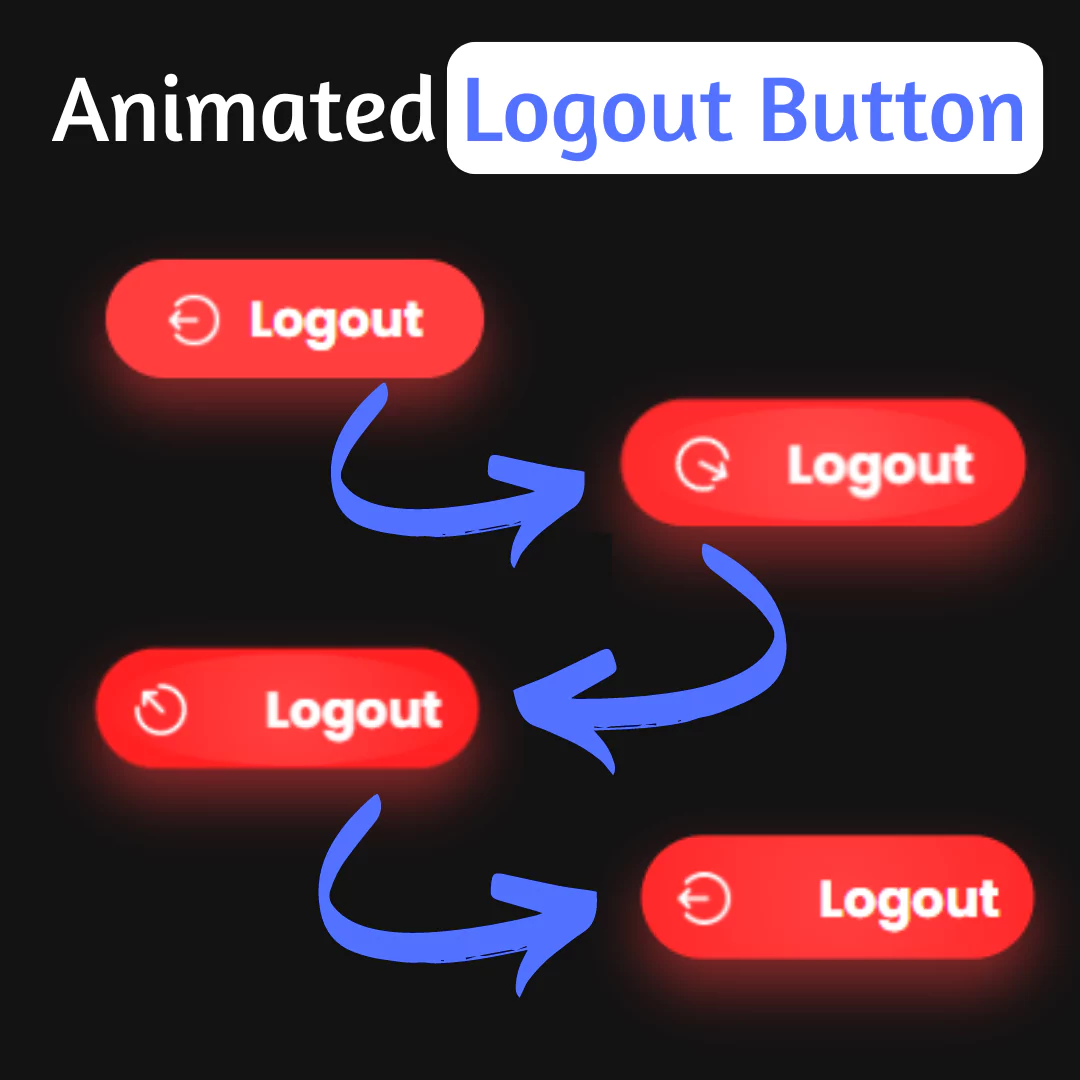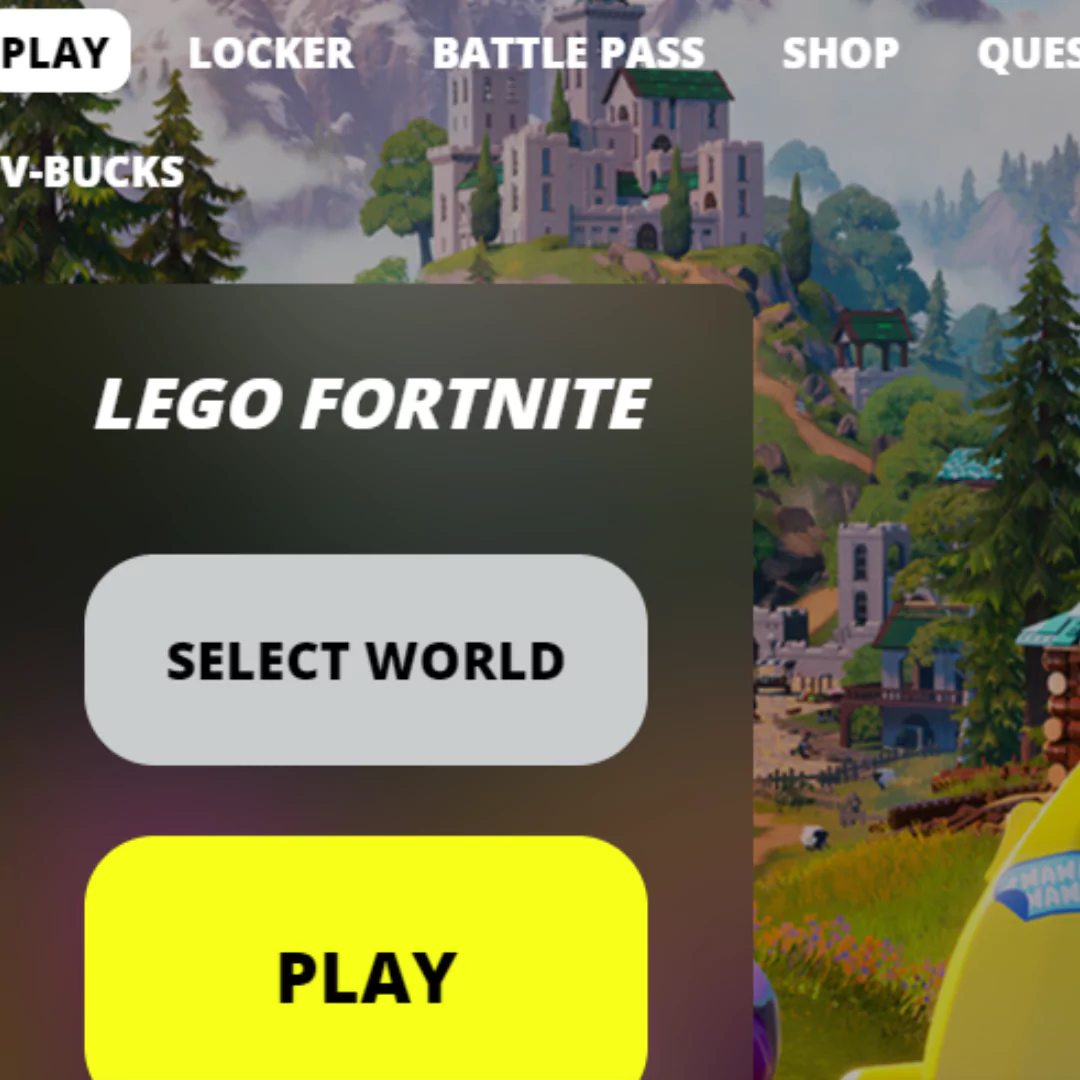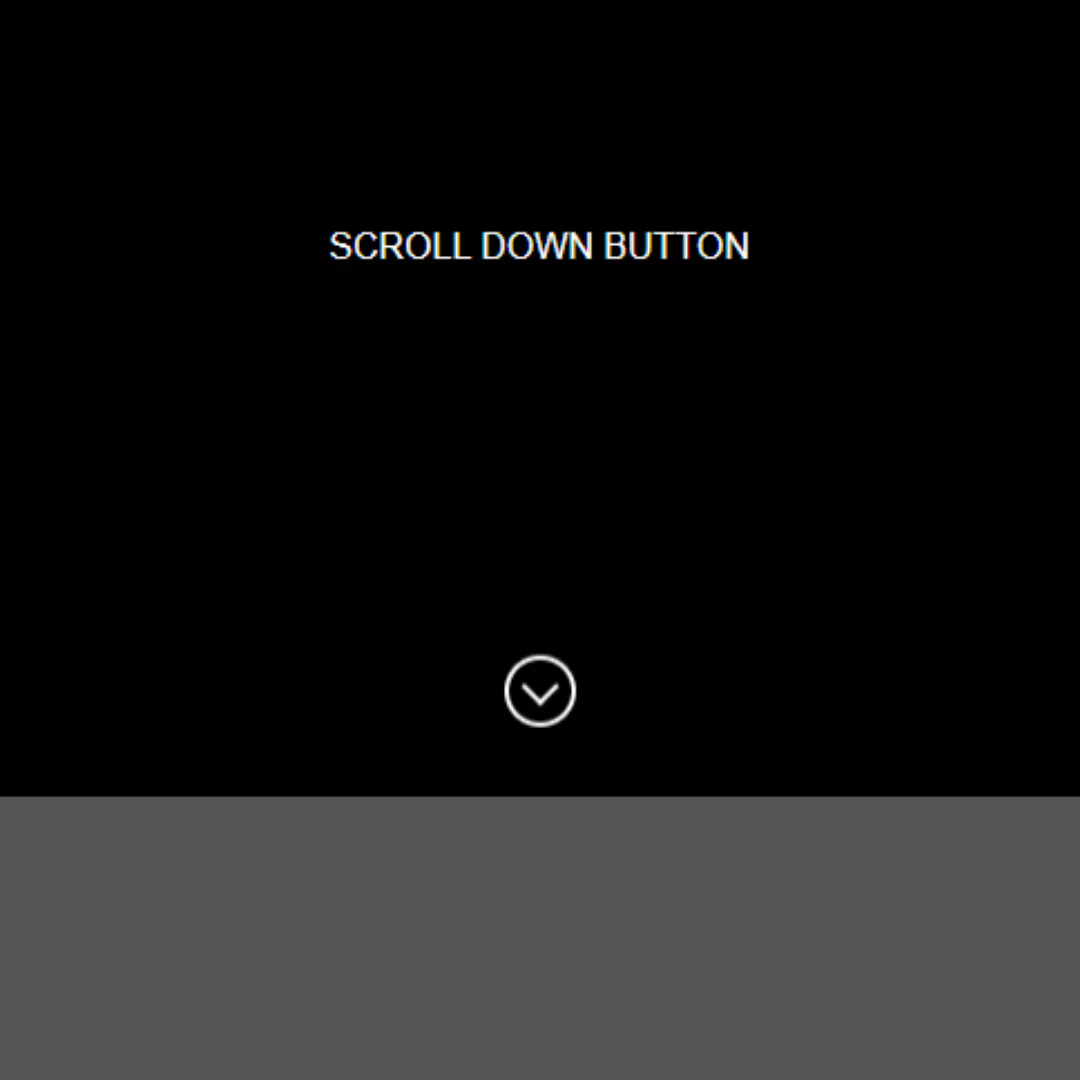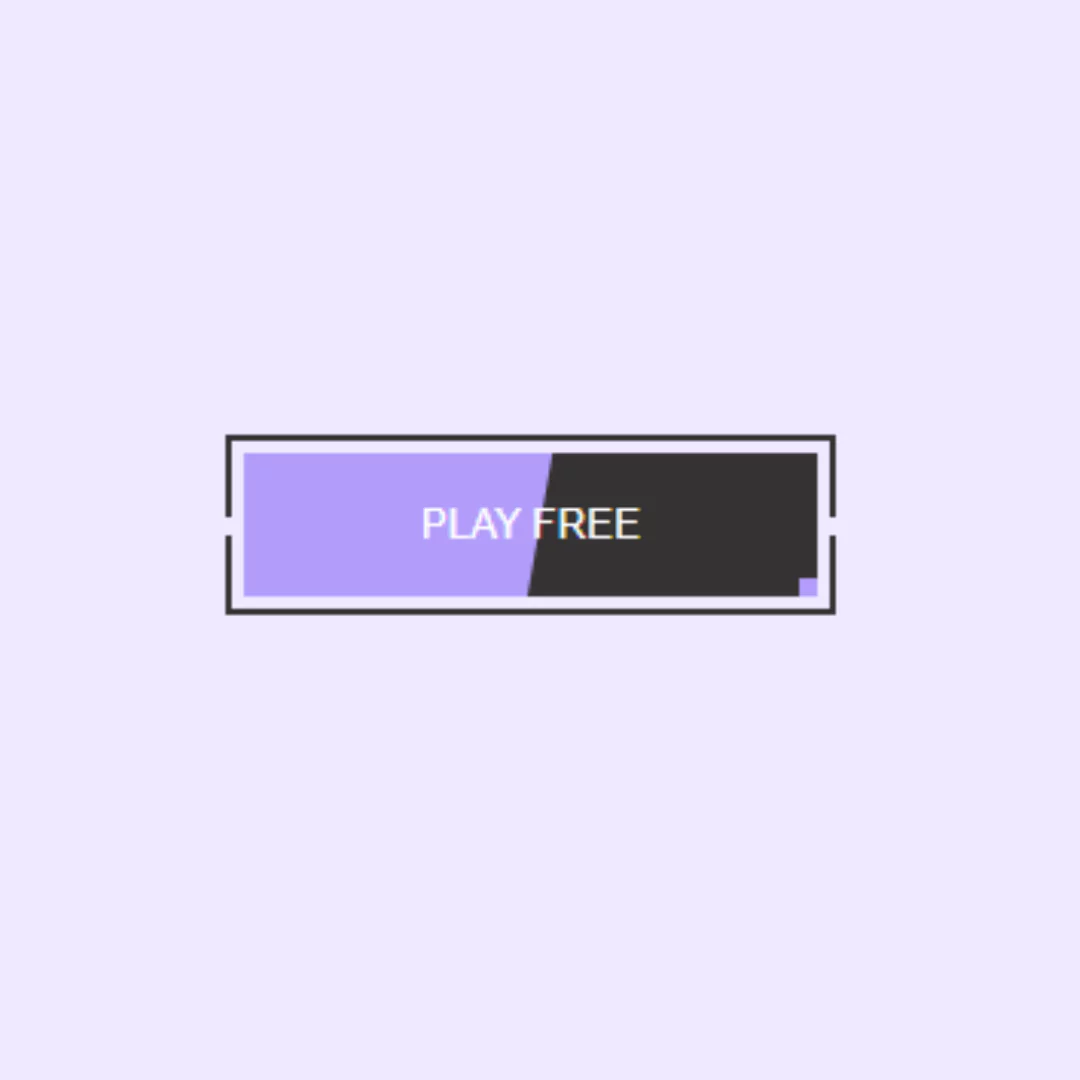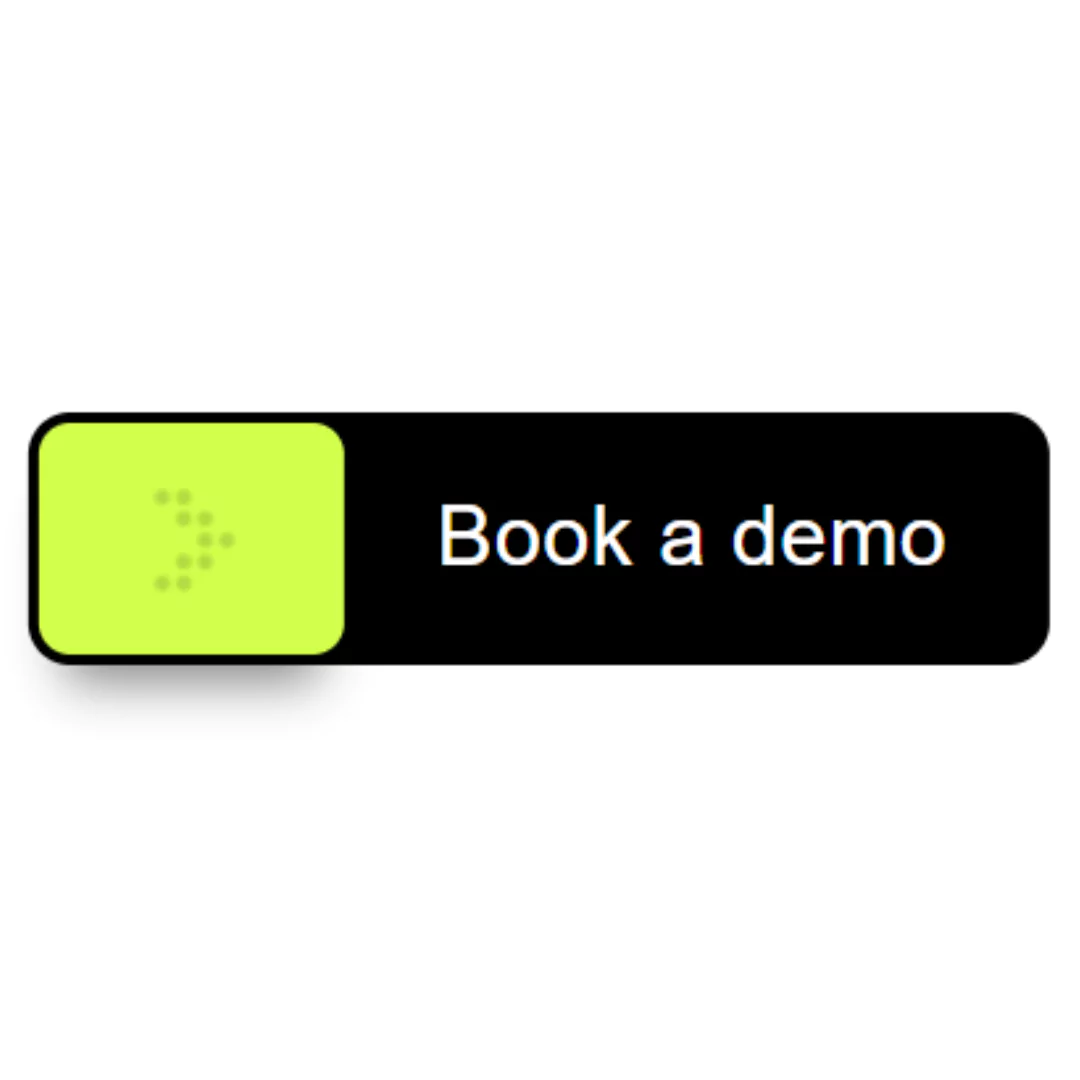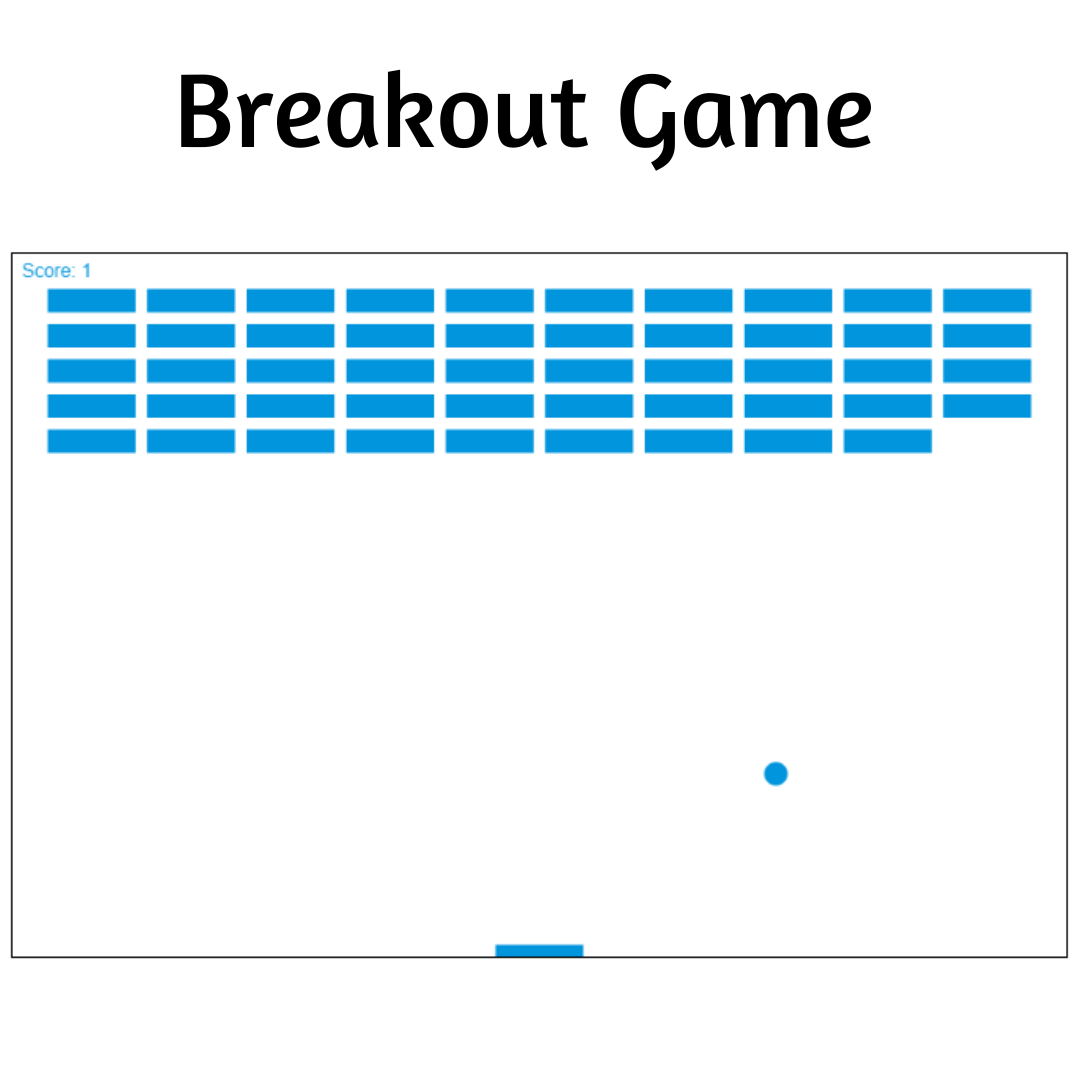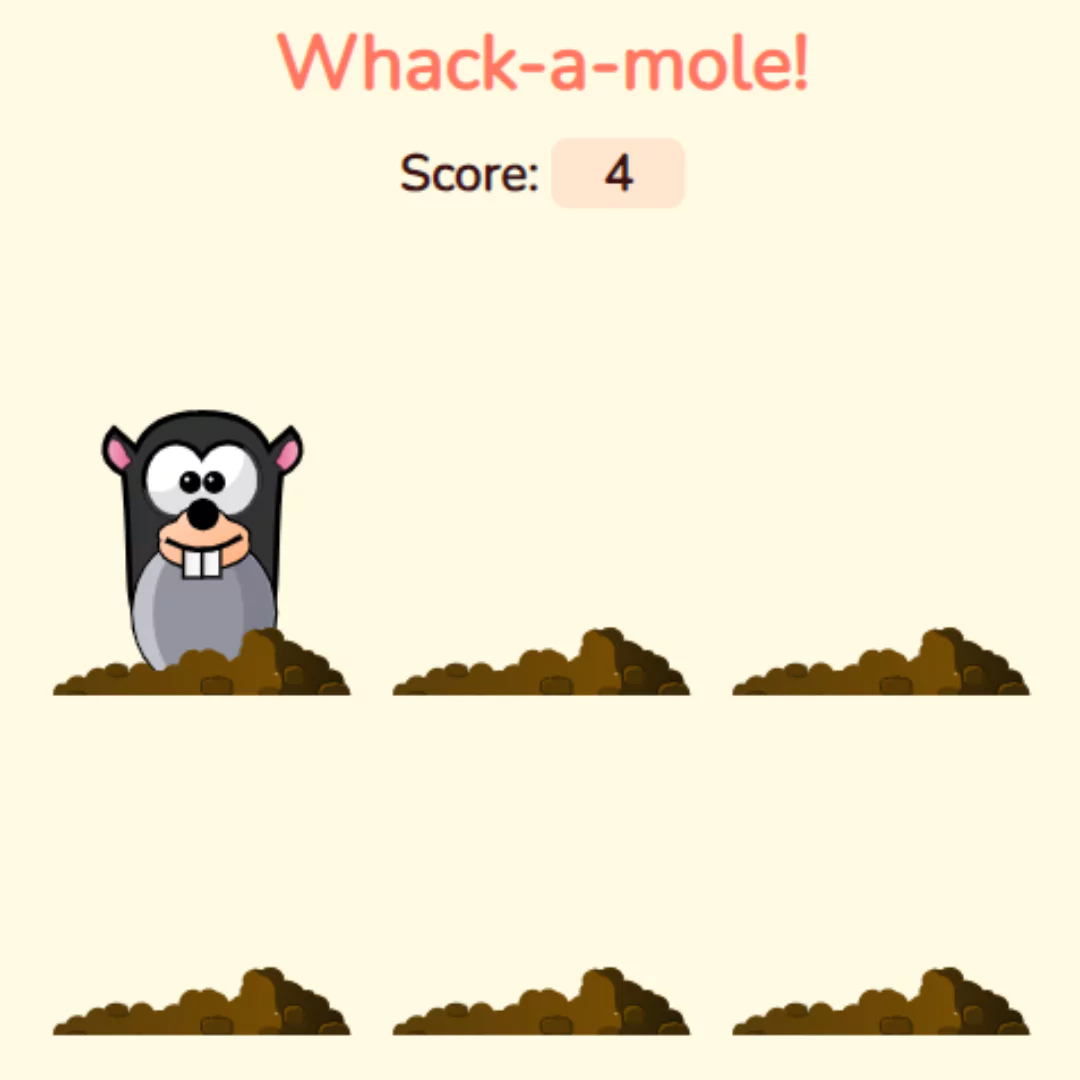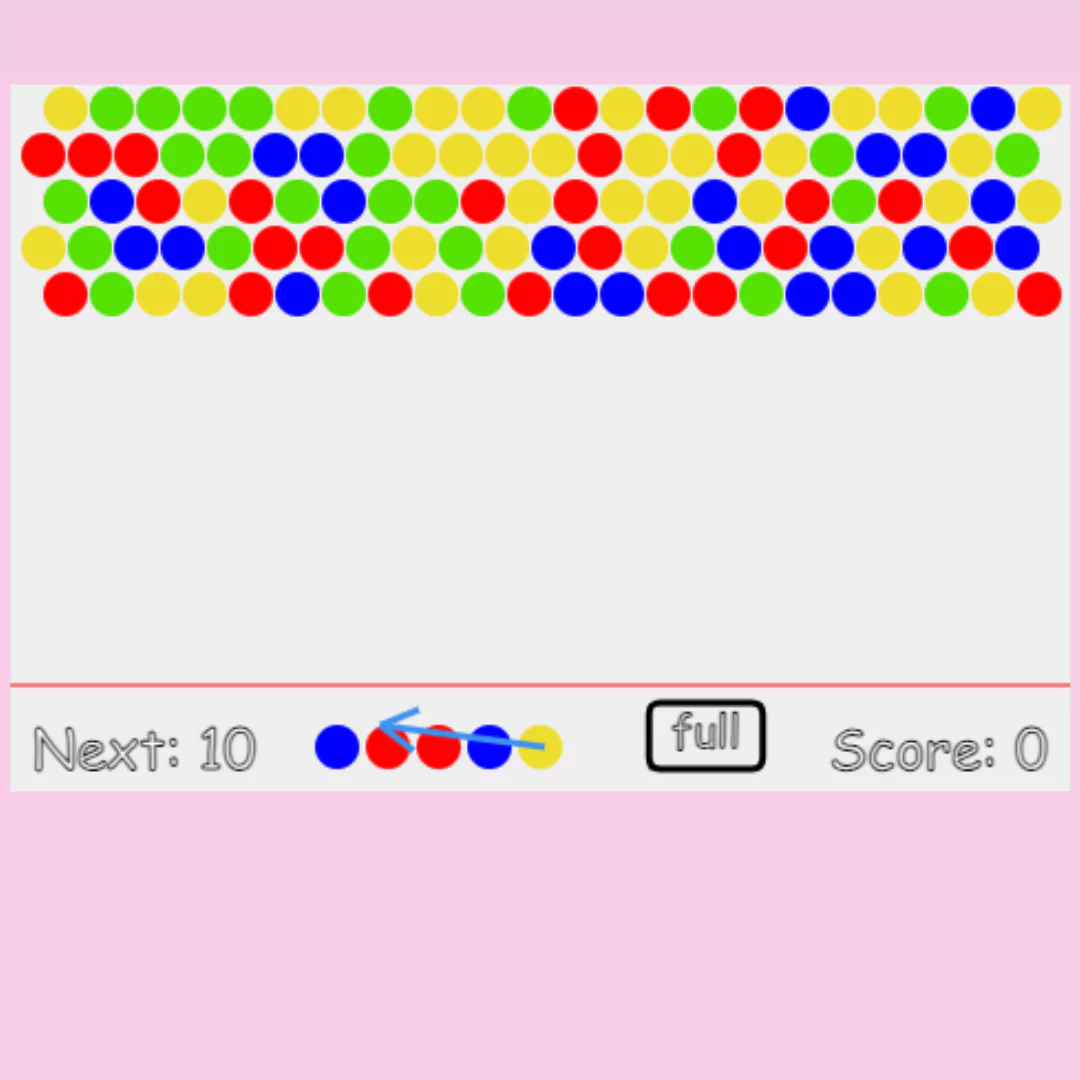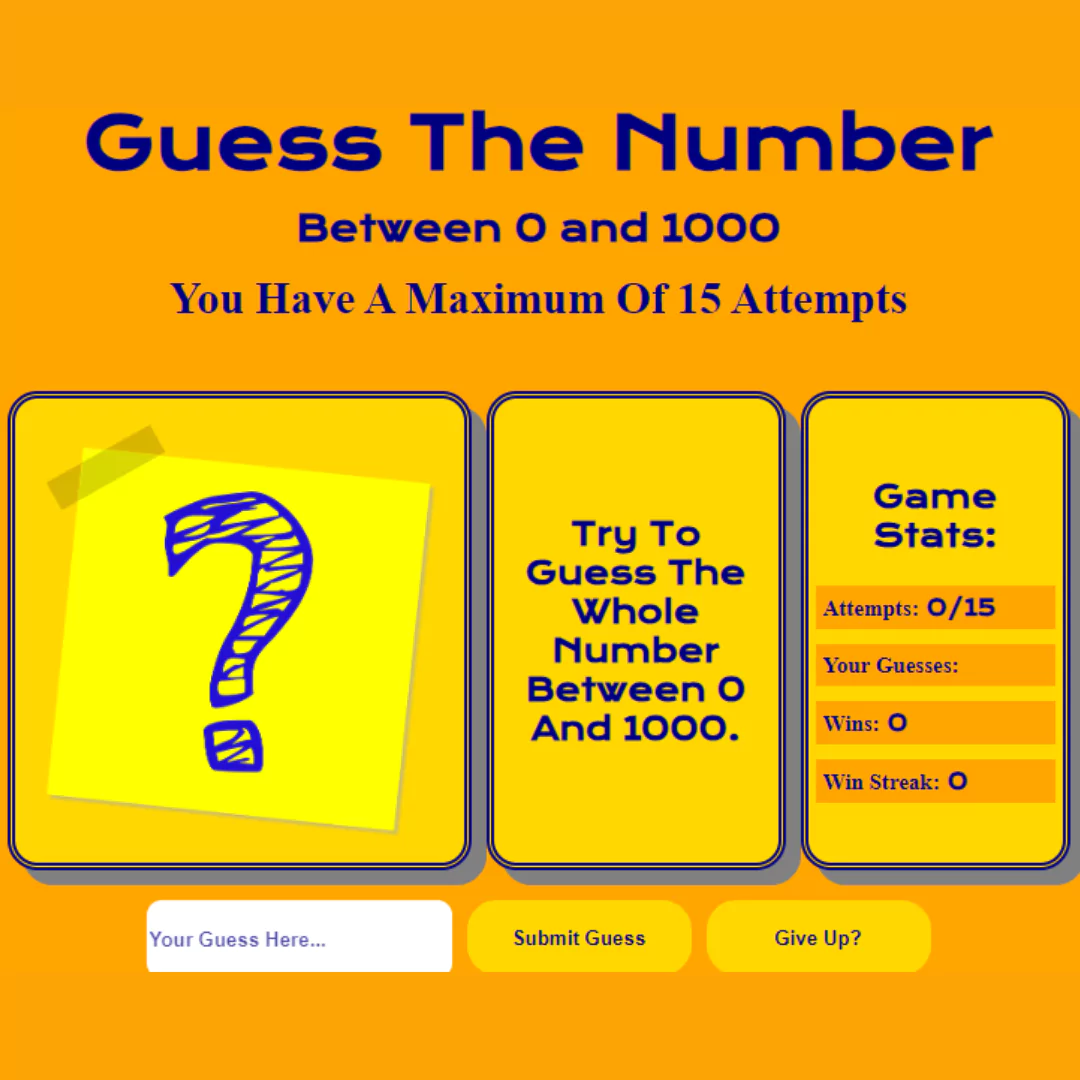Learn how to create a weather forecast project in Python with our comprehensive guide. Includes code examples, API integration, and deployment tips.

Weather forecasting has always been a vital part of our daily lives. From planning outdoor activities to preparing for severe weather conditions, accurate weather predictions are crucial. With advancements in technology, automating weather forecasts using Python has become increasingly popular. This article will guide you through creating a weather forecast project in Python, from setting up your development environment to deploying your application.
Getting Started with Python
Installing Python
To begin, you need to have Python installed on your computer. You can download the latest version of Python from the official Python website. Follow the installation instructions specific to your operating system.
Setting Up Your Development Environment
Once Python is installed, it's essential to set up a development environment. A good choice is using an Integrated Development Environment (IDE) like PyCharm, VSCode, or Jupyter Notebook. These tools will help you write, test, and debug your Python code efficiently.
Essential Python Libraries for Weather Forecasting
Requests
The requests library is used for making HTTP requests to access web resources, such as weather APIs. You can install it using:
pip install requests
JSON
The json library is part of the Python Standard Library and is used to parse JSON data received from APIs.
Accessing Weather Data
- Understanding APIs: APIs (Application Programming Interfaces) allow different software applications to communicate with each other. Weather APIs provide access to current and historical weather data, forecasts, and other meteorological information.
- Choosing a Weather API: Several weather APIs are available, such as OpenWeatherMap, WeatherAPI, and Weatherstack. For this project, we will use the OpenWeatherMap API.
- Registering for API Access: To use the OpenWeatherMap API, you need to sign up for an API key on their website. This key will authenticate your requests to the API.
Weather Forecast Project Script
Create a new Python file, e.g., weather_forecast.py, and add the following code:
import requests
import json
# Replace 'your_api_key_here' with your actual API key
API_KEY = 'your_api_key_here'
BASE_URL = 'http://api.openweathermap.org/data/2.5/weather'
def get_weather(city_name):
# Construct the final API call URL
request_url = f"{BASE_URL}?q={city_name}&appid={API_KEY}&units=metric"
# Make a GET request to the API
response = requests.get(request_url)
# Parse the JSON response
data = response.json()
if data['cod'] == 200:
# Extract the necessary information
main = data['main']
weather = data['weather'][0]
temperature = main['temp']
feels_like = main['feels_like']
temp_min = main['temp_min']
temp_max = main['temp_max']
pressure = main['pressure']
humidity = main['humidity']
description = weather['description']
# Display the information
print(f"Weather in {city_name}:")
print(f"Description: {description}")
print(f"Temperature: {temperature}°C")
print(f"Feels Like: {feels_like}°C")
print(f"Min Temperature: {temp_min}°C")
print(f"Max Temperature: {temp_max}°C")
print(f"Pressure: {pressure} hPa")
print(f"Humidity: {humidity}%")
else:
# Display an error message if the city is not found
print(f"City {city_name} not found.")
if __name__ == '__main__':
# Get city name input from the user
city_name = input("Enter city name: ")
get_weather(city_name)
Run Your Script
Run the script from the command line:
python weather_forecast.py
Enter a city name when prompted, and the script will fetch and display the current weather information for that city.
Explanation
- API Key: You need an API key from the weather service provider. Replace 'your_api_key_here' with your actual API key.
- BASE_URL: This is the base URL for the OpenWeatherMap API. You can modify it if you use a different service.
- get_weather(city_name): This function constructs the API URL, makes a request, parses the JSON response, and prints the weather information.
- Input and Output: The script takes the city name as input and prints the weather details.
Conclusion
In this tutorial, we've covered how to create a basic weather forecast project using Python. You learned how to fetch real-time weather data from the OpenWeatherMap API, parse JSON responses, and display relevant weather information. Feel free to expand this project by adding features like forecasting for multiple days, graphical representations, or integrating it into a web application.
That’s a wrap!
I hope you enjoyed this article
Did you like it? Let me know in the comments below 🔥 and you can support me by buying me a coffee.
And don’t forget to sign up to our email newsletter so you can get useful content like this sent right to your inbox!
Thanks!
Faraz 😊