Access 10+ C# projects with source code for beginners. Learn and improve your C# skills with practical examples and tutorials.

C# is a powerful programming language that's widely used for developing desktop applications, web services, and more. For beginners, starting with simple projects is a great way to learn the language and improve coding skills. In this blog, we’ve compiled a list of 10+ C# projects with source code that are perfect for beginners. Each project comes with a brief overview and a link to the source code, making it easy for you to start coding right away.
Table of Contents
- Digital Clock
- Calculator
- Barcode Generator
- Quiz Game
- Weather Application
- Tic Tac Toe Game
- Jigsaw Puzzle Game
- Snake Game
- Student Management System
- Employee Management System
- Music Player App
- Car Racing Game
Prerequisites
Before diving into the C# projects, ensure you have the following prerequisites:
- Basic Understanding of C#: Familiarity with C# syntax, data types, and control structures will be helpful.
- IDE/Editor: Visual Studio is highly recommended as it provides a comprehensive development environment for C#. You can use the free Visual Studio Community edition or other editors like Visual Studio Code with C# extensions.
- .NET Framework: Ensure you have the .NET Framework or .NET Core/5/6/7 installed, depending on the project requirements. These frameworks are necessary for running and building C# applications.
- Basic Knowledge of Programming Concepts: Understanding fundamental programming concepts like variables, loops, and conditionals will make it easier to follow along with the projects.
Setting Up the Development Environment
Install Visual Studio:
- Download Visual Studio from the official website.
- Choose the Community edition if you’re looking for a free option.
- During installation, select the ".NET desktop development" workload to ensure you have all the necessary components for C# development.
Install .NET SDK:
- Visit the .NET download page.
- Download and install the latest version of the .NET SDK if it’s not included with your Visual Studio installation.
Create a New Project:
- Open Visual Studio.
- Click on "Create a new project."
- Choose "Windows Forms App (.NET)" or "Console App (.NET)" based on the type of project you're working on.
- Follow the prompts to set up your project with a suitable name and location.
Configure Project Settings:
- Ensure your project’s target framework is set to the appropriate version of .NET.
- Configure build settings, dependencies, and any other project-specific settings as needed.
List of C# Projects:
1. Digital Clock
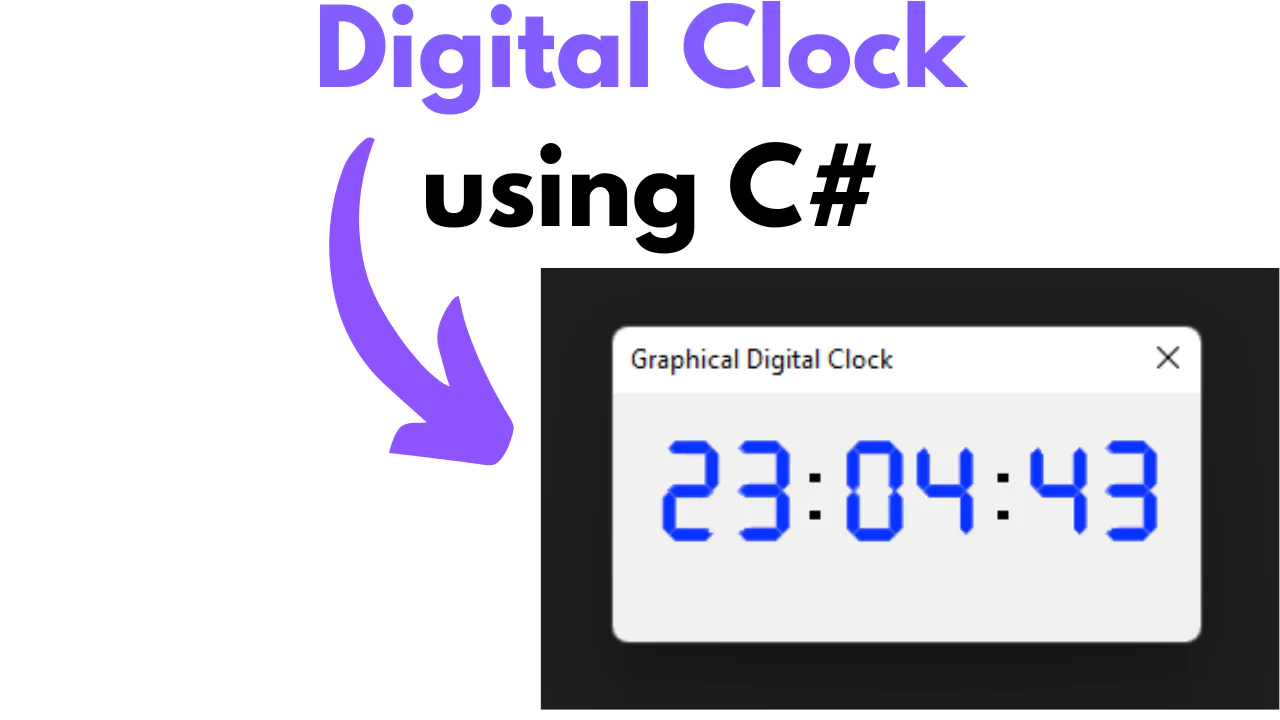
Building a digital clock in C# is a fun project that helps you learn about timers and date-time functions. You’ll design a simple UI that displays the current time, which updates every second.
2. Calculator Application
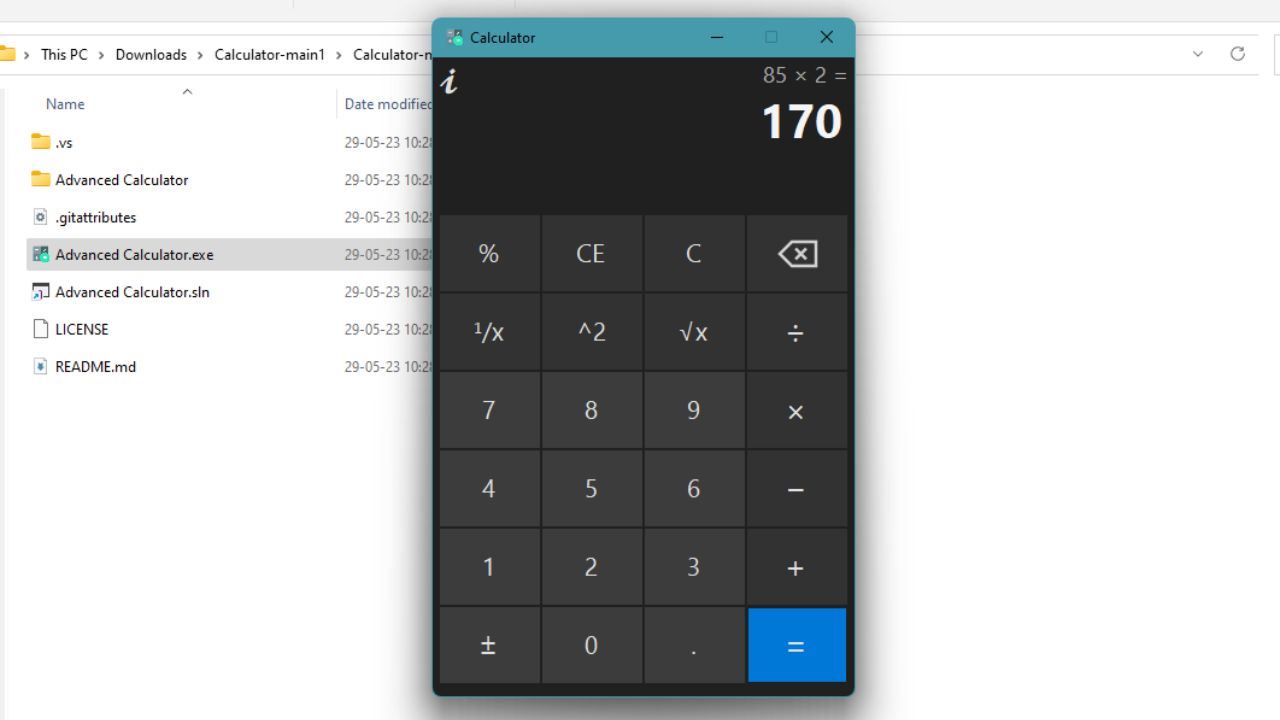
Creating a simple calculator is one of the best beginner projects in C#. This project helps you understand basic arithmetic operations, event handling, and UI design in Windows Forms. You can build a calculator that performs addition, subtraction, multiplication, and division.
3. Barcode Generator
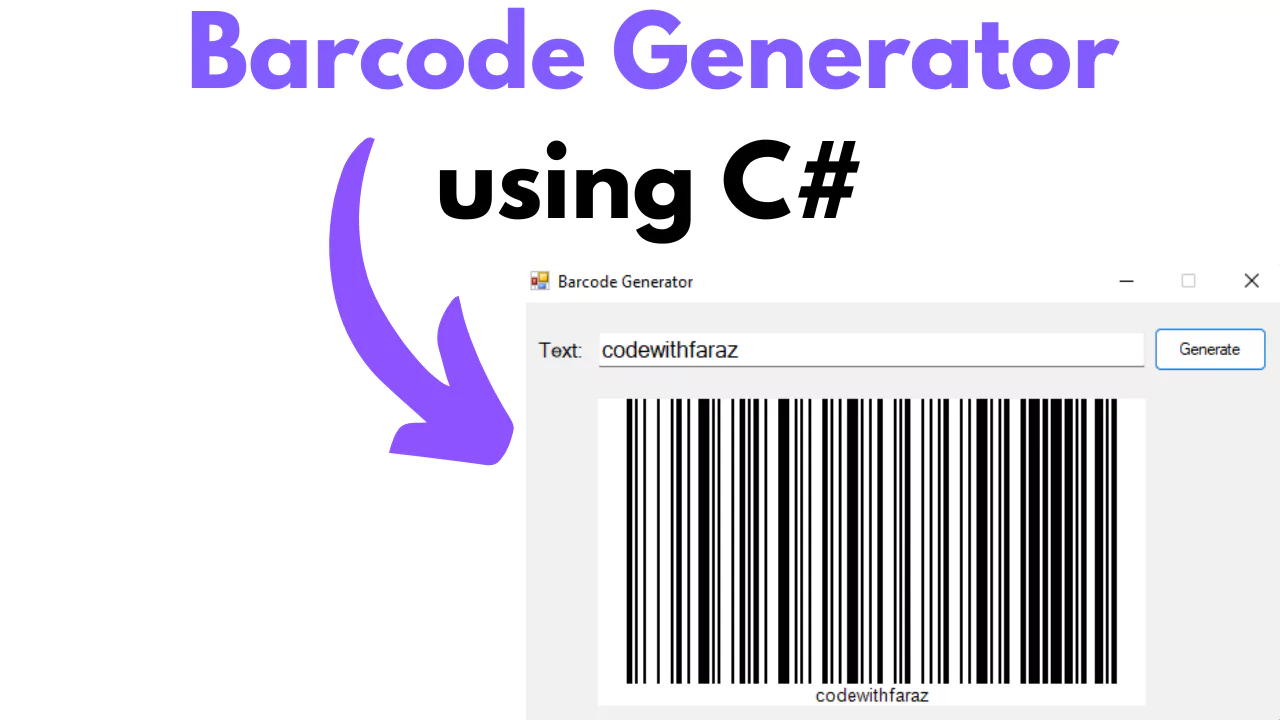
The Barcode Generator project helps you learn about image processing and data encoding in C#. You’ll create an application that generates barcodes from user input and saves them as images. This project is useful for understanding how data can be visually represented.
4. Quiz Game
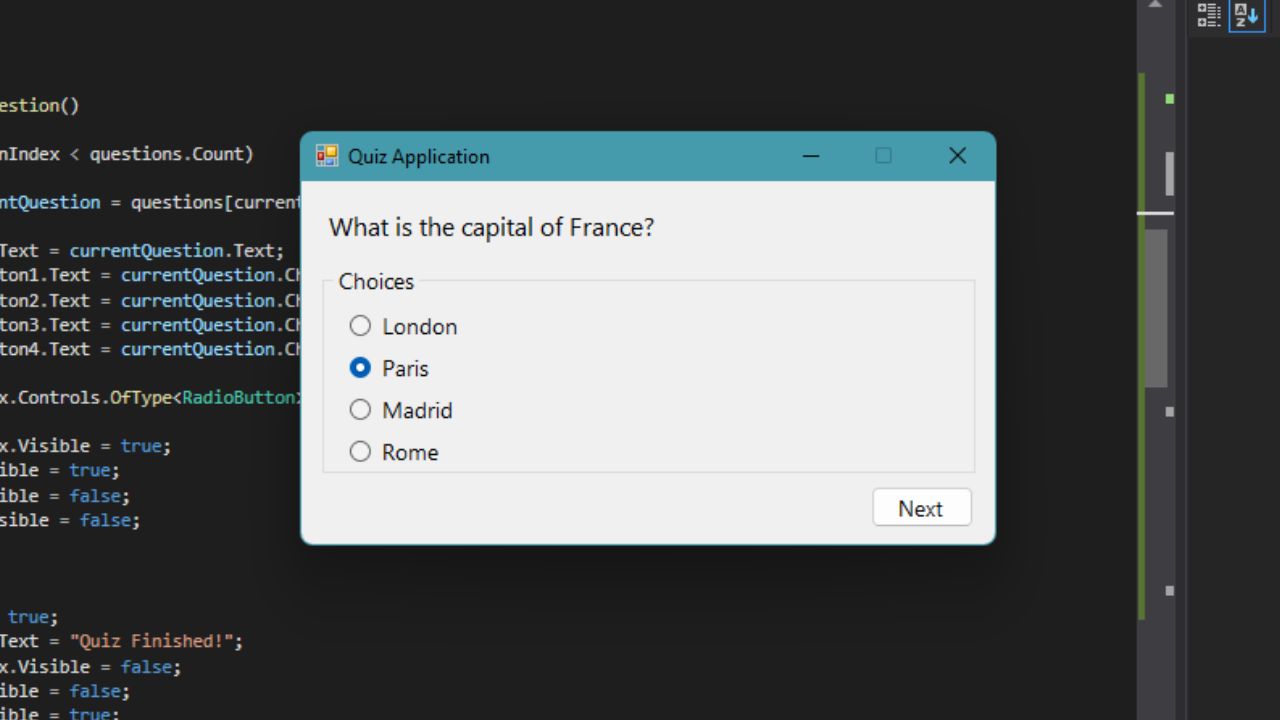
This project involves creating a simple quiz game where users can answer multiple-choice questions. You’ll learn about handling user input, updating the UI based on answers, and keeping score. It’s a fun way to practice basic logic and UI design.
5. Weather Application
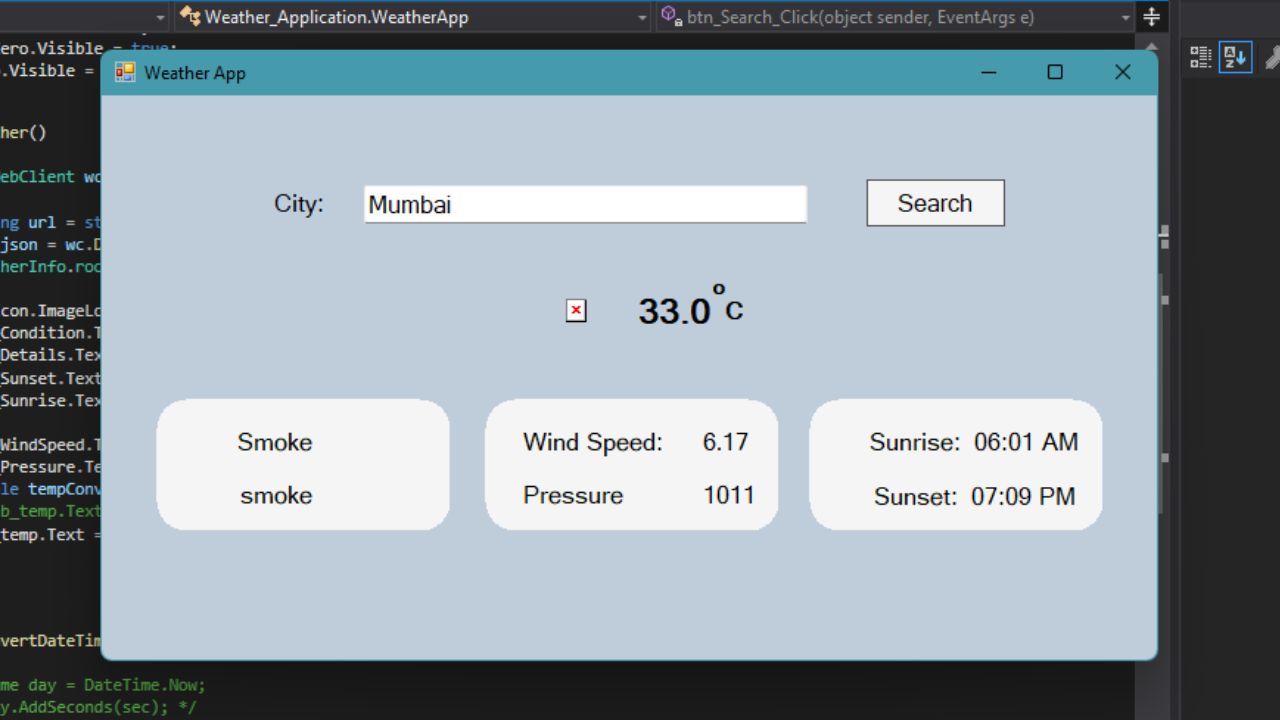
Developing a weather app in C# teaches you how to consume APIs and display data to users. This project involves fetching weather data from an online service and displaying it in a user-friendly format.
6. Tic Tac Toe Game
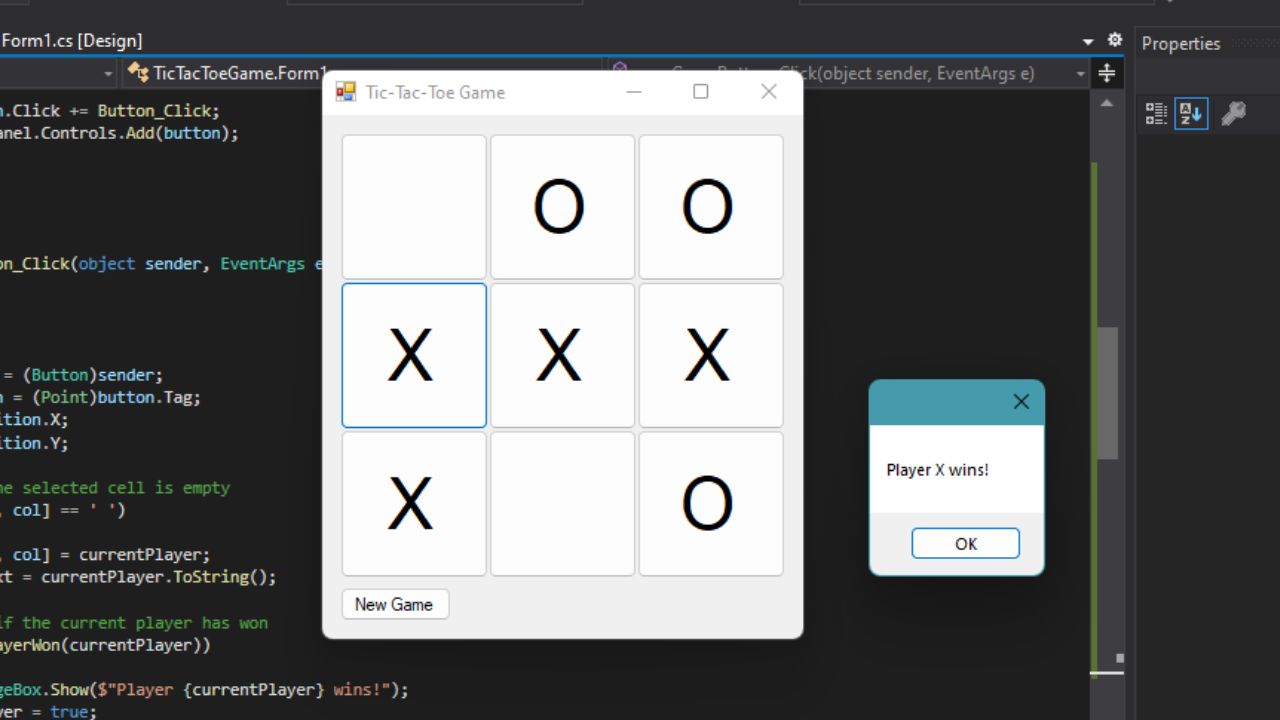
The Tic-Tac-Toe game is a classic project that introduces you to game development in C#. This project covers basic logic implementation, two-player gameplay, and UI updates. You’ll learn how to manage game states and handle user input.
7. Jigsaw Puzzle Game
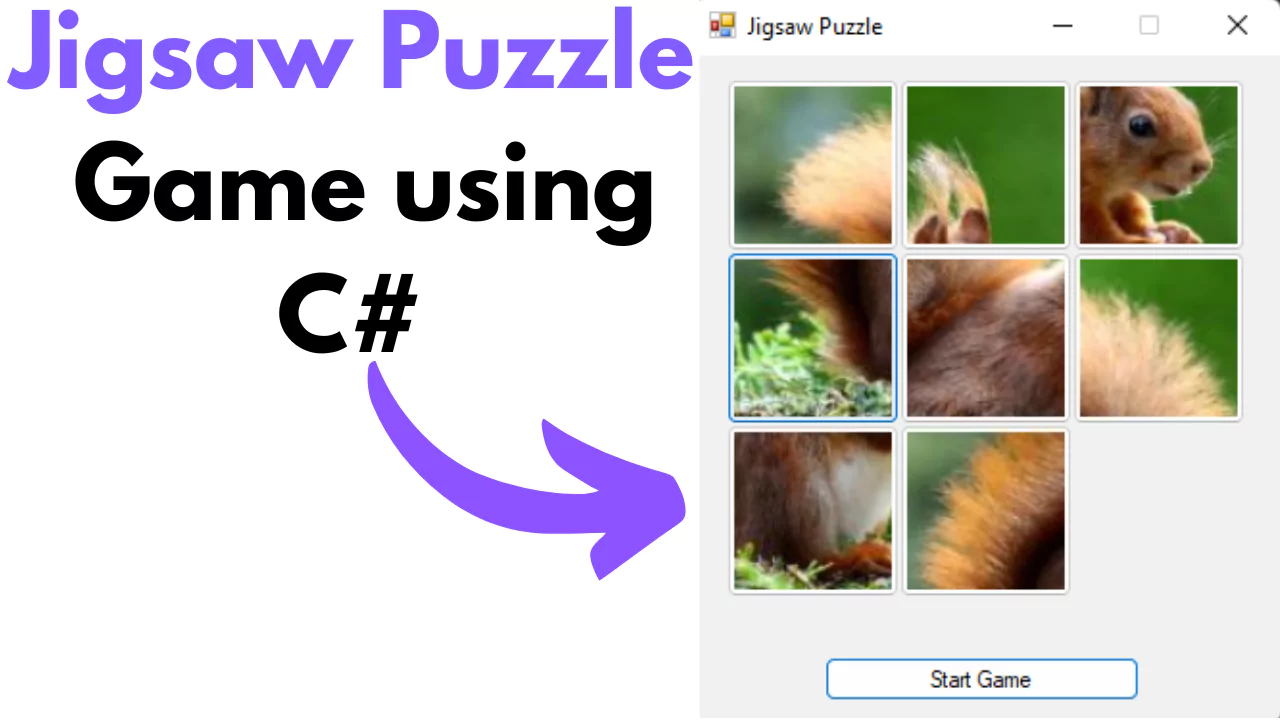
Building a Jigsaw Puzzle Game in C# introduces you to game development and image manipulation. You’ll create a game where users can drag and drop pieces to complete a picture. This project teaches you about handling mouse events and managing game states.
8. Snake Game
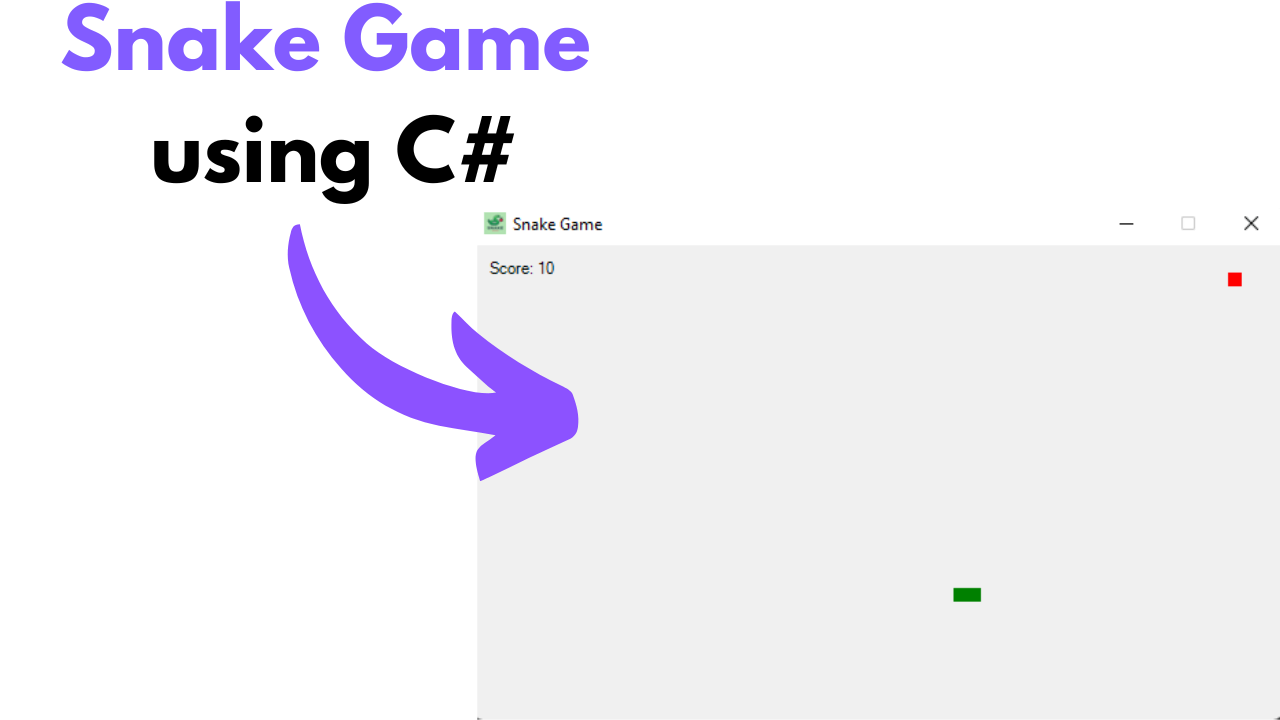
The classic Snake Game is a great way to dive deeper into game development. In this project, you’ll implement a simple version of the game, learning about game loops, collision detection, and handling user input.
9. Student Management System
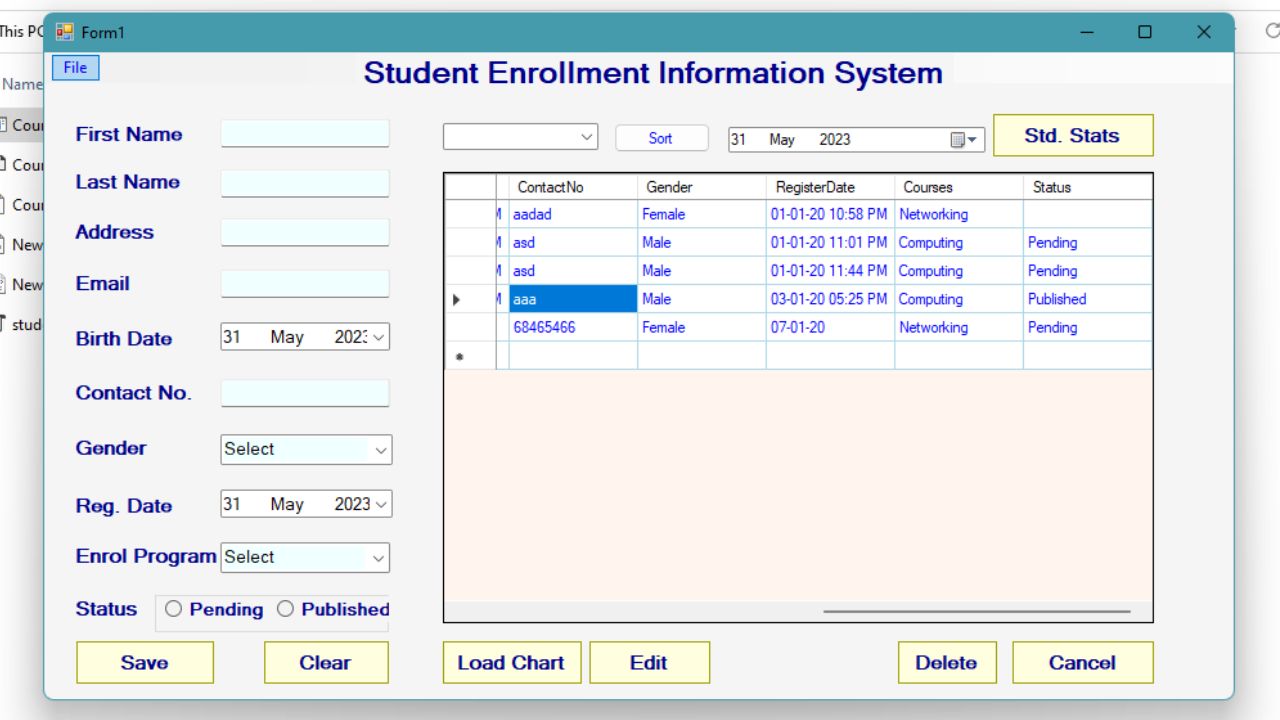
This project allows you to create a basic system for managing student records. You'll learn about CRUD (Create, Read, Update, Delete) operations, file handling, and data validation. This is a useful project if you want to understand how to handle data in C#.
10. Employee Management System
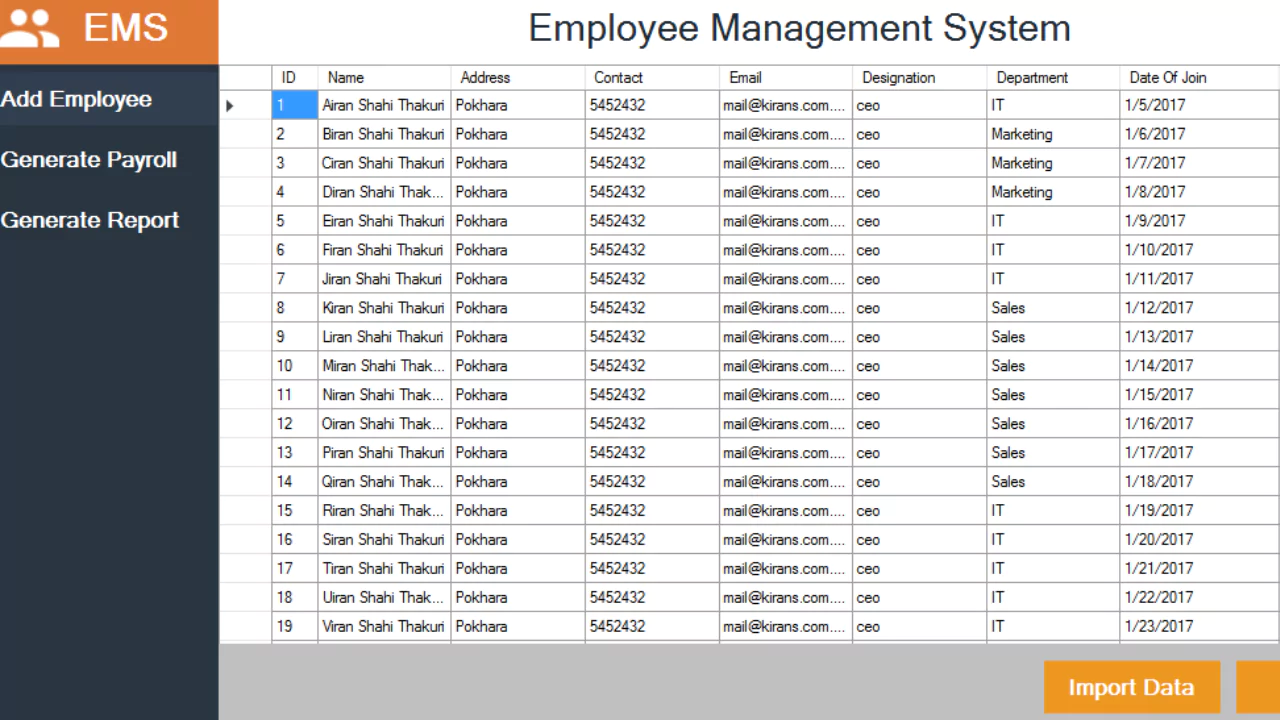
This project is a bit more advanced, involving the creation of a system to manage employee records. You’ll work with databases, CRUD operations, and data validation, making it a valuable project for understanding how to build business applications in C#.
11. Music Player App
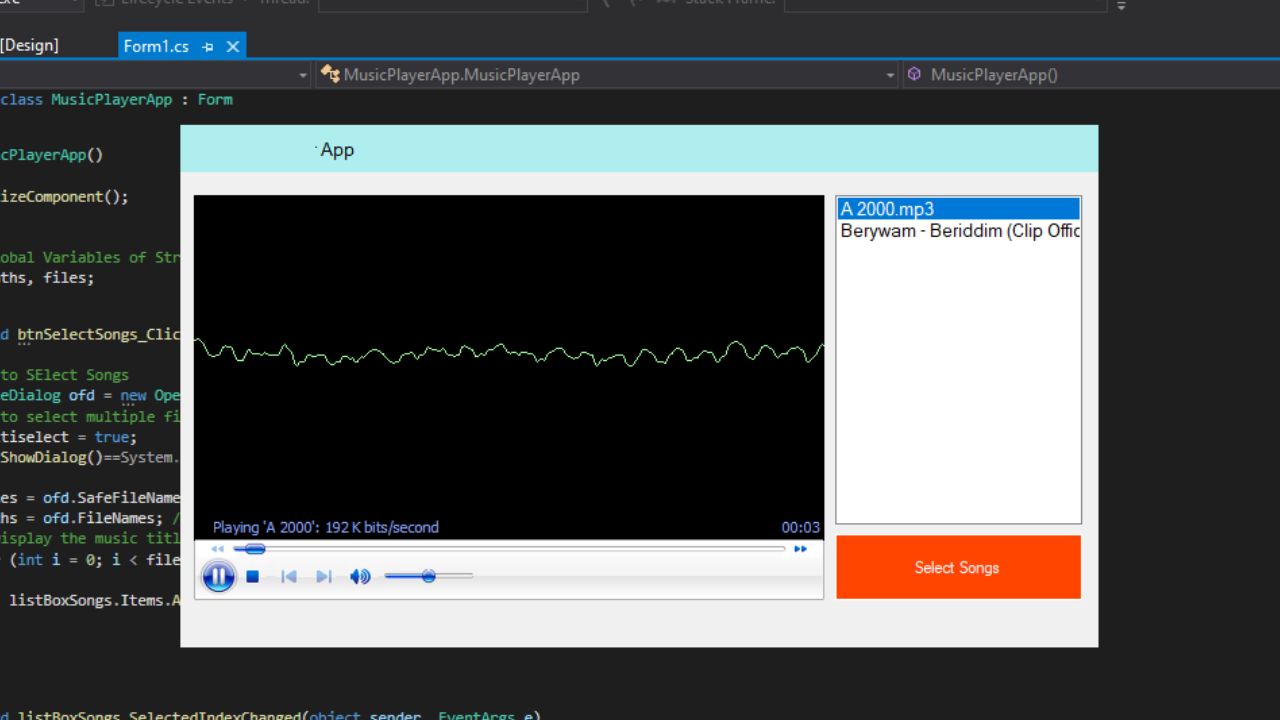
The Music Player App project helps you learn about multimedia handling in C#. You’ll create an application that can play audio files, with features like play, pause, stop, and volume control. This project is a good introduction to working with audio files and managing application states.
12. Car Racing Game
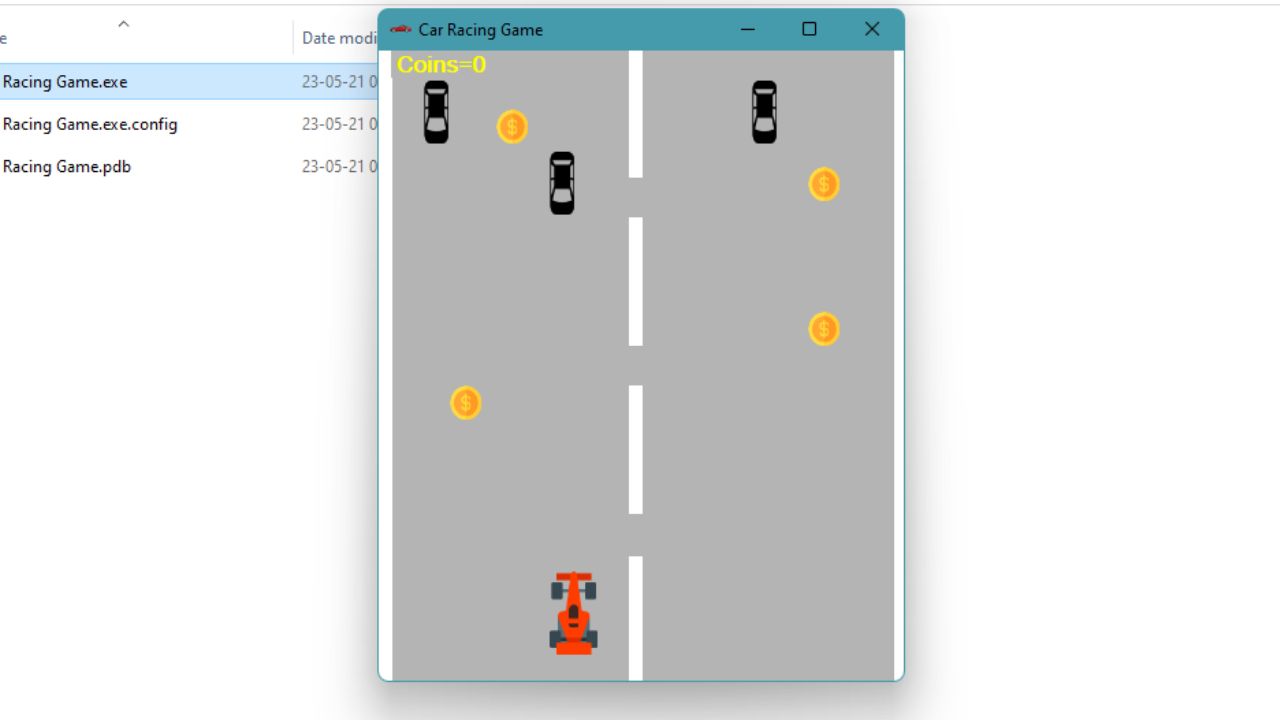
In this project, you’ll create a simple 2D car racing game using C#. This project covers game physics, animation, and collision detection. It’s a fun way to learn about game development concepts while building a playable game.
How to Run the Projects
Open the Project:
- Launch Visual Studio.
- Open the project by navigating to "File" > "Open" > "Project/Solution" and selecting the project file (
.csproj) from your saved location.
Build the Project:
- In Visual Studio, go to the "Build" menu and select "Build Solution" or press Ctrl+Shift+B. This will compile your project and check for any errors.
Run the Project:
- To run your project, click the green "Start" button or press F5. This will execute your application and open it in a new window or terminal, depending on whether it's a Windows Forms application or a Console application.
Debug and Test:
- Use the debugging tools in Visual Studio to test and troubleshoot your application. Set breakpoints by clicking in the left margin of the code editor, and inspect variables and execution flow using the Debug pane.
Run in Console:
- For Console applications, you can also navigate to the project directory in your terminal or command prompt.
- Use the command dotnet run to execute the application.
Conclusion
These 10+ C# projects are perfect for beginners who want to enhance their programming skills and gain practical experience. Each project comes with source code, allowing you to study and modify the code to suit your learning needs. By working on these projects, you’ll build a solid foundation in C# programming, making it easier to take on more complex challenges in the future. Start with the simpler projects and gradually move on to the more advanced ones.
That’s a wrap!
Thank you for taking the time to read this article! I hope you found it informative and enjoyable. If you did, please consider sharing it with your friends and followers. Your support helps me continue creating content like this.
Stay updated with our latest content by signing up for our email newsletter! Be the first to know about new articles and exciting updates directly in your inbox. Don't miss out—subscribe today!
If you'd like to support my work directly, you can buy me a coffee . Your generosity is greatly appreciated and helps me keep bringing you high-quality articles.
Thanks!
Faraz 😊






















