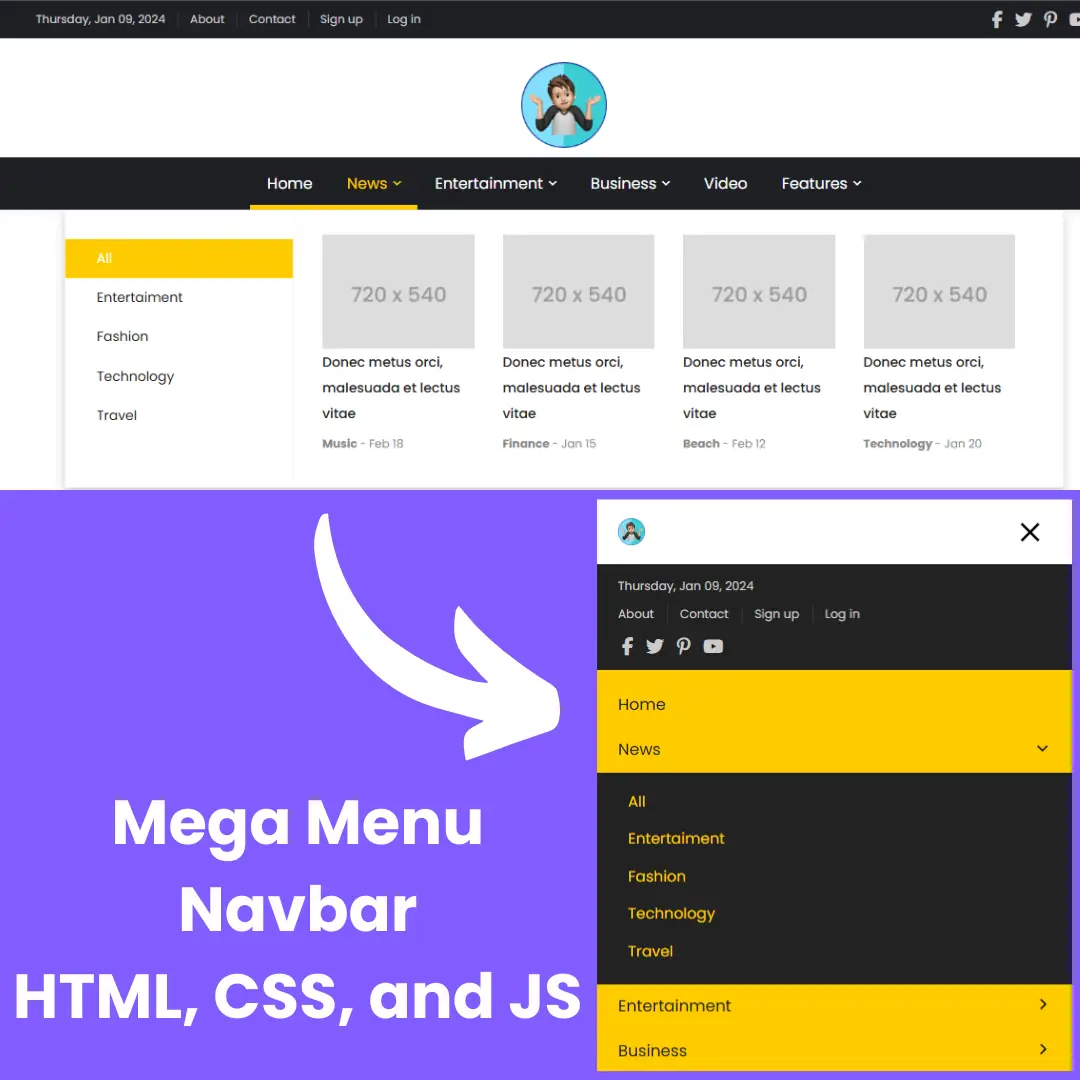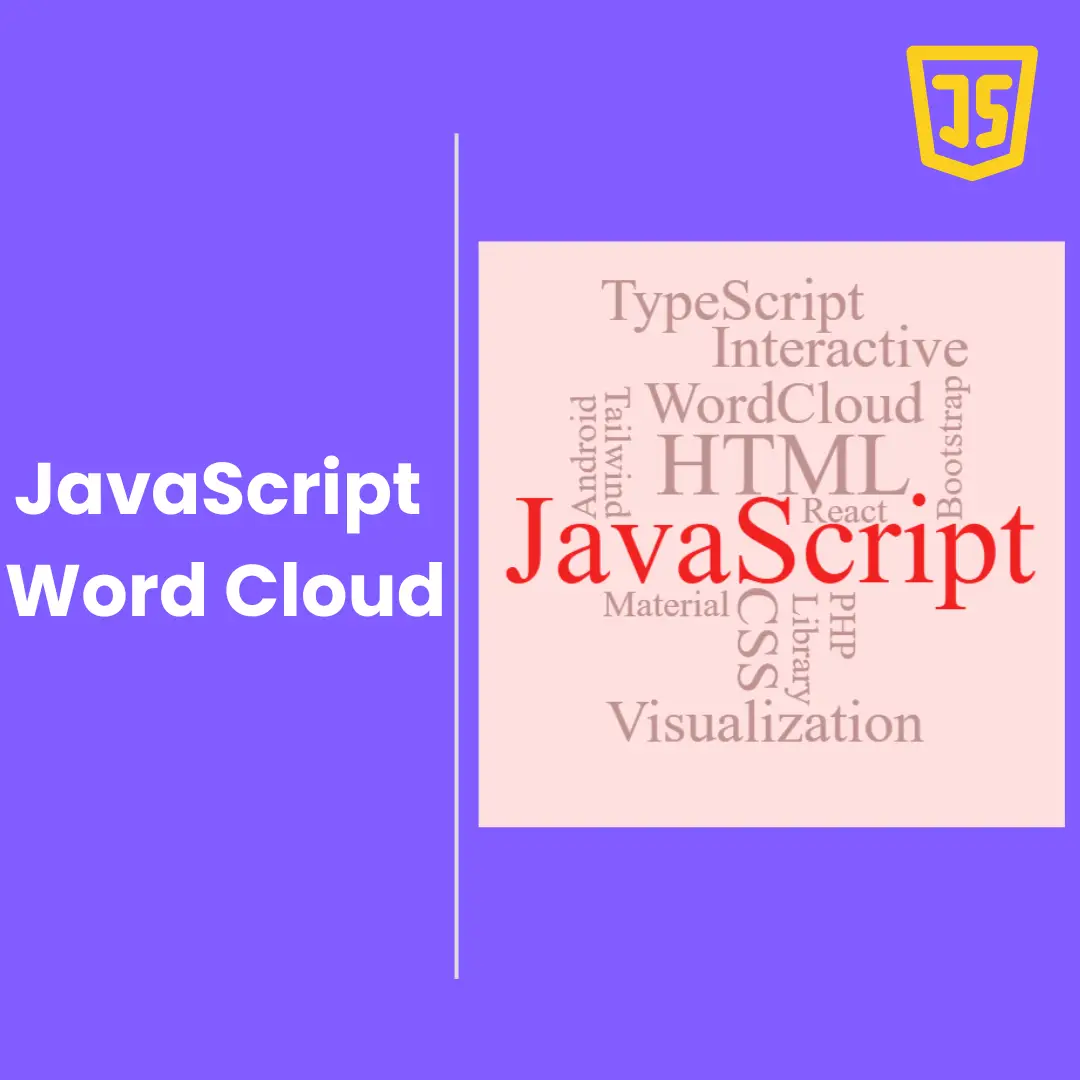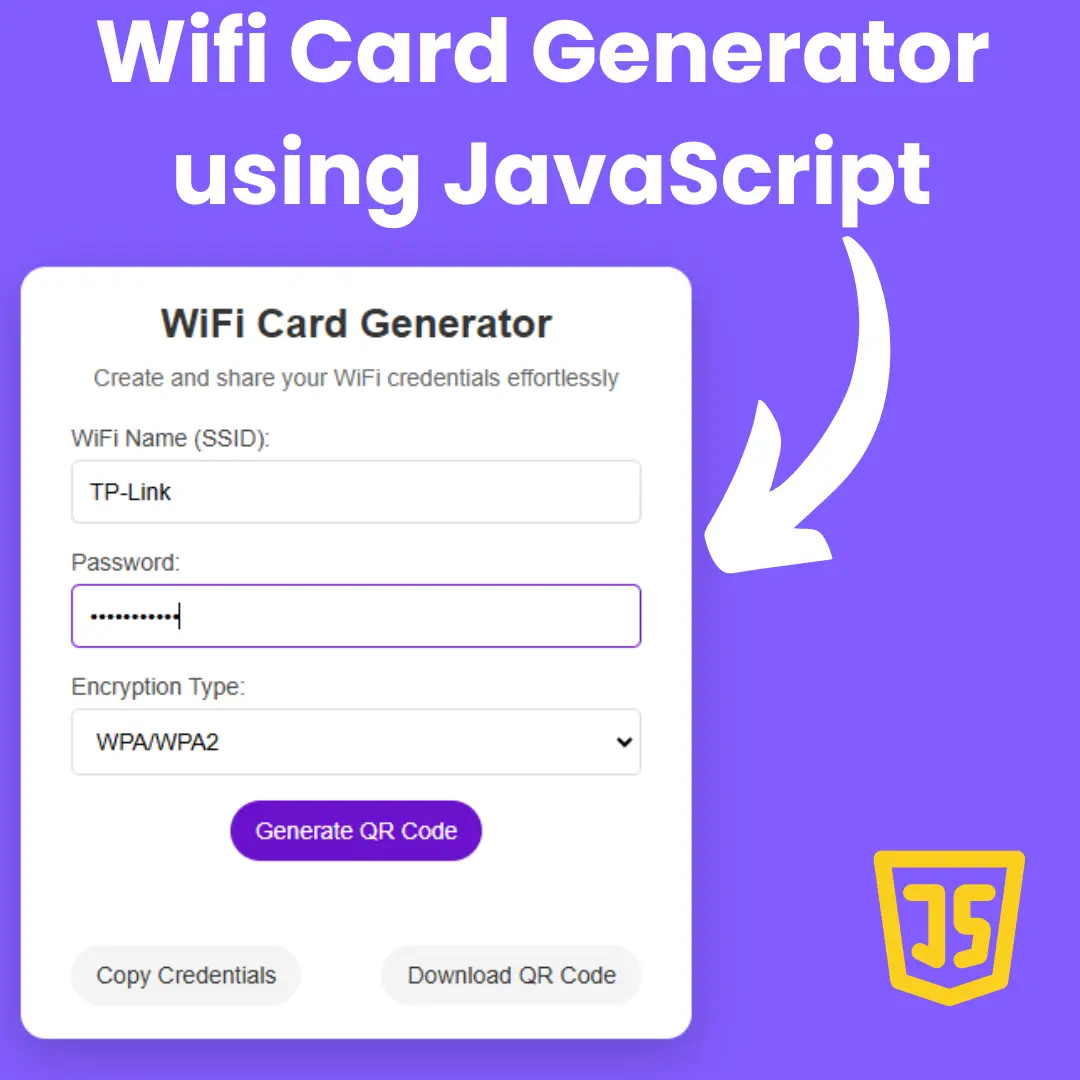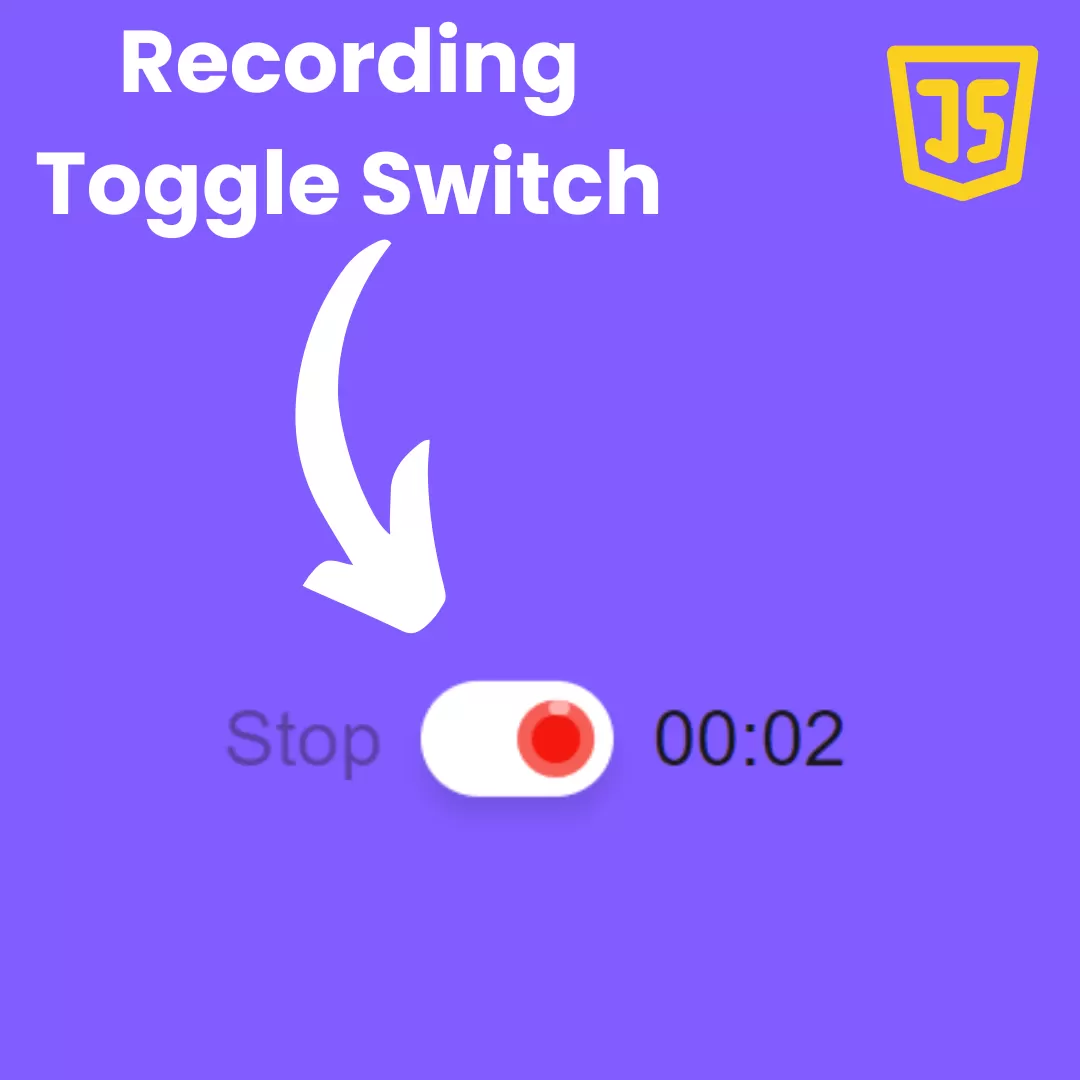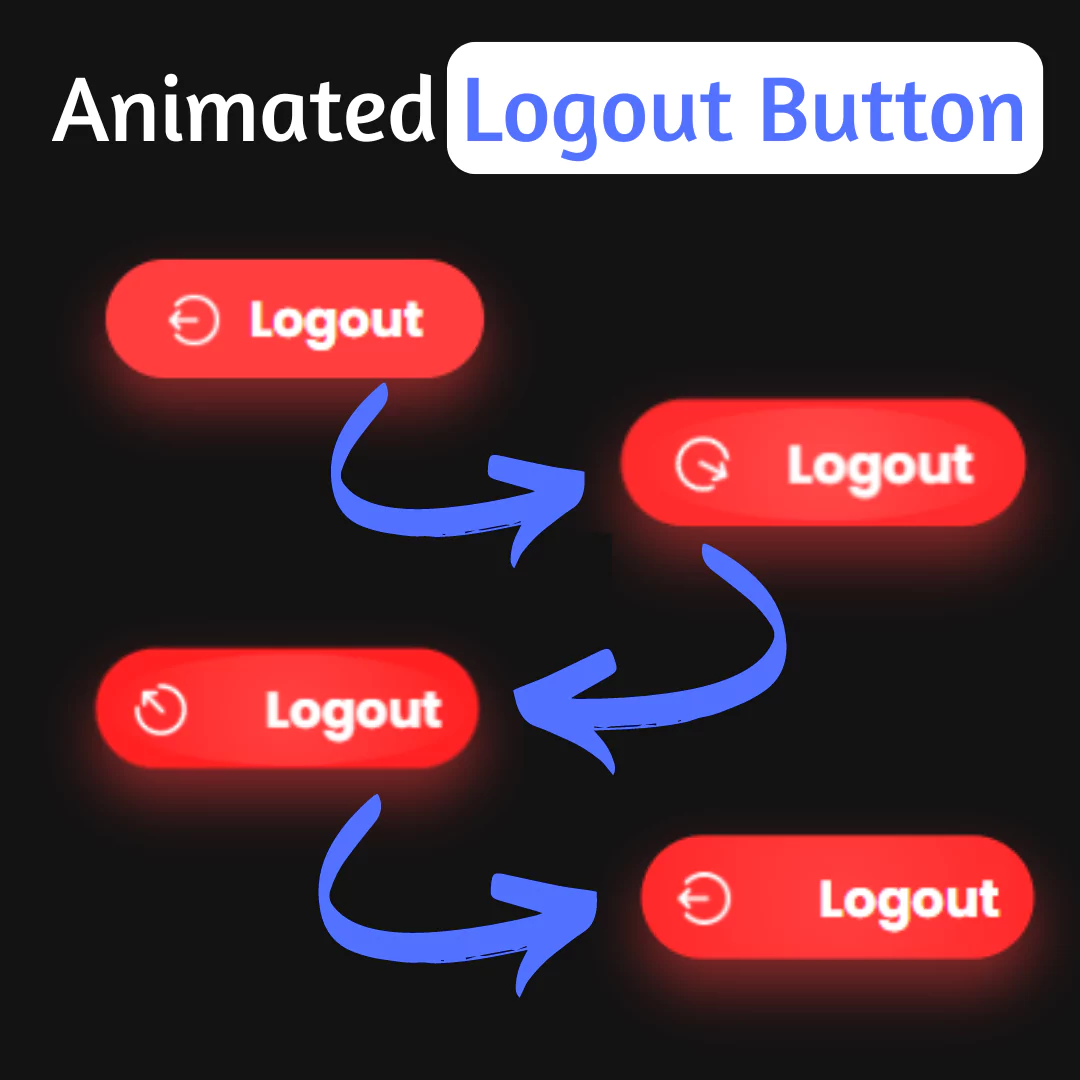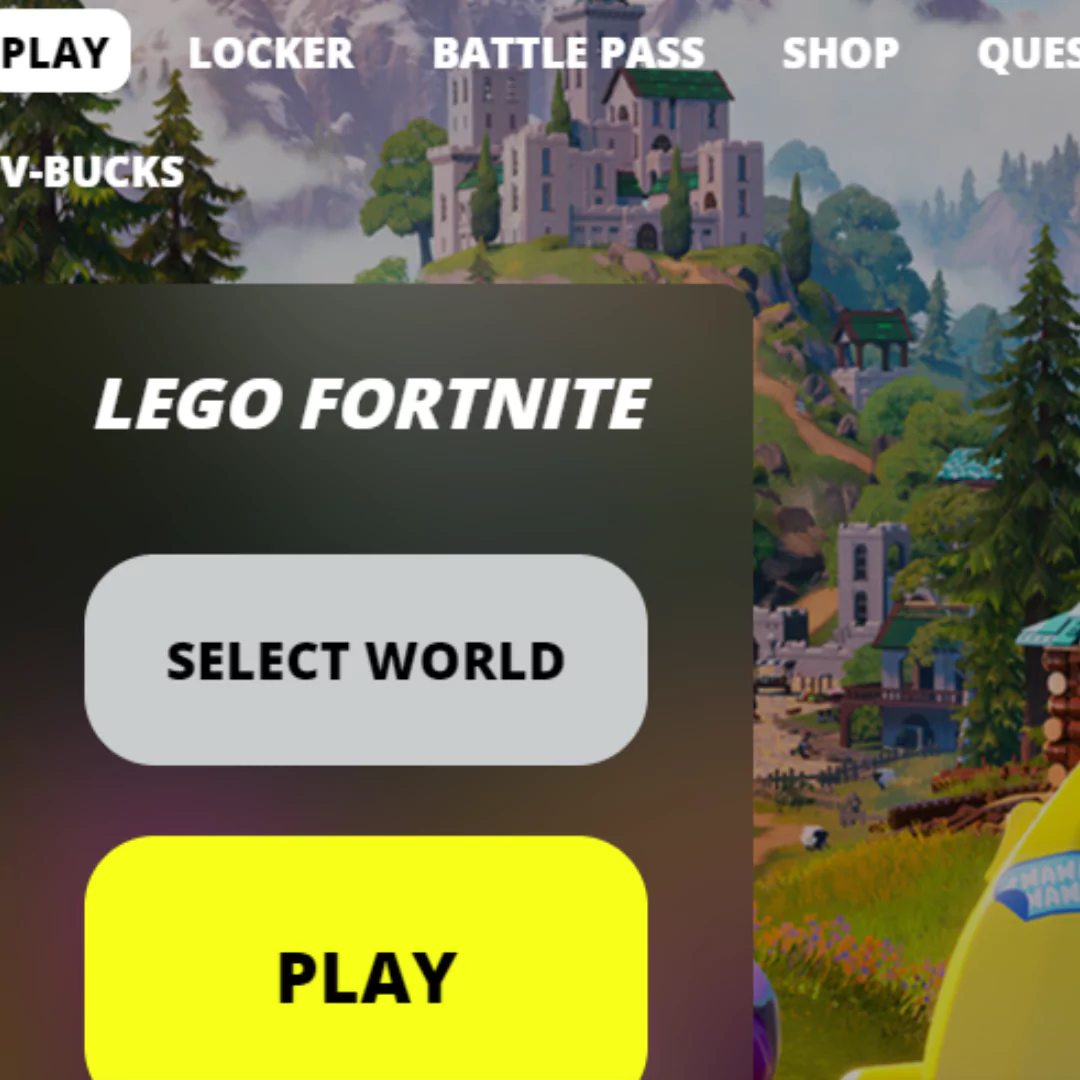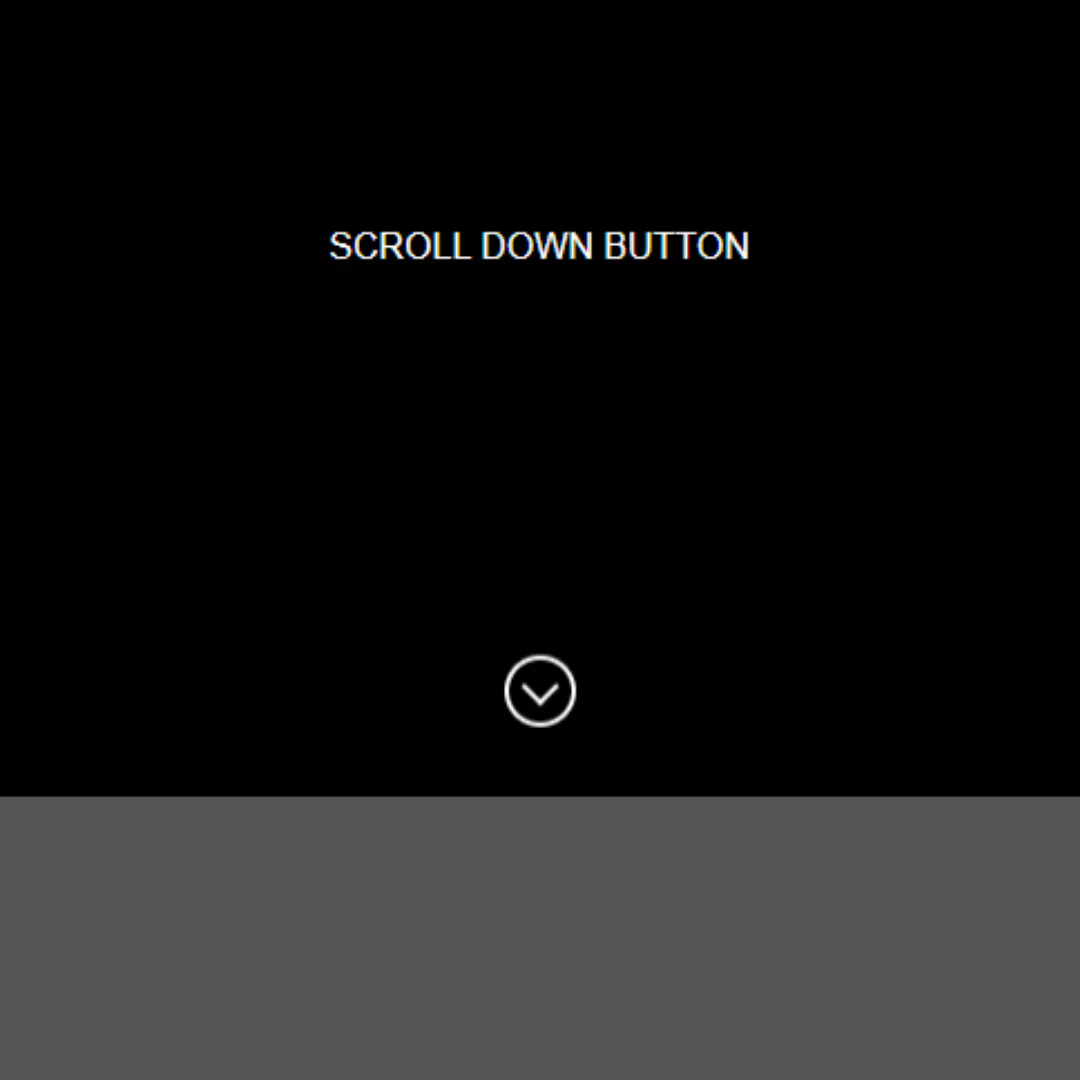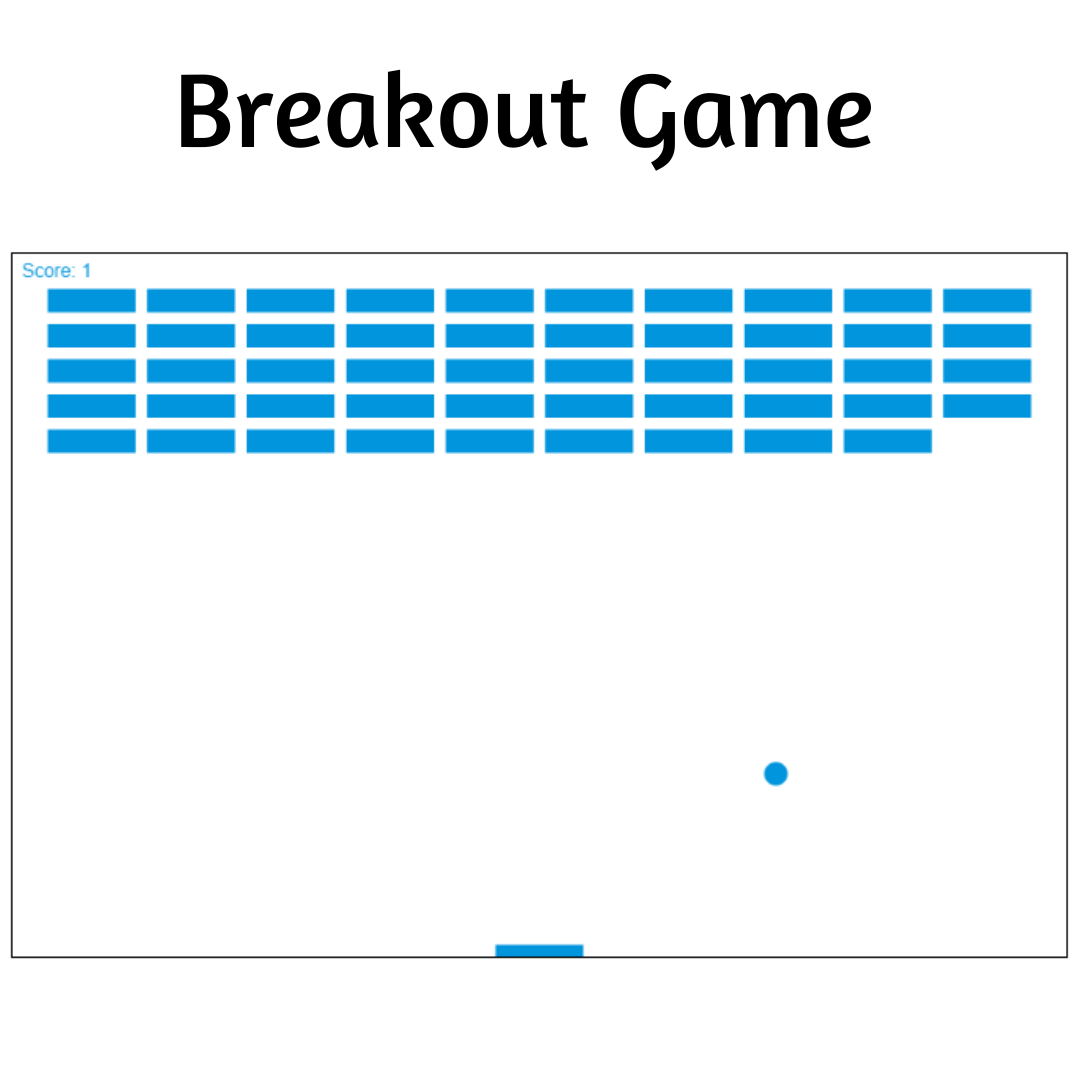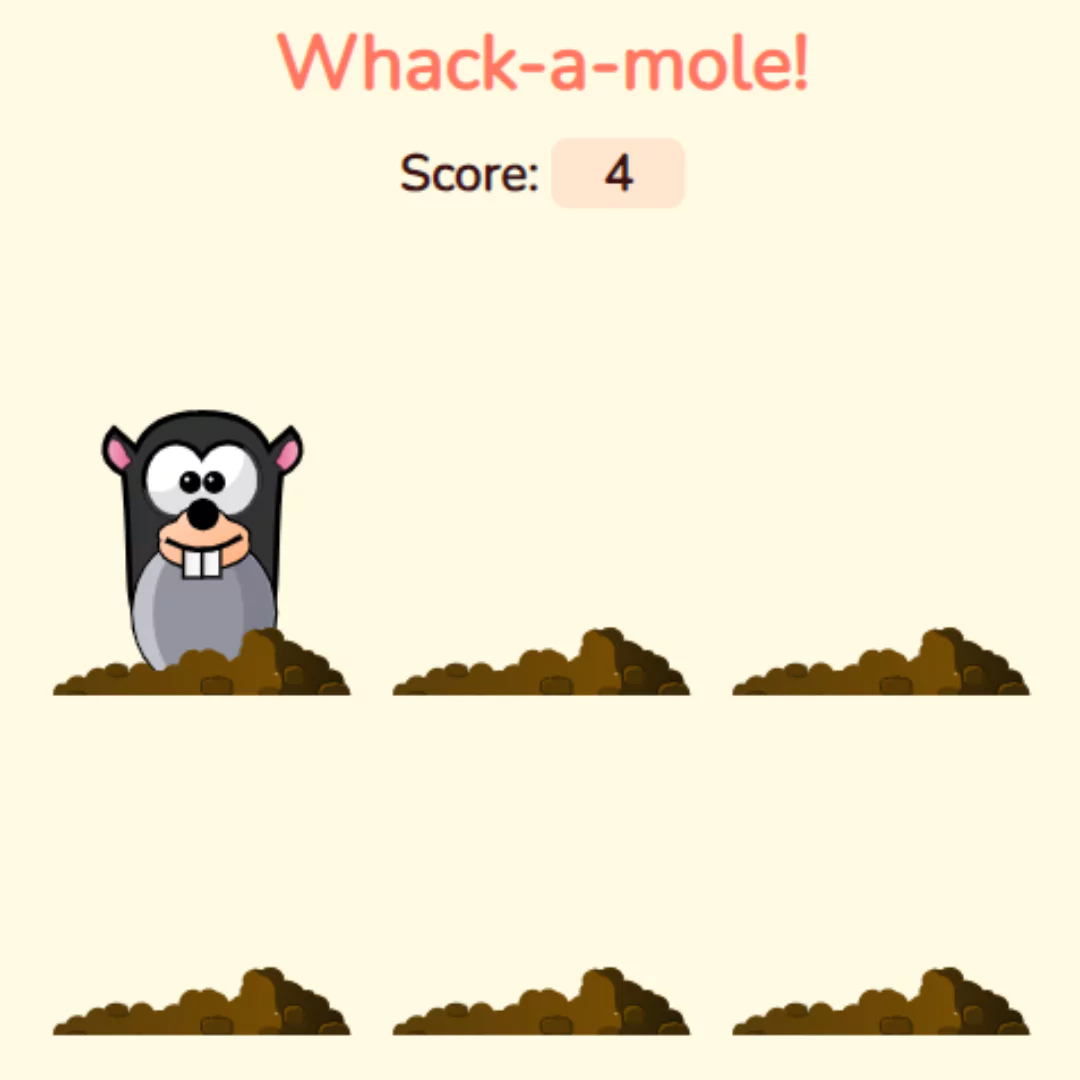Learn how to create an animated never-ending box in CSS with this step-by-step tutorial. Enhance your animation with delays and easing.

Table of Contents
A CSS animated never-ending box is a box or element on a web page that has an animation applied to it using CSS, and the animation is set to repeat indefinitely. This can create a continuous visual effect, such as a rotating box or a pulsating element.
To create a never-ending animation in CSS, you can use the animation property and set it to repeat indefinitely.
Want to create a simple animated fun project using HTML and CSS?
Let's start making an amazing never-ending box Using HTML, and CSS step by step.
Join My Telegram Channel to Download the Project: Click Here
Source Code
Step 1 (HTML Code):
To get started, we will first need to create a basic HTML file. In this file, we will include the main structure for our never-ending box.
After creating the files just paste the following codes into your file. Remember that you must save a file with the .html extension.
Step 2 (CSS Code):
Next, we will create our CSS file. In this file, we will use some basic CSS rules to create never-ending animation. We will also add some padding and margin properties to ensure that everything looks correct.
This will give our box an upgraded presentation. Create a CSS file with the name of styles.css and paste the given codes into your CSS file. Remember that you must create a file with the .css extension.
Final Output:

Conclusion:
In conclusion, creating a CSS Animated Never-Ending Box is a great way to add some extra flair to a website. With the step-by-step guide provided, even beginner web developers can easily create this animation effect. By experimenting with the animation speed and customizing the design, developers can make the never-ending box truly their own. The benefits of using CSS animation in web design are numerous, from creating a more engaging user experience to improving website performance. By mastering this simple animation effect, developers can take their web design skills to the next level. Have fun experimenting with different speeds, delays, and easing to create a unique animation that fits your needs.
That’s a wrap!
I hope you enjoyed this post. Now, with these examples, you can create your own amazing page.
Did you like it? Let me know in the comments below 🔥 and you can support me by buying me a coffee
And don’t forget to sign up to our email newsletter so you can get useful content like this sent right to your inbox!
Thanks!
Faraz 😊