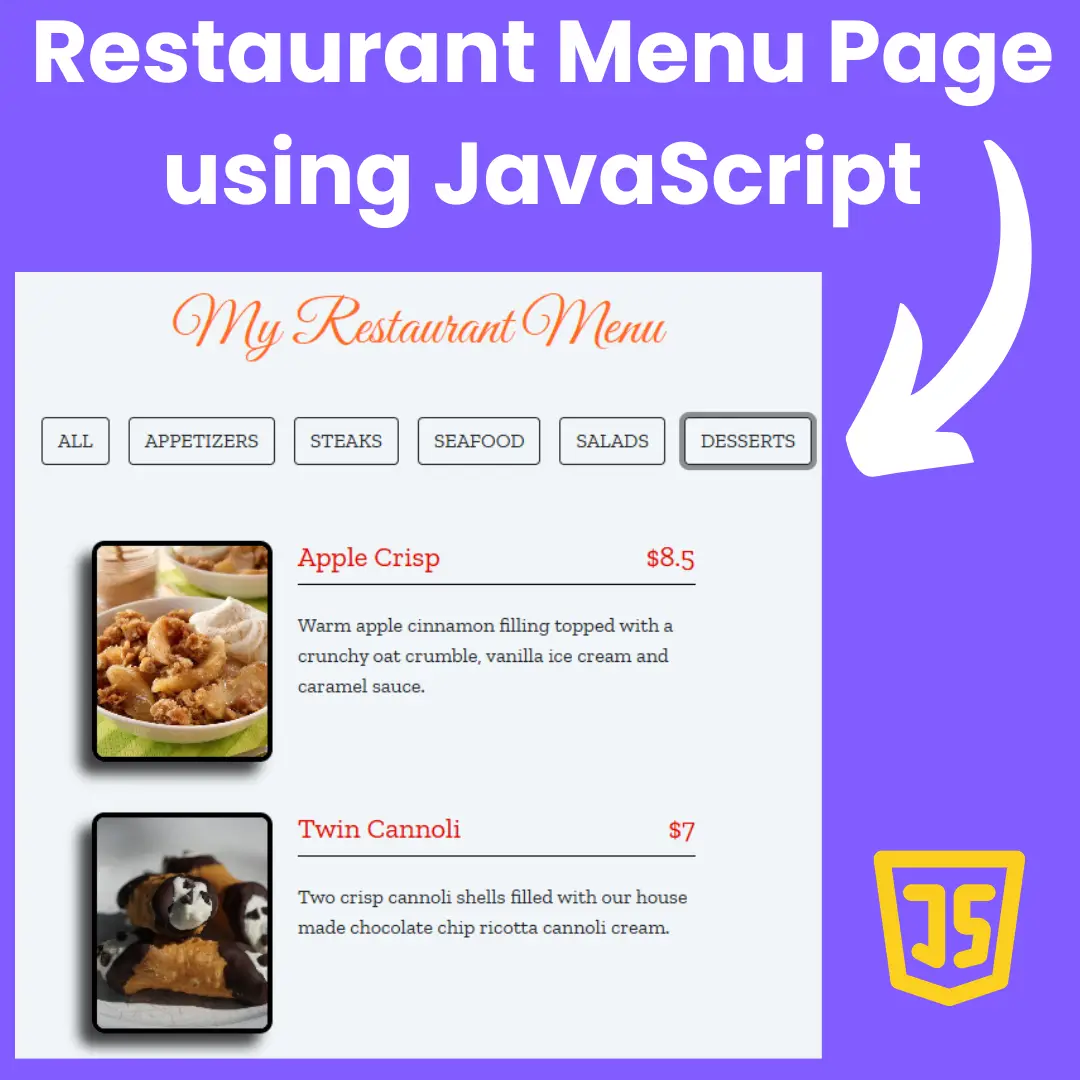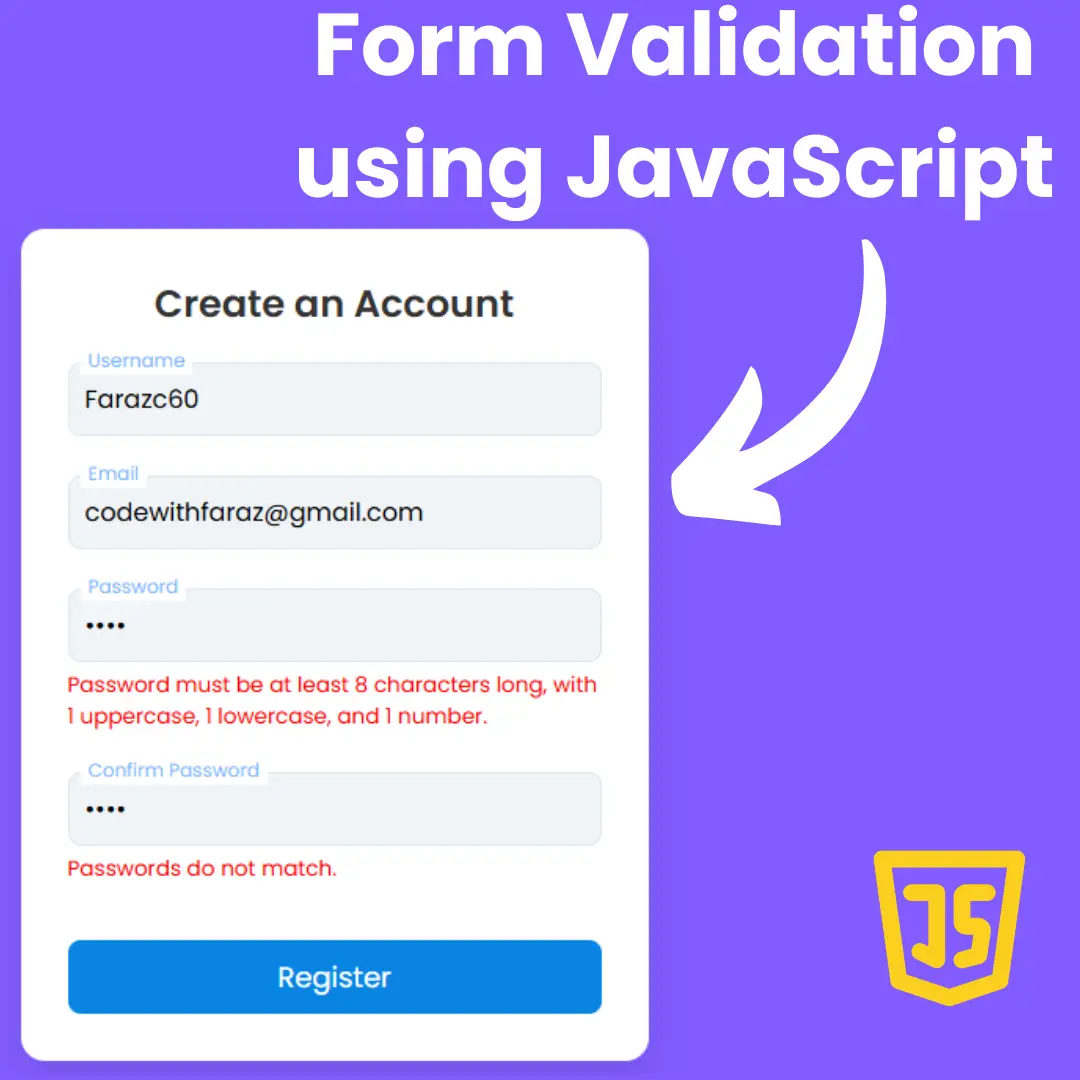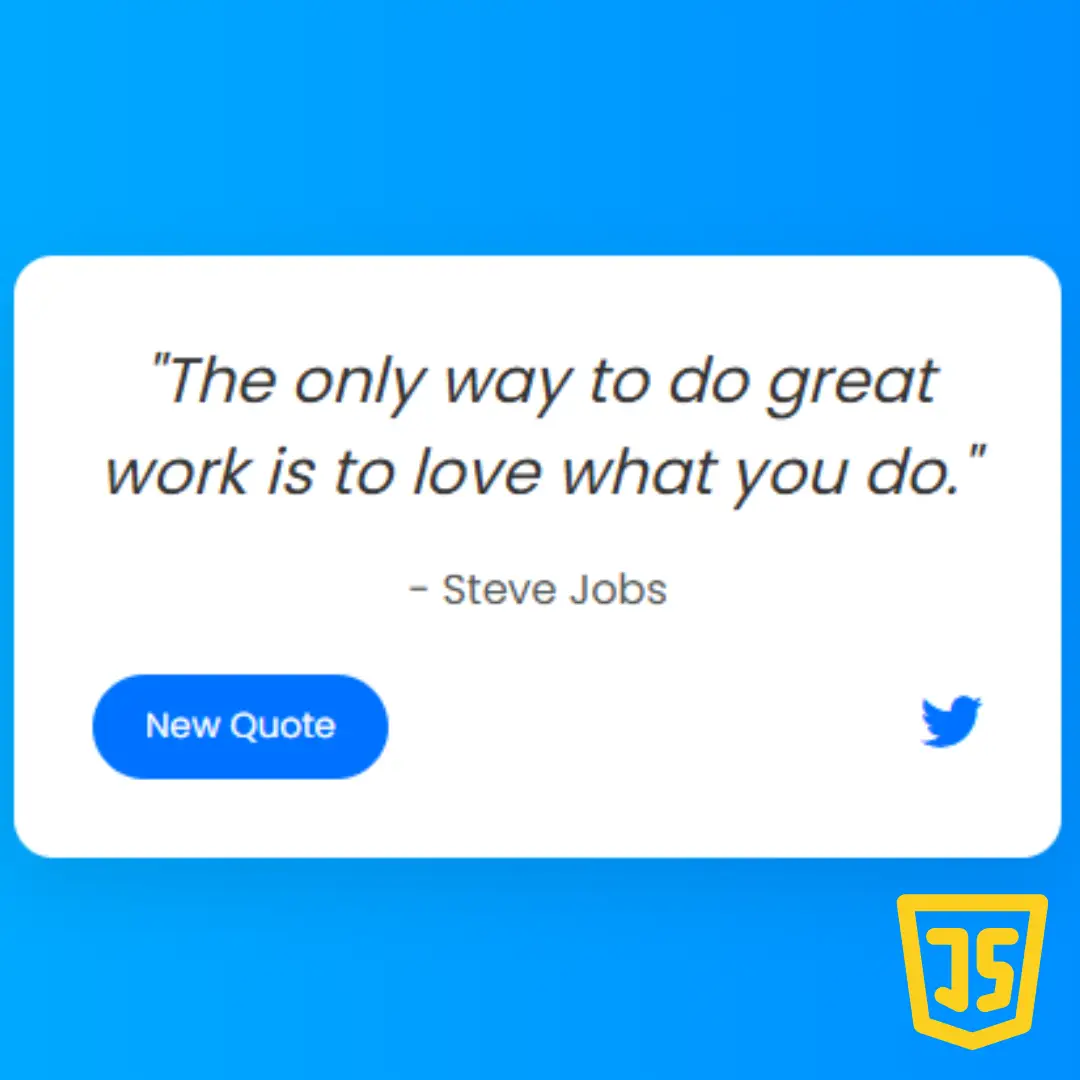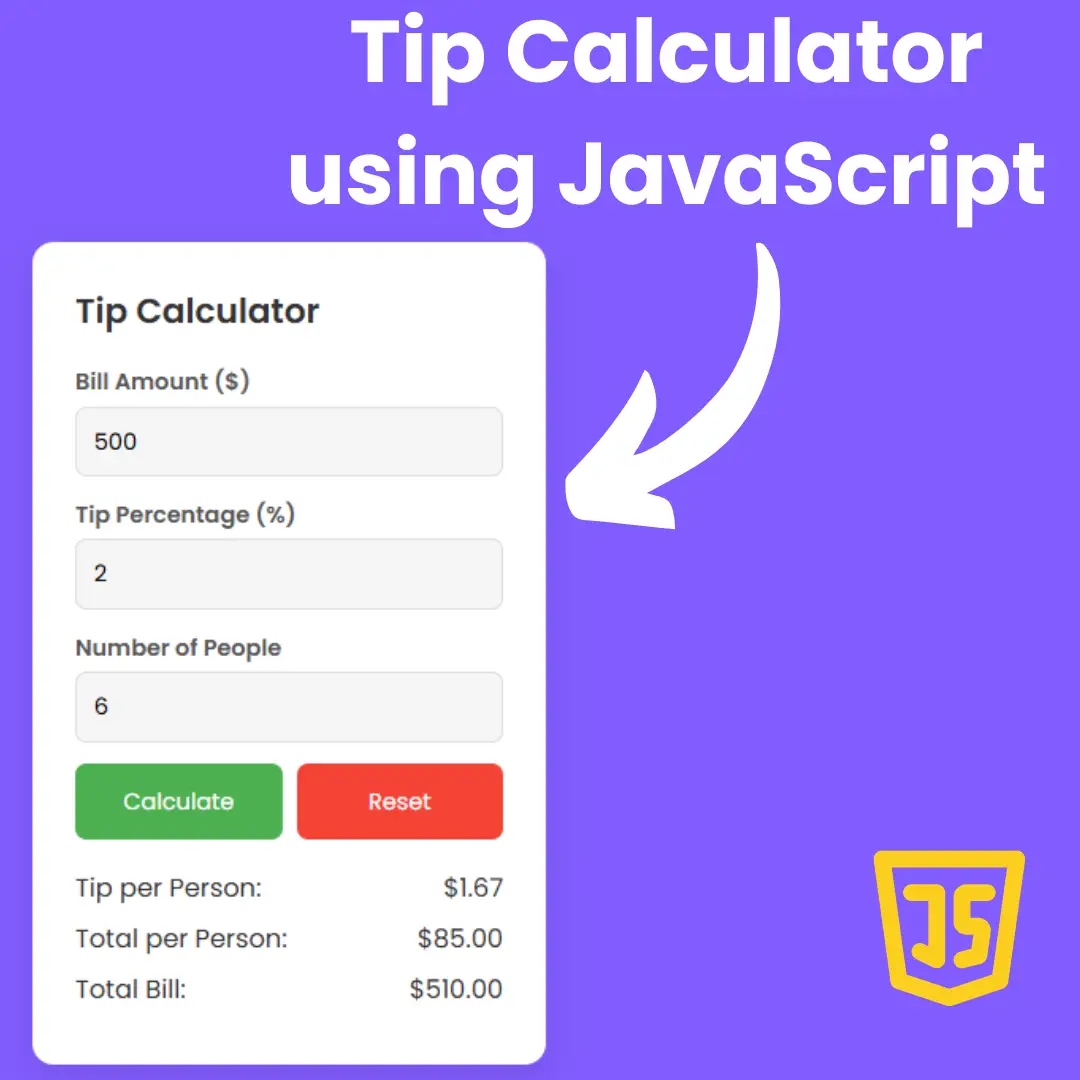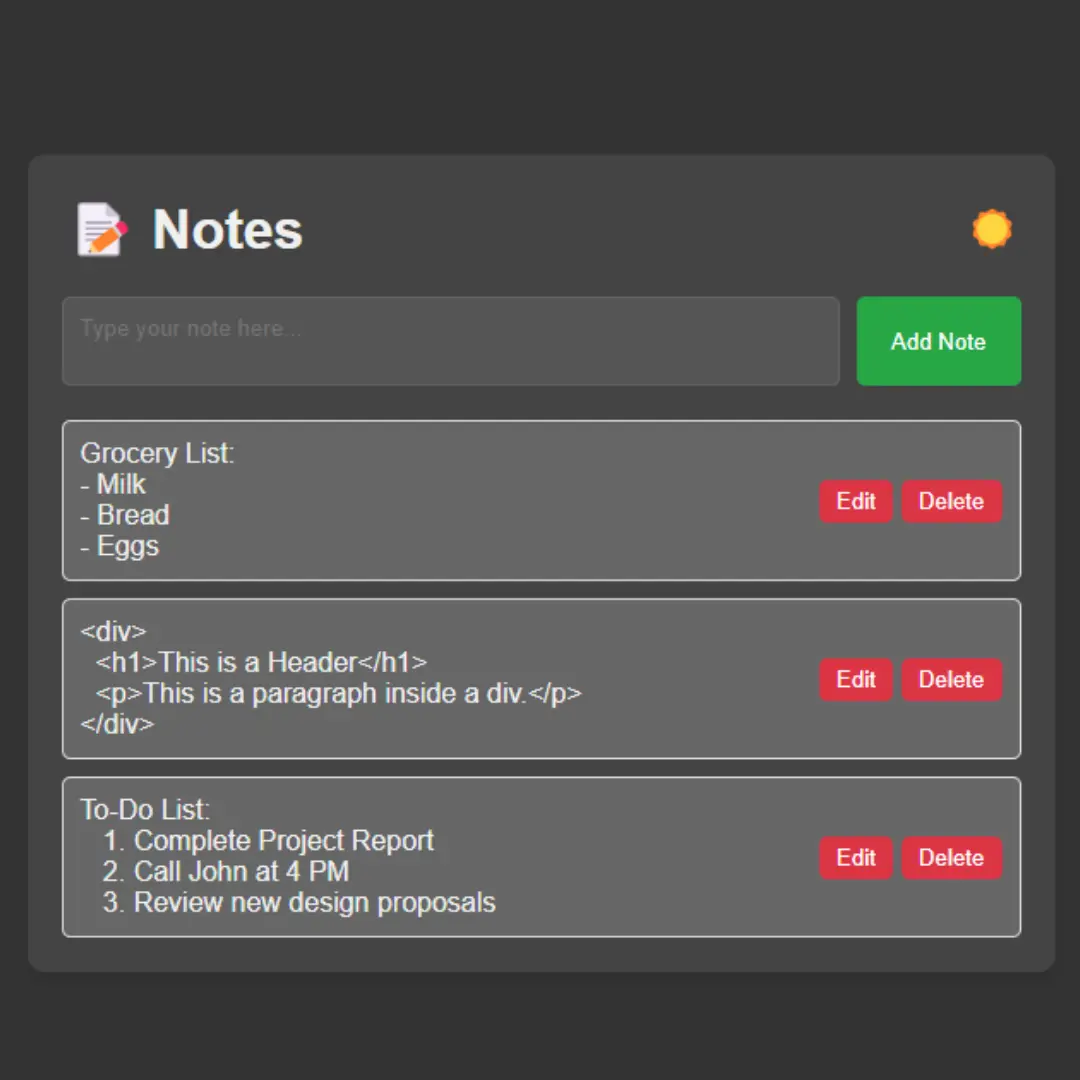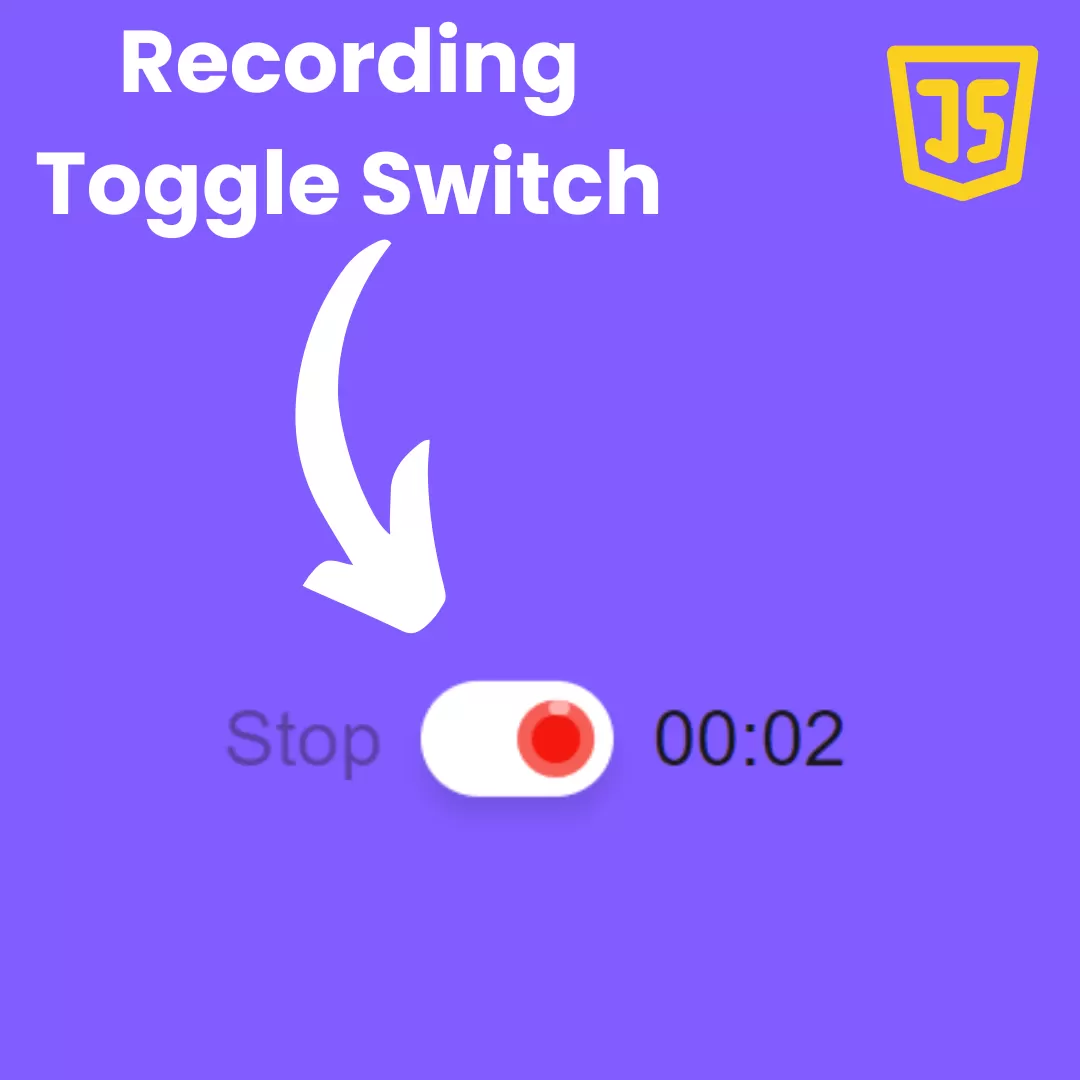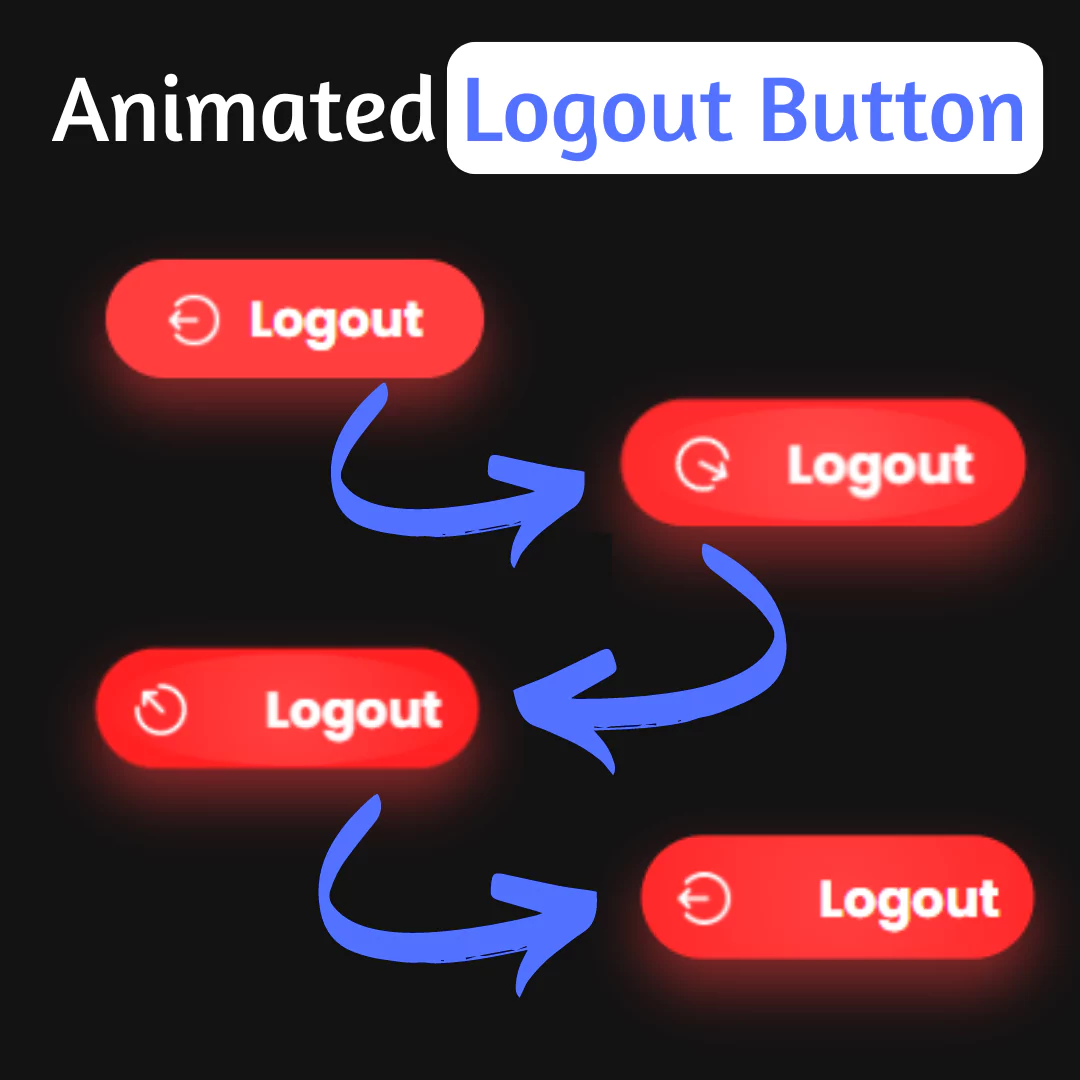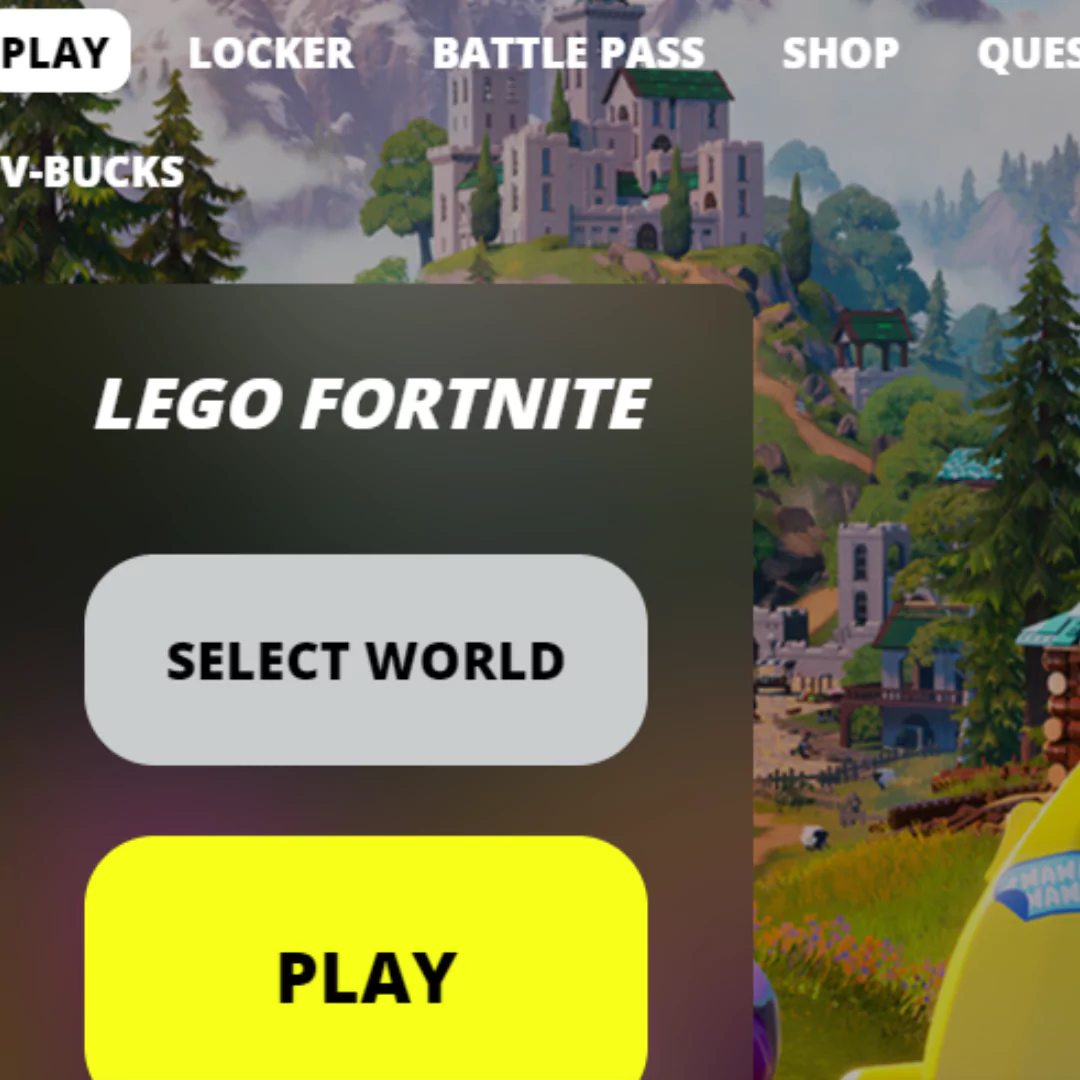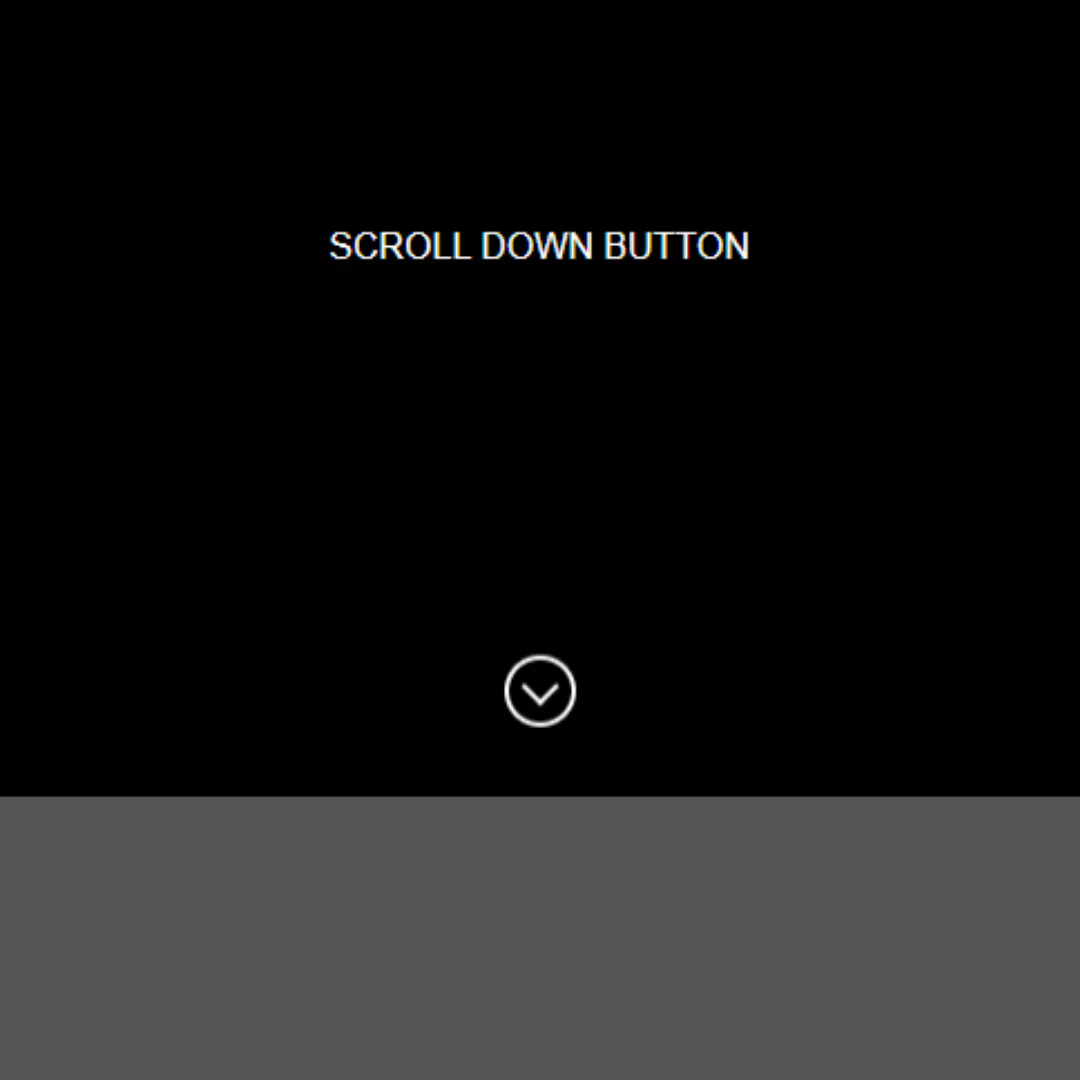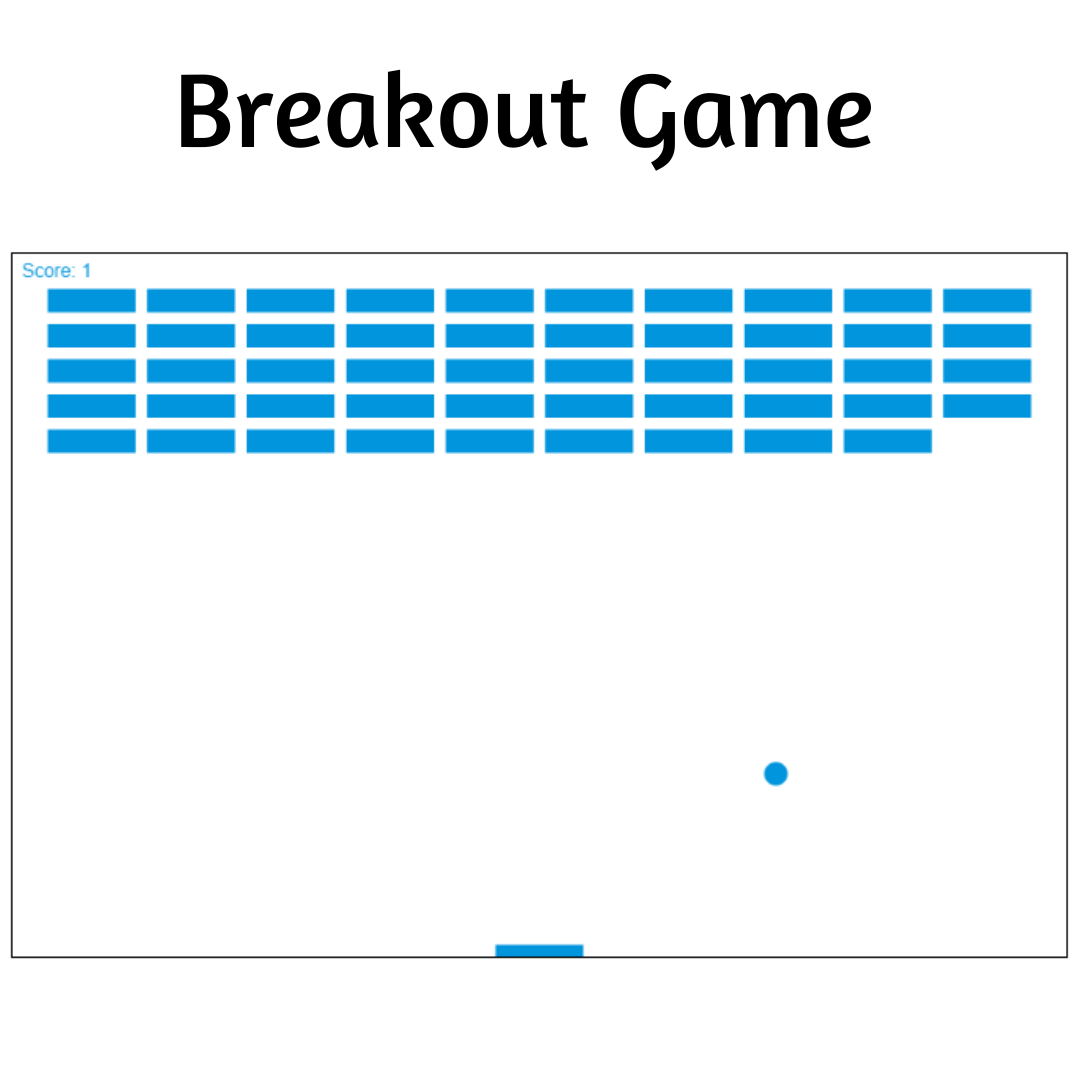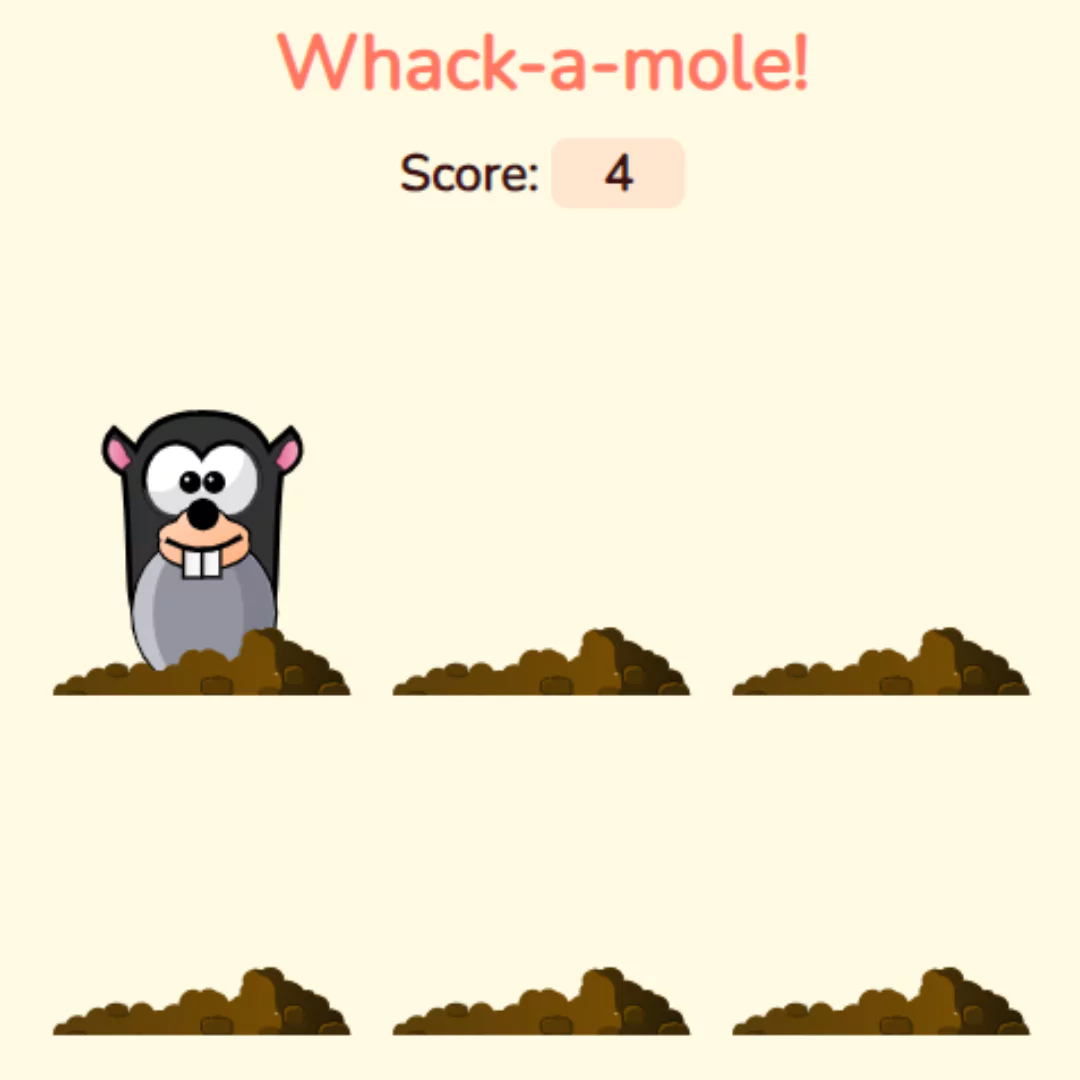Learn how to create a Netflix landing page clone in 2 minutes with this comprehensive guide. Get inspired and start designing your website today.

Table of Contents
Creating a landing page clone for Netflix is a simple process. A Netflix landing page clone is a website or application that is designed to imitate the layout, features, and functionality of Netflix's landing page. It is often used to showcase design skills or to demonstrate how a similar platform can be created. The goal of a Netflix landing page clone is to provide a similar user experience to the original, while potentially offering additional features or customization options.
In this article, we'll walk you through creating a landing page that looks just like those on Netflix, including a banner image and content layout.
Let's start making an amazing NetFlix landing page clone Using HTML, CSS and JavaScript step by step.
Join My Telegram Channel to Download the Project: Click Here
Prerequisites:
Before starting this tutorial, you should have a basic understanding of HTML, CSS, and JavaScript. Additionally, you will need a code editor such as Visual Studio Code or Sublime Text to write and save your code.
Source Code
Step 1 (HTML Code):
To get started, we will first need to create a basic HTML file. In this file, we will include the main structure for our Netflix landing page.
After creating the files just paste the following below codes into your file. Make sure to save your HTML document with a .html extension, so that it can be properly viewed in a web browser.
This is the basic structure of our Netflix landing page using HTML, and now we can move on to styling it using CSS.
Step 2 (CSS Code):
Once the basic HTML structure of the Netflix landing page is in place, the next step is to add styling to the landing page using CSS. CSS allows us to control the visual appearance of the website, including things like layout, color, and typography.
Next, we will create our CSS file. We will use some basic CSS rules in this file to style our landing page. We will also add some padding and margin properties to ensure that everything looks correct.
This will give our Netflix landing page an upgraded presentation. Create a CSS file with the name of styles.css and paste the given codes into your CSS file. Remember that you must create a file with the .css extension.
/* global setting */
* {
box-sizing: border-box;
margin: 0;
padding: 0;
}
body {
background: #000;
color: #fff;
font-weight: 500;
font-family: Arial, sans-serif;
}
ul {
list-style: none;
}
.lg {
font-size: 1.5rem;
}
/* button style */
.btn {
text-decoration: none;
color: #fff;
padding: 10px 20px;
background: #e50914;
border-radius: 5px;
font-size: 1.1rem;
text-align: center;
}
.btn-lg {
text-decoration: none;
color: #fff;
padding: 10px 15px;
margin: 0;
background: #e50914;
border-radius: 5px;
font-size: 25px;
text-align: center;
}
.btn-lg:hover {
background: #fd1c27;
}
/* inner container title and text style */
.inner-container {
display: flex;
flex-direction: column;
align-items: center;
justify-content: center;
position: relative;
z-index: 1;
line-height: 1.25;
}
.inner-title {
font-size: 1.8rem;
width: 90%;
}
.inner-title h1 {
margin-bottom: 1rem;
}
.inner-text {
font-size: 1.5rem;
width: 90%;
}
/* email form */
.email-form {
margin: 1rem;
}
.email-form .get-started {
padding-top: 1rem;
display: flex;
height: 80%;
}
.email-form .get-started > input {
border-radius: 2px 0 0 2px;
border: 3px solid #333;
padding-left: 10px;
font-size: 1.1rem;
outline: none;
flex: 1;
}
.email-form .btn-lg {
border-radius: 0 2px 2px 0;
}
/* header */
.header {
height: 110vh;
position: relative;
background: url("https://assets.nflxext.com/ffe/siteui/vlv3/8ef88e03-6f89-4c75-ae51-f8da7d252358/6ac07e5f-07ca-4543-8540-f22edce8bb02/TW-en-20210208-popsignuptwoweeks-perspective_alpha_website_small.jpg")
no-repeat center center/cover;
box-shadow: inset 0 50px 300px #000, inset 0 -50px 300px #000;
border-bottom: 10px #333 solid;
}
/* brightness and vignette effect*/
.overlay {
height: 100%;
width: 100%;
background: #000;
position: absolute;
left: 0;
top: 0;
opacity: 0.4;
}
/* logo */
.logo {
display: flex;
align-items: center;
justify-content: space-between;
padding: 1rem 2rem;
position: relative;
z-index: 1;
}
.logo > img {
width: 150px;
}
/* header text , input form and button*/
.header .inner-container {
margin-top: 10rem;
}
.header .inner-title {
width: 50%;
text-align: center;
}
.header h1 {
margin-bottom: 1rem;
}
.header .inner-text {
width: 50%;
text-align: center;
}
/* showcase 1 */
.showcase {
border-bottom: 10px solid #333;
padding: 2rem 0;
}
.showcase-container {
display: flex;
width: 85%;
margin: auto;
}
.showcase-img {
position: relative;
z-index: 1;
}
.showcase-animation {
position: absolute;
left: 75px;
top: 95px;
z-index: -1;
}
/* showcase 2*/
.case2 {
width: 90%;
}
.showcase-container.case2 > .showcase-img {
margin: 1.2rem 0;
}
.downloading {
background: #000;
width: 60%;
height: 125px;
position: absolute;
top: 335px;
left: 125px;
border: 5px solid #333;
border-radius: 10px;
padding: 0.7rem;
display: flex;
}
.downloading > img {
height: 100%;
}
.download-text {
padding: 0.5rem;
display: flex;
flex-direction: column;
justify-content: center;
}
.download-text > p {
color: #0066e3;
}
/* showcase 3*/
.case3 .showcase-animation {
width: 395px;
height: 225px;
top: 50px;
left: 120px;
}
/* faq list */
.faq {
border-bottom: 10px solid #333;
}
.faq .inner-container {
line-height: 1.5;
margin: 2rem 0;
}
.faq .inner-title {
text-align: center;
}
.faq h1 {
margin-bottom: 5rem;
}
.faq h2 {
display: flex;
justify-content: space-between;
padding: 1.5rem;
}
.faq ul {
width: 60%;
margin: auto;
}
.faq li {
border-bottom: 5px solid #000;
background: #333;
cursor: pointer;
}
.faq li.show i {
transform: rotate(45deg);
}
.faq li > p {
padding: 1rem 0;
border-top: 1px solid #000;
padding: 1.5rem;
font-size: 1.3rem;
position: absolute;
max-height: 0;
visibility: hidden;
transition: max-height 0.1s ease-in;
}
.faq .inner-text {
margin-top: 2rem;
}
/* show list item */
.faq li.show p {
max-height: 700px;
position: relative;
visibility: visible;
}
/* footer */
footer {
color: #757575;
margin: 3rem auto;
width: 70%;
}
footer .links > * {
margin-bottom: 20px;
}
footer p {
margin-bottom: 2rem;
}
footer .links ul {
display: grid;
grid-template-columns: repeat(4, 1fr);
grid-gap: 1rem;
}
footer .language {
padding: 1rem 0;
font-weight: 700;
cursor: pointer;
width: 14%;
border: 1px solid #333;
border-radius: 0.2rem;
font-family: inherit;
padding: 1rem;
position: relative;
}
footer .language:active {
outline: 1px solid #fff;
box-shadow: 0 0 0 2px #fff;
}
footer .dropdown-list {
width: 100%;
}
footer .dropdown-list ul {
display: none;
position: absolute;
background: #000;
border: 1px solid #333;
top: 58px;
width: 100%;
left: 0;
}
footer .dropdown-list li {
margin: 0.5rem 0;
}
/* show dropdown item */
footer .dropdown-list ul.show {
display: block;
}
/* large-screen*/
@media (max-width: 950px) {
/* global setting */
/* button */
.btn-lg {
padding: 10px 12.5px;
font-size: 15px;
text-align: center;
margin: 10px auto;
}
/* text style */
.inner-title {
font-size: 1.6rem;
text-align: center;
width: 100%;
}
.inner-text {
font-size: 1.2rem;
width: 100%;
text-align: center;
}
/* email form */
.email-form .get-started {
padding-top: 1rem;
display: flex;
flex-direction: column;
}
.email-form .get-started > input {
padding: 1rem;
font-size: 1.1rem;
}
/* nav logo */
.logo > img {
width: 120px;
}
/* header */
.header {
height: 100%;
}
.header .inner-title {
width: 70%;
}
/* showcase */
.showcase-container {
flex-direction: column;
width: 90%;
}
.showcase-img {
display: flex;
justify-content: center;
}
.showcase-animation {
left: 180px;
top: 95px;
z-index: -1;
}
.case2 .showcase-img {
order: 2;
}
.case3 .showcase-animation {
top: 50px;
left: 218px;
}
/* faq list */
.faq ul {
width: 90%;
margin: auto;
}
.faq h2 {
display: flex;
justify-content: space-between;
padding: 0.5rem 1rem;
font-size: 1.2rem;
}
/* footer */
footer {
width: 90%;
}
footer .language {
width: 20%;
}
}
/* tablet-screen */
@media (max-width: 768px) {
.header .inner-container {
margin-top: 2rem;
}
.inner-title {
width: 90%;
font-size: 1.5rem;
}
.inner-text {
width: 90%;
font-size: 1.5rem;
}
.case1 .showcase-animation {
left: 100px;
}
.case3 .showcase-animation {
left: 135px;
}
/* button */
.btn {
padding: 10px 15px;
font-size: 15px;
}
}
/* median-screen*/
@media (max-width: 550px) {
/* nav logo */
.logo > img {
width: 100px;
}
/* showcase*/
.inner-text .get-started > input {
padding: 0.5rem;
font-size: 1.1rem;
}
.showcase-img {
display: flex;
justify-content: center;
}
.showcase-img > img {
width: 100%;
}
.case1 .showcase-animation {
width: 400px;
left: 35px;
top: 45px;
}
.case3 .showcase-animation {
width: 300px;
top: 0;
left: 85px;
}
.downloading {
top: 260px;
left: 95px;
height: 70px;
border: 3px solid #333;
}
.download-text {
font-size: 10px;
padding-left: 15px;
}
/* faq list */
.faq h1 {
text-align: center;
font-size: 25px;
margin-bottom: 0.5rem;
}
.faq ul {
width: 100%;
}
.faq li {
font-size: 10px;
}
/* footer */
footer .links ul {
grid-template-columns: repeat(2, 1fr);
grid-gap: 1rem;
}
}
@media (max-width: 375px) {
.inner-title {
font-size: 1rem;
}
.inner-text {
font-size: 1rem;
}
/* header */
.header .inner-title {
width: 90%;
}
.header .inner-text {
width: 90%;
}
/* showcase */
.case1 .showcase-animation {
width: 250px;
left: 45px;
top: 50px;
}
.case3 .showcase-animation {
width: 210px;
left: 60px;
top: -25px;
}
.downloading {
top: 180px;
left: 66px;
}
} Step 3 (JavaScript Code):
Next, we need to add some dropdown function in JavaScript. Create a JavaScript file with the name of script.js and paste the given codes into your JavaScript file. Remember, you’ve to create a file with .js extension.
Finally, we will link CSS and JavaScript files into HTML so that we can see the final result. Congratulations! You have now learned how to create a Netflix landing page clone using HTML, CSS and JavaScript.
const languageDropdown = document.getElementById("language-btn")
const faqListItem = document.querySelectorAll(".inner-container ul li")
languageDropdown.addEventListener("click", () => {
document.getElementById("language-dropdown").classList.toggle("show")
})
faqListItem.forEach((item) => {
item.addEventListener("click", (e) => {
item.classList.toggle("show")
})
})Final Output:

Conclusion:
In conclusion, creating a Netflix landing page clone is a simple and quick process that can be accomplished in just a few steps. By following the guidelines outlined in this tutorial, even beginners in web development can create an impressive landing page in just a matter of minutes. Remember to choose a suitable template, customize it to your liking, and add your own unique content to make it stand out. With practice and experimentation, you can create a landing page that looks just like the real thing. Good luck!
That’s a wrap!
I hope you enjoyed this post. Now, with these examples, you can create your own amazing page.
Did you like it? Let me know in the comments below 🔥 and you can support me by buying me a coffee
And don’t forget to sign up to our email newsletter so you can get useful content like this sent right to your inbox!
Thanks!
Faraz 😊