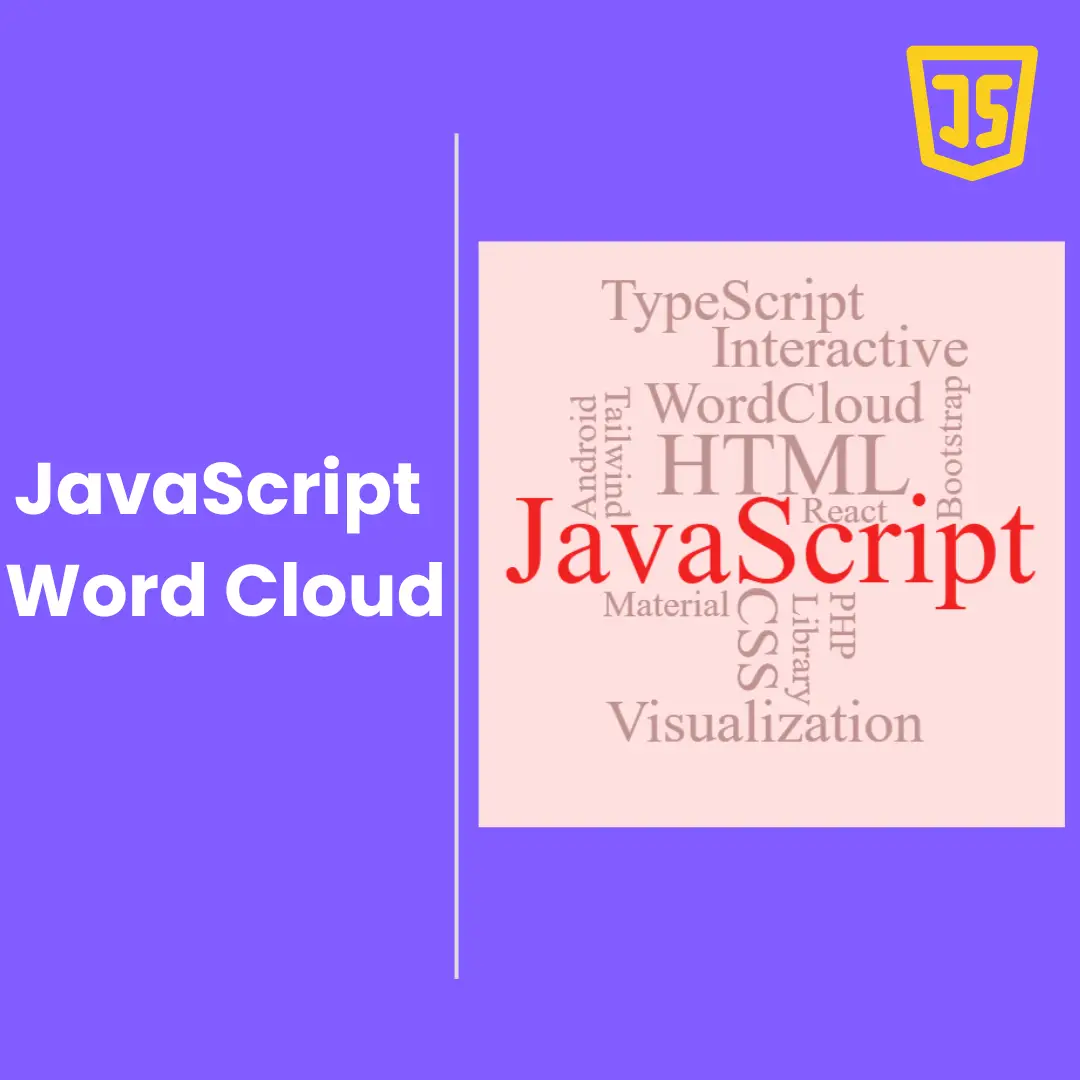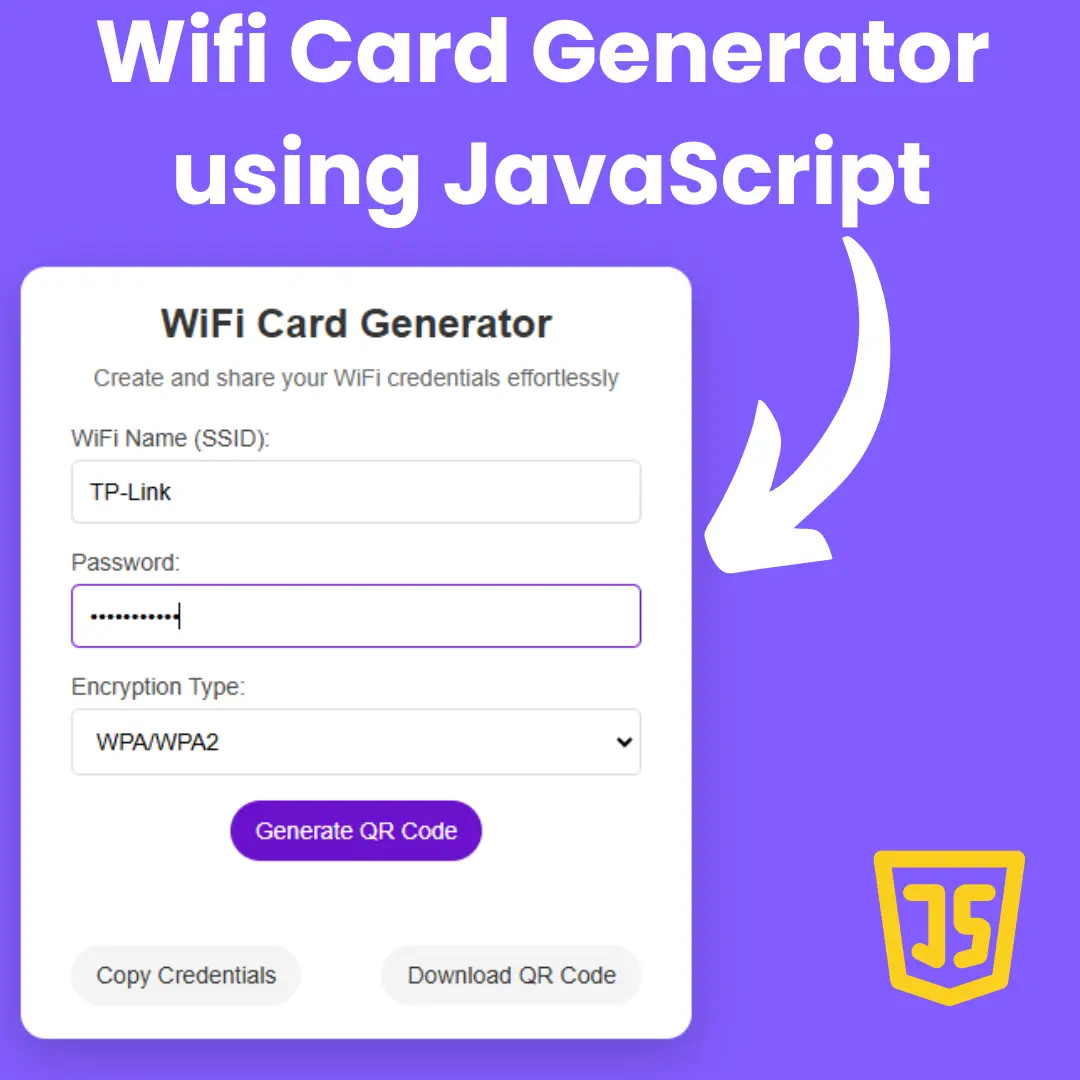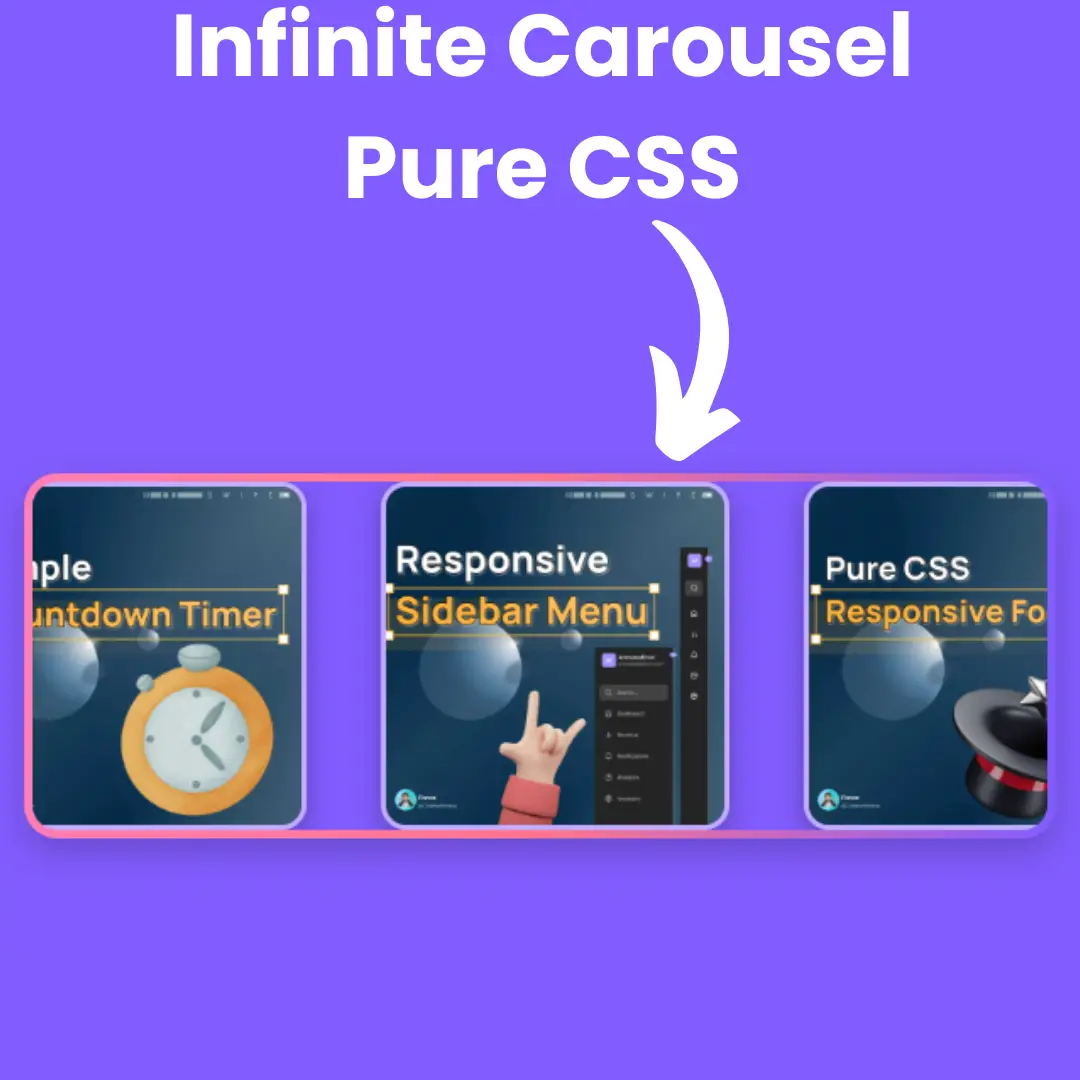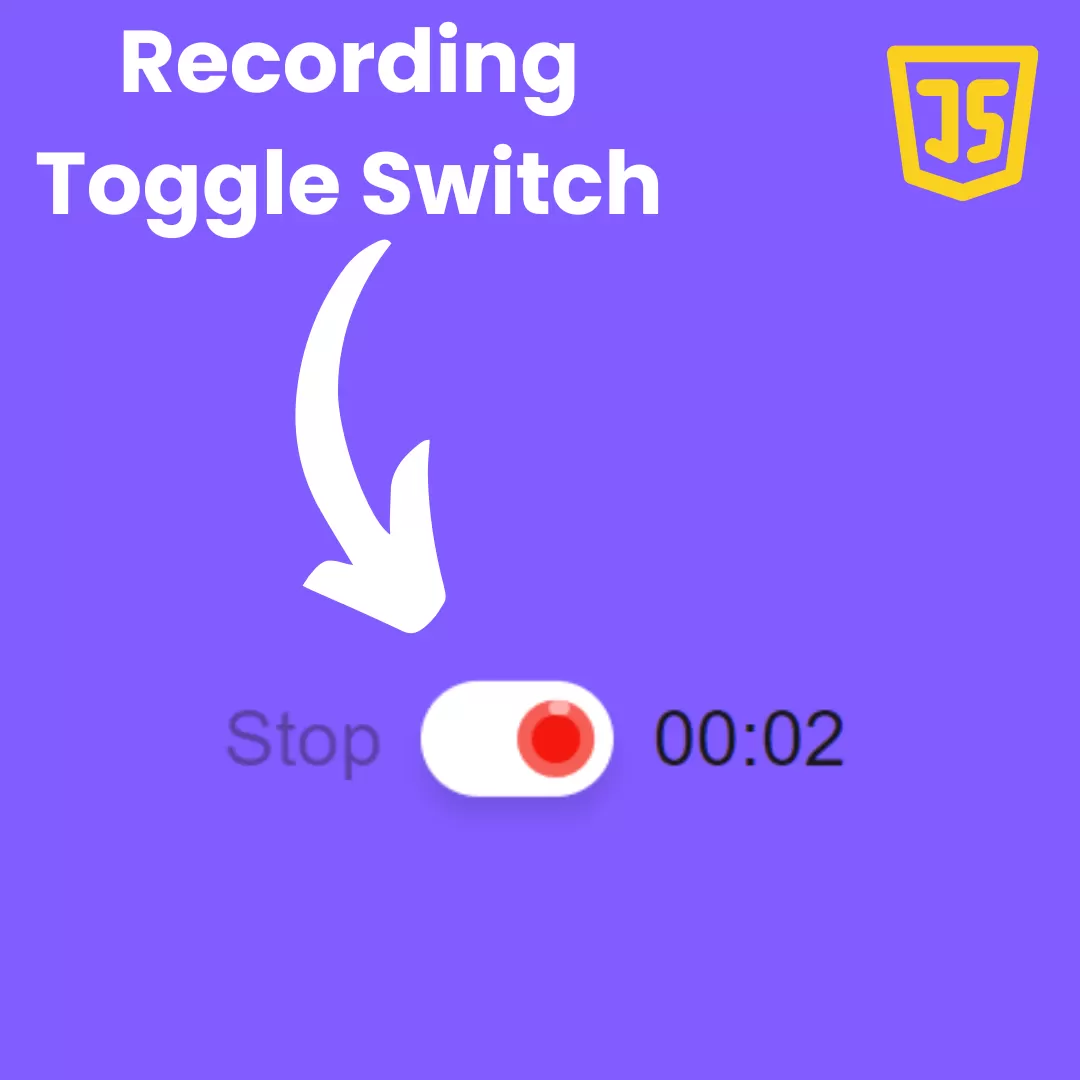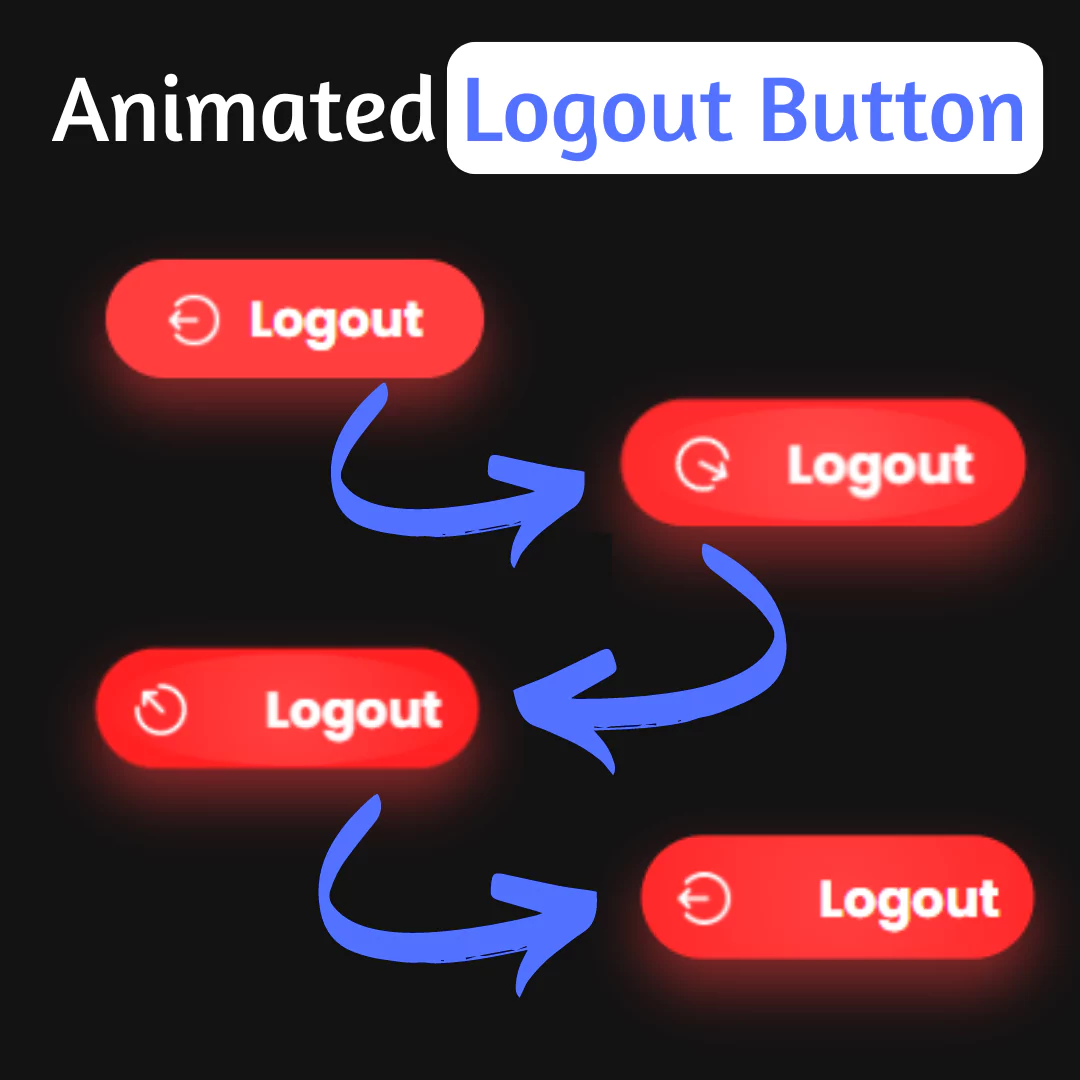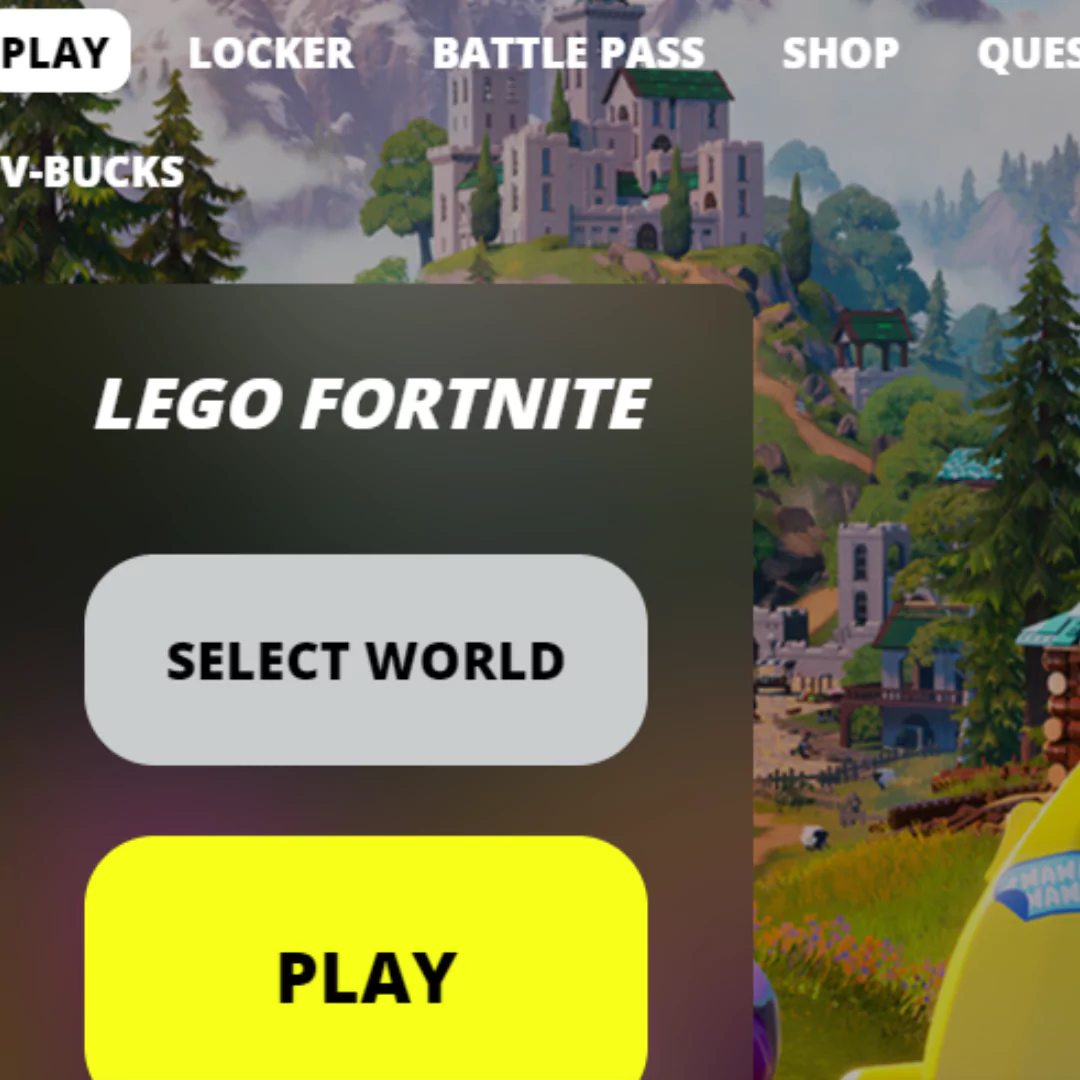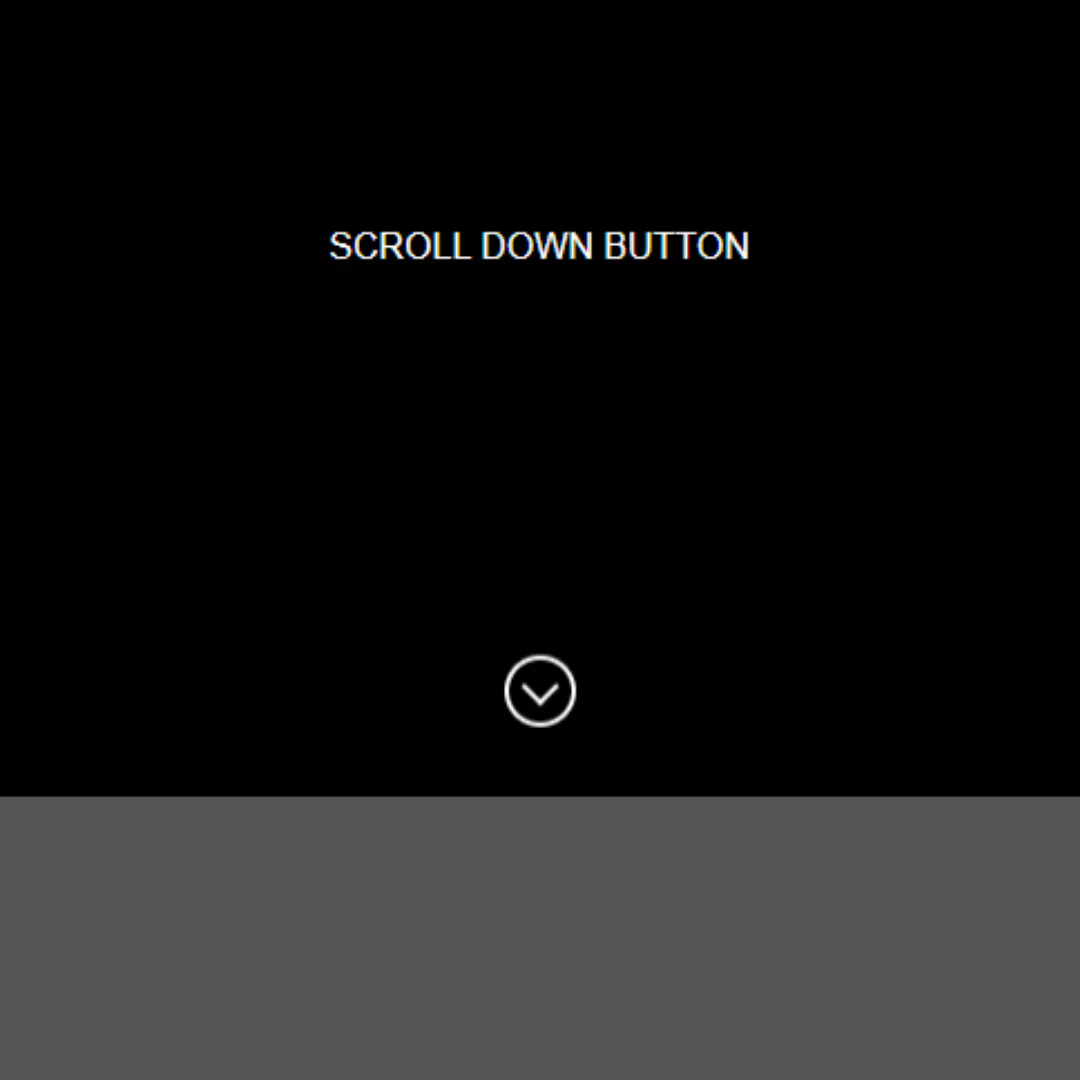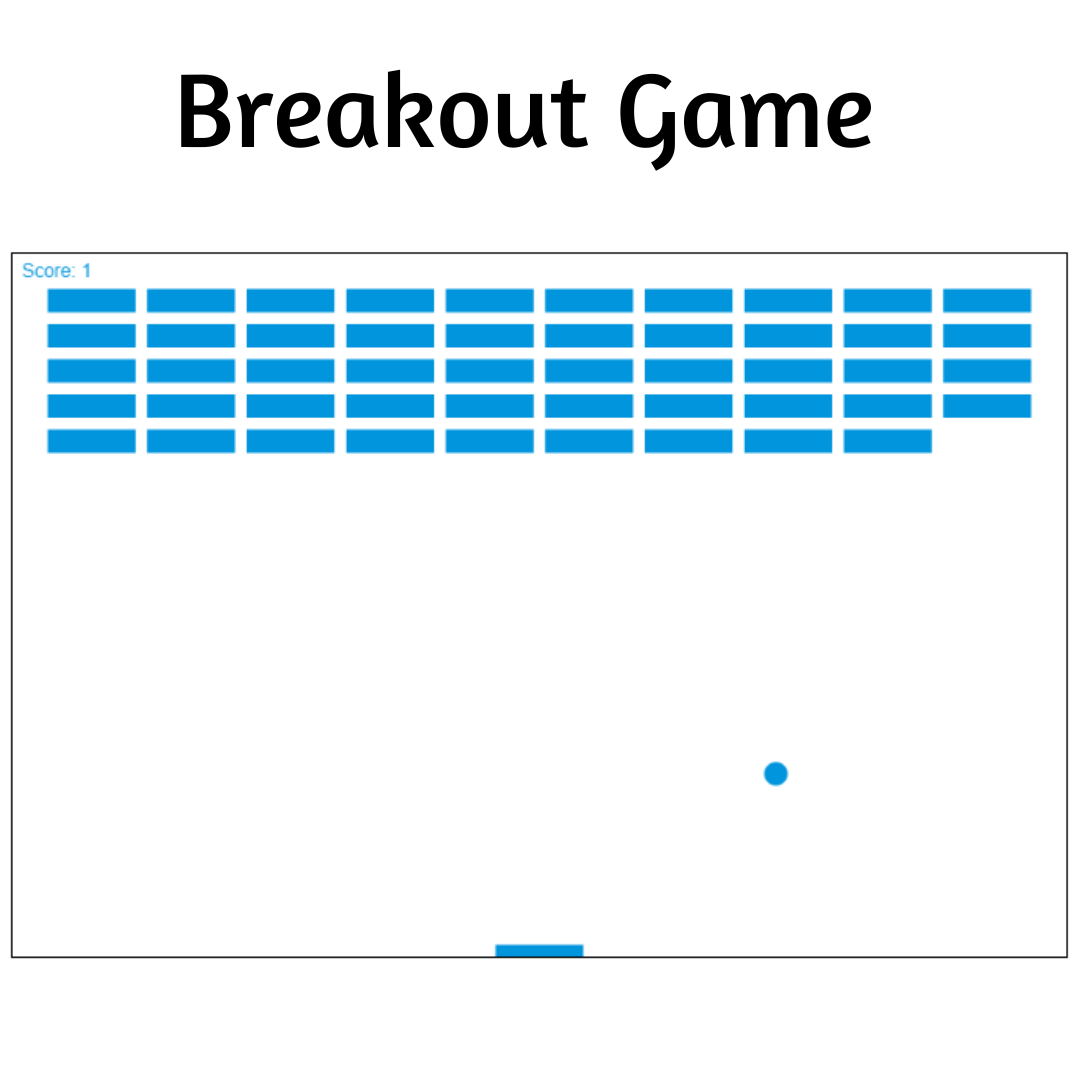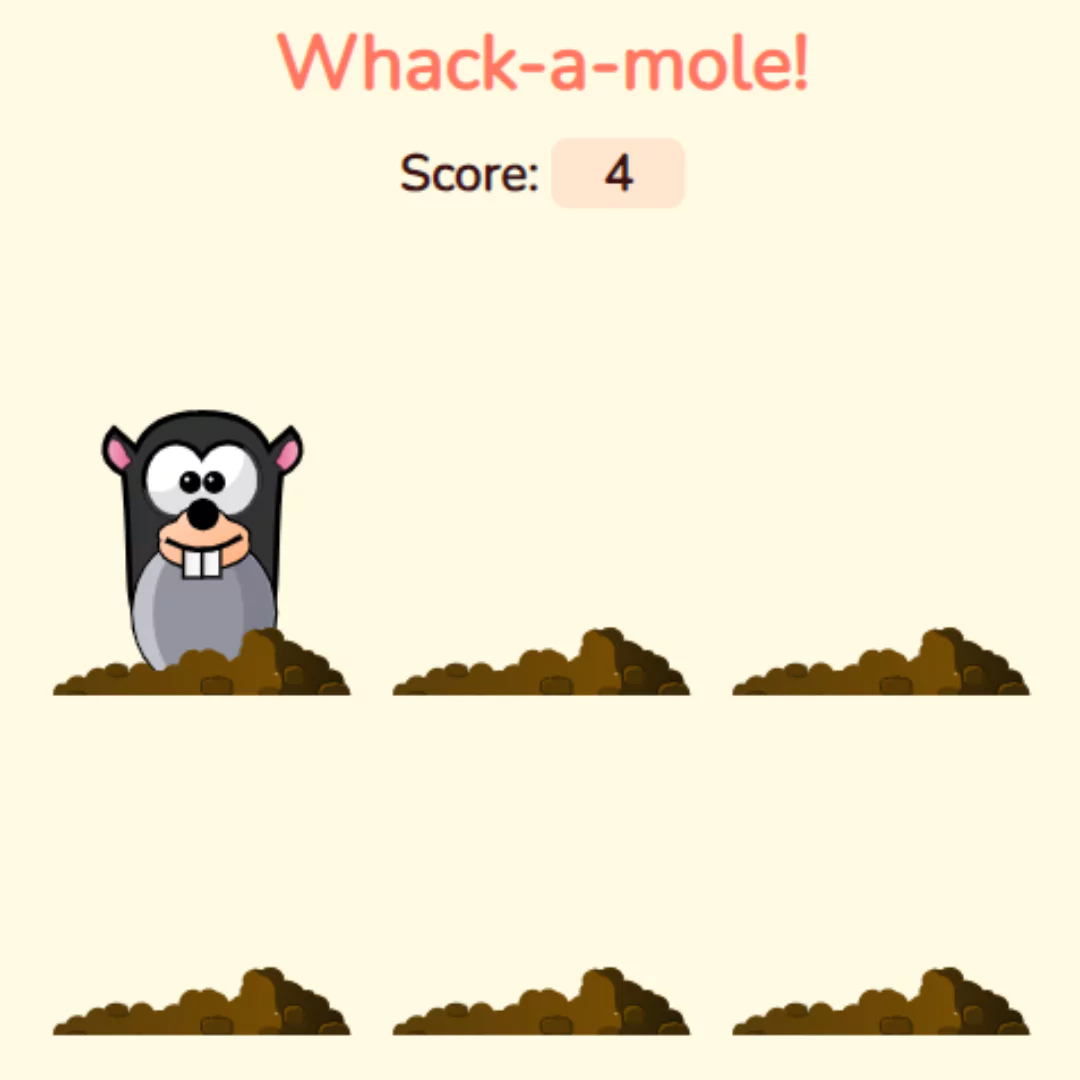Learn how to create a responsive and visually appealing Our Services section using HTML and CSS. Follow our step-by-step guide for best practices and tips on optimizing your section for mobile devices.

Table of Contents
In this tutorial, we will be discussing how to create a responsive and visually appealing "Our Services" section using HTML and CSS. The main objective of this tutorial is to provide a step-by-step guide for web developers and designers to create an effective and responsive services section that can be displayed on various devices.
The "Our Services" section is a critical part of a website that helps businesses showcase the services they offer. However, designing this section can be challenging, especially when it comes to creating a responsive and user-friendly section. Therefore, in this tutorial, we will provide clear and concise instructions on creating an effective "Our Services" section that can be displayed across multiple devices.
We will begin by discussing the importance of the "Our Services" section and its role in website design. We will then move on to the HTML structure of the section and how to apply CSS styling to it. We will also discuss the best practices for making the section responsive and optimizing it for mobile devices.
Overall, this tutorial will provide web developers and designers with a comprehensive guide to creating an effective and visually appealing "Our Services" section that is responsive and optimized for various devices.
Importance of the "Our Services" section and its role in website design
The "Our Services" section is a critical part of website design, as it provides businesses with an opportunity to showcase the services they offer. It is one of the most important sections of a website, as it helps to build trust with potential customers and establishes the credibility of the business.
The "Our Services" section allows businesses to provide a clear and concise overview of their services, highlighting each service's benefits and unique features. This section can also be used to differentiate the business from competitors by showcasing the expertise and experience of the team and highlighting any awards or accolades received.
In addition, the "Our Services" section can help to drive conversions by providing visitors with the information they need to make informed decisions. By including clear calls-to-action and contact information, businesses can encourage visitors to take action and get in touch with them.
From a design perspective, the "Our Services" section can also help to improve the overall user experience by providing a clear and easy-to-navigate layout. It is essential to ensure that the section is visually appealing, easy to read, and optimized for different devices.
Overall, the "Our Services" section plays a crucial role in website design, providing businesses with a platform to showcase their services and establish their credibility with potential customers.
Let's start making an amazing responsive 'Our Services' section using HTML, and CSS step by step.
Join My Telegram Channel to Download the Project: Click Here
Prerequisites:
Before starting this tutorial, you should have a basic understanding of HTML and CSS. Additionally, you will need a code editor such as Visual Studio Code or Sublime Text to write and save your code.
Source Code
Step 1 (HTML Code):
To get started, we will first need to create a basic HTML file. In this file, we will include the main structure for the responsive 'Our Services' section.
After creating the files just paste the following below codes into your file. Make sure to save your HTML document with a .html extension, so that it can be properly viewed in a web browser.
The code starts with a document type declaration (<!DOCTYPE html>), which tells the browser that this document is an HTML5 document.
The <html> element is the root element of the page and it contains two attributes: lang="en" to specify the language of the page as English and a <head> section that contains metadata about the page such as the character set, viewport settings, and a reference to an external CSS stylesheet.
The <body> element contains the content of the page, which includes a <div> element with a class of "container". The <div> element has a child element of <h1> with a class of "container__heading" that displays the main heading of the page.
The main content of the page is displayed within a <div> element with a class of "container__box". This <div> contains six child elements with a class of "box", each displaying an image and a brief description of a particular technology, such as HTML5, CSS3, JavaScript, SASS, JQuery, and React.Js.
Each "box" child element has a <h3> heading displaying the name of the technology, a <p> element with a brief description, and a hyperlink to a "Read More" section.
The page also references an external CSS file named "styles.css" and an external Bootstrap stylesheet. The Bootstrap stylesheet provides pre-defined classes to help style the content of the page, while the "styles.css" file contains custom CSS rules to further style the page.
This is the basic structure of the 'Our Services' section using HTML, and now we can move on to styling it using CSS.
Step 2 (CSS Code):
Once the basic HTML structure of the Our Services section is in place, the next step is to add styling to the section using CSS.
Next, we will create our CSS file. In this file, we will use some basic CSS rules to create a responsive 'Our Services' section.
Here is a brief explanation of what each section does:
body: Sets the font family to sans-serif and sets a background image that is a linear gradient from #8B8ABB to #8AC59D.
img: Sets the width and height of all images to 60px.
.container: Creates a grid layout for the container element.
.container__box: Creates a grid layout for the container__box element, with each box having a minimum width of 270px and taking up one fraction of the available space. The gap property adds 15px of space between each box.
.container .container__box .box: Styles each individual box within the container__box element with a white background, a border radius of 6px, a box shadow, centered text, and padding of 20px on top and bottom and 30px on the sides.
*: Applies the following styles to all elements: sets margin and padding to 0, sets box-sizing to border-box, and sets text-transform to capitalize. The transition property adds a 0.2s delay with a linear timing function to all transitions.
.container__heading: Styles the heading element within the container element with centered text, a bottom padding of 15px, a text color of #e3e3e3, a text shadow, a font size of 50px, and a font-weight of 600.
.container .container__box .box h3: Styles the h3 element within each box with a color of #444, a font size of 20px, and a font weight of 600.
.container .container__box .box p: Styles the p element within each box with a font size of 14px, a font-weight of 100, and a color of #555.
.container .container__box .box a: Styles the anchor element within each box with a border-radius of 4px, a background color of #444, and a text color of white.
.container .container__box .box a:hover: Styles the anchor element within each box when it is being hovered over with a background color of #908080.
This will give our Our Services section an upgraded presentation. Create a CSS file with the name of styles.css and paste the given codes into your CSS file. Remember that you must create a file with the .css extension.
Best practices for making the section responsive and optimizing it for mobile devices
Making the "Our Services" section responsive and optimizing it for mobile devices is essential to provide the best user experience for visitors accessing the website on different devices. Here are some best practices to consider:
- Use responsive design: Ensure that the website is designed with a responsive layout, which means that the layout and content adjust automatically to fit the size of the screen on which it is viewed.
- Keep it simple: Avoid cluttering the "Our Services" section with too much text or images. Instead, use clear and concise language to describe the services and use high-quality images that are optimized for web use.
- Use appropriate font sizes: Make sure that the font sizes used for the "Our Services" section are legible and appropriate for the device being used. Larger font sizes may be needed for smaller screens to ensure readability.
- Use a mobile-first approach: Consider designing the "Our Services" section with a mobile-first approach, which means designing for mobile devices first and then scaling up for larger screens.
- Optimize images: Use images that are optimized for web use to ensure faster loading times on mobile devices.
- Test on different devices: Test the "Our Services" section on different devices to ensure that it looks and functions well on all devices.
By following these best practices, web developers and designers can create a responsive and optimized "Our Services" section that provides the best user experience for visitors accessing the website on different devices.
body{
font-family: sans-serif;
background-image: linear-gradient(to right, #8B8ABB, #8AC59D);
}
img{
width: 60px;
height: 60px;
}
.container{
display: grid;
}
.container__box{
display: grid;
grid-template-columns: repeat(auto-fit, minmax(270px,1fr));
gap: 15px;
}
.container .container__box .box{
background: #fff;
border-radius: 6px;
box-shadow: 5px 5px 6px #333;
text-align: center;
padding: 20px 30px;
}
*{
margin: 0;
padding: 0;
box-sizing: border-box;
text-transform: capitalize;
transition: .2s, linear;
}
.container__heading{
text-align: center;
padding-bottom: 15px;
color: #e3e3e3;
text-shadow: 0 0 10px black;
font-size: 50px;
font-weight: 600;
}
.container .container__box .box h3{
color: #444;
font-size: 20px;
font-weight: 600;
}
.container .container__box .box p{
font-size: 14px;
font-weight: 100;
color: #555;
}
.container .container__box .box a{
border-radius: 4px;
background:#444;
color: white;
}
.container .container__box .box a:hover{
background: #908080;
} Final Output:

Conclusion:
In conclusion, creating a responsive and visually appealing "Our Services" section using HTML and CSS can be a challenging task for web developers and designers. However, with the right tools and techniques, it is possible to create an effective section that not only showcases the services provided by the business but also provides an optimal user experience across different devices.
In this tutorial, we have covered the HTML structure of the "Our Services" section, how to apply CSS styling to it, and the best practices for making it responsive and optimized for mobile devices. We have also emphasized the importance of responsive design for websites and how it can impact the overall user experience.
By following the step-by-step instructions and best practices outlined in this tutorial, web developers and designers can create a visually appealing and user-friendly "Our Services" section that effectively showcases the services provided by the business. We hope that this tutorial has provided you with valuable insights and tools to create an effective "Our Services" section for your website.
That’s a wrap!
I hope you enjoyed this post. Now, with these examples, you can create your own amazing page.
Did you like it? Let me know in the comments below 🔥 and you can support me by buying me a coffee
And don’t forget to sign up to our email newsletter so you can get useful content like this sent right to your inbox!
Thanks!
Faraz 😊