Button Design (12)
Welcome to our button design category. Here, you'll find a comprehensive collection of stylish and functional button design components designed to enhance user experience and streamline navigation on your website. Each component is meticulously crafted to be responsive, customizable, and easy to integrate into any project, ensuring you have the tools you need to create an engaging online presence.
Our button design components offer a seamless blend of form and function. Designed with modern web standards in mind, these components not only look great but also perform exceptionally well across all devices. Whether you're building a personal blog, a corporate website, or an e-commerce platform, our button design solutions will help you deliver a polished and professional user experience.
Features
- Responsive Design: Our button design components are fully responsive, adapting gracefully to different screen sizes. This ensures a smooth and consistent user experience on desktops, tablets, and mobile devices.
- Customization Options: Tailor the appearance and behavior of your button design components to match your site's aesthetic. Change colors, fonts, and layouts effortlessly using our well-documented customization settings.
- Interactive Elements: Enhance user interaction with features like dropdown menus, search bars, and toggle buttons. These interactive elements are designed to provide a richer and more intuitive navigation experience.
- Accessibility: Accessibility is a top priority in our button design designs. Each component is built to be easily navigable by all users, including those with disabilities, ensuring compliance with web accessibility standards.
How to Use
- Integrating our button design components into your project is straightforward. Simply follow the provided documentation, which includes step-by-step instructions, code snippets, and customization tips. Whether you're a seasoned developer or just starting out, you'll find the process intuitive and hassle-free.
-

Create Razorpay Payment Button using HTML and CSS
Learn how to style a Razorpay payment button using HTML and CSS. Follow this easy step-by-step guide to design a beautiful payment button for your website.
-
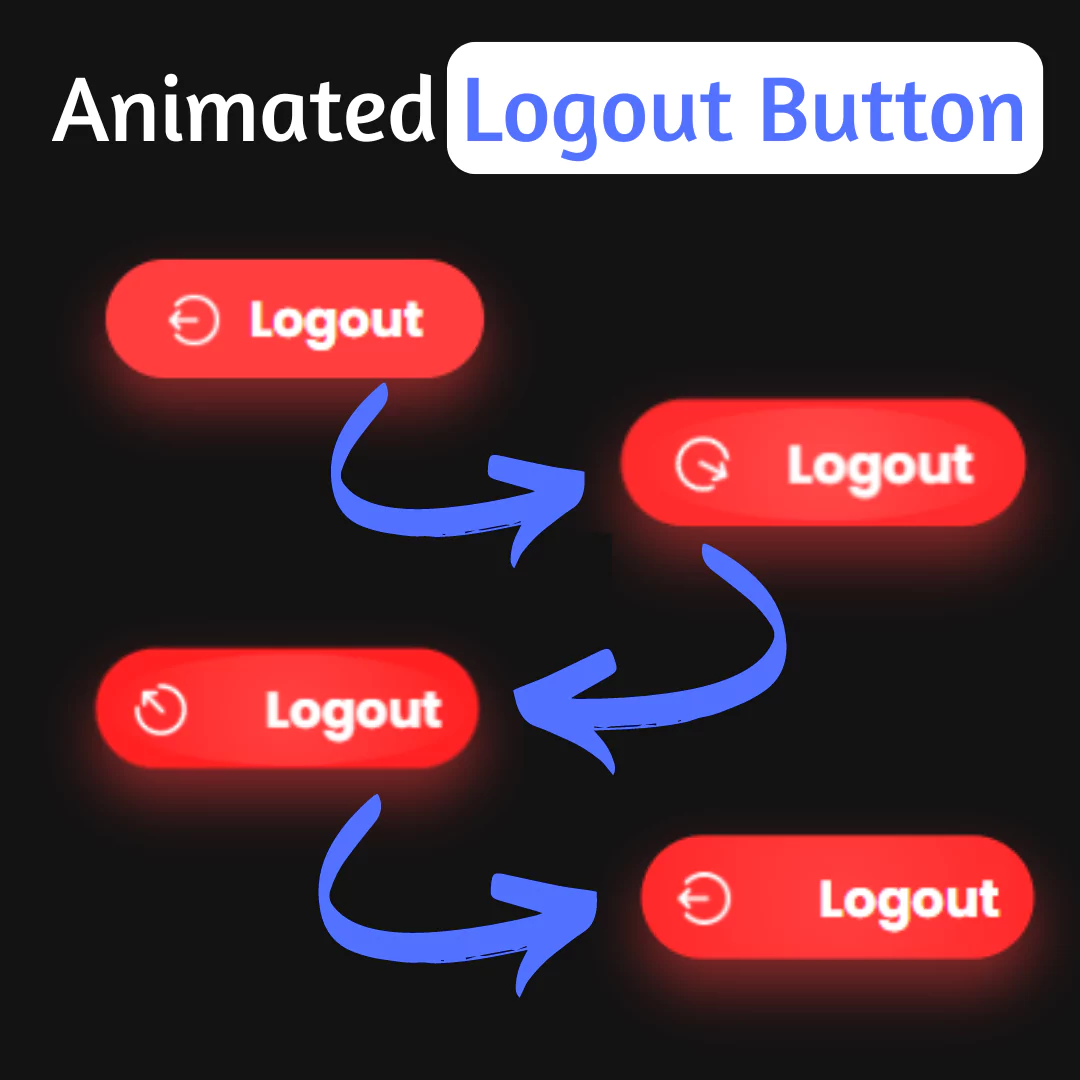
Create Animated Logout Button Using HTML and CSS
Learn to create an animated logout button using simple HTML and CSS. Follow step-by-step instructions to add smooth animations to your website’s logout button.
-
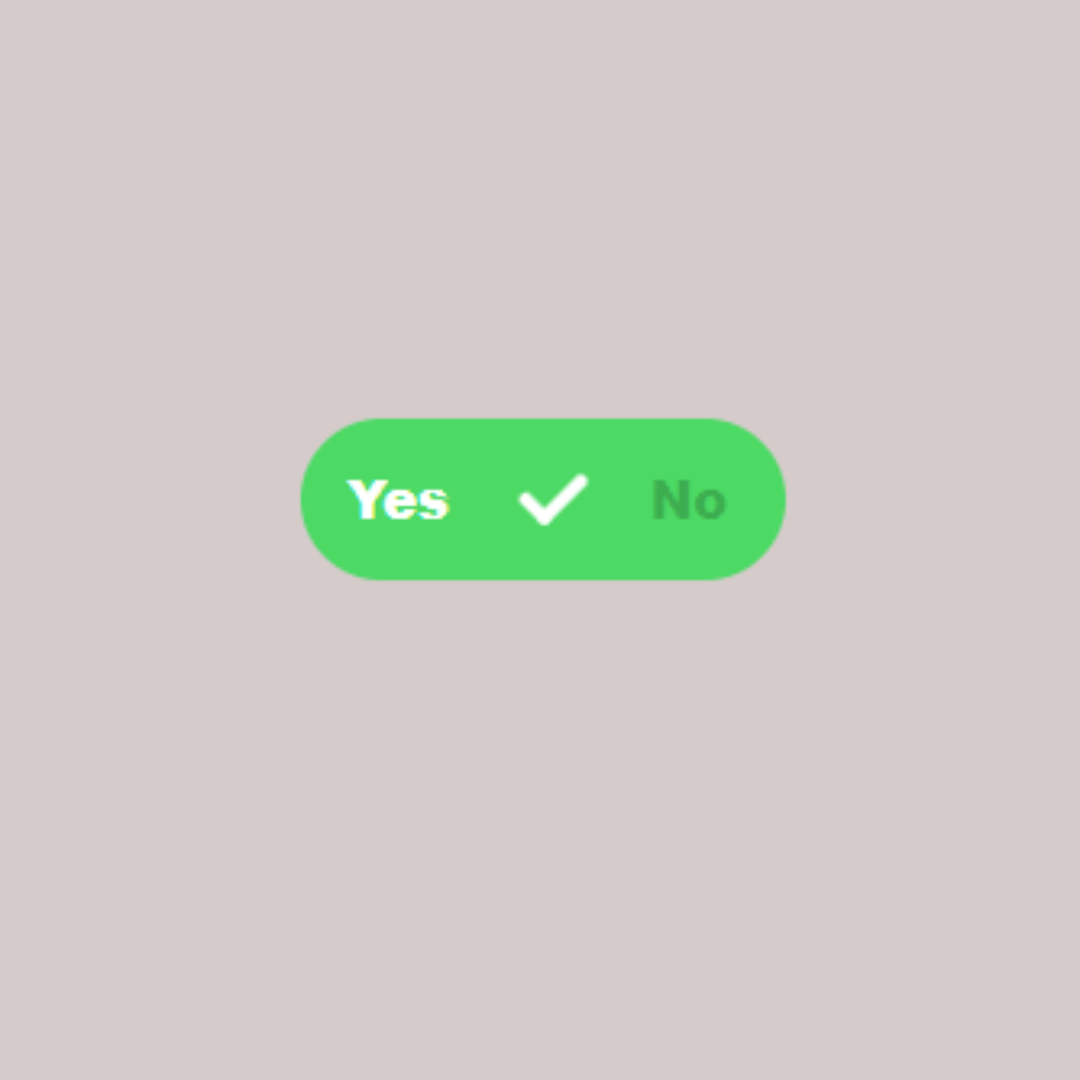
Pure CSS Radio Button Using HTML and CSS
Learn how to create a Pure CSS Radio Button using HTML and CSS in this step-by-step guide. Customize the design and ensure accessibility with best practices and examples.
-
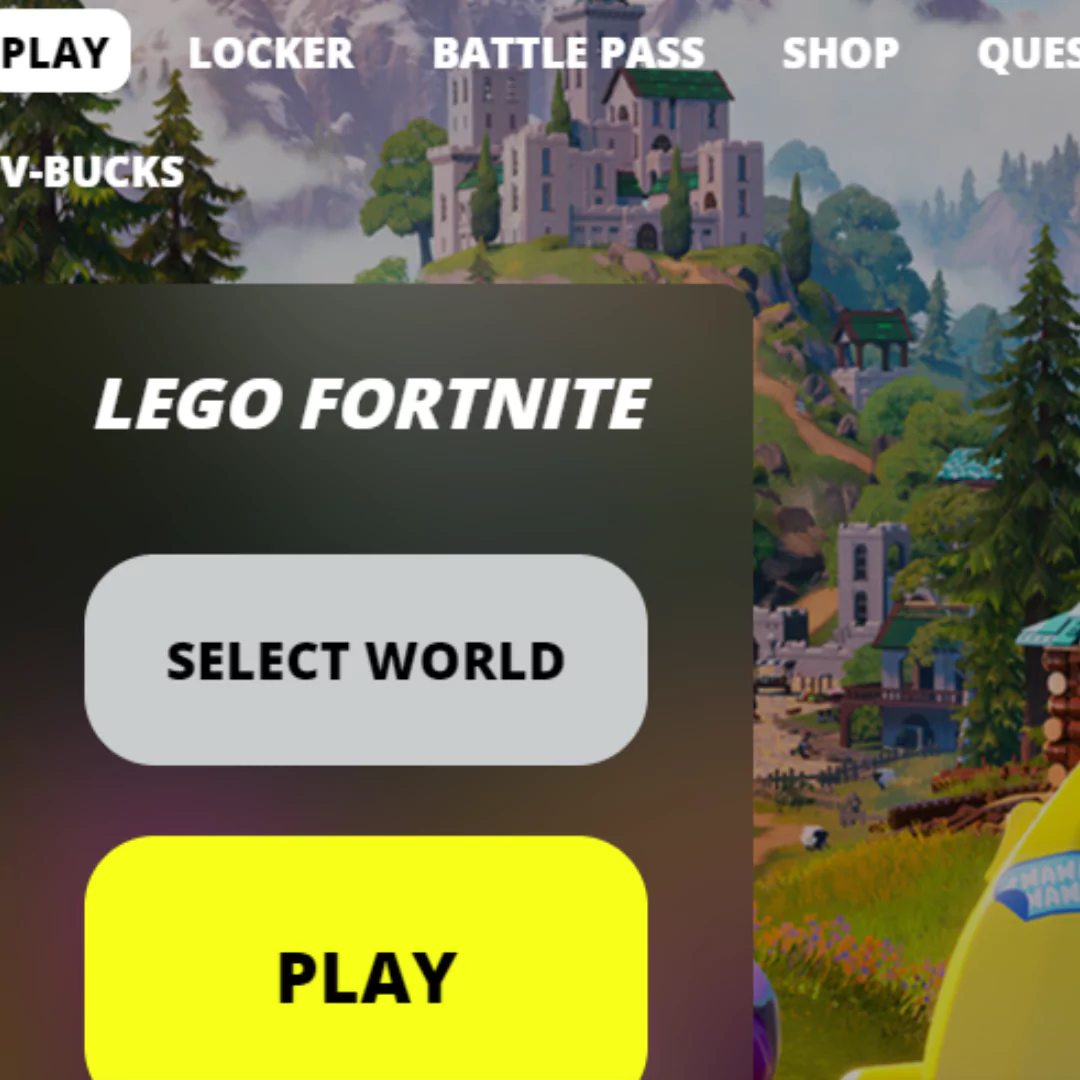
Create Fortnite Buttons Using HTML and CSS - Step-by-Step Guide
Learn how to create Fortnite-style buttons using HTML and CSS. This step-by-step guide includes source code and customization tips.
-
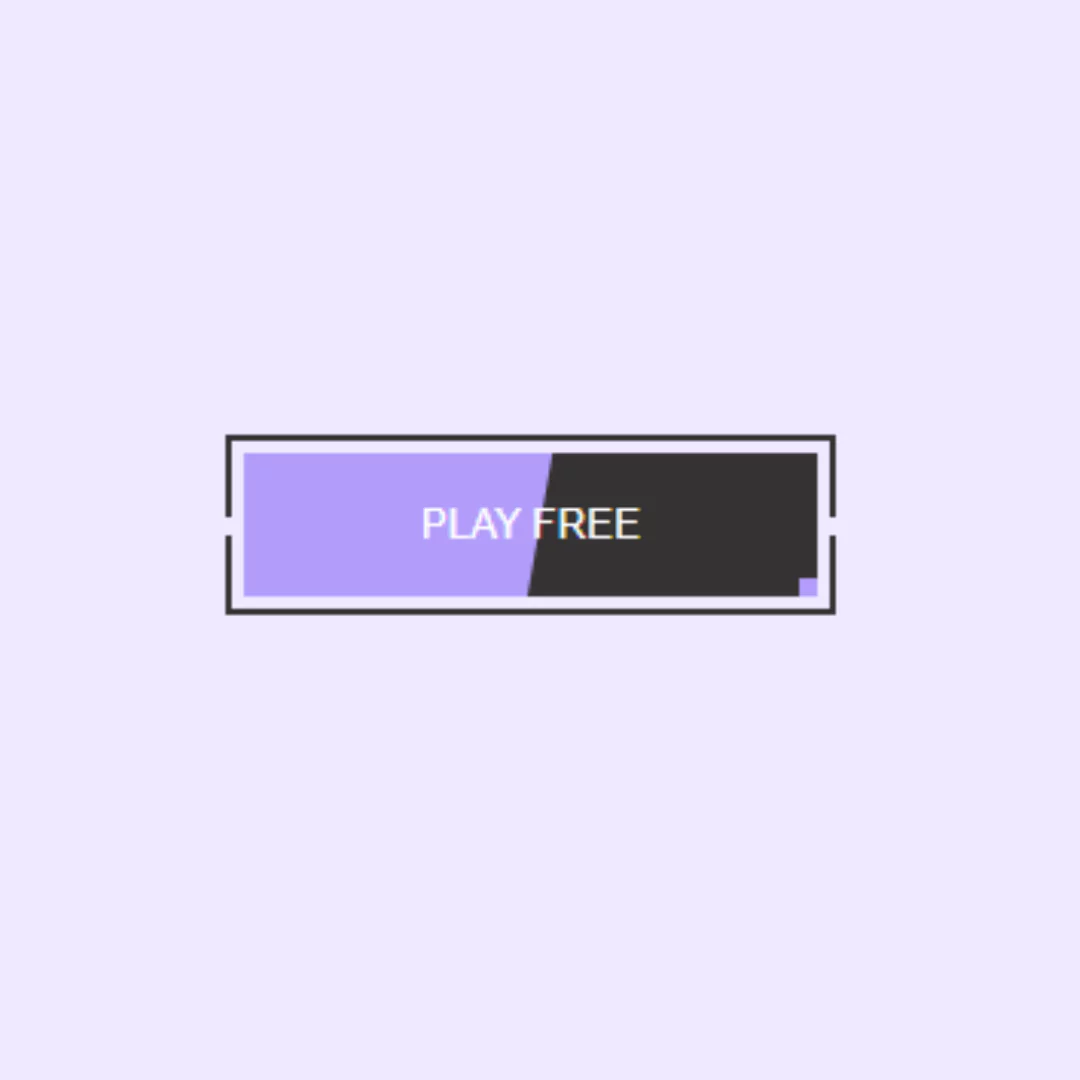
How to Create a Trending Animated Button Using HTML and CSS
Learn how to create an eye-catching animated button for your website using HTML and CSS. A step-by-step guide with code examples is included.
-
.jpg)
Creating Elegant Neumorphic Buttons using HTML and CSS (Source Code)
Learn the art of creating sleek neumorphic buttons in this comprehensive tutorial. Perfect for both beginners and seasoned developers.
-

Create Animated Button with Hover Effect | HTML & CSS Tutorial
Learn to create a stunning animated button with hover effects using HTML and CSS. Follow our beginner-friendly tutorial for a captivating website design.
-

Collection of 45 Tailwind CSS Modern Buttons
Learn how to design 45 modern buttons effortlessly using Tailwind CSS. Elevate your web development game with stunning and responsive buttons.
-
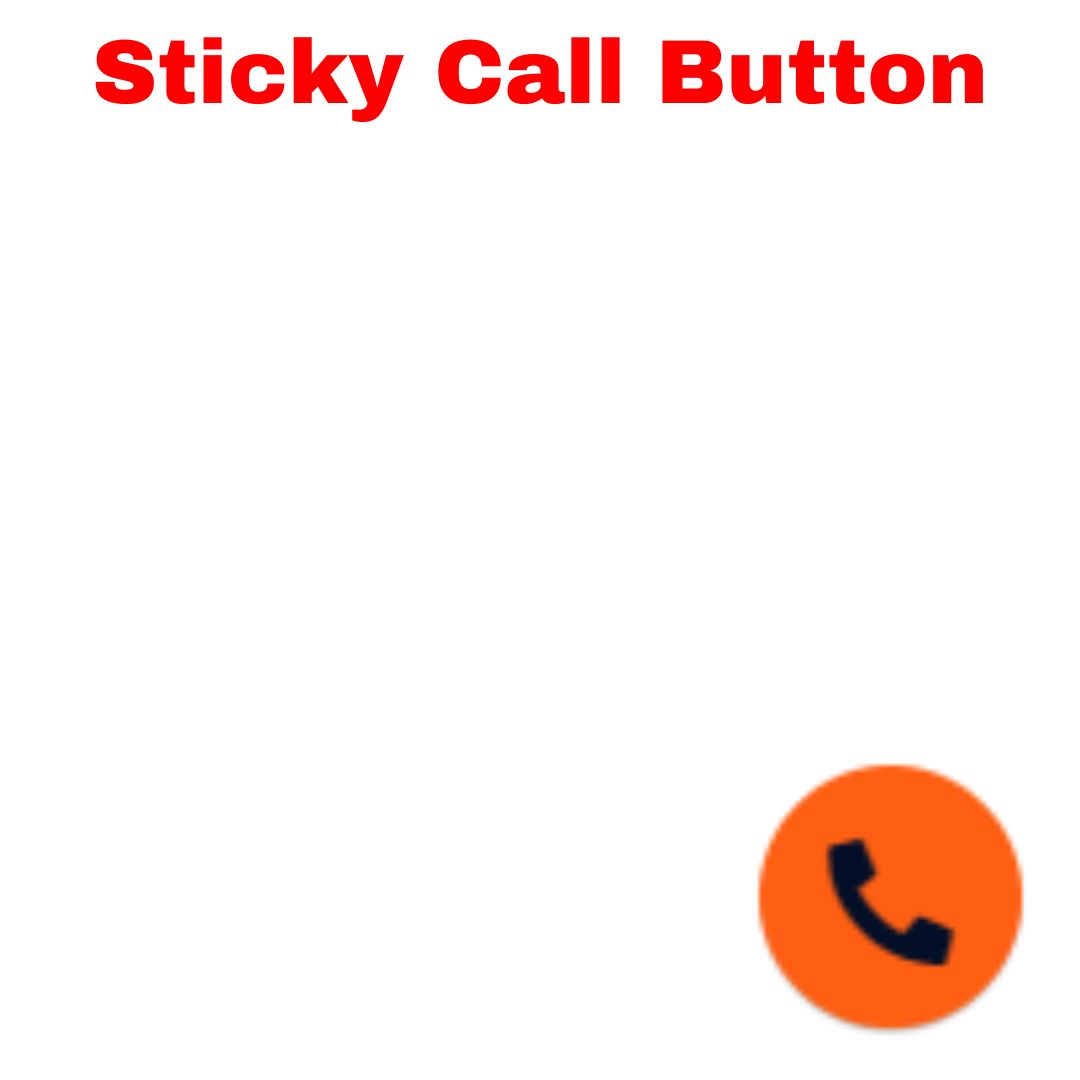
How to Create a Sticky Call Button using HTML and CSS
Learn how to create a Sticky Call Button using HTML and CSS to enhance user experience and boost conversions. Follow our step-by-step guide today!
-
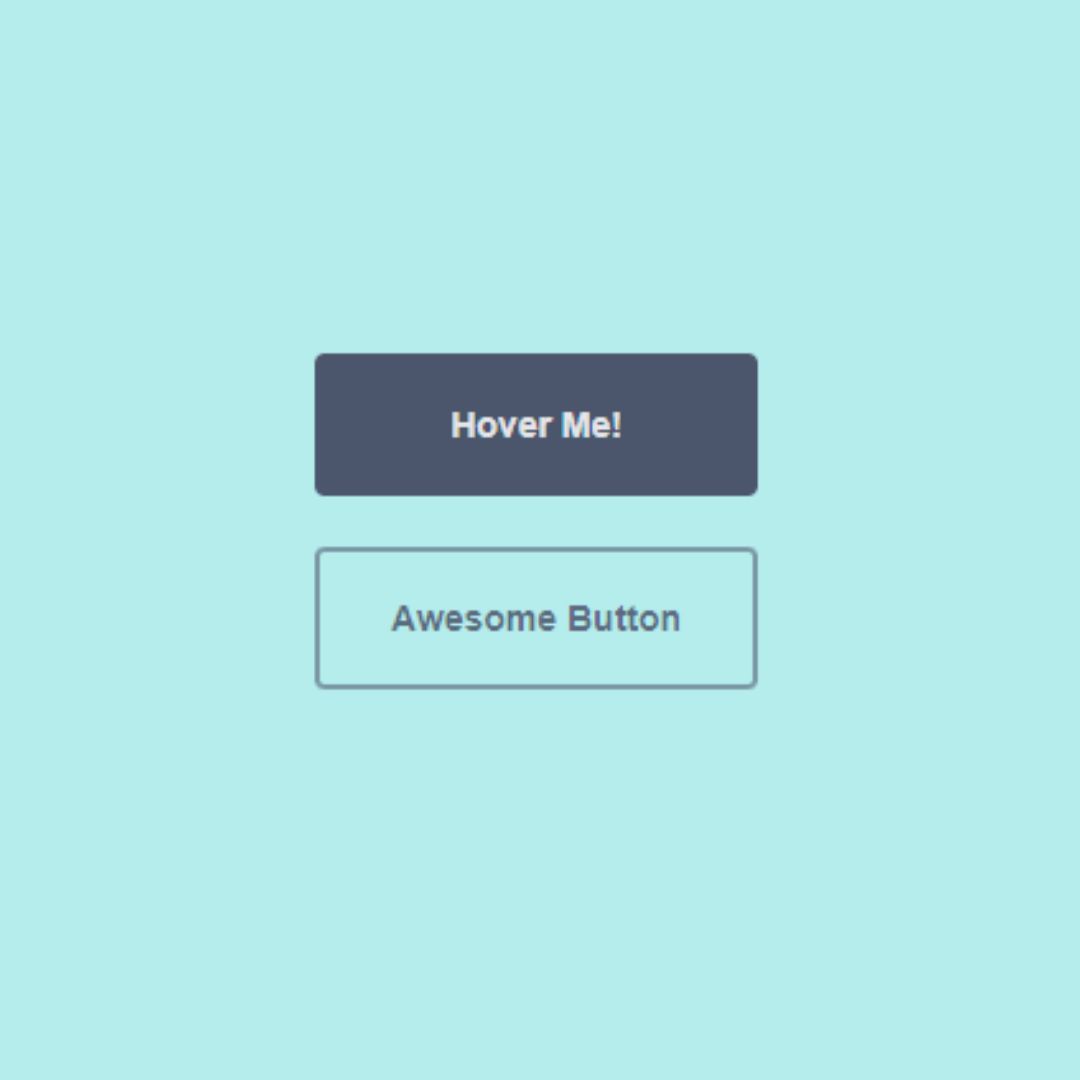
How to Create Stunning Transitional Buttons using HTML and CSS
Learn how to create visually stunning transitional buttons that provide a great user experience with HTML and CSS. Our guide covers the basics of button design, CSS transitions, and hover effects to help you create effective call-to-action buttons.
-

How to Create an Amazing CSS Animated Neon Button for Your Website
Learn how to create a stunning CSS animated neon button. Add a glowing button effect with smooth animations to make your website more attractive and engaging.
-
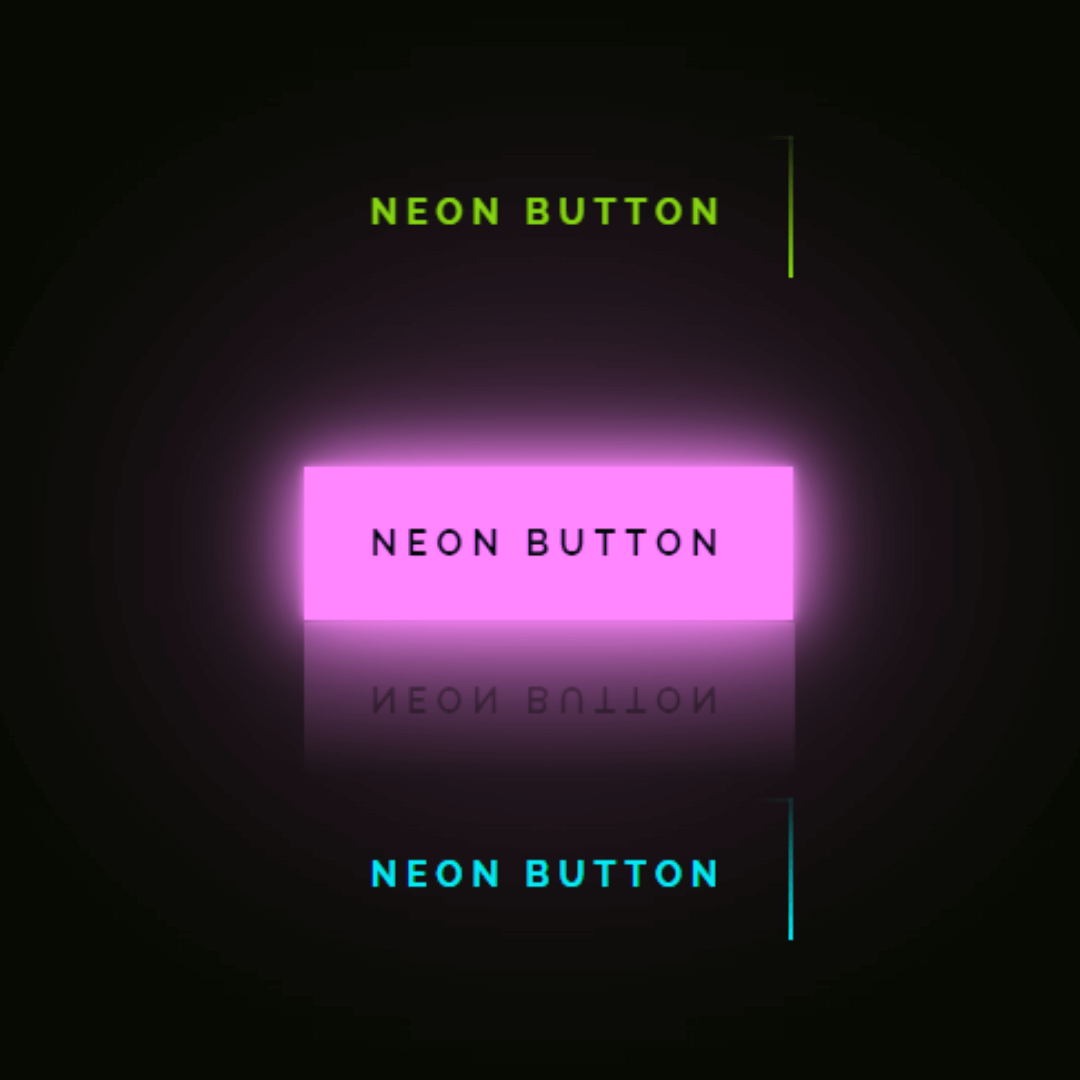
Create an Eye-Catching CSS Glow Button in Just a Few Steps
Learn how to create an eye-catching CSS glow button with simple HTML and CSS. This tutorial covers everything from creating HTML markup to adding hover and glow effects.