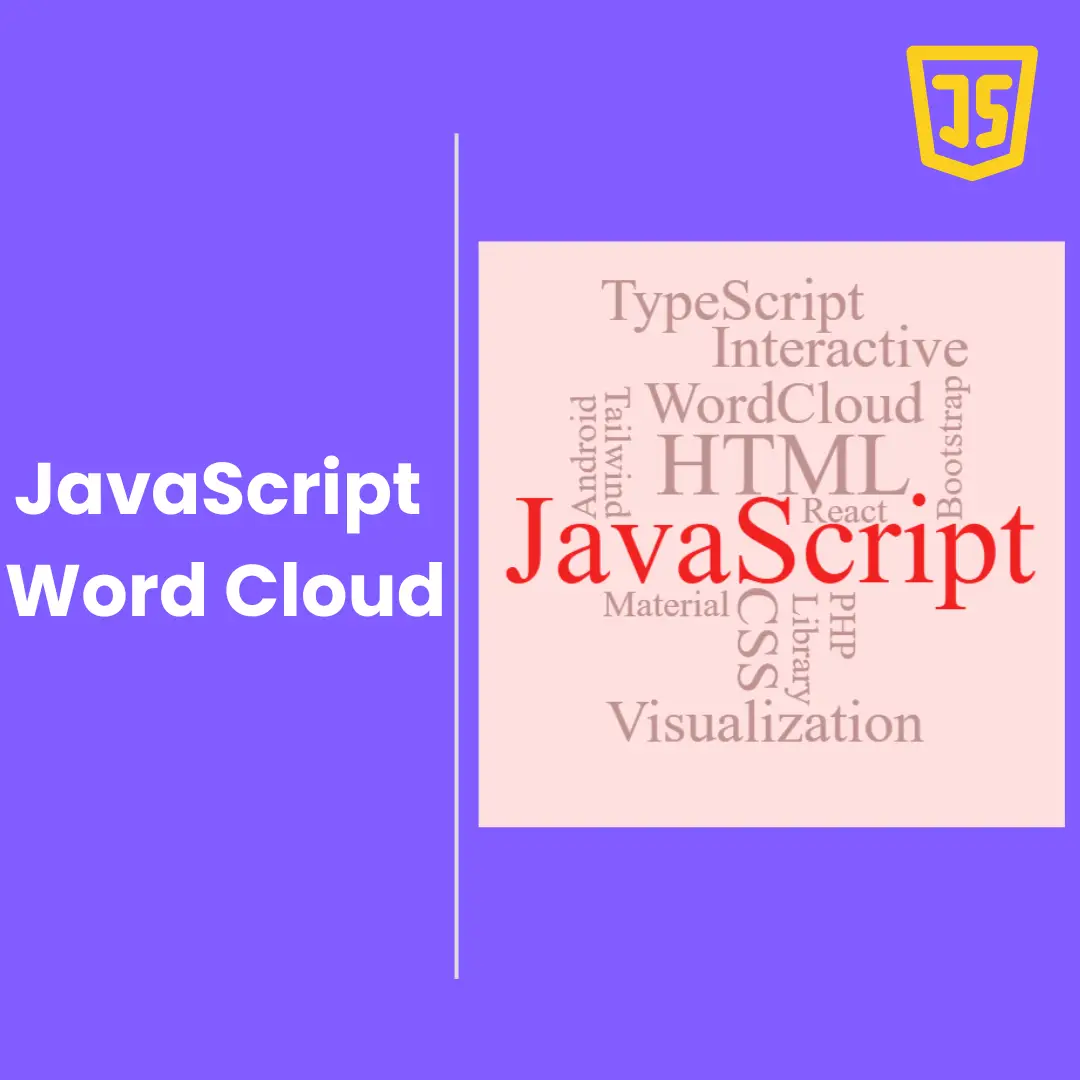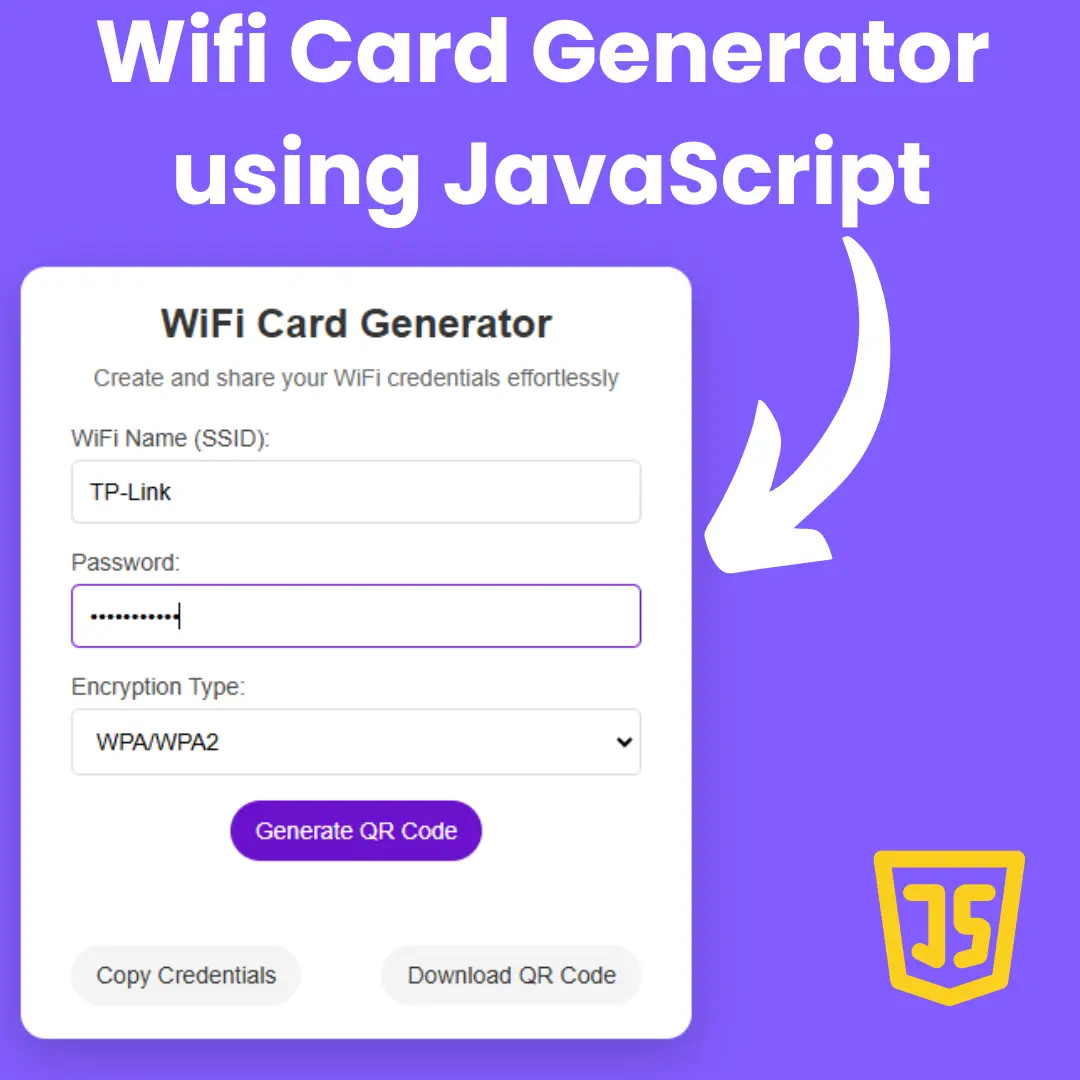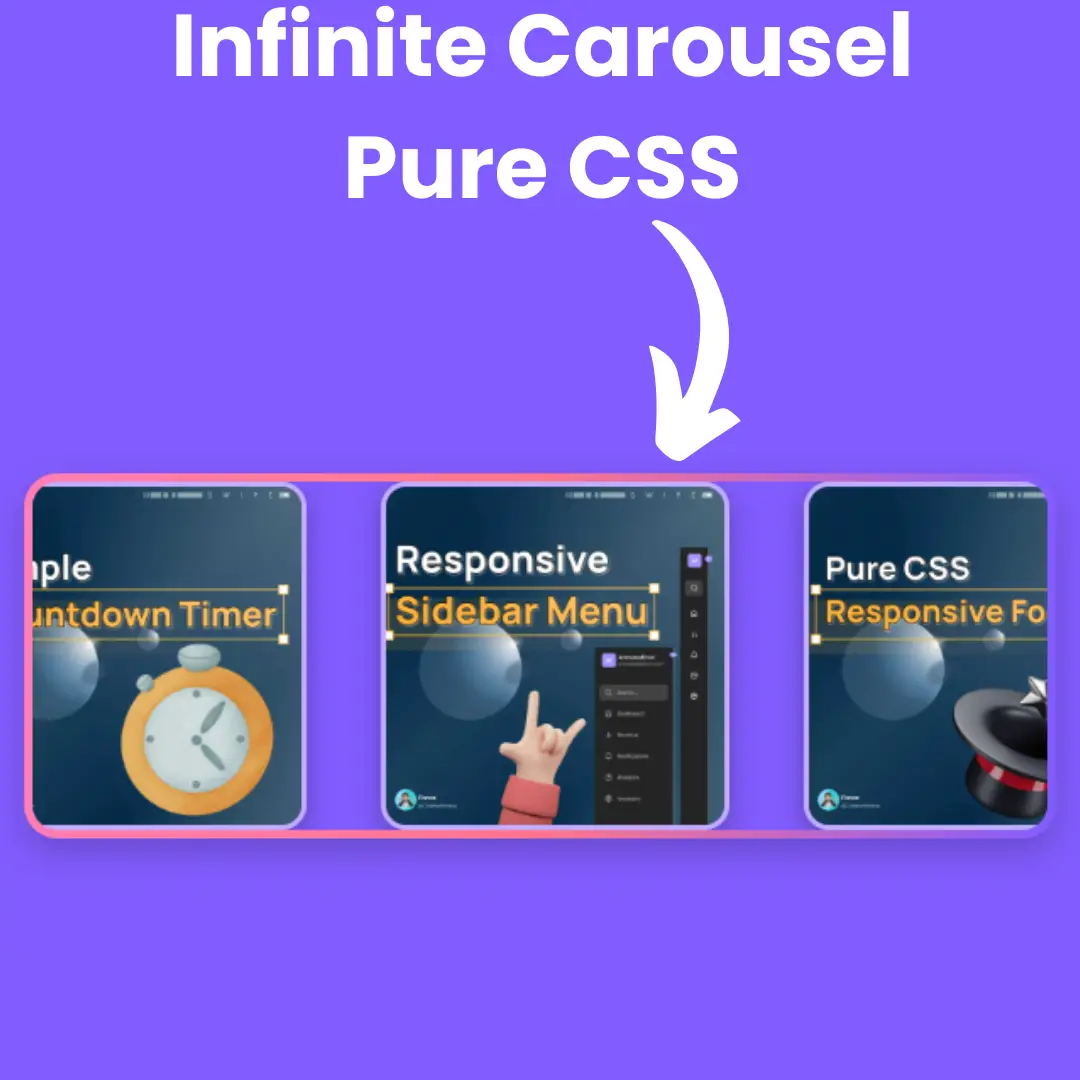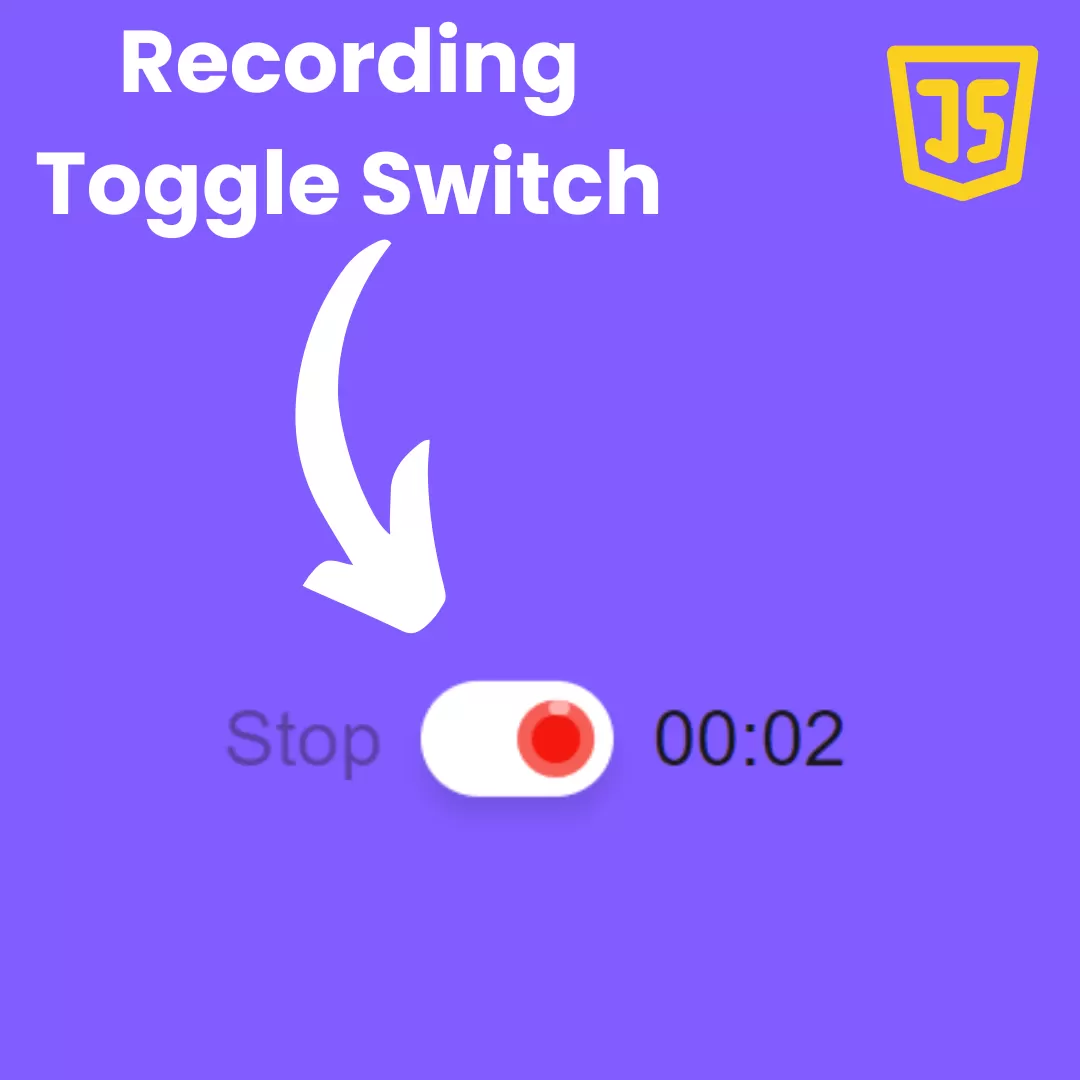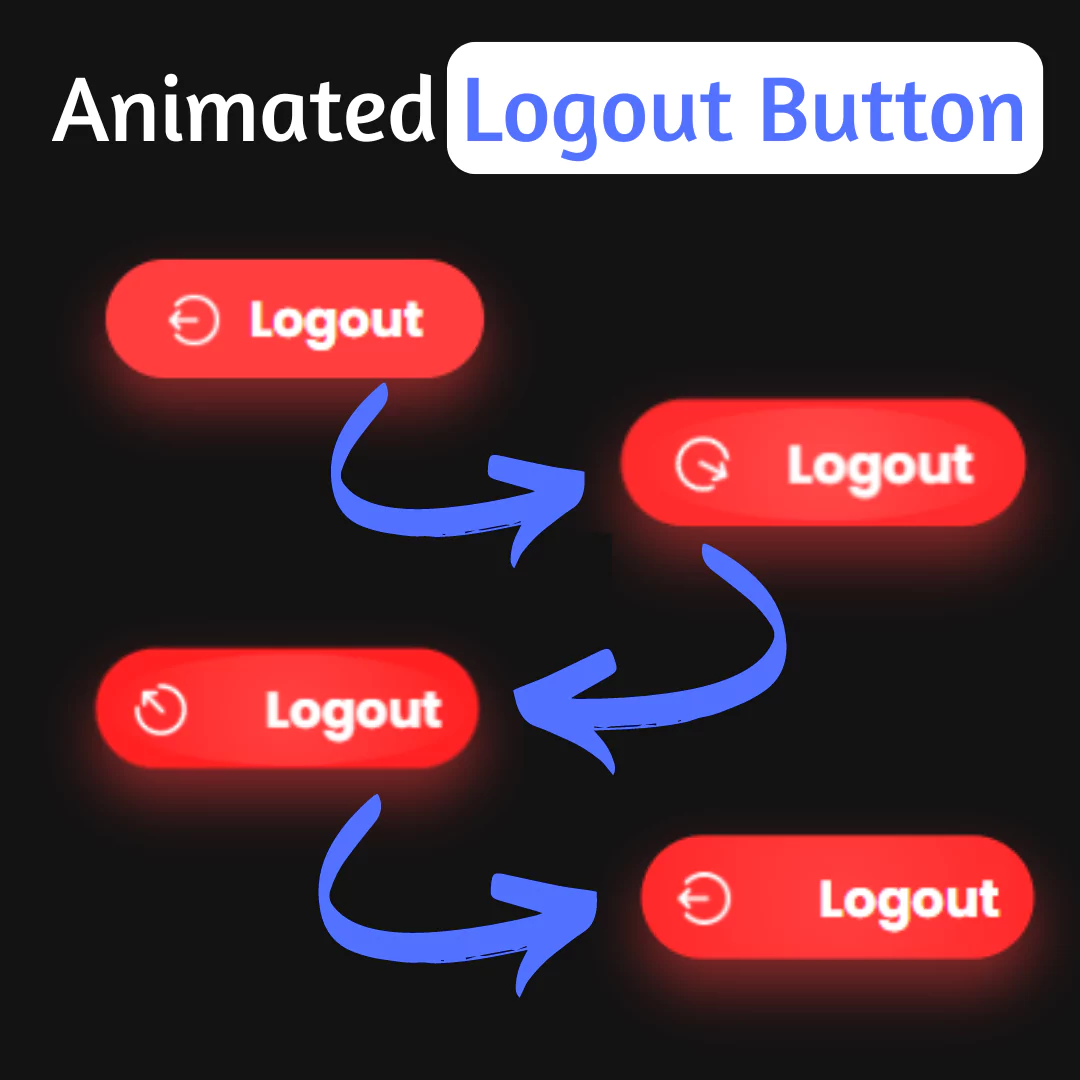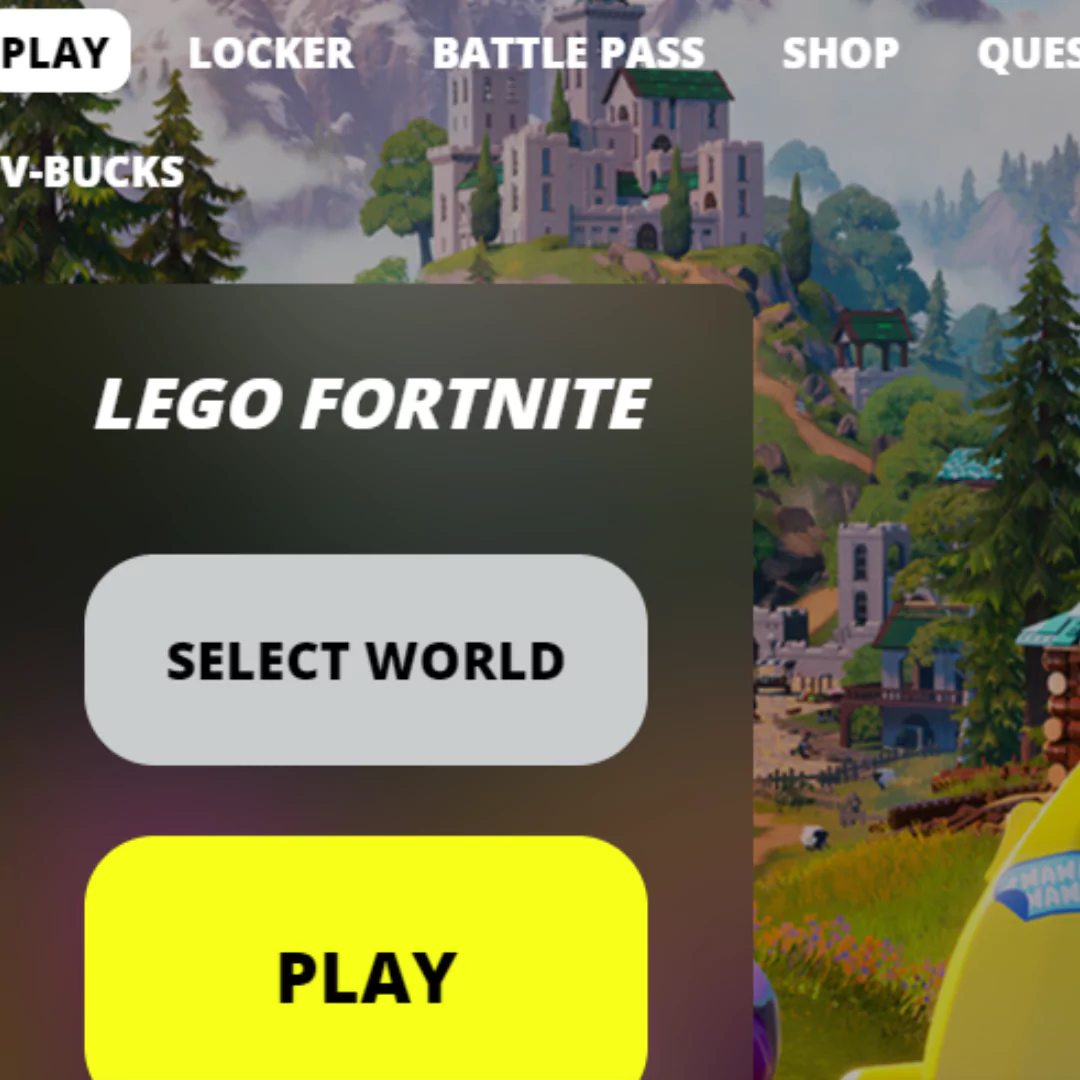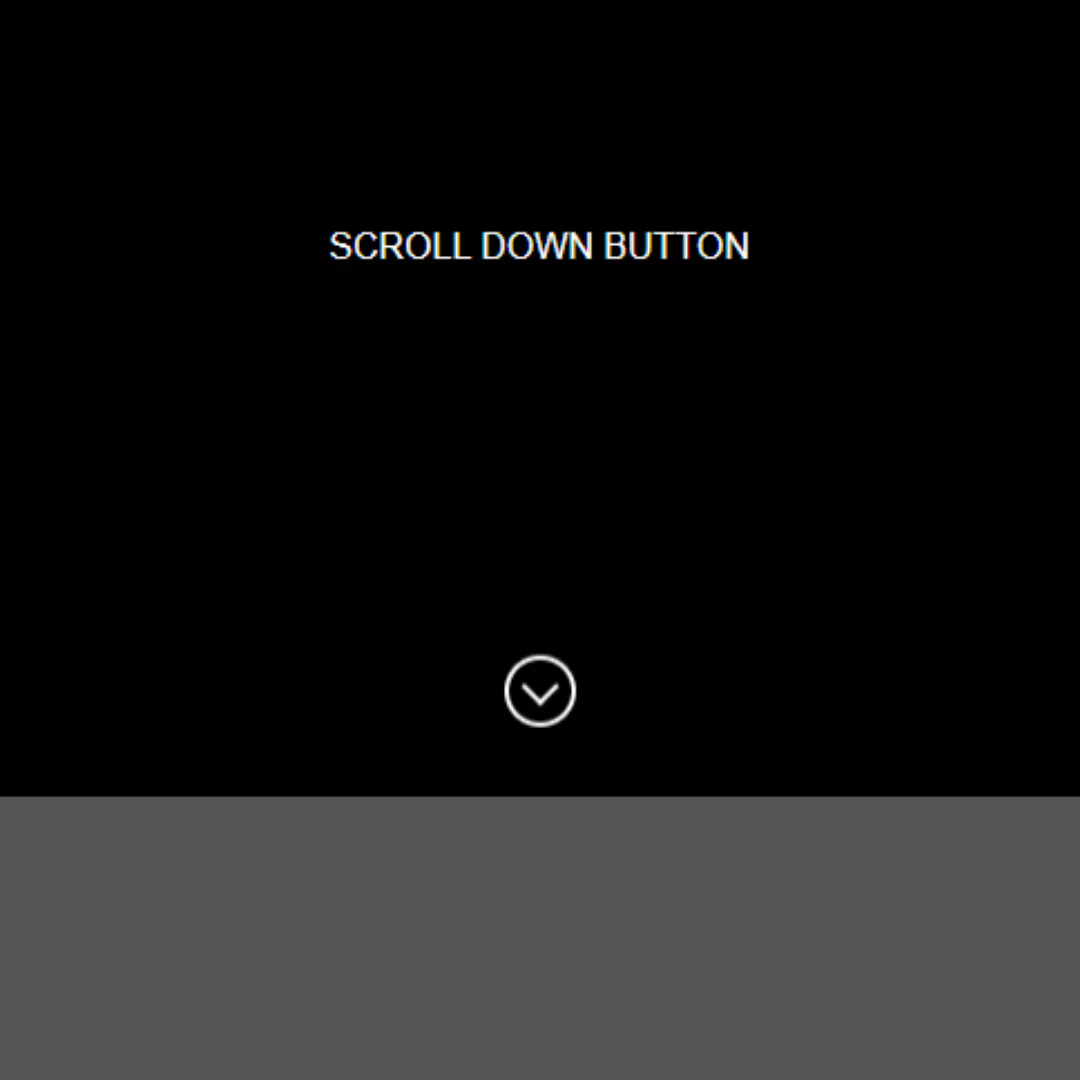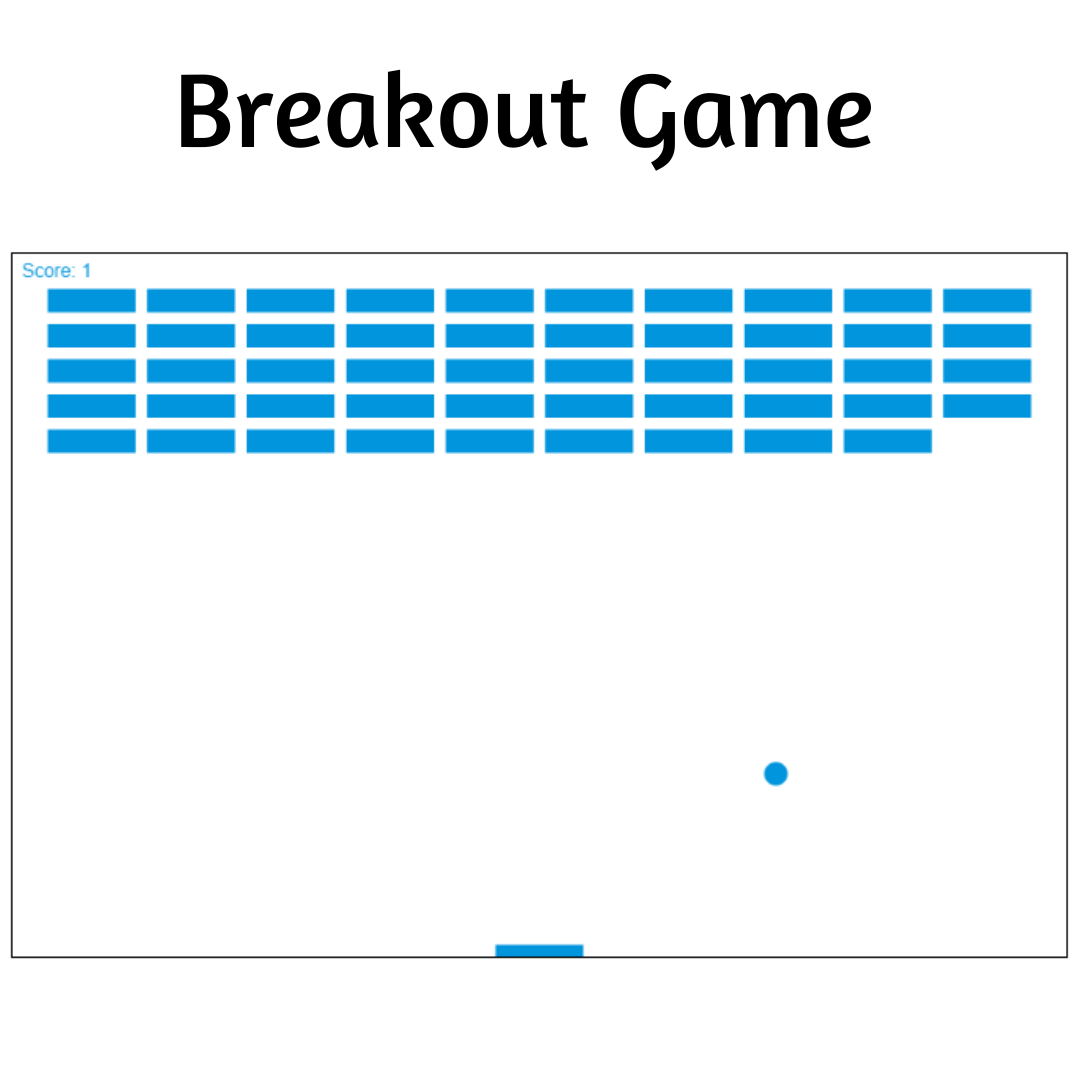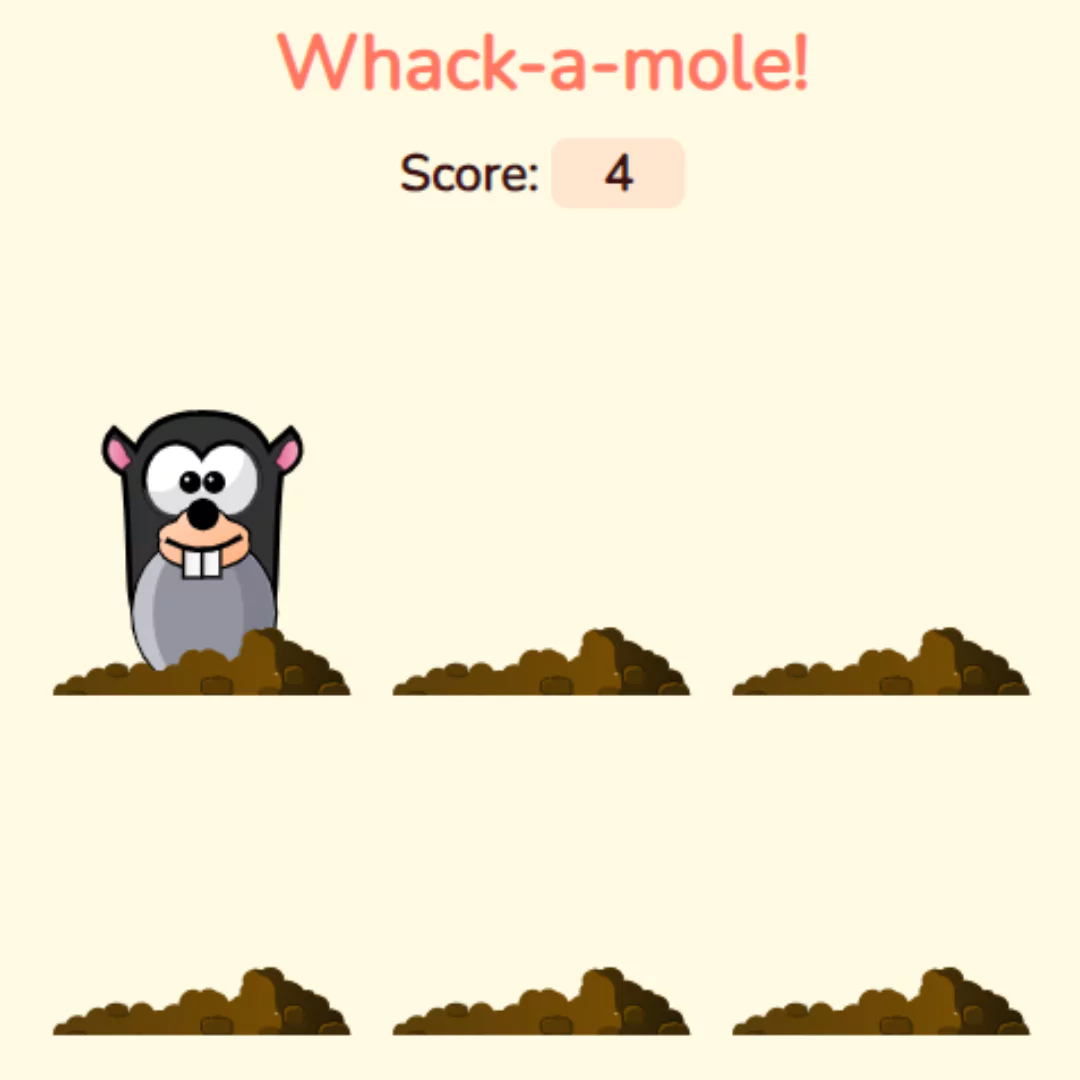Learn how to create a web server in C programming. This easy-to-follow guide provides step-by-step instructions to help you build and run a simple http web server.

Introduction
Creating a web server in C programming is a fundamental project that helps you understand how servers work and how data is managed over the internet. Whether you're a beginner or an experienced programmer, building a web server from scratch is a valuable exercise to enhance your coding skills and knowledge of networking concepts.
In this guide, we’ll walk you through the entire process of creating a web server in C. By the end of this tutorial, you’ll have a fully functional web server that can handle basic HTTP requests. We’ll break down the code and explain each step in simple terms to make it easy for you to follow along.
Step-by-Step Guide to Create a Web Server in C
Step 1: Setting Up Your Development Environment
Before you start coding, make sure you have the necessary tools:
- C Compiler: GCC is the most common compiler for C programming.
- Text Editor: You can use any text editor like Visual Studio Code, Sublime Text, or Notepad++.
- Terminal: For compiling and running the program.
Make sure your environment is set up correctly, and all tools are properly installed.
Step 2: Create the Basic Server Structure
Start by creating a new C file named web_server.c. In this file, you’ll write the code to initialize and run your server.
#include <stdio.h>
#include <stdlib.h>
#include <string.h>
#include <winsock2.h>
#pragma comment(lib, "ws2_32.lib") // Link with ws2_32.lib
#define PORT 8080
int main() {
WSADATA wsa;
SOCKET server_fd, new_socket;
struct sockaddr_in address;
int addrlen = sizeof(address);
char buffer[1024] = {0};
char *hello = "HTTP/1.1 200 OK\nContent-Type: text/html\nContent-Length: 12\n\nHello world";
// Initialize Winsock
if (WSAStartup(MAKEWORD(2,2), &wsa) != 0) {
printf("Failed. Error Code : %d", WSAGetLastError());
return 1;
}
// Create socket
if ((server_fd = socket(AF_INET, SOCK_STREAM, 0)) == INVALID_SOCKET) {
printf("Socket creation failed with error : %d", WSAGetLastError());
WSACleanup();
return 1;
}
address.sin_family = AF_INET;
address.sin_addr.s_addr = INADDR_ANY;
address.sin_port = htons(PORT);
// Bind socket
if (bind(server_fd, (struct sockaddr *)&address, sizeof(address)) == SOCKET_ERROR) {
printf("Bind failed with error code : %d", WSAGetLastError());
closesocket(server_fd);
WSACleanup();
return 1;
}
// Listen for incoming connections
if (listen(server_fd, 3) == SOCKET_ERROR) {
printf("Listen failed with error code : %d", WSAGetLastError());
closesocket(server_fd);
WSACleanup();
return 1;
}
printf("Server is listening on port %d\n", PORT);
// Accept incoming connection
if ((new_socket = accept(server_fd, (struct sockaddr *)&address, &addrlen)) == INVALID_SOCKET) {
printf("Accept failed with error code : %d", WSAGetLastError());
closesocket(server_fd);
WSACleanup();
return 1;
}
// Read client request
recv(new_socket, buffer, 1024, 0);
printf("Received request:\n%s\n", buffer);
// Send response
send(new_socket, hello, strlen(hello), 0);
printf("Response sent\n");
// Cleanup
closesocket(new_socket);
closesocket(server_fd);
WSACleanup();
return 0;
}
Step 3: Understanding the Code
- Including
winsock2.h: This header file is necessary for Windows socket programming. It replacessys/socket.hand other Unix-specific headers. - Linking
ws2_32.lib: This library is required for socket operations on Windows. The#pragma comment(lib, "ws2_32.lib")line ensures that the necessary library is linked. - Initializing Winsock: The
WSAStartup()function is used to initialize the Winsock library. It's a necessary step before using any Winsock functions. - Cleaning Up: The
WSACleanup()function is used to clean up the resources allocated by Winsock after the program is done.
Step 4: Compiling the Program
Once you have written the code, it’s time to compile it. Open your terminal and navigate to the directory where your web_server.c file is located. Run the following command to compile the program:
gcc web_server.c -o web_server -lws2_32
This command tells the GCC compiler to compile web_server.c and generate an executable file named web_server.
Step 5: Running the Program
After successful compilation, you can run the web server using the following command:
web_server.exe
The server will start running and listening for incoming connections on port 8080. You can test the server by opening a web browser and entering http://localhost:8080/ in the address bar. You should see a simple "Hello world" message displayed on the screen.
Compiling and Running the Program
To recap, here’s a quick overview of the process:
- Write the Code: Create a C file and write the code to set up the server.
- Compile the Program: Use GCC to compile the code into an executable.
- Run the Server: Execute the compiled program to start the web server.
- Test the Server: Open a web browser and navigate to
http://localhost:8080/to see the output.
Conclusion
Creating a web server in C programming is a rewarding project that provides hands-on experience with networking and socket programming. By following the steps outlined in this guide, you’ve learned how to set up a basic web server that can handle simple HTTP requests.
This foundational knowledge can be expanded upon to build more complex servers with additional features. As you continue to explore C programming, consider experimenting with different aspects of web development, such as handling multiple requests, implementing security features, or building a more sophisticated response mechanism.
By practicing and enhancing your skills, you'll be well on your way to becoming proficient in C programming and web server development.
That’s a wrap!
I hope you enjoyed this article
Did you like it? Let me know in the comments below 🔥 and you can support me by buying me a coffee.
And don’t forget to sign up to our email newsletter so you can get useful content like this sent right to your inbox!
Thanks!
Faraz 😊