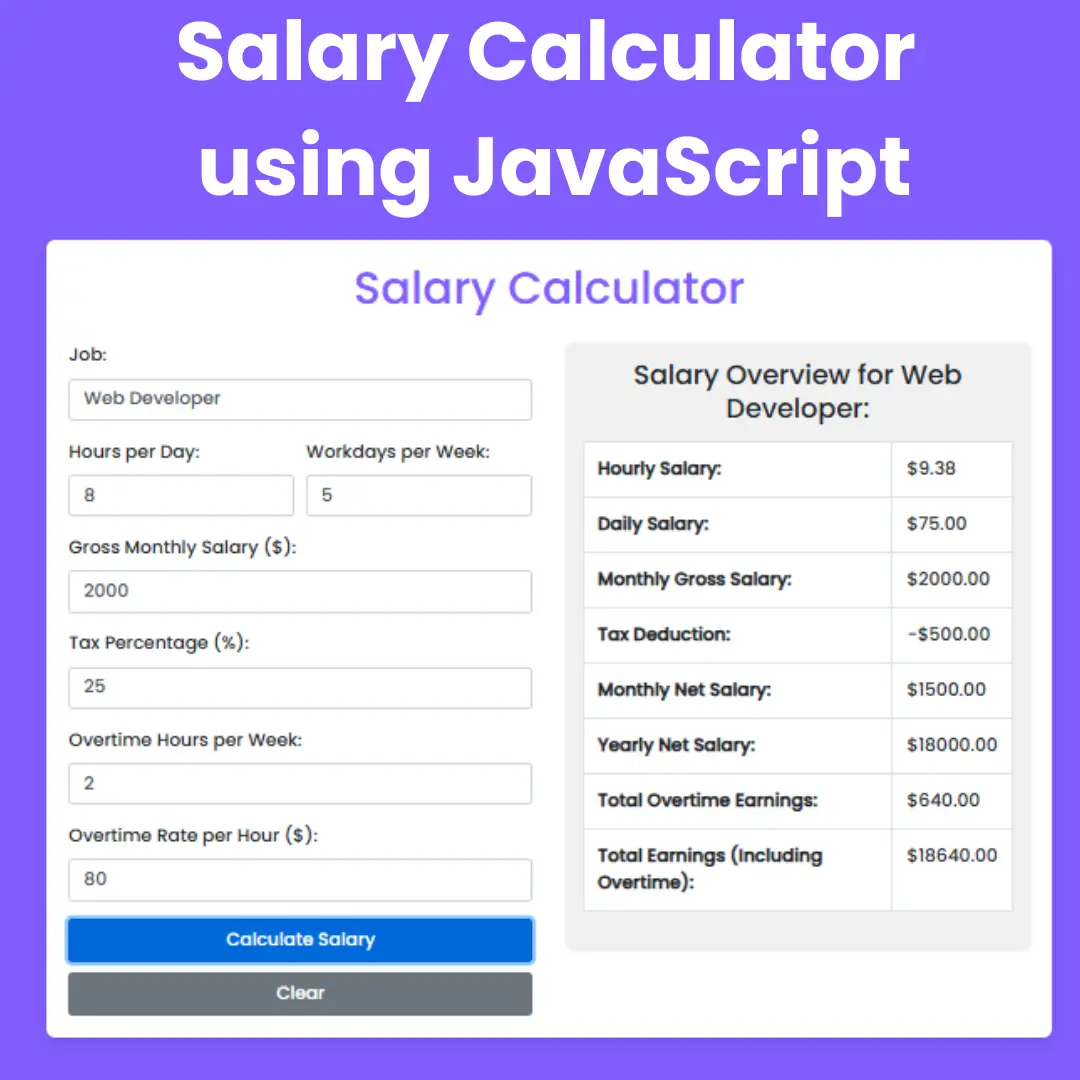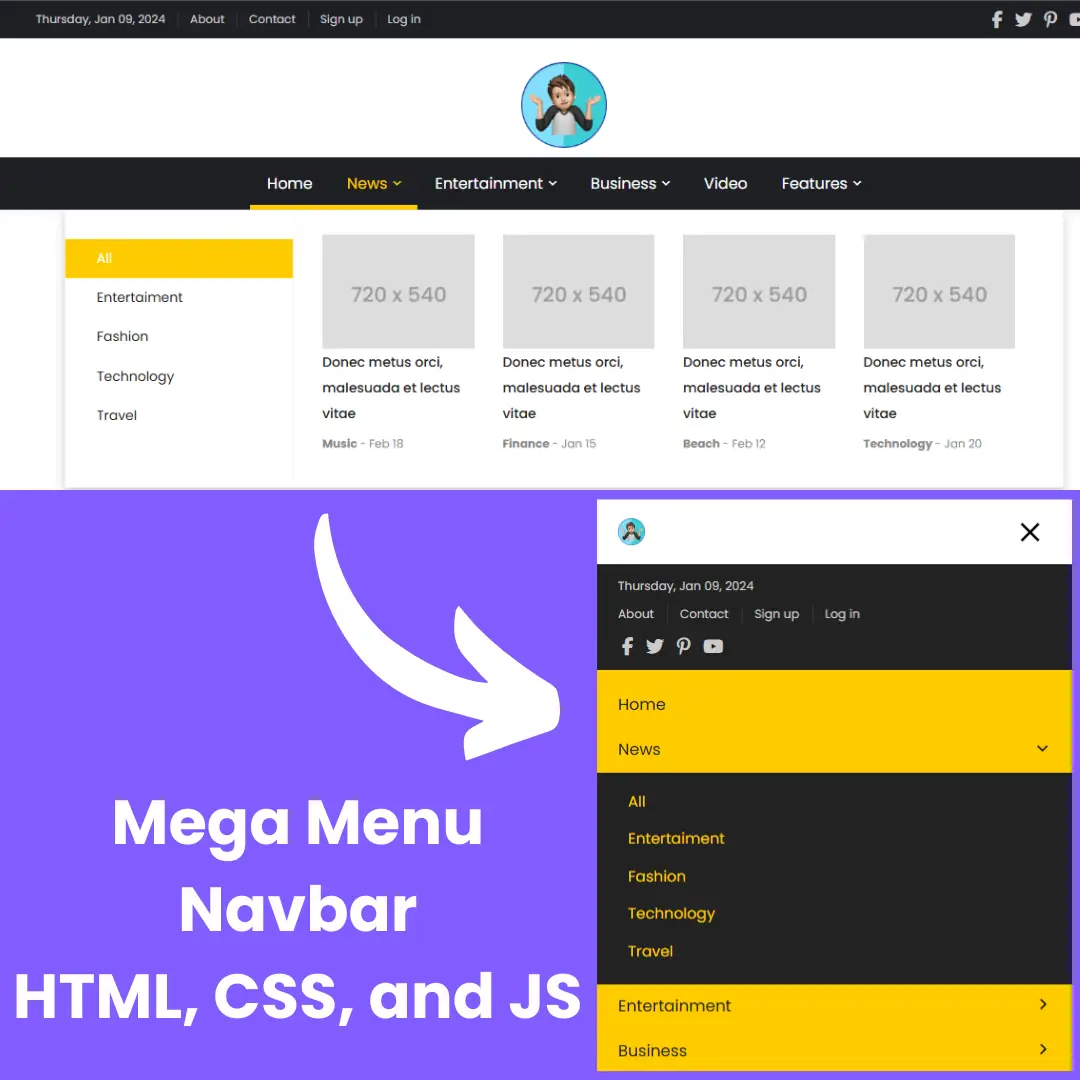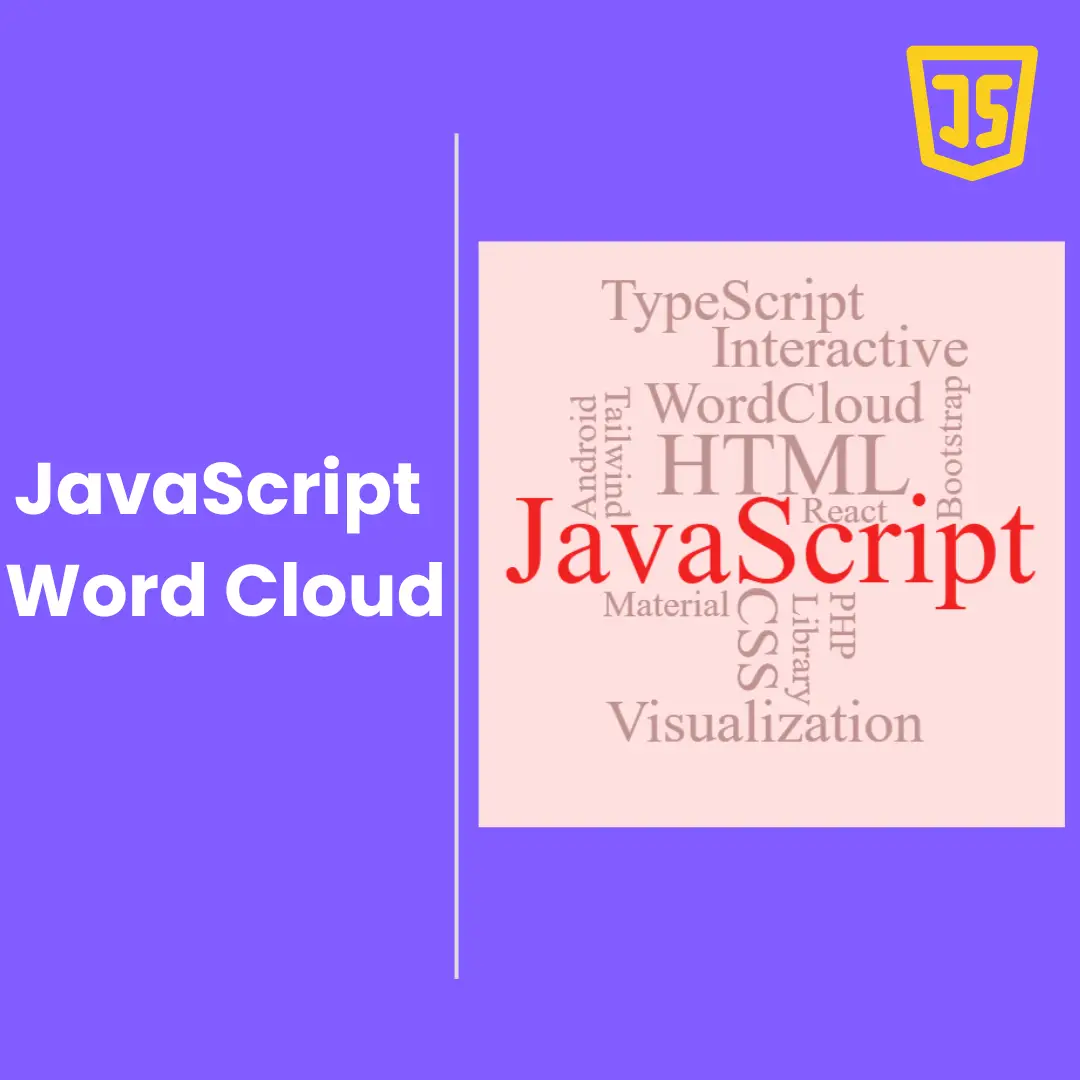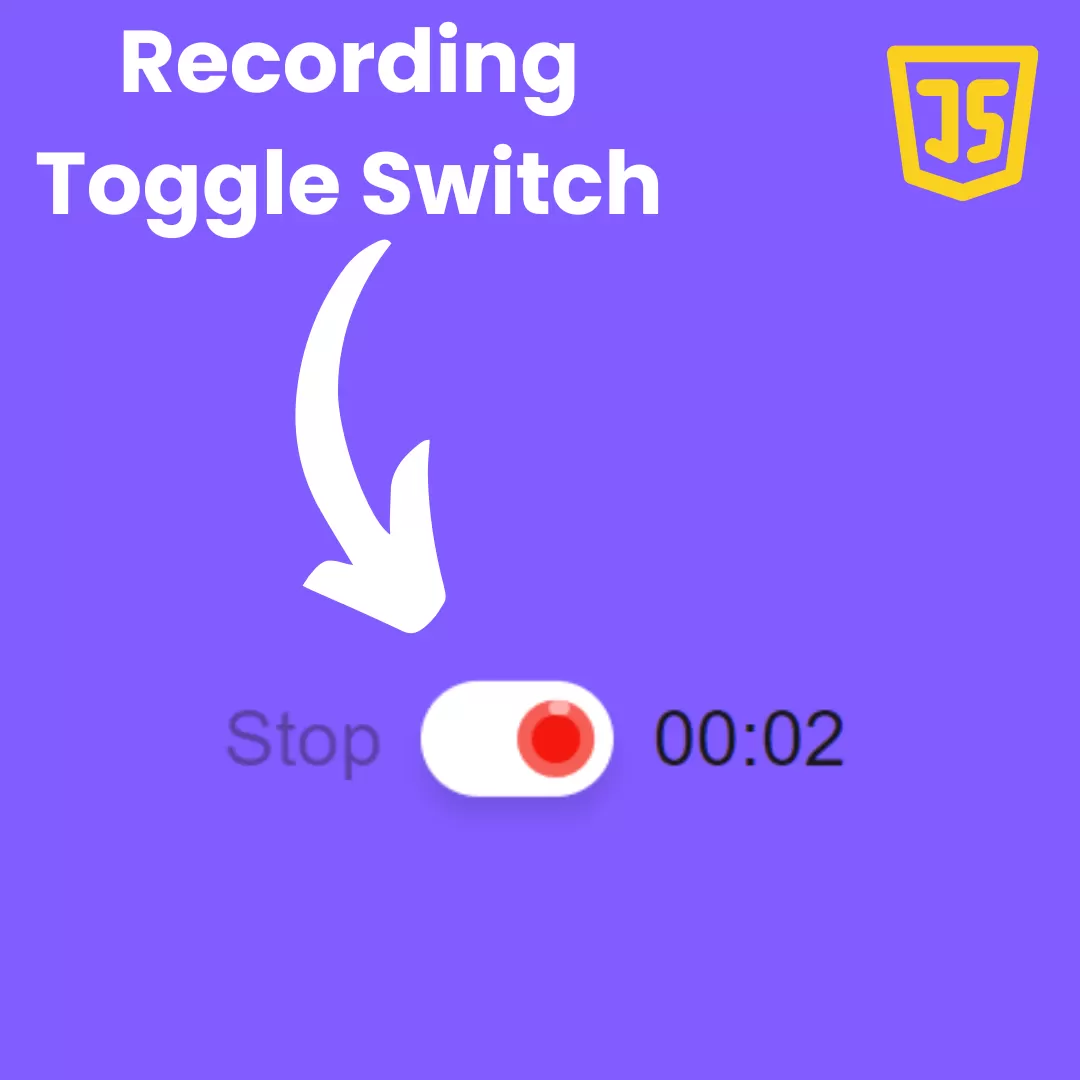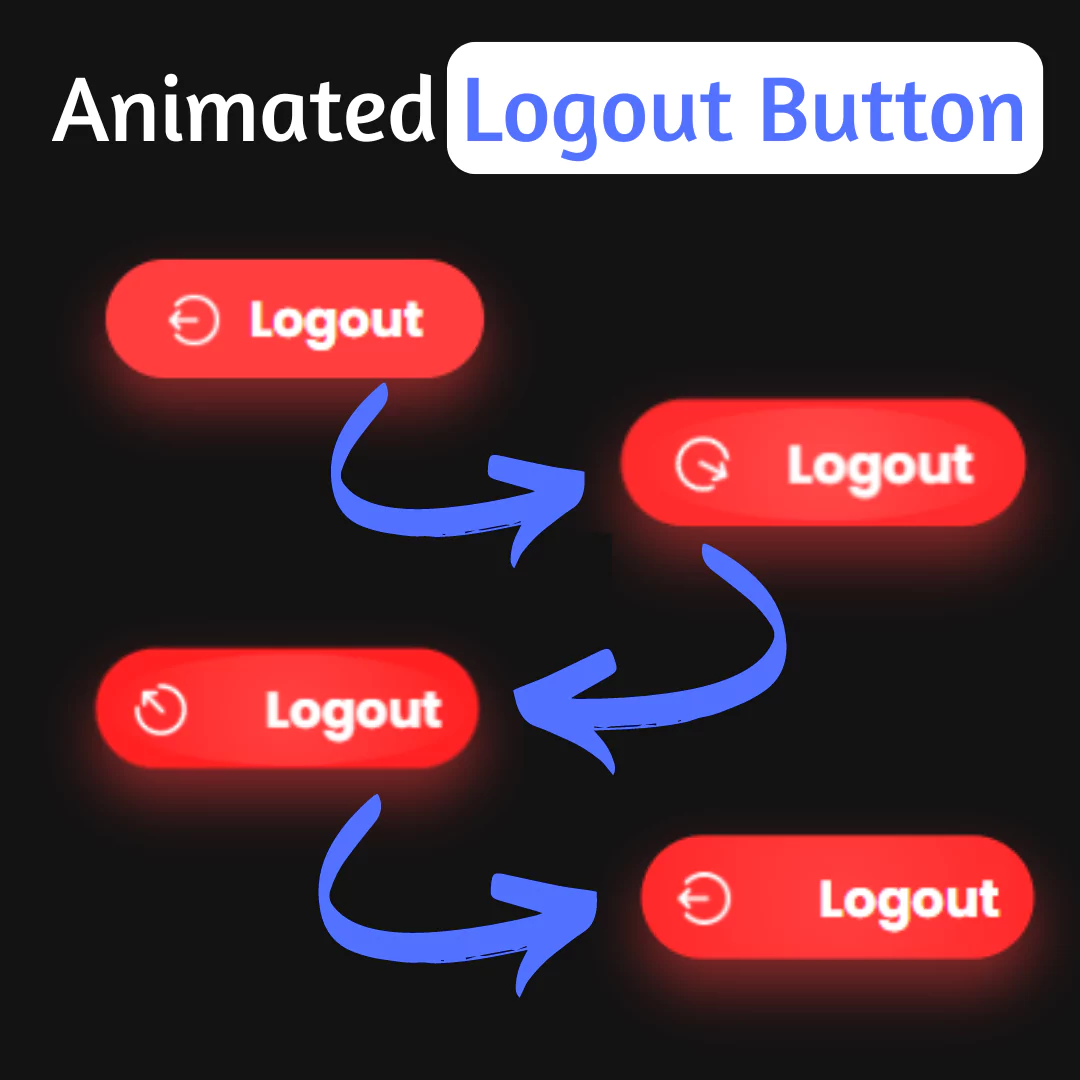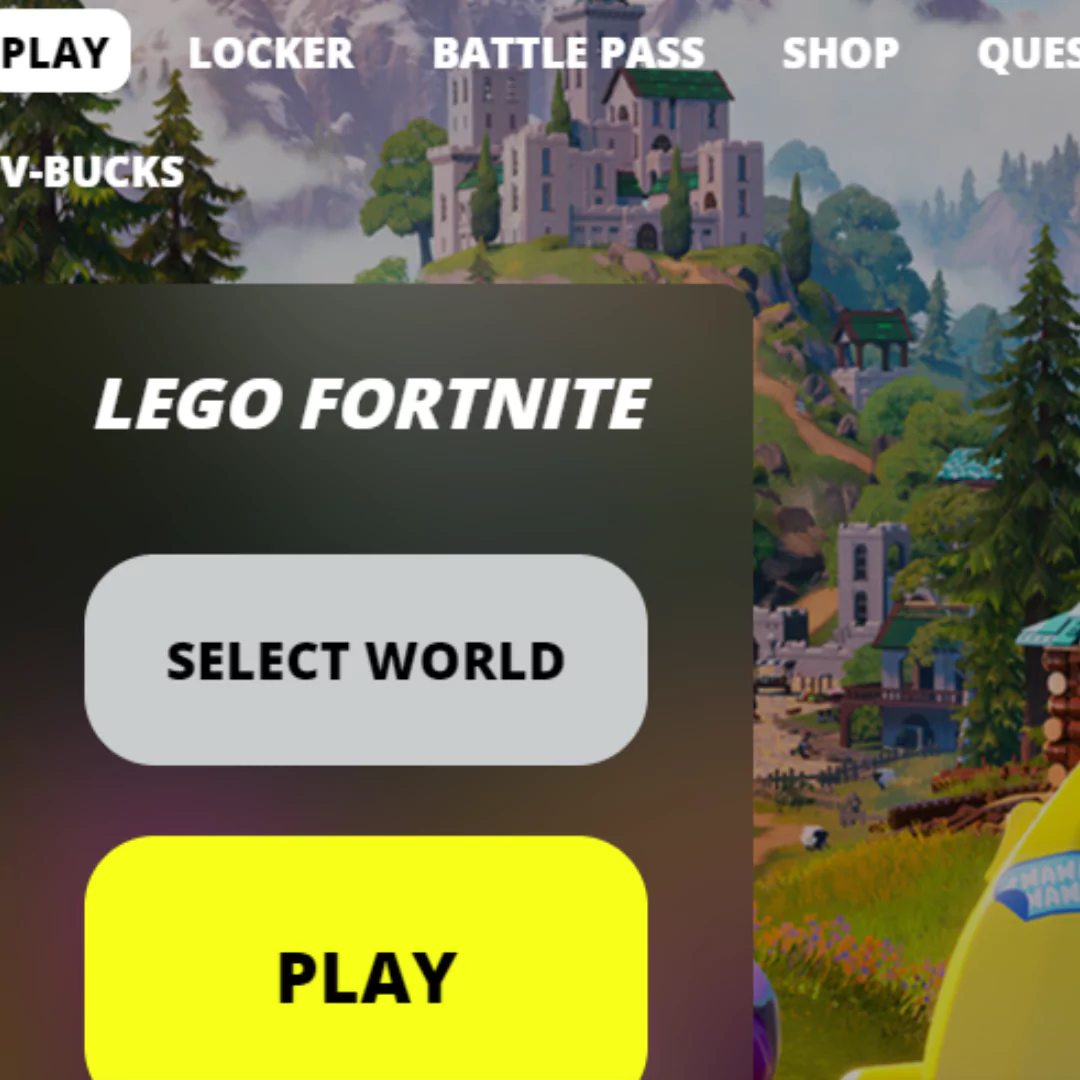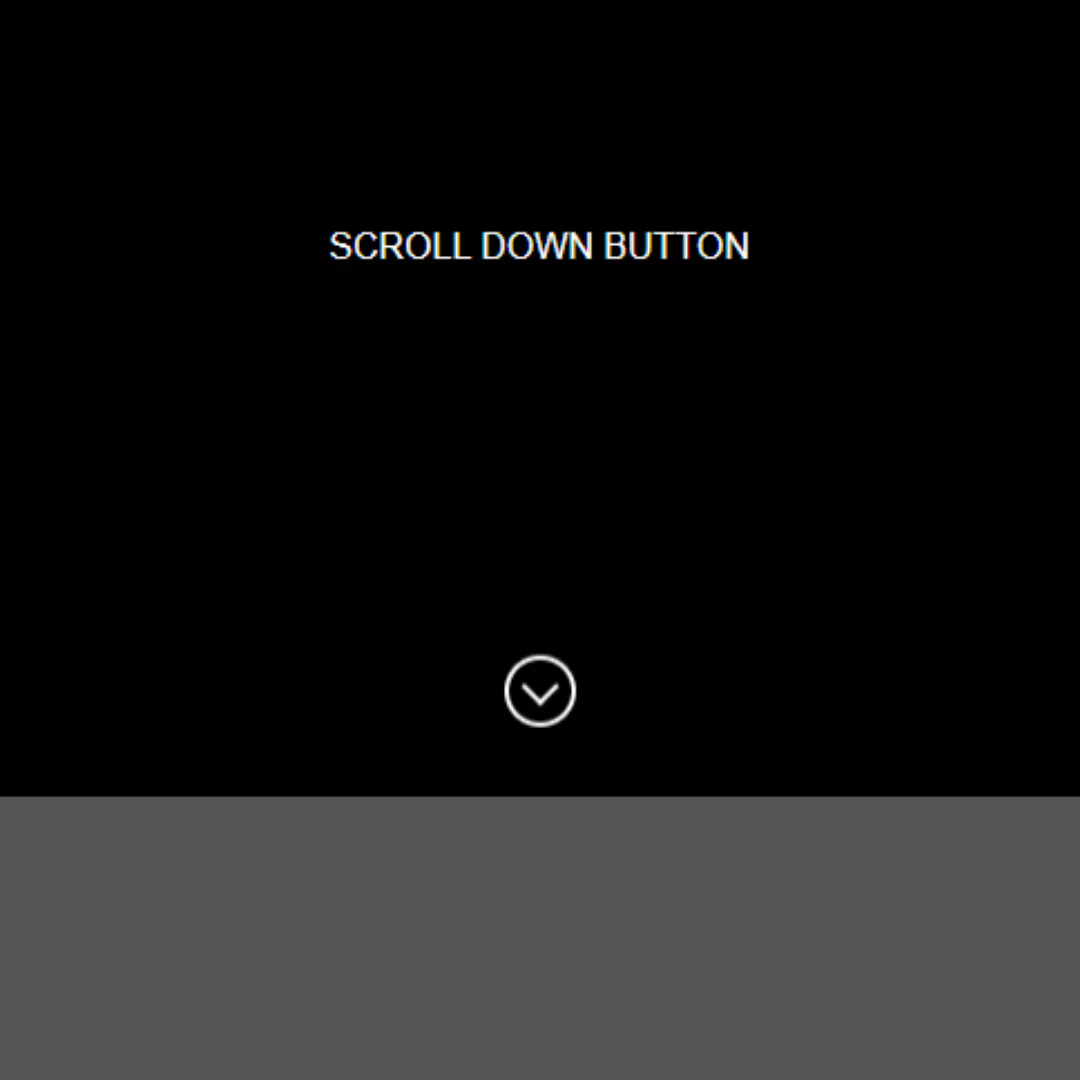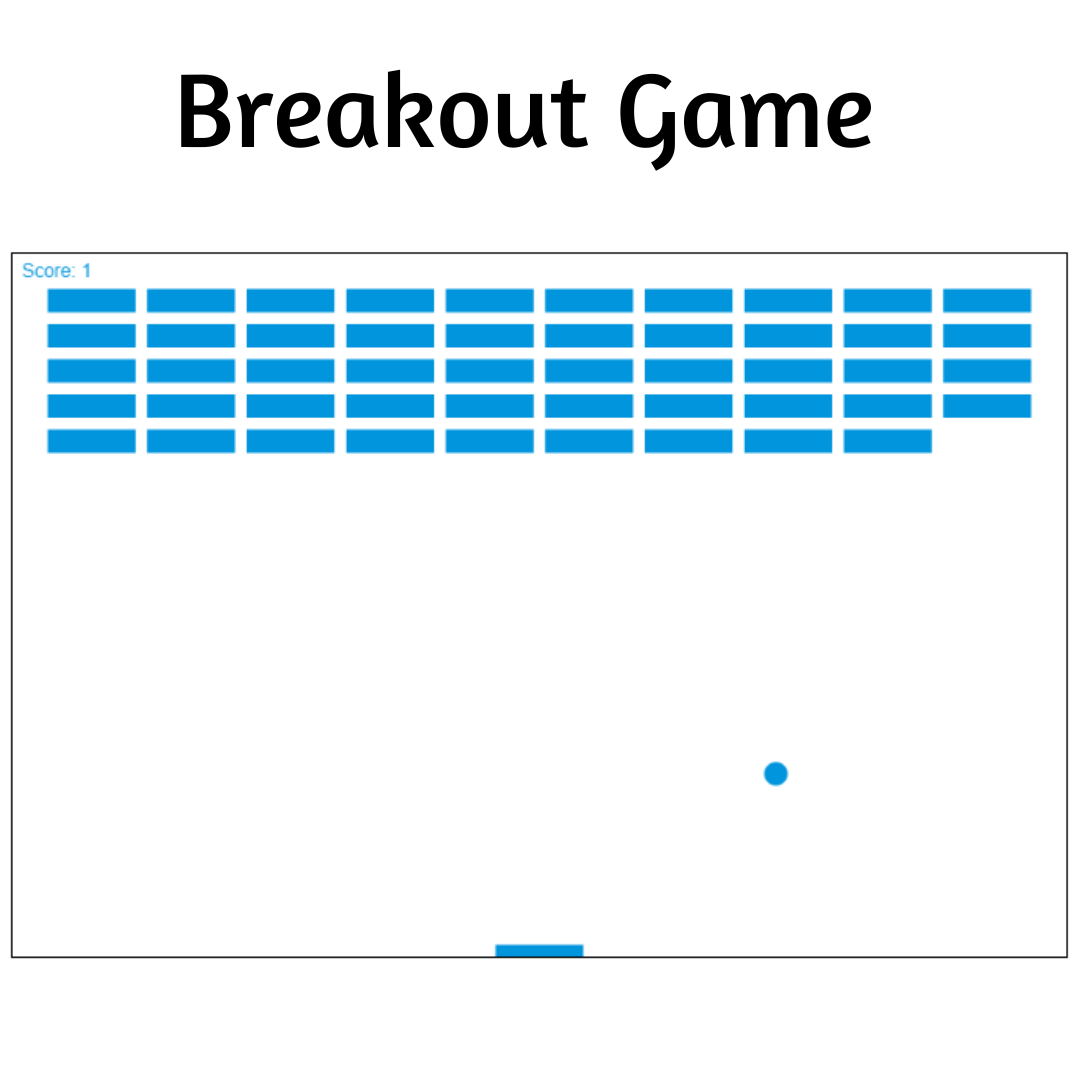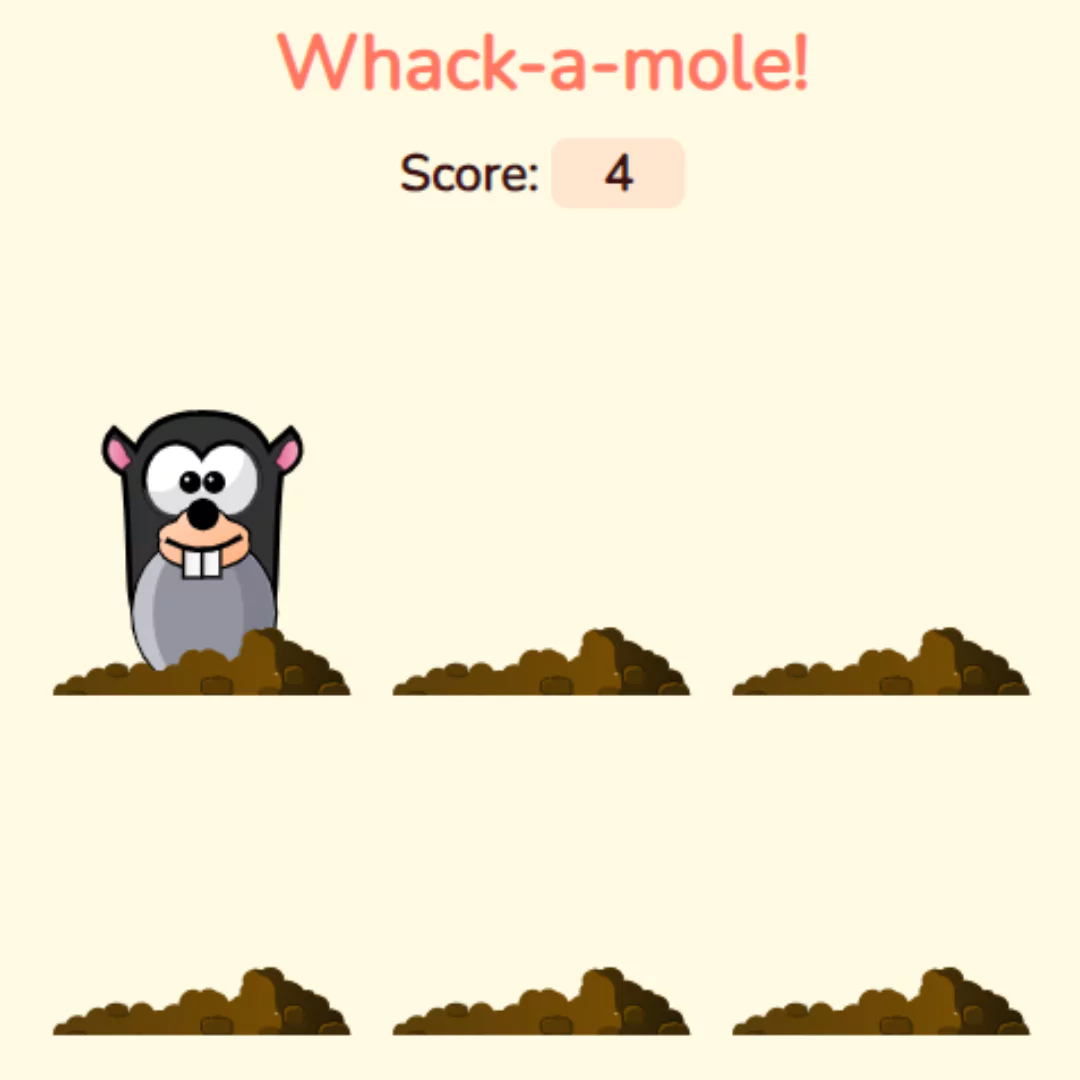Learn to create an Airline Reservation System in C Programming with a detailed step-by-step guide.

Introduction
Creating an Airline Reservation System in C programming is a great way to enhance your coding skills and understand the fundamentals of programming. This project will guide you through developing a simple yet functional system for booking flights. The system will have a user-friendly interface to make it easy for users to navigate through the available options. By the end of this tutorial, you'll be able to create a basic airline reservation system with a beautiful user interface.
Set Up Your Development Environment
- Install a C Compiler: Make sure you have a C compiler installed on your computer. Popular choices include GCC and MinGW for Windows, or Xcode for macOS.
- Choose an IDE: While you can use any text editor, an Integrated Development Environment (IDE) like Code::Blocks or Visual Studio Code can make coding easier.
Step-by-Step Guide for Creating an Airline Reservation System
Step 1: Include Necessary Libraries
#include <stdio.h> #include <stdlib.h> #include <string.h>
stdio.h: Provides input and output functions.stdlib.h: Provides functions for memory allocation and program control.string.h: Provides functions for string handling.
Step 2: Define Constants and Data Structures
#define MAX_FLIGHTS 100
#define MAX_SEATS 200
typedef struct {
int flightNumber;
char destination[50];
int totalSeats;
int availableSeats;
float ticketPrice;
} Flight;
Flight flights[MAX_FLIGHTS];
int flightCount = 0;
MAX_FLIGHTSandMAX_SEATSdefine the maximum number of flights and seats.Flightstructure stores details about each flight.flightsarray stores all flights.flightCountkeeps track of the number of flights.
Step 3: Display Menu Function
void displayMenu() {
printf("\n------------------------------------\n");
printf(" Airline Reservation System\n");
printf("------------------------------------\n");
printf("1. View Available Flights\n");
printf("2. Book a Flight\n");
printf("3. Cancel a Flight\n");
printf("4. View Bookings\n");
printf("5. Exit\n");
printf("------------------------------------\n");
printf("Enter your choice: ");
}
- Displays the main menu with options for the user to choose from.
Step 4: Initialize Flights Function
void initializeFlights() {
flights[0] = (Flight){101, "New York", 100, 50, 200.0};
flights[1] = (Flight){102, "Los Angeles", 100, 30, 150.0};
flights[2] = (Flight){103, "Chicago", 100, 70, 180.0};
flightCount = 3;
}
- Initializes sample flight data for demonstration purposes.
Step 5: View Available Flights Function
void viewAvailableFlights() {
printf("\nAvailable Flights:\n");
printf("Flight Number | Destination | Available Seats | Ticket Price\n");
printf("--------------------------------------------------------------\n");
for (int i = 0; i < flightCount; i++) {
printf("%-14d | %-15s | %-15d | $%.2f\n",
flights[i].flightNumber,
flights[i].destination,
flights[i].availableSeats,
flights[i].ticketPrice);
}
}
- Displays a list of available flights with their details.
Step 6: Book a Flight Function
void bookFlight() {
int flightNumber;
printf("Enter flight number to book: ");
scanf("%d", &flightNumber);
for (int i = 0; i < flightCount; i++) {
if (flights[i].flightNumber == flightNumber) {
if (flights[i].availableSeats > 0) {
flights[i].availableSeats--;
printf("Booking successful! Flight Number %d\n", flightNumber);
return;
} else {
printf("Sorry, no available seats on Flight Number %d.\n", flightNumber);
return;
}
}
}
printf("Flight Number %d not found.\n", flightNumber);
}
- Books a seat on the specified flight if available.
Step 7: Cancel a Flight Function
void cancelFlight() {
int flightNumber;
printf("Enter flight number to cancel: ");
scanf("%d", &flightNumber);
for (int i = 0; i < flightCount; i++) {
if (flights[i].flightNumber == flightNumber) {
if (flights[i].totalSeats > flights[i].availableSeats) {
flights[i].availableSeats++;
printf("Cancellation successful! Flight Number %d\n", flightNumber);
return;
} else {
printf("No bookings found for Flight Number %d.\n", flightNumber);
return;
}
}
}
printf("Flight Number %d not found.\n", flightNumber);
}
- Cancels a booking if there are existing bookings.
Step 8: View Bookings Function
void viewBookings() {
printf("\nCurrent Bookings:\n");
printf("Flight Number | Destination | Booked Seats | Available Seats\n");
printf("--------------------------------------------------------------\n");
for (int i = 0; i < flightCount; i++) {
int bookedSeats = flights[i].totalSeats - flights[i].availableSeats;
printf("%-14d | %-15s | %-12d | %-15d\n",
flights[i].flightNumber,
flights[i].destination,
bookedSeats,
flights[i].availableSeats);
}
}
- Shows the current number of booked and available seats for each flight.
Step 9: Main Function
int main() {
int choice;
initializeFlights();
do {
displayMenu();
scanf("%d", &choice);
switch (choice) {
case 1:
viewAvailableFlights();
break;
case 2:
bookFlight();
break;
case 3:
cancelFlight();
break;
case 4:
viewBookings();
break;
case 5:
printf("Exiting the system.\n");
break;
default:
printf("Invalid choice. Please try again.\n");
}
} while (choice != 5);
return 0;
}
- Initializes flight data.
- Displays the menu and processes user choices in a loop until the user chooses to exit.
Compiling and Running the Program
- Save Your Code: Save your code in a file named
airline_reservation.c. - Compile the Program: Open your terminal or command prompt and navigate to the directory where your file is saved. Run the following command:
gcc -o airline_reservation airline_reservation.c
- Run the Program: Execute the compiled program with:
./airline_reservation
Conclusion
Creating an Airline Reservation System in C programming not only sharpens your coding skills but also gives you practical experience with system design and user interface development. By following this guide, you have learned how to implement a basic yet functional booking system with a user-friendly menu. Keep experimenting and enhancing your system by adding more features, such as saving data to files or databases, to make it even better.
That’s a wrap!
I hope you enjoyed this article
Did you like it? Let me know in the comments below 🔥 and you can support me by buying me a coffee.
And don’t forget to sign up to our email newsletter so you can get useful content like this sent right to your inbox!
Thanks!
Faraz 😊