Learn how to create a simple temperature conversion program in C. Convert Celsius to Fahrenheit with step-by-step instructions and easy-to-understand code.

Introduction
Temperature conversion is a common task in programming that helps in understanding basic concepts like arithmetic operations and user input handling. One of the simplest conversions is from Celsius to Fahrenheit. This blog will guide you through the process of creating a temperature conversion program using the C programming language.
Whether you're a beginner or someone brushing up on C, this tutorial will provide a clear, step-by-step explanation to help you successfully write the code. By the end of this guide, you'll have a working program that takes temperature in Celsius and converts it to Fahrenheit.
Step-by-Step Guide to Create Temperature Conversion (Celsius to Fahrenheit) in C
Step 1: Setting Up Your Environment
Before writing any code, make sure you have a C compiler installed on your system. Popular options include GCC (GNU Compiler Collection) for Linux and MinGW for Windows. You can also use an Integrated Development Environment (IDE) like Code::Blocks or Visual Studio Code to write and compile your code easily.
Step 2: Understanding the Formula
To convert Celsius to Fahrenheit, you need to use a simple formula:
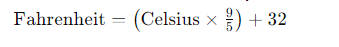
This formula multiplies the Celsius value by 9/5 (which is the same as 1.8) and then adds 32 to the result to get the temperature in Fahrenheit.
Step 3: Writing the Code
Now, let's write the C program step by step.
Step 3.1: Include the Required Header Files
In any C program, you need to include standard header files. For this task, we’ll need stdio.h for input and output operations.
<stdio.h>
Step 3.2: Create the Main Function
The main function is the entry point of any C program. Here, we'll start by declaring the variables to store the Celsius and Fahrenheit values.
int main() {
float celsius, fahrenheit;
Step 3.3: Take User Input
Next, prompt the user to enter the temperature in Celsius. We'll use scanf to read the input value.
printf("Enter temperature in Celsius: ");
scanf("%f", &celsius);
Step 3.4: Apply the Conversion Formula
Using the formula we discussed earlier, we'll calculate the temperature in Fahrenheit.
fahrenheit = (celsius * 9/5) + 32;
Step 3.5: Display the Result
Finally, print the converted temperature to the user using printf.
printf("Temperature in Fahrenheit: %.2f\n", fahrenheit);
return 0;
}
Full Code
#includeint main() { float celsius, fahrenheit; printf("Enter temperature in Celsius: "); scanf("%f", &celsius); fahrenheit = (celsius * 9/5) + 32; printf("Temperature in Fahrenheit: %.2f\n", fahrenheit); return 0; }
Step 4: Compiling and Running the Program
Once you've written the code, it's time to compile and run it.
- Compile the Code: If you're using GCC, open your terminal and navigate to the directory containing your code file. Run the following command:
gcc temperature_conversion.c -o temp_convert
This will compile the code and create an executable file namedtemp_convert. - Run the Program: After compiling, In the same Command Prompt window, type:
temp_convert
You'll be prompted to enter the temperature in Celsius, and the program will output the equivalent temperature in Fahrenheit.
Step 5: Testing the Program
To ensure your program works correctly, test it with different Celsius values. For example:
- 0°C should convert to 32°F.
- 100°C should convert to 212°F.
- -40°C should convert to -40°F.
By testing with various values, you can confirm that the program is functioning as expected.
Step 6: Enhancing the Program (Optional)
If you want to take this program a step further, consider adding more features:
- Bi-directional Conversion: Allow users to convert from Fahrenheit to Celsius as well.
- Looping Mechanism: Implement a loop so that the user can perform multiple conversions without restarting the program.
- Error Handling: Add error checking to handle invalid input gracefully.
Conclusion
Creating a temperature conversion program in C is an excellent way to practice basic programming concepts. This simple project not only strengthens your understanding of user input and output but also helps in learning how to apply mathematical formulas in code.
With the step-by-step guide provided, you should now have a working C program that converts Celsius to Fahrenheit. Feel free to expand on this program by adding more features or experimenting with different conversion formulas. The possibilities are endless, and each enhancement will help you grow as a programmer.
By mastering this simple task, you lay a solid foundation for tackling more complex programming challenges in the future.
That’s a wrap!
I hope you enjoyed this article
Did you like it? Let me know in the comments below 🔥 and you can support me by buying me a coffee.
And don’t forget to sign up to our email newsletter so you can get useful content like this sent right to your inbox!
Thanks!
Faraz 😊
























