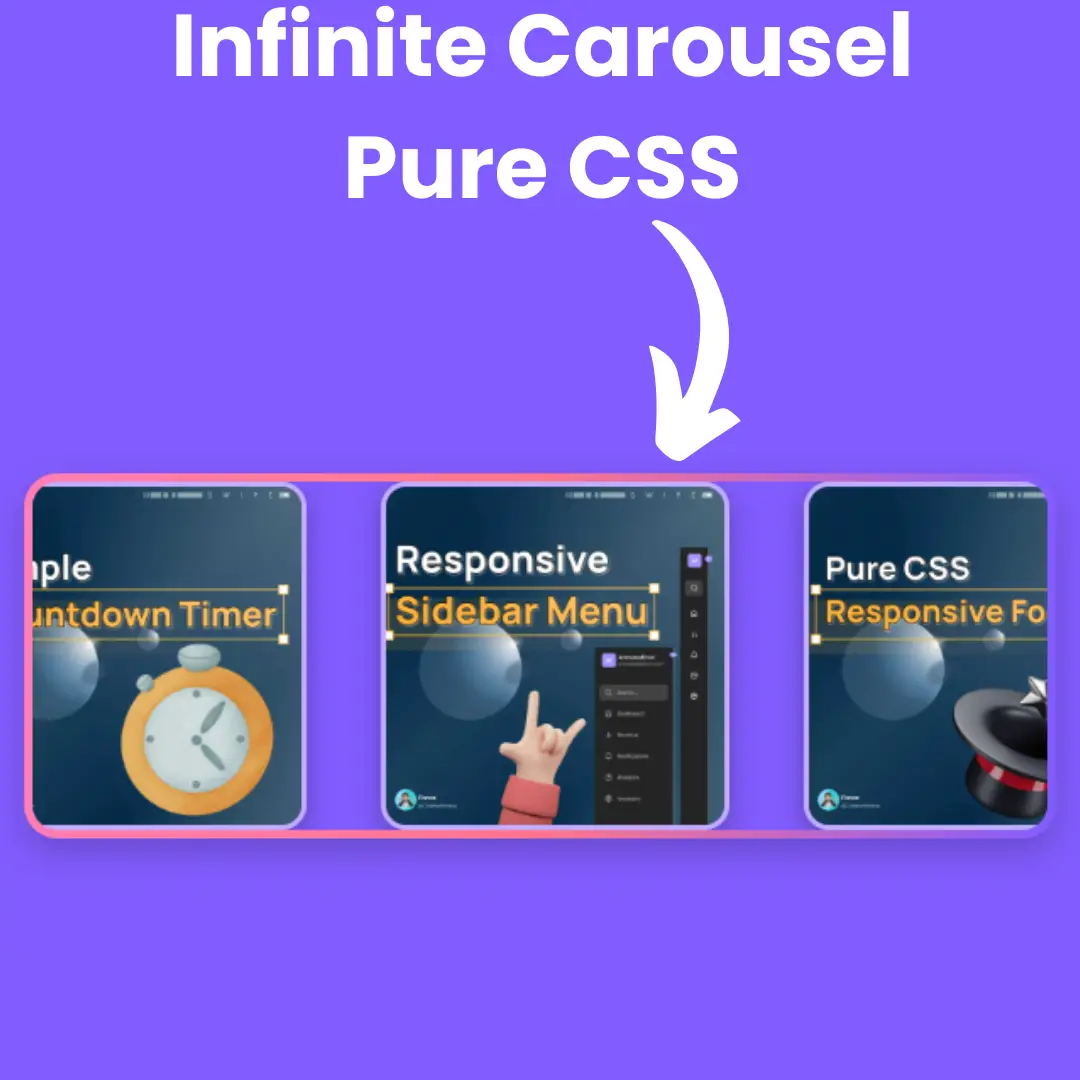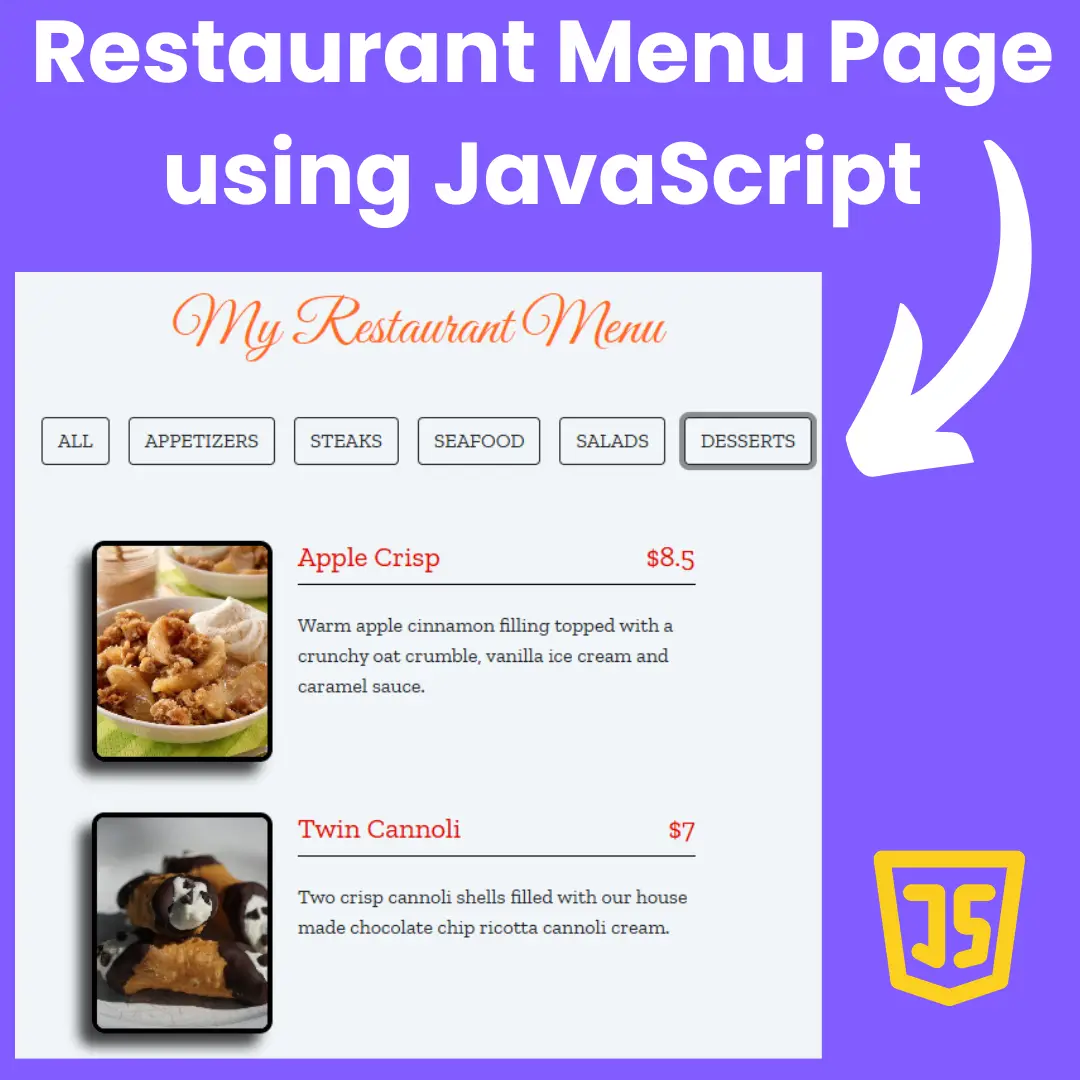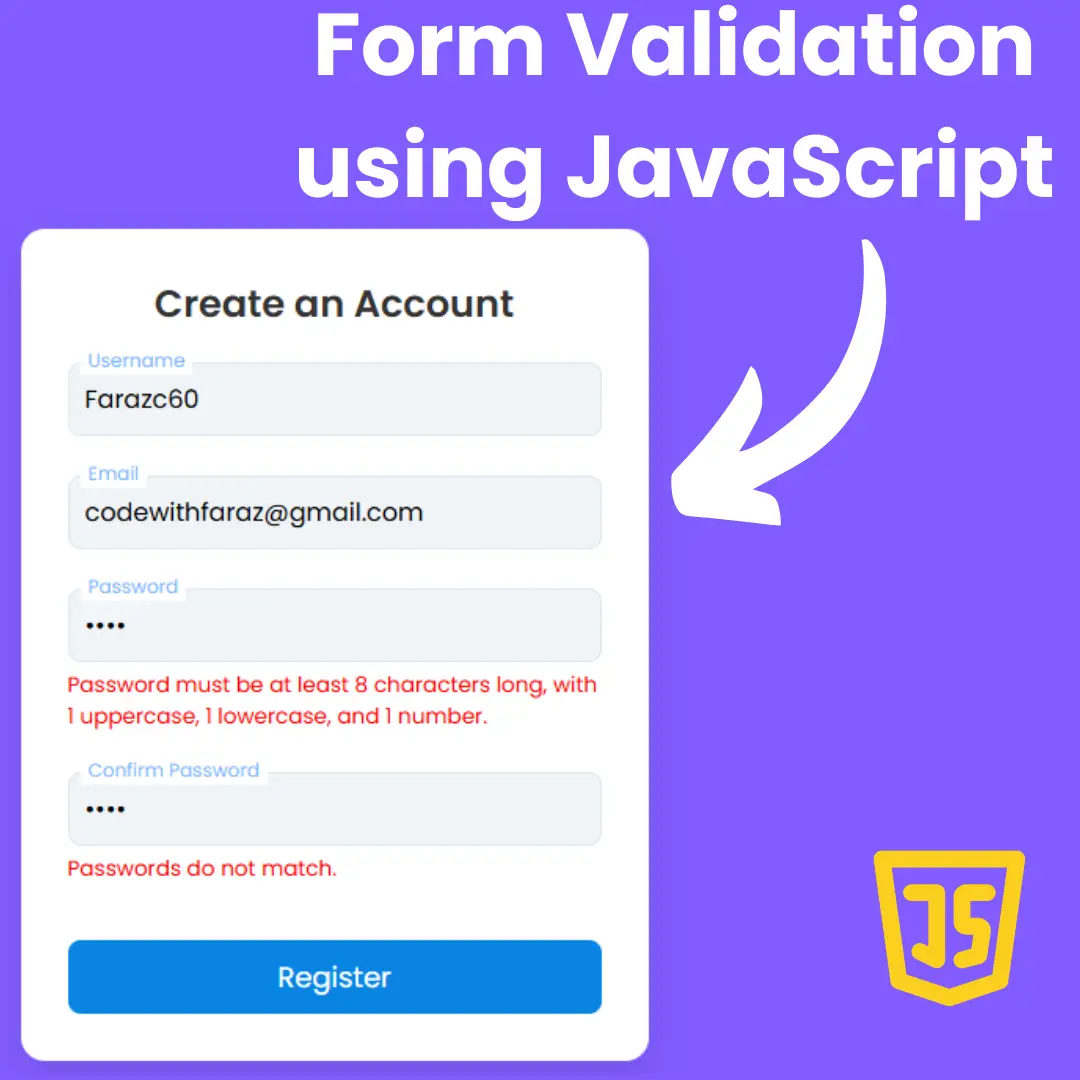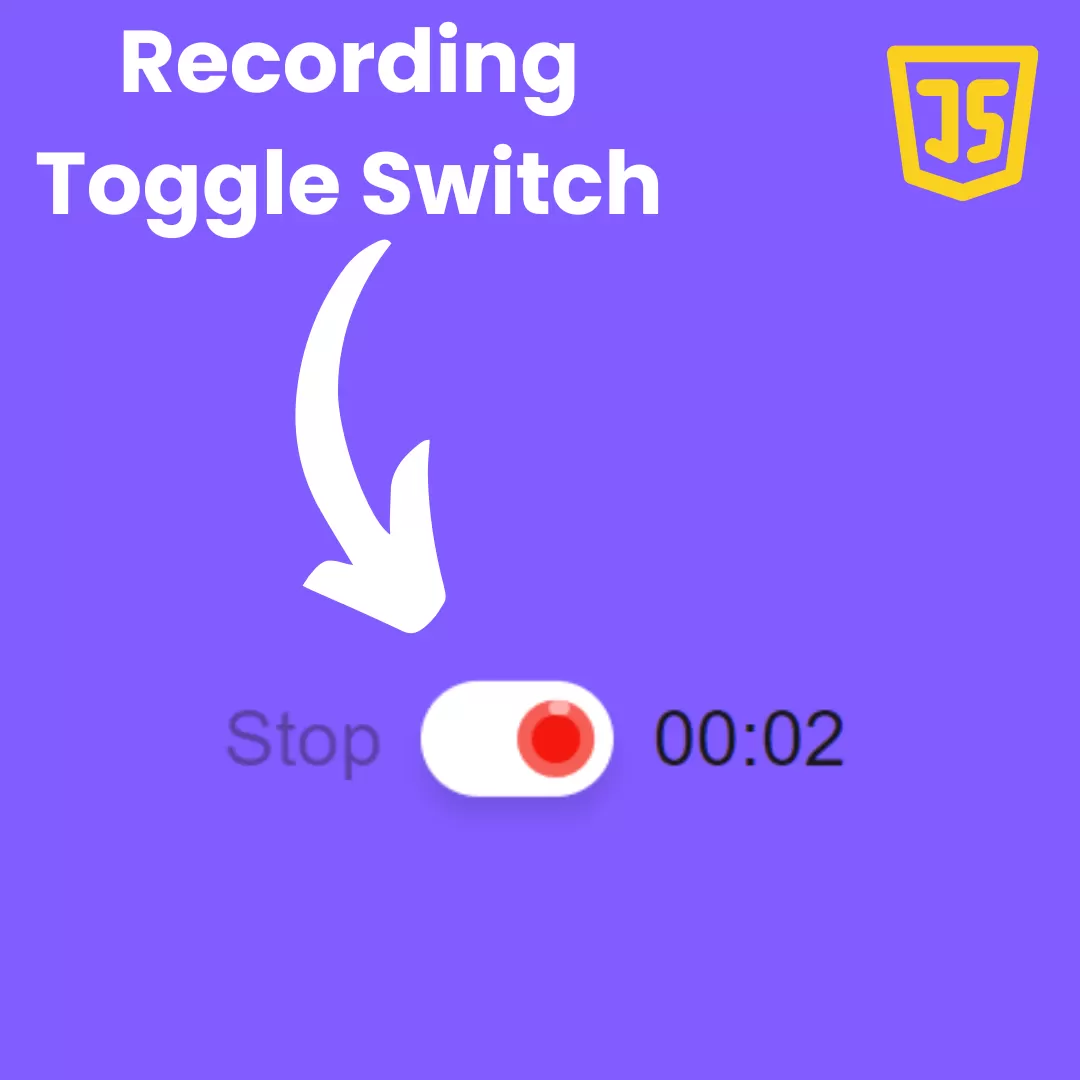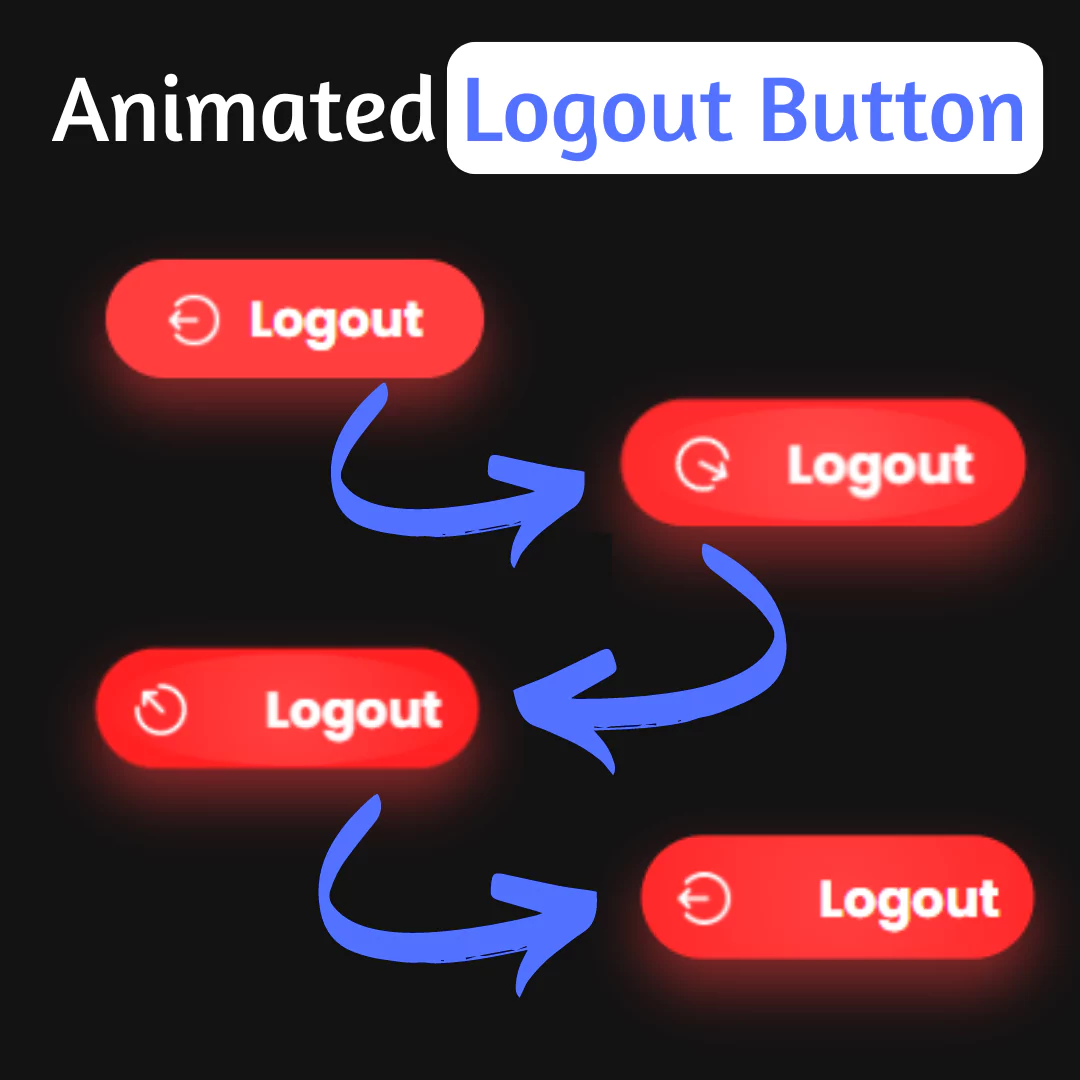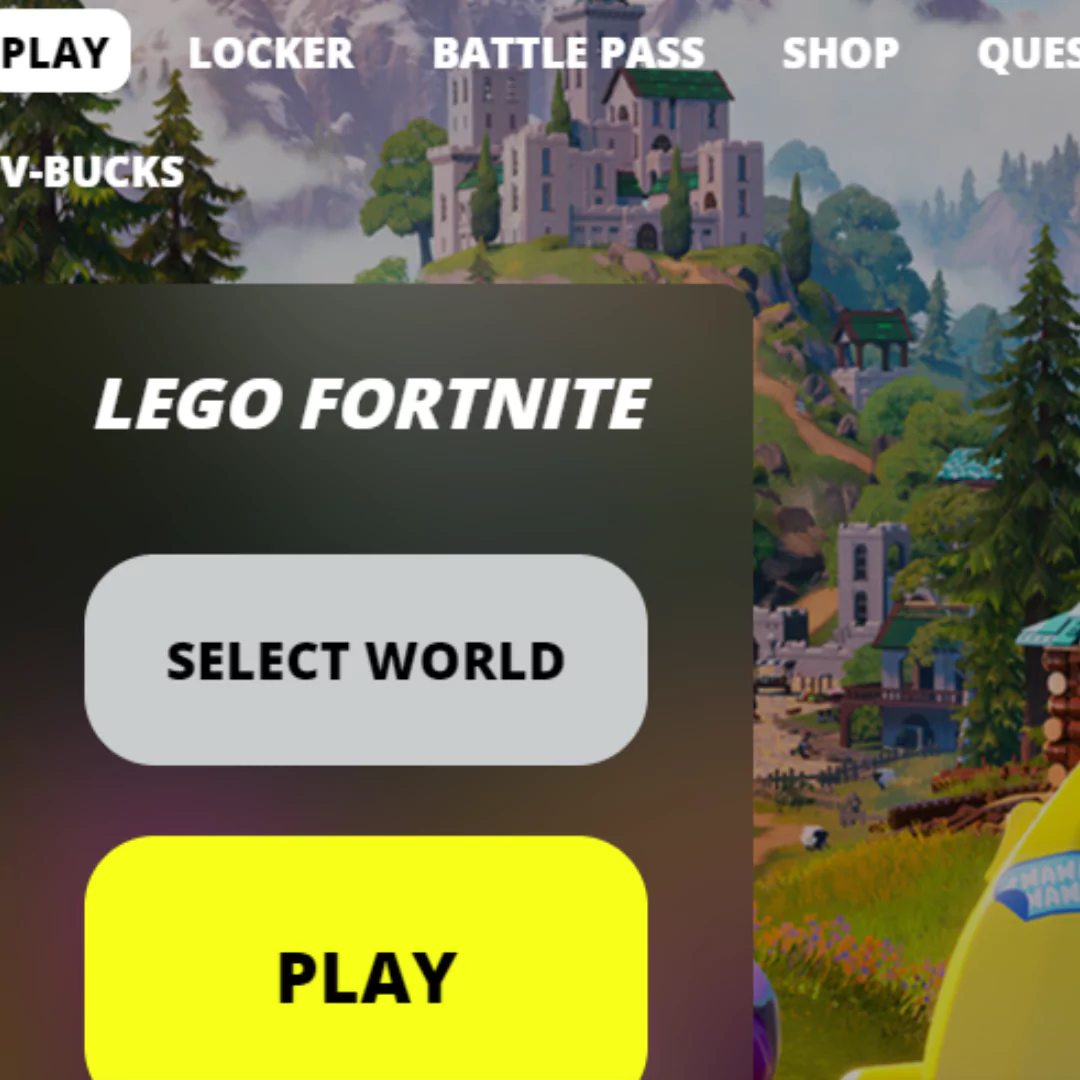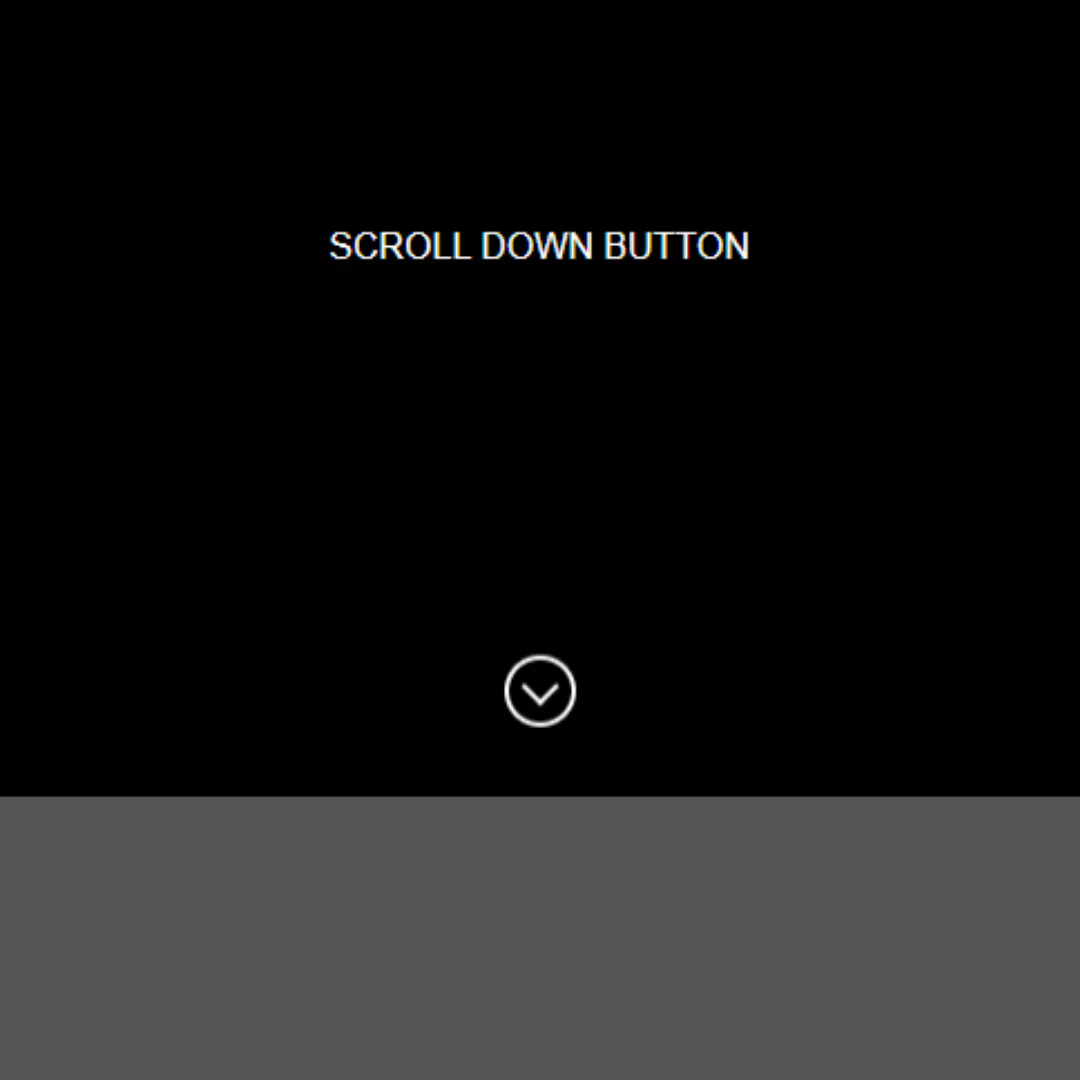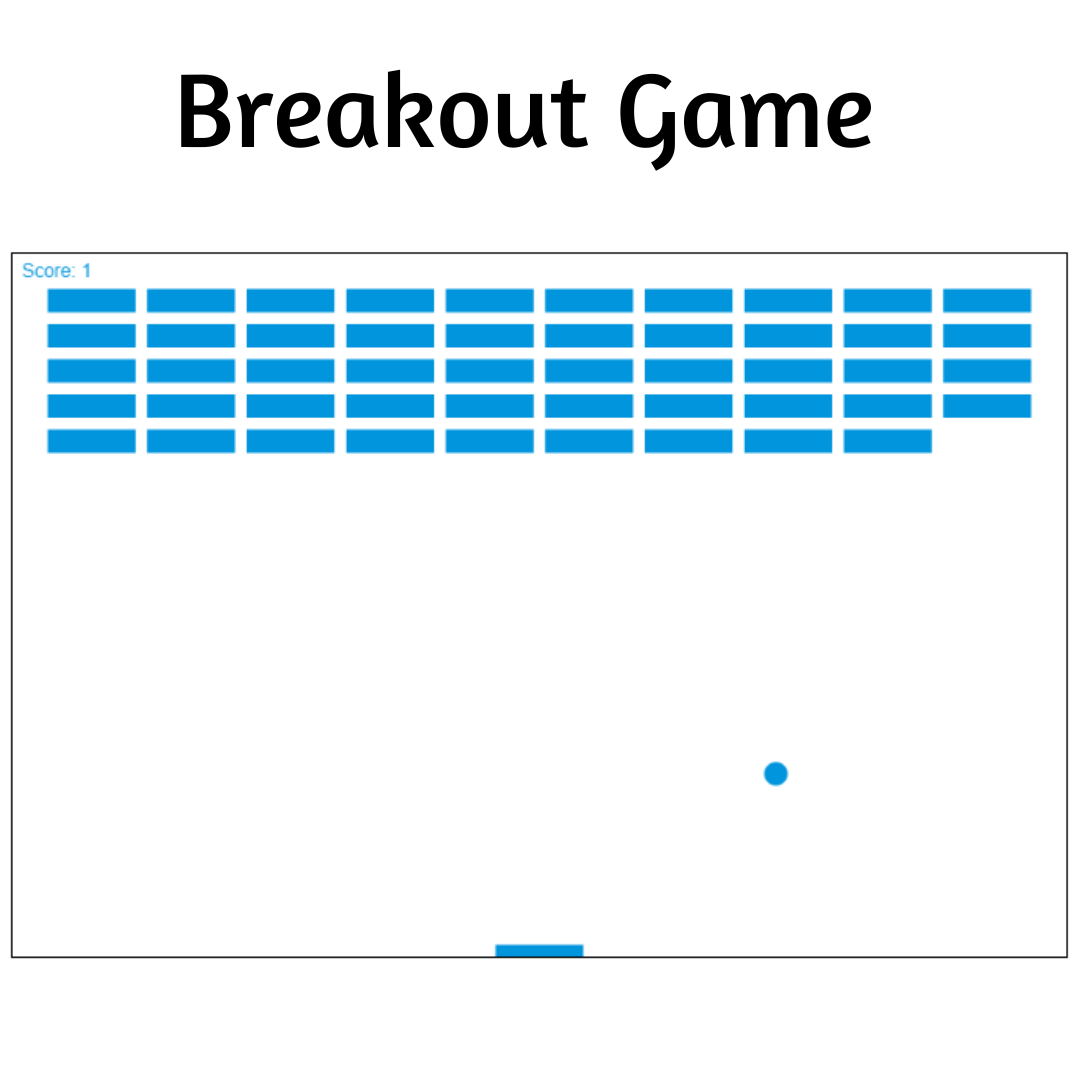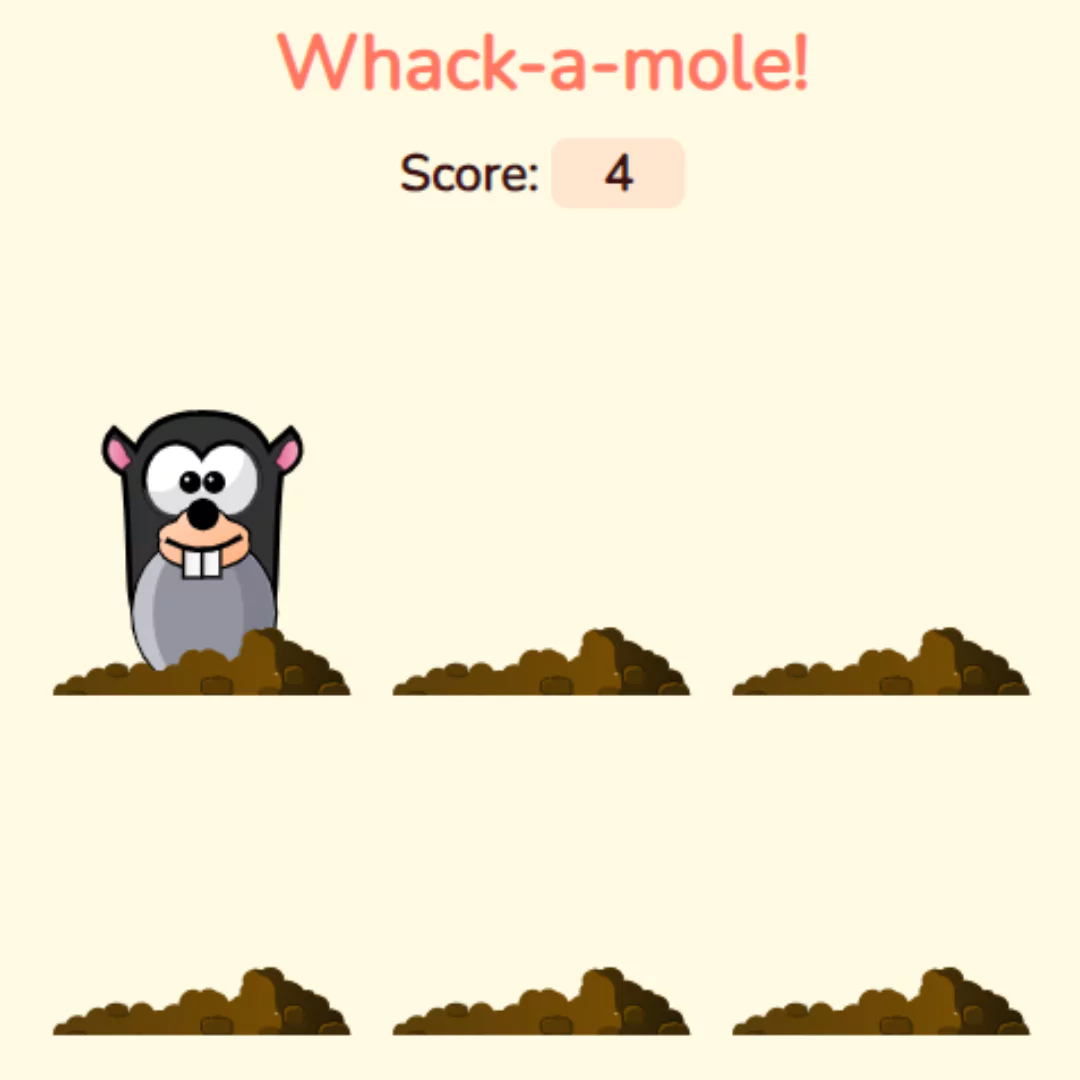Learn how Kerberos authentication can help you secure your Hadoop 2024 cluster. Read now and enhance your data security!

In the world of big data, Hadoop has become an essential tool for managing, storing, and processing large amounts of data. With the rise of big data, there has been an increase in concerns over data security. Kerberos authentication is a widely used method of authentication that provides a secure way to access Hadoop clusters. In this article, we will explore Kerberos authentication in Hadoop 2023 and how it works.
Table of Contents
- Introduction
- What is Kerberos Authentication?
- How does Kerberos Authentication work?
- Why use Kerberos Authentication in Hadoop?
- Setting up Kerberos Authentication in Hadoop
- Configuring Hadoop to use Kerberos Authentication
- Kerberos Keytabs
- Troubleshooting Kerberos Authentication in Hadoop
- Best Practices for Kerberos Authentication in Hadoop
- Limitations of Kerberos Authentication
- Conclusion
- FAQs
Introduction
Hadoop is a distributed computing platform that is widely used for storing and processing large volumes of data. As more and more organizations rely on Hadoop to store and process sensitive data, the need for secure authentication mechanisms has become increasingly important. Kerberos authentication is one such mechanism that provides a secure way for clients and servers to authenticate each other over an insecure network.
Kerberos authentication has been widely adopted as the preferred method of authentication in Hadoop clusters. It provides a way to ensure that only authorized users can access the data and provides a way to audit who has accessed the data and when.
In this article, we will discuss how Kerberos authentication works in Hadoop, how to set up Kerberos authentication in Hadoop, and best practices for using Kerberos authentication in Hadoop. We will also discuss the limitations of Kerberos authentication and how to troubleshoot common issues. By the end of this article, you will have a good understanding of how to use Kerberos authentication to secure your Hadoop cluster.
What is Kerberos Authentication?
Kerberos is a network authentication protocol that provides a way for clients and servers to authenticate each other over an insecure network. It was developed by the Massachusetts Institute of Technology (MIT) in the 1980s and has since become a widely adopted authentication protocol in both Unix and Windows environments.
In Kerberos authentication, a client requests a ticket from a Kerberos authentication server (AS) to access a service on a network. The AS issues a ticket-granting ticket (TGT) to the client, which the client can then use to request a service ticket from the ticket-granting server (TGS). The TGS verifies the client's identity and issues a service ticket that the client can use to access the requested service.
The advantage of using Kerberos authentication is that it provides a secure way to authenticate clients and servers over an insecure network. It also provides a way to ensure that only authorized users can access the data and provides a way to audit who has accessed the data and when.
In Hadoop, Kerberos authentication is used to authenticate clients and servers in a Hadoop cluster. It provides a way to ensure that only authorized users can access the data stored in the Hadoop cluster and provides a way to audit who has accessed the data and when.
How does Kerberos Authentication work?
In Kerberos authentication, a client requests a ticket from the Kerberos authentication server (AS) to access a service on a network. The AS issues a ticket-granting ticket (TGT) to the client, which the client can then use to request a service ticket from the ticket-granting server (TGS). The TGS verifies the client's identity and issues a service ticket that the client can use to access the requested service.
The Kerberos authentication process can be broken down into the following steps:
- Authentication Request: The client sends an authentication request to the Kerberos authentication server (AS) to request a TGT. The request includes the client's username and a timestamp.
- TGT Issuance: The AS verifies the client's identity and issues a TGT that is encrypted using the client's password. The TGT includes the client's username, the network address of the client, the network address of the TGS, and a timestamp. The TGT is valid for a specified period of time.
- Service Ticket Request: The client sends a request to the TGS for a service ticket to access a specific service. The request includes the TGT that was issued by the AS, the name of the requested service, and a timestamp.
- Service Ticket Issuance: The TGS verifies the client's identity by decrypting the TGT using the client's password. If the TGT is valid, the TGS issues a service ticket that is encrypted using a secret key shared between the client and the requested service. The service ticket includes the client's username, the network address of the client, the name of the requested service, and a timestamp.
- Service Access: The client presents the service ticket to the requested service, which decrypts the service ticket using the secret key shared between the client and the service. If the service ticket is valid, the client is granted access to the requested service.
The Kerberos authentication process provides a secure way to authenticate clients and servers over an insecure network. It also provides a way to ensure that only authorized users can access the data and provides a way to audit who has accessed the data and when.
Why use Kerberos Authentication in Hadoop?
In Hadoop, Kerberos authentication is used to provide secure access control to data stored in the Hadoop Distributed File System (HDFS) and to secure Hadoop services such as MapReduce, YARN, and HBase.
Without Kerberos authentication, anyone who has access to the Hadoop cluster can read, write, and modify data stored in HDFS or launch MapReduce jobs, which can lead to data breaches, unauthorized access, and other security issues.
Kerberos authentication in Hadoop provides the following benefits:
Authentication and Authorization
Kerberos authentication provides strong authentication and authorization by verifying the identity of the user or service before granting access to the data or service. This ensures that only authorized users and services can access the data, and that data is protected from unauthorized access.Secure Communication
Kerberos authentication ensures secure communication between the Hadoop components by encrypting the communication channels. This prevents eavesdropping, data tampering, and other security threats.Data Protection
Kerberos authentication in Hadoop provides data protection by encrypting the data stored in HDFS using Hadoop Transparent Data Encryption (TDE) and securing the data in transit using Secure Sockets Layer (SSL) encryption.Auditing and Compliance
Kerberos authentication provides auditing and compliance capabilities by logging all authentication and authorization events in the Hadoop Audit logs. This helps administrators to monitor and track user and service activities, and ensure compliance with security policies and regulations.
In summary, Kerberos authentication is an essential security feature in Hadoop that provides secure access control to Hadoop services and data. It ensures strong authentication, secure communication, data protection, and auditing and compliance capabilities.
Setting up Kerberos Authentication in Hadoop
Setting up Kerberos authentication in Hadoop involves several steps, including configuring the Kerberos Key Distribution Center (KDC), creating Kerberos principals for Hadoop services and users, configuring the Hadoop cluster to use Kerberos, and testing the configuration.
Here are the steps involved in setting up Kerberos authentication in Hadoop:
Install and Configure Kerberos KDC
The first step in setting up Kerberos authentication in Hadoop is to install and configure the Kerberos Key Distribution Center (KDC) server. The KDC is responsible for issuing and managing Kerberos tickets, which are used for authentication and authorization.Create Kerberos Principals
Once the KDC server is installed and configured, the next step is to create Kerberos principals for Hadoop services and users. A principal is a unique identifier that represents a service or user in the Kerberos realm.Configure Hadoop Cluster to use Kerberos
After creating the Kerberos principals, the next step is to configure the Hadoop cluster to use Kerberos authentication. This involves configuring the Hadoop services, such as HDFS, MapReduce, and YARN, to use Kerberos authentication and specifying the Kerberos realm and KDC server.Generate Kerberos Keytabs
To authenticate Hadoop services and users, Kerberos keytabs need to be generated. A keytab is a file that contains the encrypted credentials for a Kerberos principal. The keytab is used to authenticate the service or user without requiring a password.Test the Configuration
Once the Kerberos authentication is configured in Hadoop, it is important to test the configuration to ensure that it is working correctly. This involves testing the authentication and authorization of Hadoop services and users and verifying that data is being encrypted in transit.Monitor and Maintain the Kerberos Authentication
After setting up Kerberos authentication in Hadoop, it is important to monitor and maintain the configuration to ensure that it remains secure and up-to-date. This involves monitoring the Kerberos logs and Hadoop Audit logs for security events, applying security patches and updates, and performing regular security audits.
In summary, setting up Kerberos authentication in Hadoop involves configuring the Kerberos Key Distribution Center, creating Kerberos principals, configuring the Hadoop cluster to use Kerberos authentication, generating Kerberos keytabs, testing the configuration, and monitoring and maintaining the authentication.
Configuring Hadoop to use Kerberos Authentication
Configuring Hadoop to use Kerberos authentication involves several steps, including configuring the core Hadoop services, setting up keytabs for Hadoop services, and configuring Hadoop clients to use Kerberos authentication. Here's a detailed overview of the steps involved:
Configure Core Hadoop Services
The first step in configuring Hadoop to use Kerberos authentication is to configure the core Hadoop services, such as HDFS, MapReduce, and YARN. This involves updating the configuration files for each service to use Kerberos authentication, specifying the Kerberos realm and KDC server, and specifying the location of the keytab files for each service.Set up Keytabs for Hadoop Services
To authenticate Hadoop services, keytabs need to be generated for each service. A keytab is a file that contains the encrypted credentials for a Kerberos principal. To generate the keytab, the Kerberos principal for the Hadoop service needs to be created and then the keytab file can be generated using the kadmin command.Configure Hadoop Clients to use Kerberos Authentication
After configuring the core Hadoop services and generating keytabs, the next step is to configure Hadoop clients to use Kerberos authentication. This involves updating the configuration files for each Hadoop client to use Kerberos authentication, specifying the Kerberos realm and KDC server, and specifying the location of the keytab files for the Hadoop clients.Test the Configuration
Once Hadoop is configured to use Kerberos authentication, it is important to test the configuration to ensure that it is working correctly. This involves testing the authentication and authorization of Hadoop services and users and verifying that data is being encrypted in transit.Monitor and Maintain the Kerberos Authentication
After configuring Hadoop to use Kerberos authentication, it is important to monitor and maintain the configuration to ensure that it remains secure and up-to-date. This involves monitoring the Kerberos logs and Hadoop Audit logs for security events, applying security patches and updates, and performing regular security audits.
In summary, configuring Hadoop to use Kerberos authentication involves configuring the core Hadoop services, setting up keytabs for Hadoop services, configuring Hadoop clients to use Kerberos authentication, testing the configuration, and monitoring and maintaining the authentication.
Kerberos Keytabs
In Kerberos authentication, keytabs are used to authenticate services such as Hadoop to the Kerberos authentication server. A keytab is a file that contains a set of encrypted keys that are used to authenticate a principal, which is typically a user or a service. When a service is started, it reads the keytab file to obtain the keys needed to authenticate itself to the Kerberos authentication server.
Generating Keytabs
To generate a keytab, a Kerberos principal needs to be created for the service. This involves creating a principal for the service in the Kerberos authentication server and then generating the keytab file for the principal. The keytab file can be generated using the kadmin command. Once the keytab file has been generated, it needs to be distributed to the machines running the service. The keytab file should be securely transferred to the machine and placed in a location where the service can read it.Securing Keytabs
Keytabs contain encrypted keys that can be used to authenticate a principal. Therefore, it is important to secure keytabs to prevent unauthorized access. The following are some best practices for securing keytabs:- Store keytabs in a secure location and restrict access to the keytabs to authorized users and services.
- Use strong file permissions to restrict access to the keytab file.
- Use encryption to protect the keytab file when it is transferred over a network.
- Rotate keytabs regularly to reduce the risk of compromise.
Using Keytabs in Hadoop
In Hadoop, keytabs are used to authenticate services such as HDFS, MapReduce, and YARN to the Kerberos authentication server. The location of the keytab file for each service is specified in the configuration files for the service. The service reads the keytab file when it starts up and uses the keys in the keytab file to authenticate itself to the Kerberos authentication server.
In summary, keytabs are an important component of Kerberos authentication in Hadoop. They are used to authenticate services to the Kerberos authentication server and should be secured to prevent unauthorized access.
Troubleshooting Kerberos Authentication in Hadoop
Kerberos authentication in Hadoop can be complex and challenging to set up and configure. Even with the best configuration, issues can arise that prevent Kerberos authentication from working properly. In this section, we will discuss some common issues that can arise with Kerberos authentication in Hadoop and how to troubleshoot them.
Common Issues with Kerberos Authentication
Issue 1: Incorrect Configuration
One of the most common issues with Kerberos authentication in Hadoop is incorrect configuration. This can happen if the configuration files for the service are not set up correctly or if the keytab file is not configured correctly.
To troubleshoot this issue, check the configuration files for the service and ensure that the keytab file is specified correctly. Also, ensure that the keytab file is located in the correct location and has the correct permissions.
Issue 2: Clock Skew
Another common issue with Kerberos authentication in Hadoop is clock skew. This can happen if the clocks on the machines running the service are not synchronized. This can cause authentication to fail because the timestamps used in the authentication process will not match.
To troubleshoot this issue, ensure that the clocks on all machines running the service are synchronized. Use NTP (Network Time Protocol) to synchronize the clocks on the machines.
Issue 3: Service Principal Not Found
If the service principal is not found, authentication will fail. This can happen if the principal is not created in the Kerberos authentication server or if the principal is not specified correctly in the configuration files for the service.
To troubleshoot this issue, check the Kerberos authentication server to ensure that the principal is created and is spelled correctly. Also, check the configuration files for the service to ensure that the principal is specified correctly.
Issue 4: Incorrect Password
If the password for the principal is incorrect, authentication will fail. This can happen if the password for the principal is changed and not updated in the keytab file.
To troubleshoot this issue, ensure that the password for the principal is correct and that it matches the password in the keytab file. If the password has been changed, regenerate the keytab file with the new password.
Best Practices for Kerberos Authentication in Hadoop
Kerberos Authentication is a secure method of authenticating users and services in a Hadoop cluster. It offers a way to ensure that only authorized users have access to Hadoop resources. However, implementing Kerberos Authentication can be complex, and there are several best practices that can help you get the most out of your Kerberos-secured Hadoop cluster.
Keep Keytabs Safe
Keytabs contain the Kerberos credentials that allow Hadoop services to authenticate with Kerberos. If a keytab falls into the wrong hands, an attacker could use it to impersonate the service or user it represents. To protect keytabs, store them on secure file systems, such as HDFS or encrypted disks, and limit access to the files to the necessary administrators and services.Use Different Keytabs for Different Services
Using different keytabs for different services limits the scope of damage that could occur if a keytab is compromised. For example, if the keytab for the Hadoop NameNode is stolen, the attacker would only be able to impersonate the NameNode, not other services like the DataNode or JobTracker.Monitor Kerberos Logs
Kerberos logs provide a wealth of information about the authentication and authorization events happening in your Hadoop cluster. Use tools like Splunk or ELK to collect and analyze these logs to detect any unusual activity or failed authentication attempts.Use Service Accounts for Hadoop Services
When configuring Hadoop services to use Kerberos Authentication, it is best practice to use service accounts rather than user accounts. Service accounts have unique Kerberos principals and keytabs, so if a service account keytab is compromised, it does not affect any individual user accounts.Use Short-Lived Kerberos Tickets
Kerberos tickets have a default validity period of 24 hours. However, it is a best practice to use short-lived Kerberos tickets to reduce the window of opportunity for attackers. Hadoop services can be configured to automatically renew Kerberos tickets before they expire.Configure Fallback Authentication
In case of Kerberos Authentication failure, it is important to have a fallback authentication method in place. For example, you can configure Hadoop to use Simple Authentication and Security Layer (SASL) or LDAP authentication as a backup.Regularly Rotate Keytabs
Rotating keytabs periodically reduces the risk of compromised keytabs. Regularly changing keytabs ensures that, even if an attacker has access to a keytab, they will only be able to use it for a limited time.Test Kerberos Authentication
Regularly testing Kerberos Authentication ensures that the configuration is correct and the authentication mechanism is working as expected. Automated testing tools, like Kerberos Test Suite (KTS), can be used to ensure that the Kerberos configuration is functional.
Limitations of Kerberos Authentication
While Kerberos Authentication is a robust security protocol, it does have certain limitations. Some of these limitations include:
- Complexity: The Kerberos Authentication process can be complex and difficult to understand, which can make it challenging to set up and maintain.
- Single Point of Failure: Since Kerberos Authentication relies on a single authentication server, if that server goes down, the entire system may become inaccessible.
- Time Synchronization: In order for Kerberos Authentication to work properly, all servers and client machines must be accurately synchronized to a common time source. Any deviation from this can cause authentication failures.
- No Protection Against Insider Threats: While Kerberos Authentication can protect against external attacks, it does not provide any protection against insider threats, such as employees with malicious intent.
- Limited Scope: Kerberos Authentication is limited to authentication and authorization within the Hadoop cluster. It does not provide any protection for data transmitted outside the cluster or to users who are not part of the cluster.
- Increased Overhead: Implementing Kerberos Authentication can result in increased overhead, as additional steps are required for authentication and authorization.
While these limitations may pose challenges for some organizations, the benefits of using Kerberos Authentication in Hadoop typically outweigh the drawbacks, especially for organizations that require high levels of security and data protection.
Conclusion
In conclusion, Kerberos Authentication is a critical security protocol that is widely used in Hadoop clusters to protect against unauthorized access and data breaches. It works by authenticating users and services within the cluster using a combination of keys and tickets, which are encrypted and verified by a central authentication server.
Implementing Kerberos Authentication in Hadoop requires careful planning and configuration, but the benefits of doing so are significant. By using Kerberos Authentication, organizations can ensure that their data is protected from external threats, and that only authorized users have access to sensitive information.
However, it is important to keep in mind that Kerberos Authentication is not without its limitations. Its complexity and reliance on a single authentication server can make it challenging to manage, and it may not provide protection against insider threats or data transmitted outside the cluster.
Despite these limitations, Kerberos Authentication remains a powerful tool for securing Hadoop clusters, and it is essential for organizations that require high levels of security and data protection. By following best practices and guidelines for setting up and configuring Kerberos Authentication, organizations can ensure that their Hadoop clusters are secure and their data is protected.
Frequently Asked Question (FAQ)
Question 1: What is Kerberos authentication?
Answer: Kerberos authentication is a widely used authentication protocol that provides a secure way for clients and servers to authenticate each other over an insecure network.
Question 2: What is a keytab in Kerberos authentication?
Answer: A keytab is a file that contains a user's or service's secret keys. In a Kerberos environment, keytabs are used to authenticate users and services.
Question 3: What are the best practices for Kerberos authentication in Hadoop?
Answer: The best practices for Kerberos authentication in Hadoop include using strong passwords, keeping Kerberos software up to date, and configuring Hadoop to use secure protocols.
Question 4: What are the limitations of Kerberos authentication?
Answer: The limitations of Kerberos authentication include the complexity of the setup process, the need to generate keytabs for each user and service, and the potential for performance issues.
Question 5: Why is Kerberos authentication important in Hadoop?
Answer: Kerberos authentication is important in Hadoop because it provides a secure way to access Hadoop clusters and ensure that only authorized users can access the data. It also provides a way to audit who has accessed the data and when.
That’s a wrap!
Thank you for taking the time to read this article! I hope you found it informative and enjoyable. If you did, please consider sharing it with your friends and followers. Your support helps me continue creating content like this.
Stay updated with our latest content by signing up for our email newsletter! Be the first to know about new articles and exciting updates directly in your inbox. Don't miss out—subscribe today!
If you'd like to support my work directly, you can buy me a coffee . Your generosity is greatly appreciated and helps me keep bringing you high-quality articles.
Thanks!
Faraz 😊