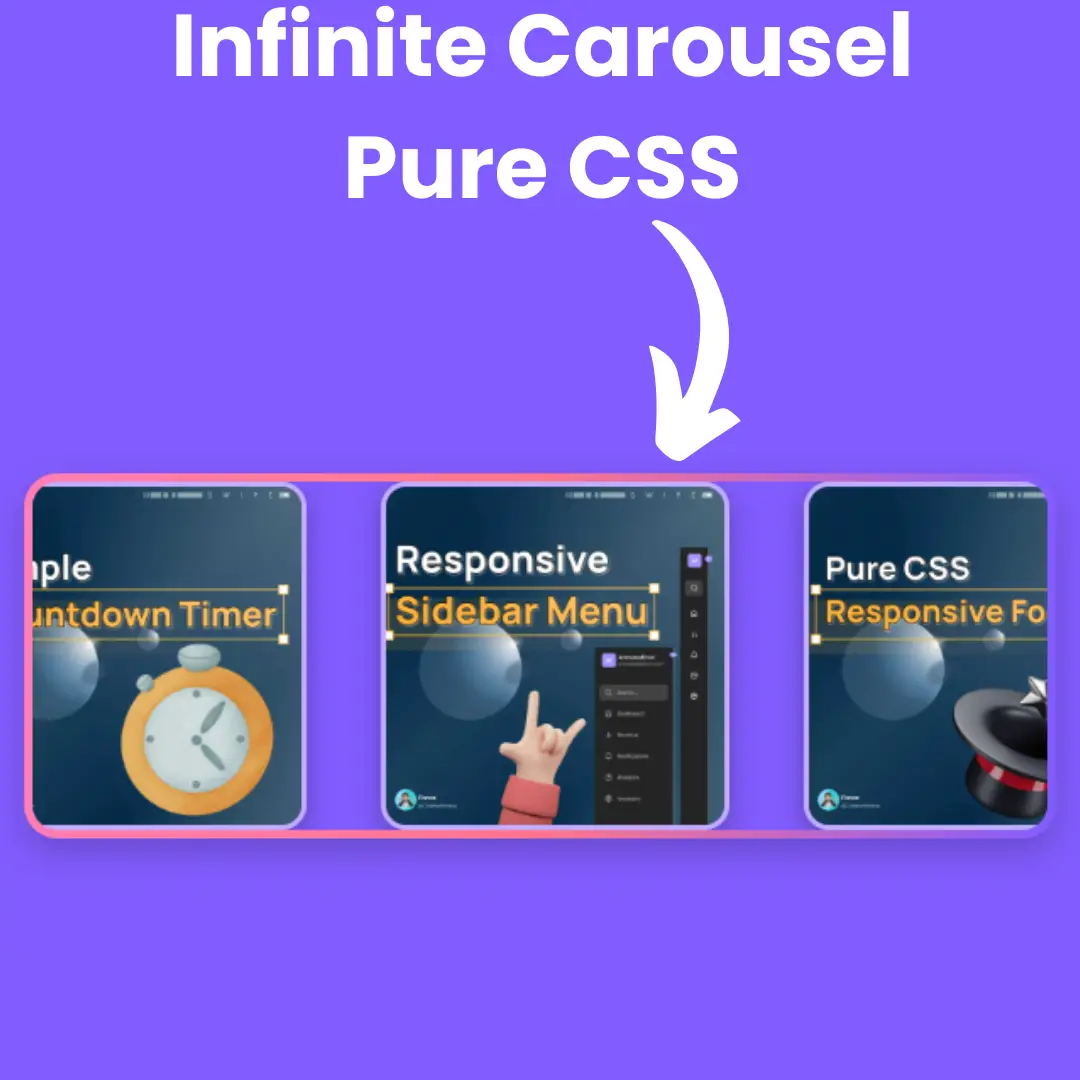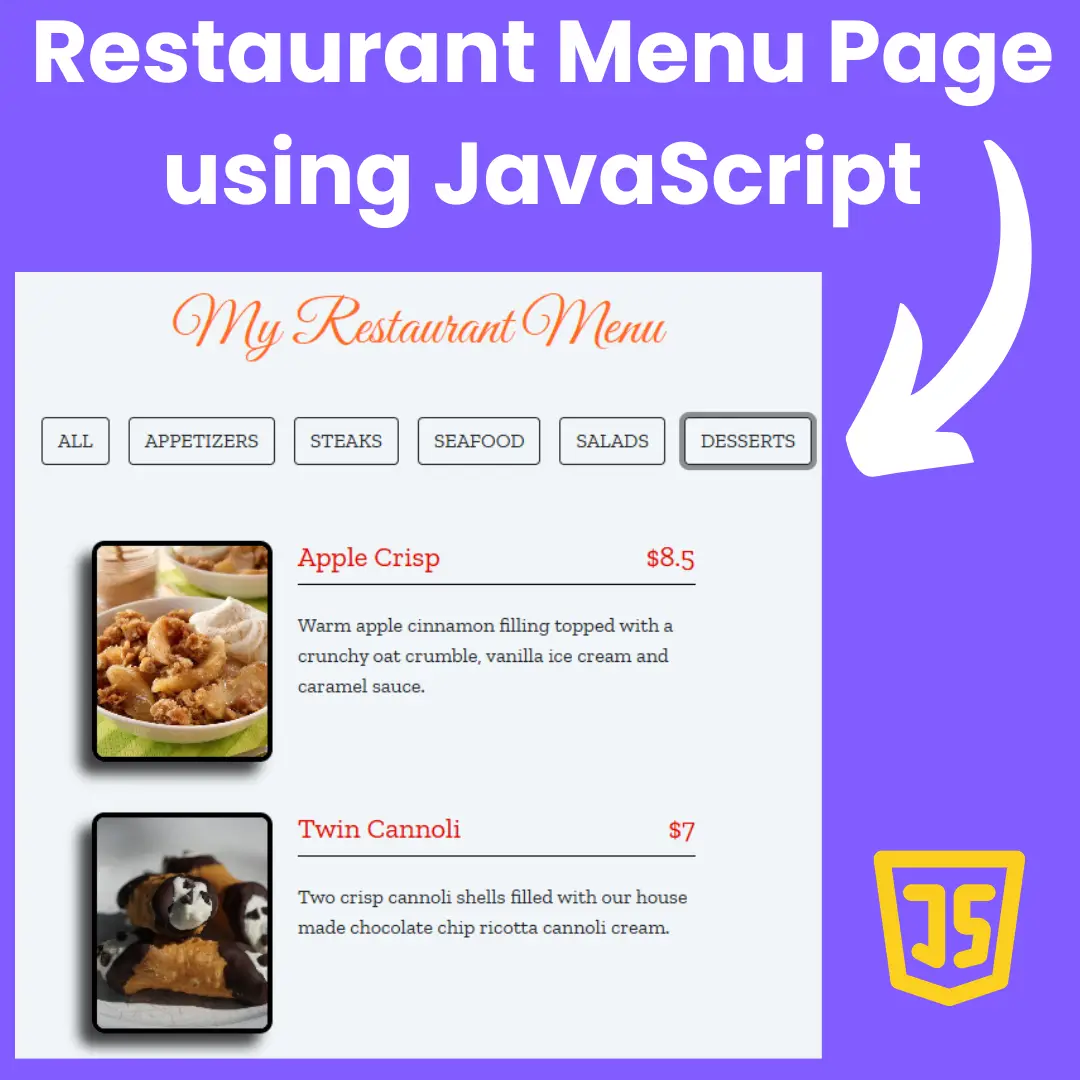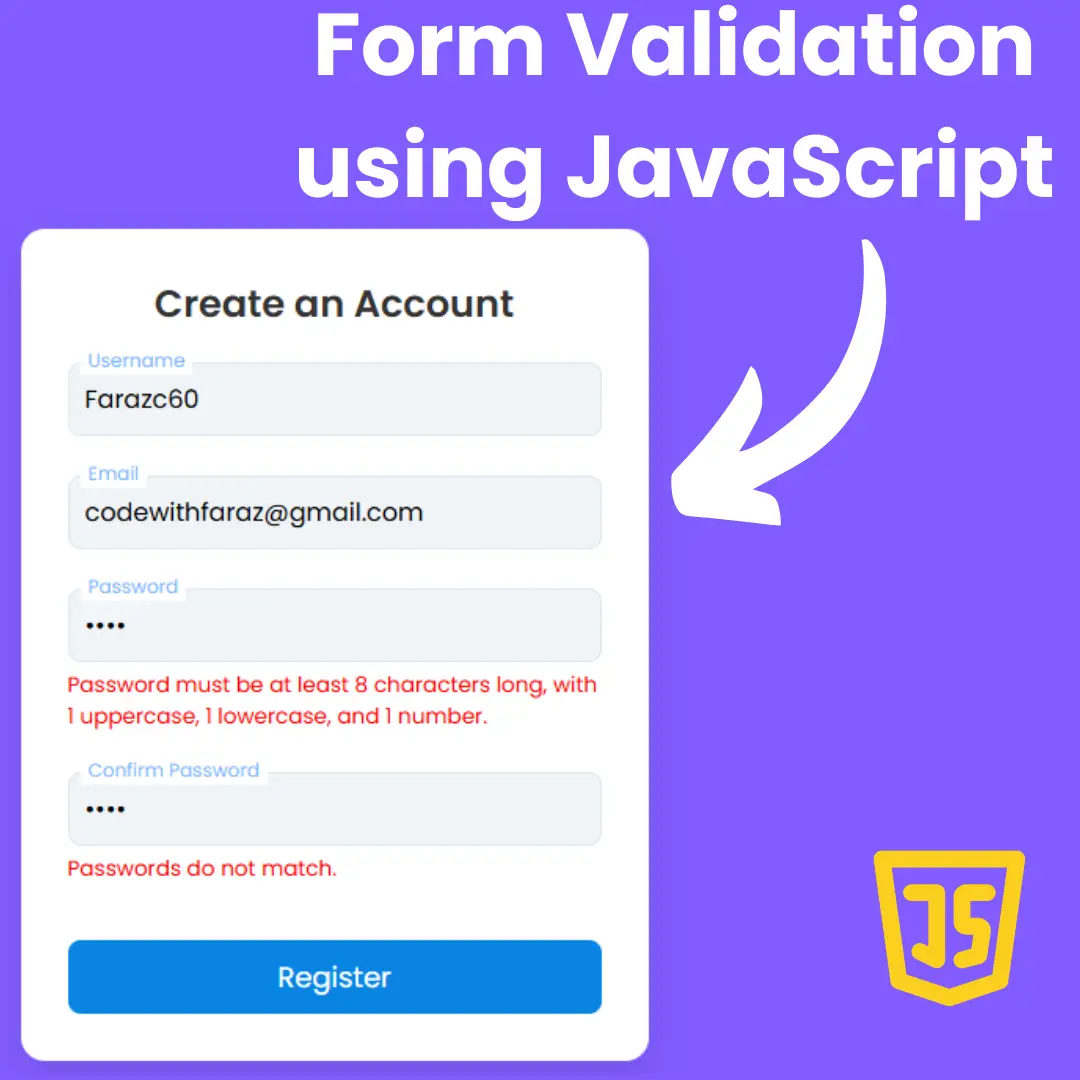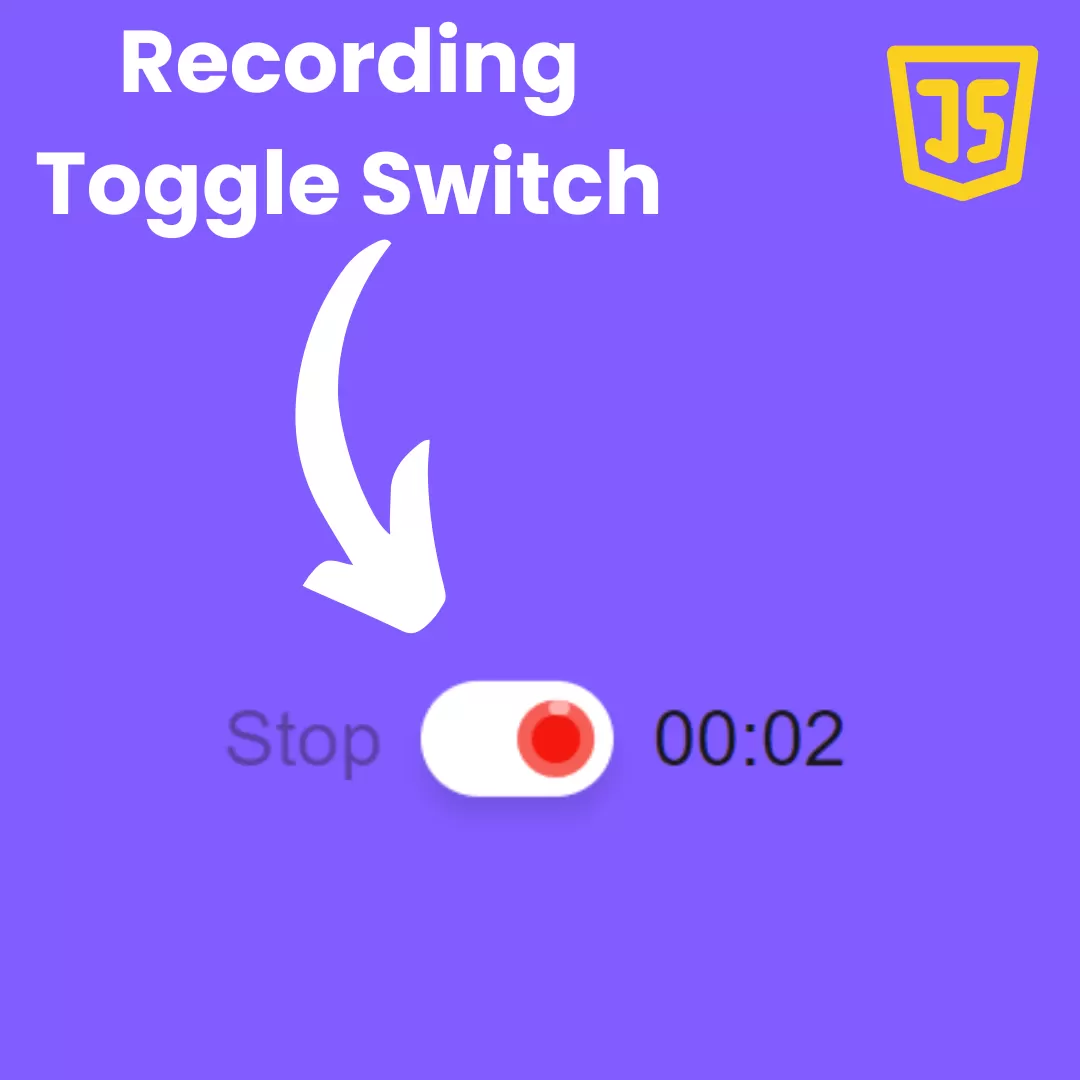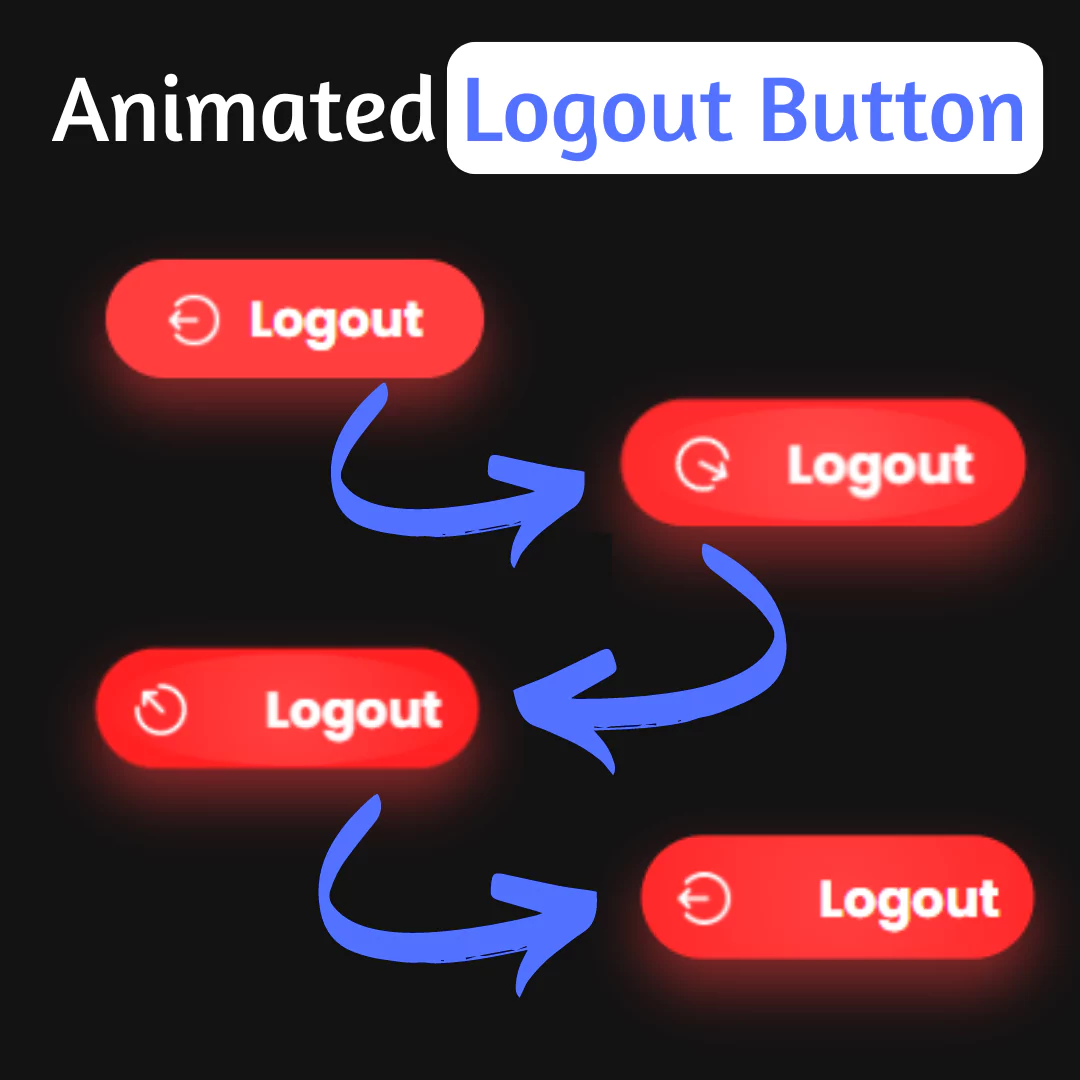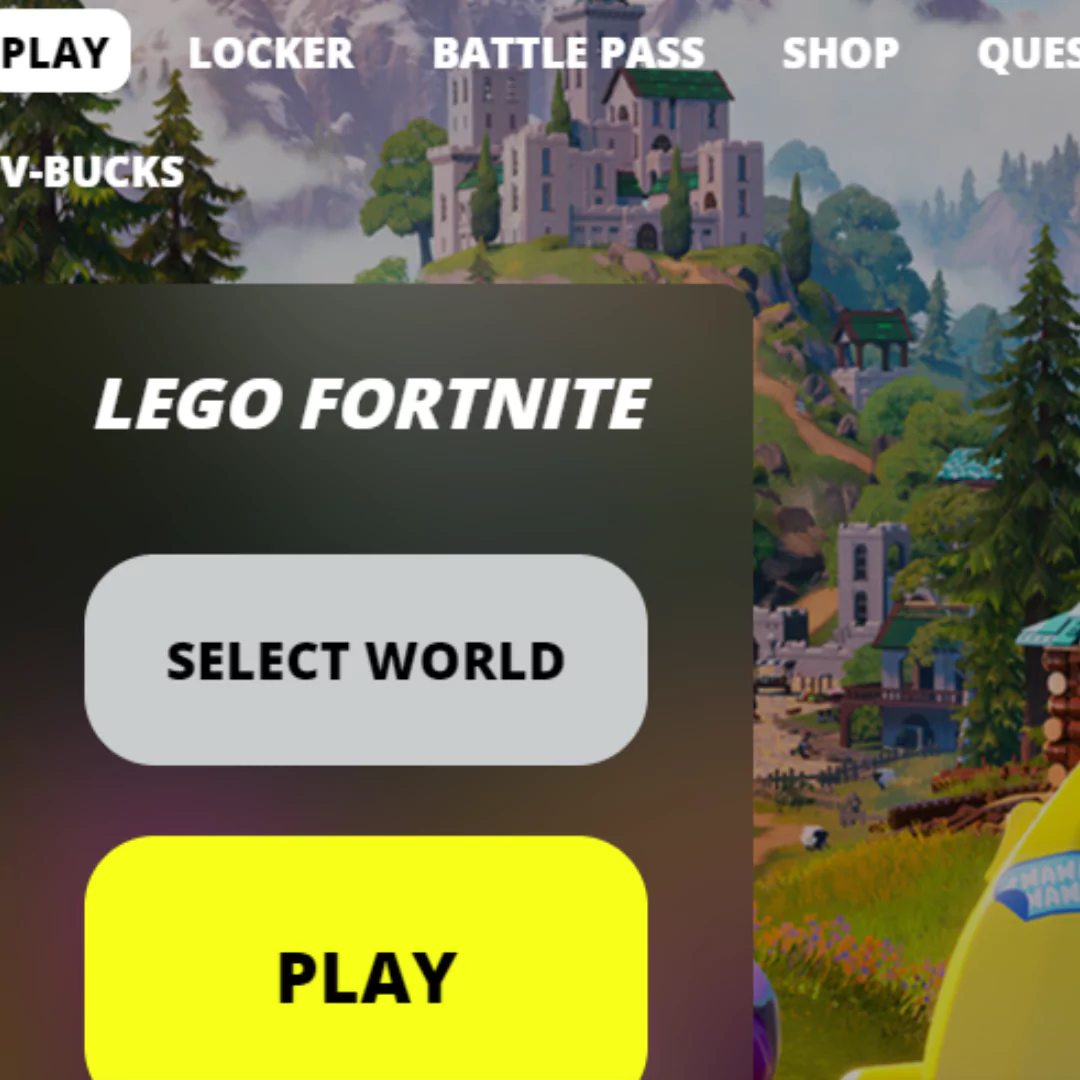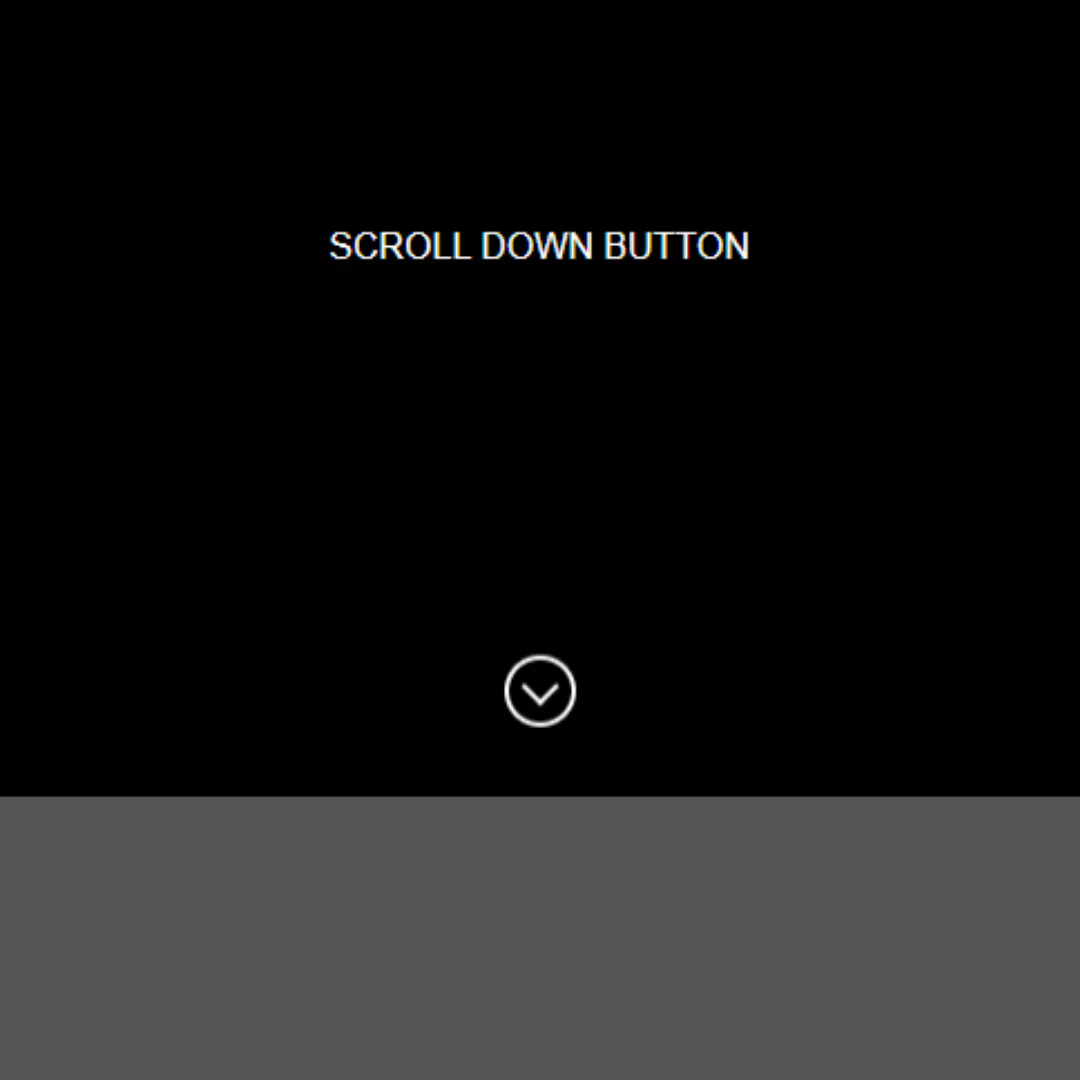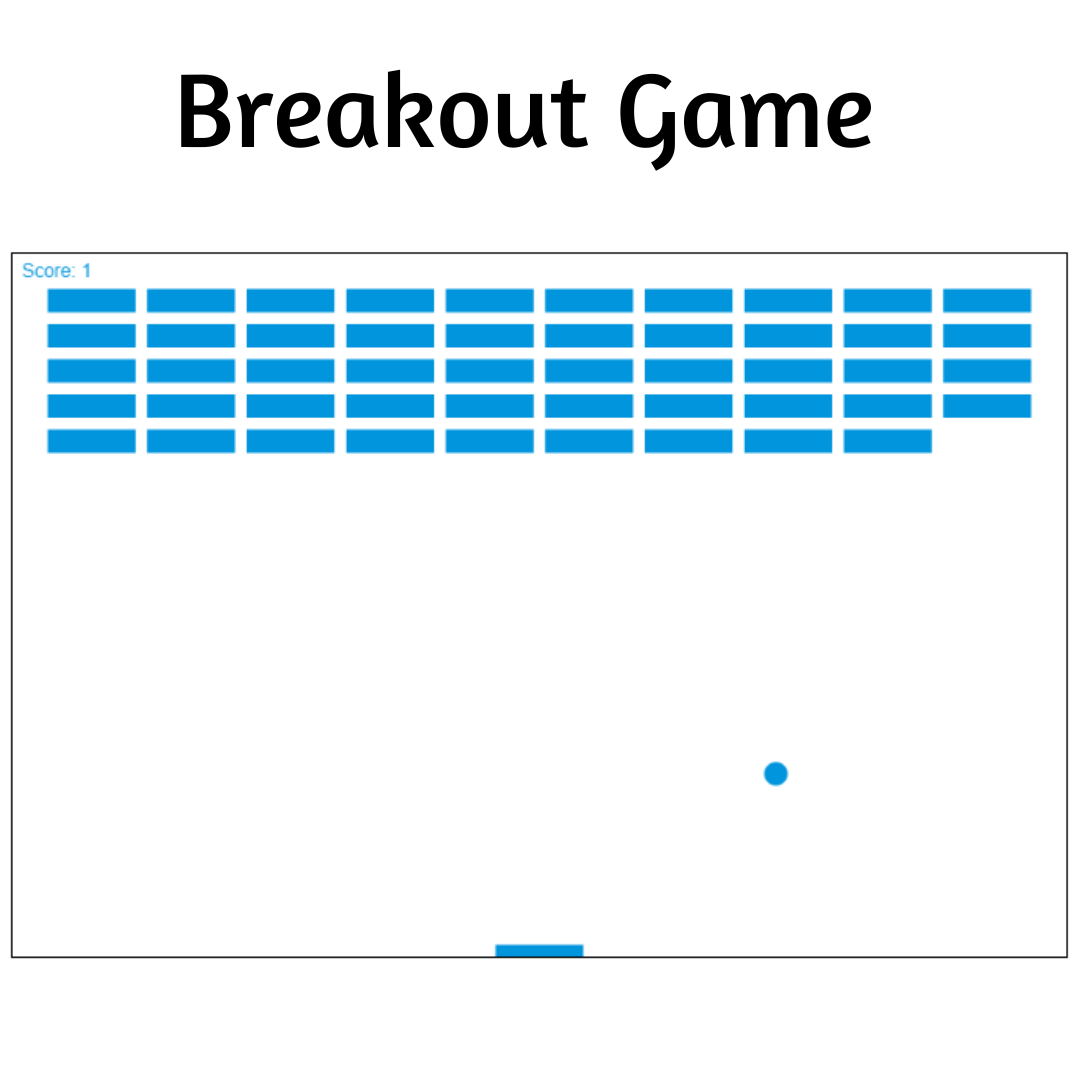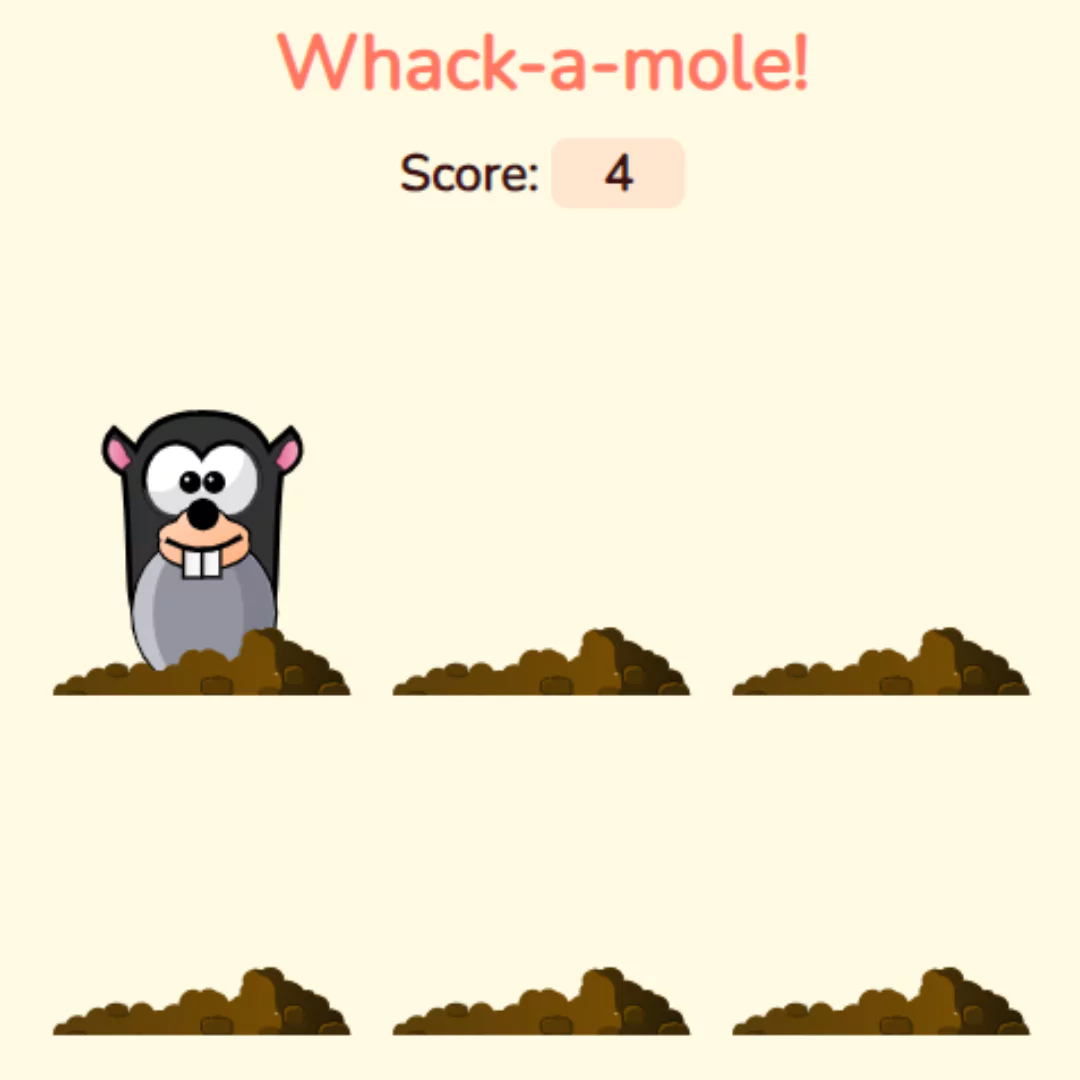Looking for the best CSS frameworks in 2024? Well, we have listed some of the best and trending CSS frameworks here so you can have a detailed look at different CSS frameworks at once.

Cascading Style Sheets known more popularly as CSS is a style sheet language used to describe the presentation of documents written in a markup language such as HTML or XML (including XML dialects such as SVG, MathML, or XHTML). CSS is a fundamental technology of the World Wide Web, along with HTML and JavaScript. After HTML, CSS is the most important language to learn to create online experiences. Indeed, advances in front-end web design over the past few decades have led to an increase in user expectations. If a website doesn't meet our visual standards, it hurts our experience: at best, we think the organization behind the site is lacking and we leave the site and never return.
If the content is king, CSS is second in command. So any website owner or web marketer should at least know the basics.
It's no surprise, then, that CSS frameworks pop up over time and ease much of the pain. Nowadays, we can't imagine coding without our favorite CSS framework because targeting multiple screen sizes has become a necessity.
Why Do We Need CSS Frameworks?
Apart from saving you time in coding work, here are some significant benefits of having a CSS framework:
- Maintainable style and device-friendly.
- Gives you a clean and symmetrical layout.
- They make your styling process efficient, clean, and easy to maintain.
- Adopt good web design habits.
- Enable cross-browser functionality.
- Accelerate your development.
But how do you know your framework is best for the current job? Also, if you are new to front-end development, which framework should you choose?
Well, we have listed some of the best and trending CSS frameworks here so you can have a detailed overview of different CSS frameworks at once.
List of Top 9 CSS Frameworks
- Tailwind
- Bootstrap
- Semantic UI
- UI kit
- Bulma
- Foundation
- Materialize CSS
- Skeleton
- Pure
1. Tailwind CSS
Tailwind enables faster UI development. Instead of a default theme or built-in UI elements, you get widget menus and pre-designed widget classes to build your website. Tailwind has modular components, and if you make changes in one place, other parts of your code won't be affected. Tailwind requires minimal learning and is easy to use.
Features of Tailwind CSS are:
- This is a kind of utility framework that first provides instructions.
- Detailed documentation for each class makes it easy to find what you need.
- Higher productivity and smaller package sizes.
- Tailwind CSS v3.0 comes with a stable JIT (Just-In-Time) engine. Until version 2.0, Tailwind used the classic engine, which has now been replaced by the JIT engine
- Native form controls let you match checkboxes, radio buttons, and file inputs with your branding without reinventing the wheel.
Pros of Tailwind CSS are:
- Control Over Styling
- Faster CSS Styling Process
- Responsiveness and Security
Cons of Tailwind CSS are:
- Styling and HTML are Mixed
- Lack of Important Components
- It Takes Time to Learn
2. Bootstrap
Bootstrap is the best CSS framework in the world with extensive community support. This framework is built using HTML, SASS, and JavaScript. Currently, Bootstrap 5.2.0 is the latest version with more responsiveness with new widgets and component classes. It is designed to develop responsive and mobile-first user interfaces, making it usable for any device and developer-friendly. It supports all modern browsers. The best advantage of bootstrap is that this framework has great JavaScript components with custom files or CDN.
Features of Bootstrap are:
- Anyone with basic knowledge of HTML and CSS can start using Bootstrap.
- Bootstrap's responsive CSS adapts to phones, tablets, and desktops.
- Bootstrap reaches for pre-styled components for alerts, dropdowns, navbars, and more.
- Bootstrap can be customized according to your project design.
- Not only does Bootstrap provide styling for almost any element required by a typical website or web application, but it also provides great documentation with examples and demos just to make it easy for you to do it.
Pros of Bootstrap are:
- Highly Responsive
- Fast Development
- Platform compatible
- A large collection of components
- Large ecosystem
Cons of Bootstrap are:
- Quite Heavy to run
- Doesn't work without JavaScript enabled
- Visitors won’t take you seriously
3. Semantic UI
Semantic UI is a bootstrap-like front-end development framework designed for themes. It contains pre-built semantic components that help create beautiful responsive layouts using friendly HTML code. According to the Semantic UI website, the framework uses concise HTML, intuitive JavaScript, and simple debugging to make front-end development fun and enjoyable experience.
Features of Semantic UI are:
- Semantic UI treats words and classes as exchangeable concepts.
- Semantic uses simple phrases called behaviors that trigger functionality.
- Performance logging allows you to detect bottlenecks without digging into the stack trace.
- Over 3,000 theme variables and 50 UI elements allow for deep customization.
- Can be easily integrated with third-party libraries like Angular, React, and many other popular frameworks so you can organize your application logic and UI components together.
Pros of Semantic UI are:
- Intuitive class names
- Integration with JavaScript frameworks
Cons of Semantic UI are:
- May not meet the needs of large projects
- Limited community support
4. UI kit
UIKit is a modular front-end framework that allows you to import only the functionality you need. It has over 16,000 stars on GitHub and was chosen by developers for its simple API and clean design.
Additionally, UIKit has a professional version that offers themed pages for WordPress and Joomla, combined with an easy-to-use page builder.
Features of UI kit are:
- UIkit is developed in LESS and SASS to write well-structured, extensible, and easy-to-maintain code.
- A collection of small, responsive set of components using consistent, conflict-free naming conventions.
- UIkit's very basic style can be extended with themes and is easily customized to create your own look and feel.
- With a mobile-first approach, UIkit delivers a consistent experience from the phone, and tablet to the desktop.
Pros of UI kit are:
- Focus on modules, making them easier to work with
- Customizable elements, resulting in flexibility
Cons of UI kit are:
- Limited documentation and community support
- Complex for smaller projects
5. Bulma
Bulma is a modern and responsive CSS framework. This framework has built-in HTML, CSS SASS, and flexbox CSS. Bulma offers many options to customize to your needs using sass files, web packs, and variables. Bulma is made with pure CSS which means that while using the framework all you need is a .css file and no javascript. This framework has very advanced features that help you to make your website more attractive and have less code. You can use the utility functions to create light and dark color swatches. It has bootstrap-like grids. Bulma allows you to add a SASS module.
Features of Bulma are:
- Every Bulma element is mobile-first and optimized for vertical reading
- Bulma includes 39 .sass files that you can import individually.
- Building column layouts with Bulma is easy
Pros of Bulma are:
- Lightweight, flexbox-based framework.
- Modular elements enable flexibility.
- Easy to read and write code.
Cons of Bulma are:
- Limited accessibility support.
- Is in the process of development.
- Need small improvement.
6. Foundation
One framework for every device, support, and accessibility. Foundation is a family of responsive front-end frameworks that make it easy to build beautiful responsive websites, apps, and emails on any device. Foundation is semantic, easy to read, flexible, and fully customizable.
Features of Foundation are:
- Everything has semantics. You can have the cleanest markup without sacrificing the usefulness and speed of the Foundation.
- You can create for small devices first. Then, as devices get bigger, increase the complexity for a fully responsive design.
- You can customize your build to include or exclude certain elements, as well as set column sizes, colors, font sizes, and more.
Pros of Foundation are:
- Responsive and mobile-first web design framework.
- Offers email and app support.
Cons of Foundation are:
- Dependency size is as big as Bootstrap.
- A large number of features can overwhelm beginners.
7. Materialize CSS
Materialize CSS is a library of user interface components built using CSS, JavaScript, and HTML. It was created and designed by Google. Materialize CSS is also known as Material Design. It is a design language that combines the classical principles of successful design with innovation and technology. Google's goal is to develop a design system that enables a uniform user experience for all of its products on any platform.
Features of Materialize CSS are:
- It's standard CSS with minimal clutter.
- It is cross-browser compatible and can be used to create reusable web components.
- It is free to use and requires the jQuery JavaScript library to function properly.
- It contains advanced and specialized features like cards, tabs, navigation bars, etc.
Pros of Materialize CSS are:
- Materialize is very understanding of how UX elements work and interact visually.
- Materialize is amazing in the sleek material design it delivers right out of the box.
- Easy to use.
- Great documentation.
Cons of Materialize CSS are:
- Sometimes Materialize doesn't handle certain element nesting correctly, which looks weird.
- Some older browsers are not supported.
- Big/heavy.
8. Skeleton
If you're starting a smaller project or don't think you need all the conveniences of larger frameworks, you'd be better off using Skeleton, It is a lightweight framework. Super easy, feather-light Skeleton with just 400 lines of code designed to be compatible with mobile devices and larger screens. The styles that come with this framework are meant to act as a base framework and do not have as many components as in other UI frameworks.
Features of Skeleton are:
- Light as a feather at ~400 lines & built with mobile in mind.
- Styles are designed to be a starting point, not a UI framework.
- Quick to get started with no compilation or installation required.
Pros of Skeleton are:
- It's very lightweight, with about 400 lines of code.
- It takes a mobile-first approach and has designs that can be used as a starting point, not a formal framework.
- It only styles a handful of HTML elements and includes grid support.
- Due to the micro footprint, it's fast.
Cons of Skeleton are:
- Skeletons should only be considered for use in only small projects.
- Limited community support.
9. Pure
A set of small, responsive CSS modules that you can use in any web project. Unlike other frameworks, Pure's design is neutral, minimalistic, and flat. Adding new CSS rules is much easier than overriding existing ones. By adding a few lines of CSS, you can customize the look and feel of Pure to work with your web project.
Features of Pure are:
- It's standard CSS with minimal clutter. This means it is very small. The full set of mods is 4.0KB minified and compressed.
- Pure.CSS includes a number of predefined generic elements such as CSS grids, forms, buttons, tables, pagination, and drop-down menus.
- Pure.CSS supports shadows and vivid colors. Colors and shades remain consistent across different platforms and devices.
- It has an inbuilt responsive design.
Pros of Pure are:
- It is a minimalist framework that uses Normalize.css as its base and is designed with a mobile-first design in mind. It is very sensitive.
- It is customizable as it allows the freedom to override existing design rules and is therefore less obstinate.
- It has minimal memory and minifies even more if the developer decides to use a subset of the modules available in Pure CSS.
- There are no unique Javascript plugins in Pure CSS.
Cons of Pure are:
- There is no substantial development community for Pure CSS.
- Only a limited number of designs are available in Pure CSS.
That’s a wrap!
Thank you for taking the time to read this article! I hope you found it informative and enjoyable. If you did, please consider sharing it with your friends and followers. Your support helps me continue creating content like this.
Stay updated with our latest content by signing up for our email newsletter! Be the first to know about new articles and exciting updates directly in your inbox. Don't miss out—subscribe today!
If you'd like to support my work directly, you can buy me a coffee . Your generosity is greatly appreciated and helps me keep bringing you high-quality articles.
Thanks!
Faraz 😊