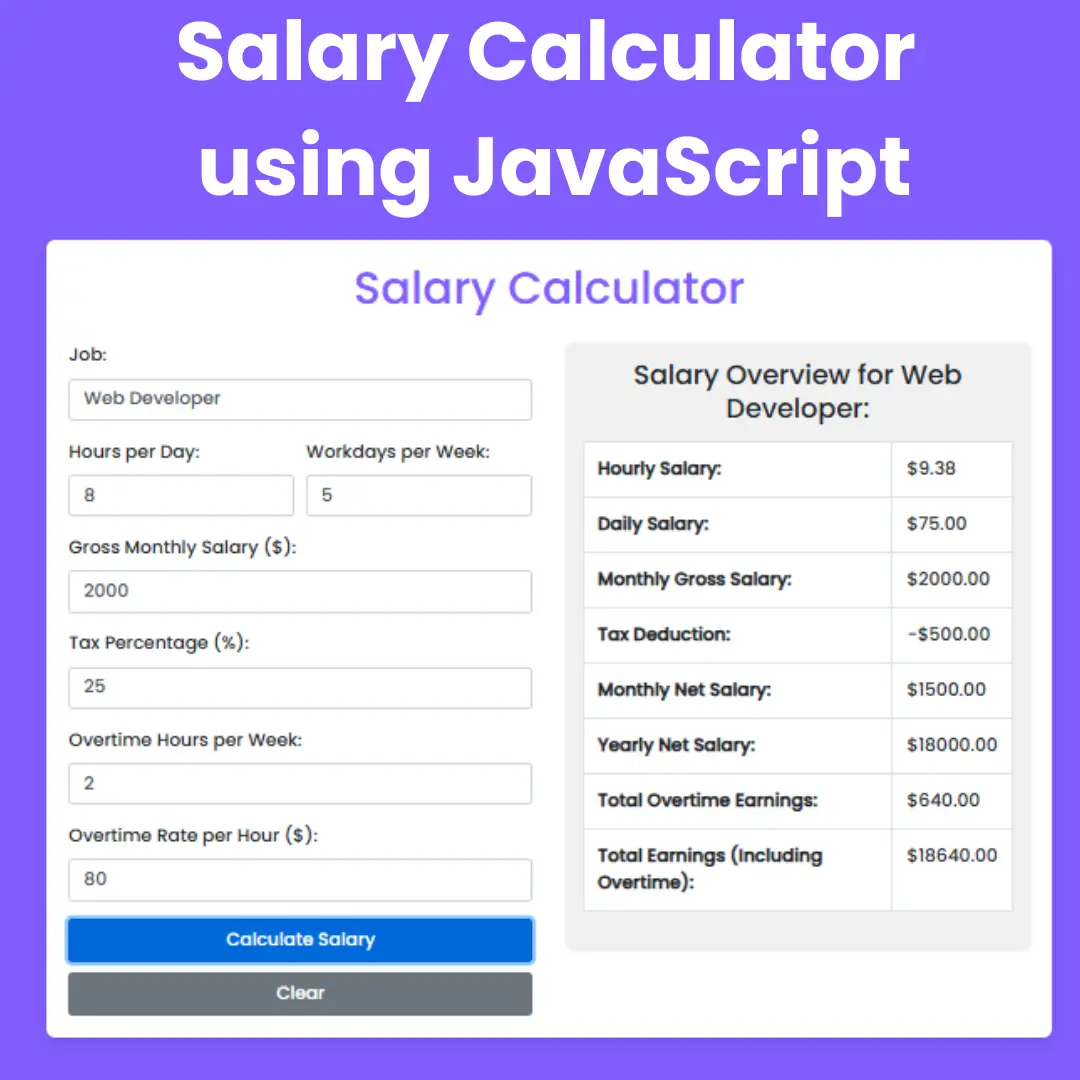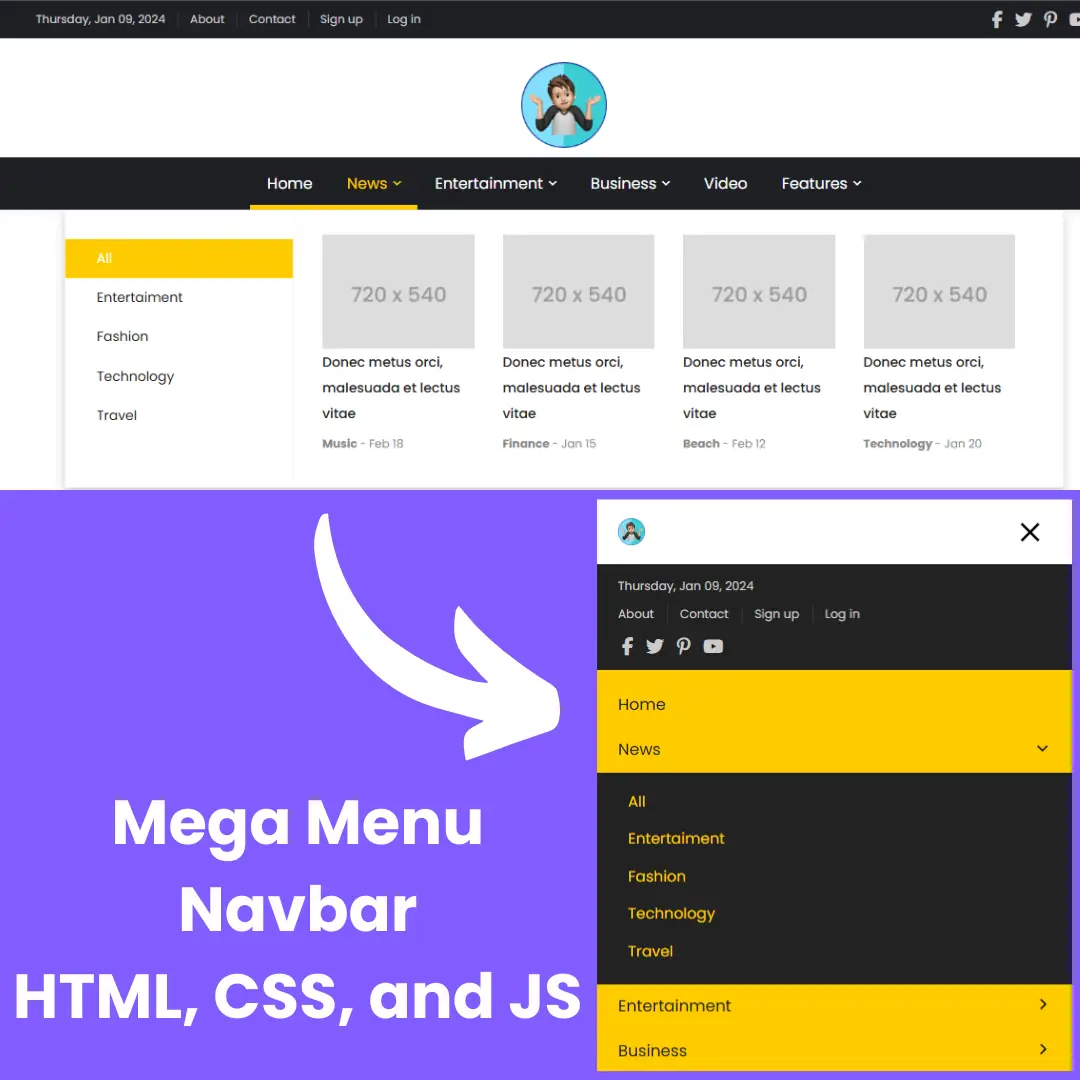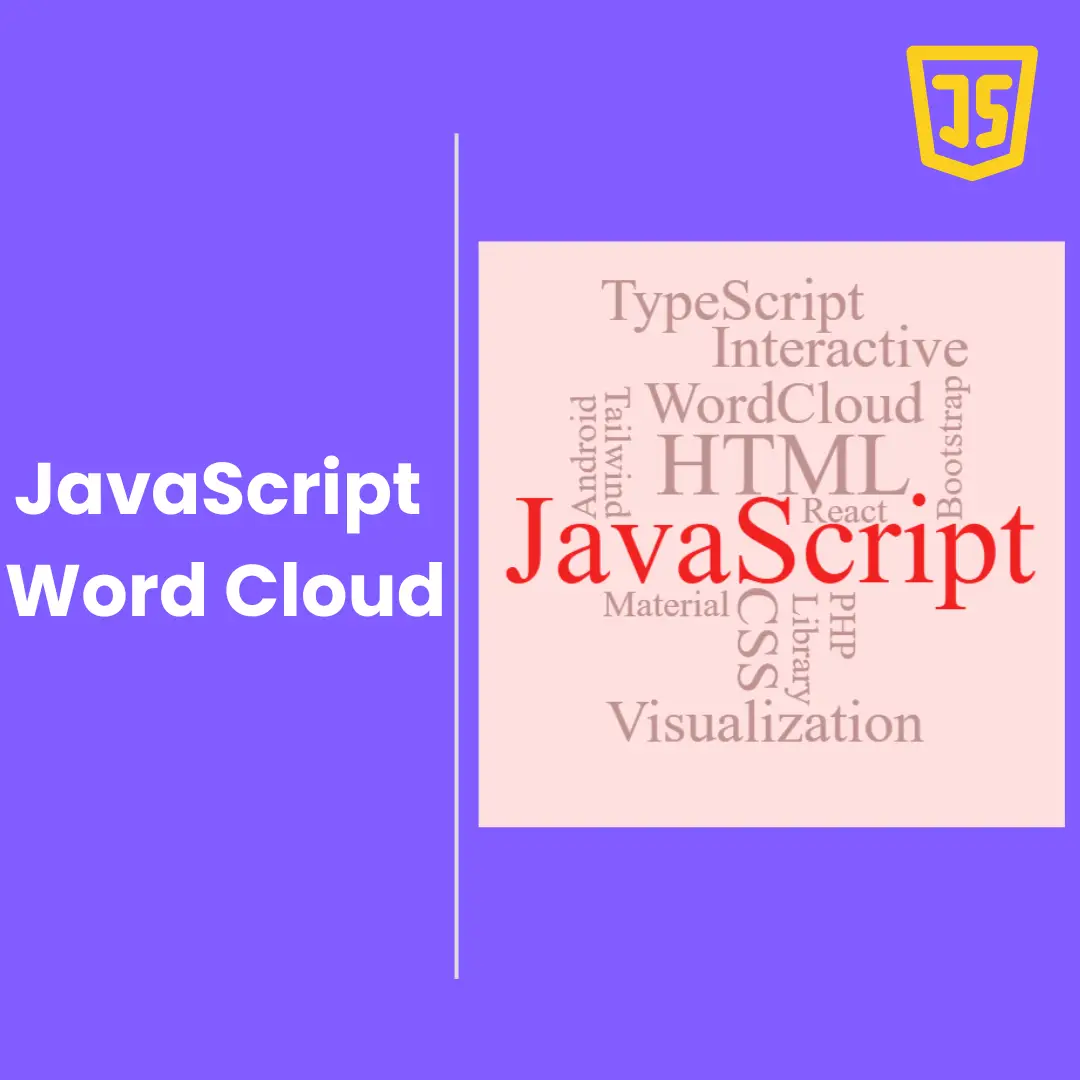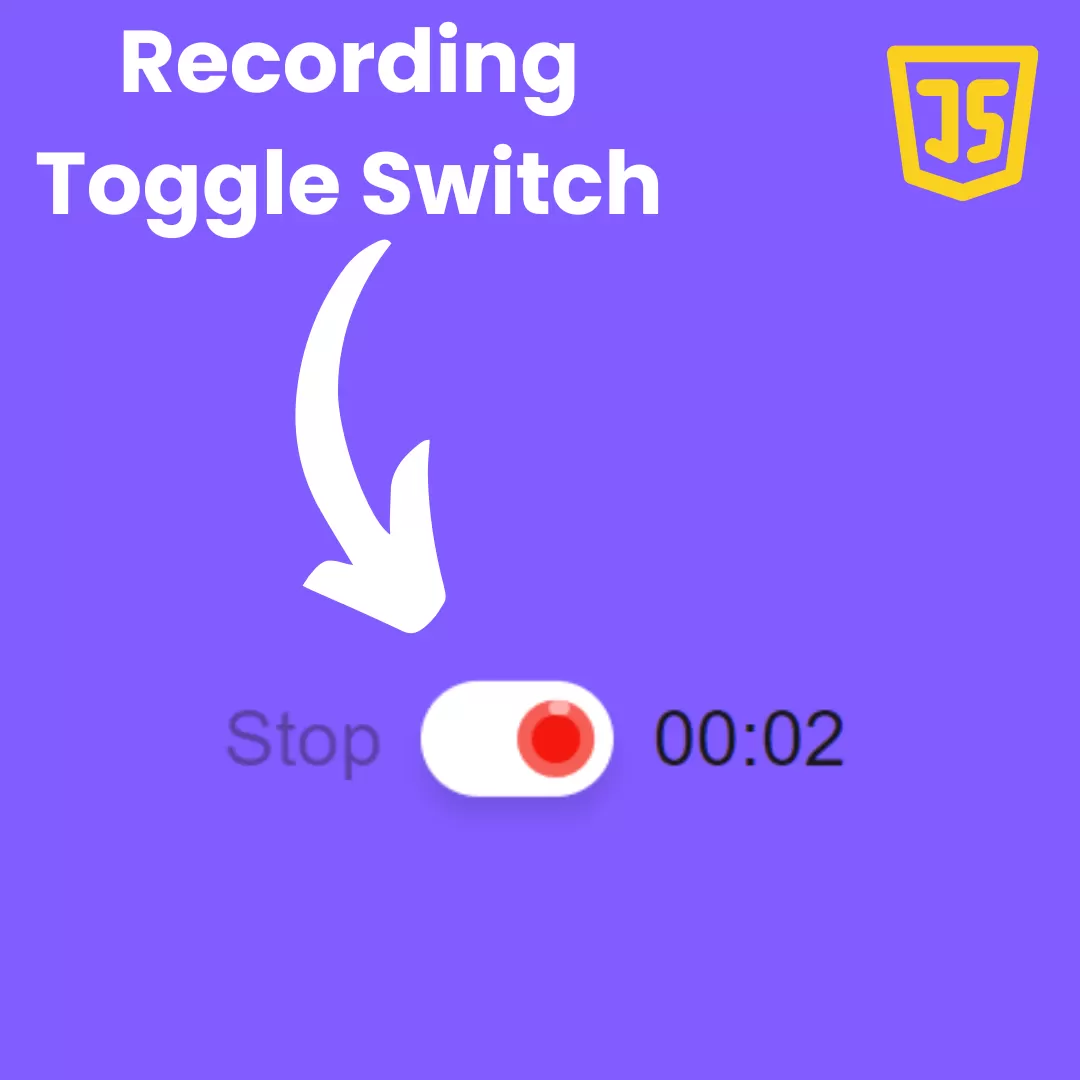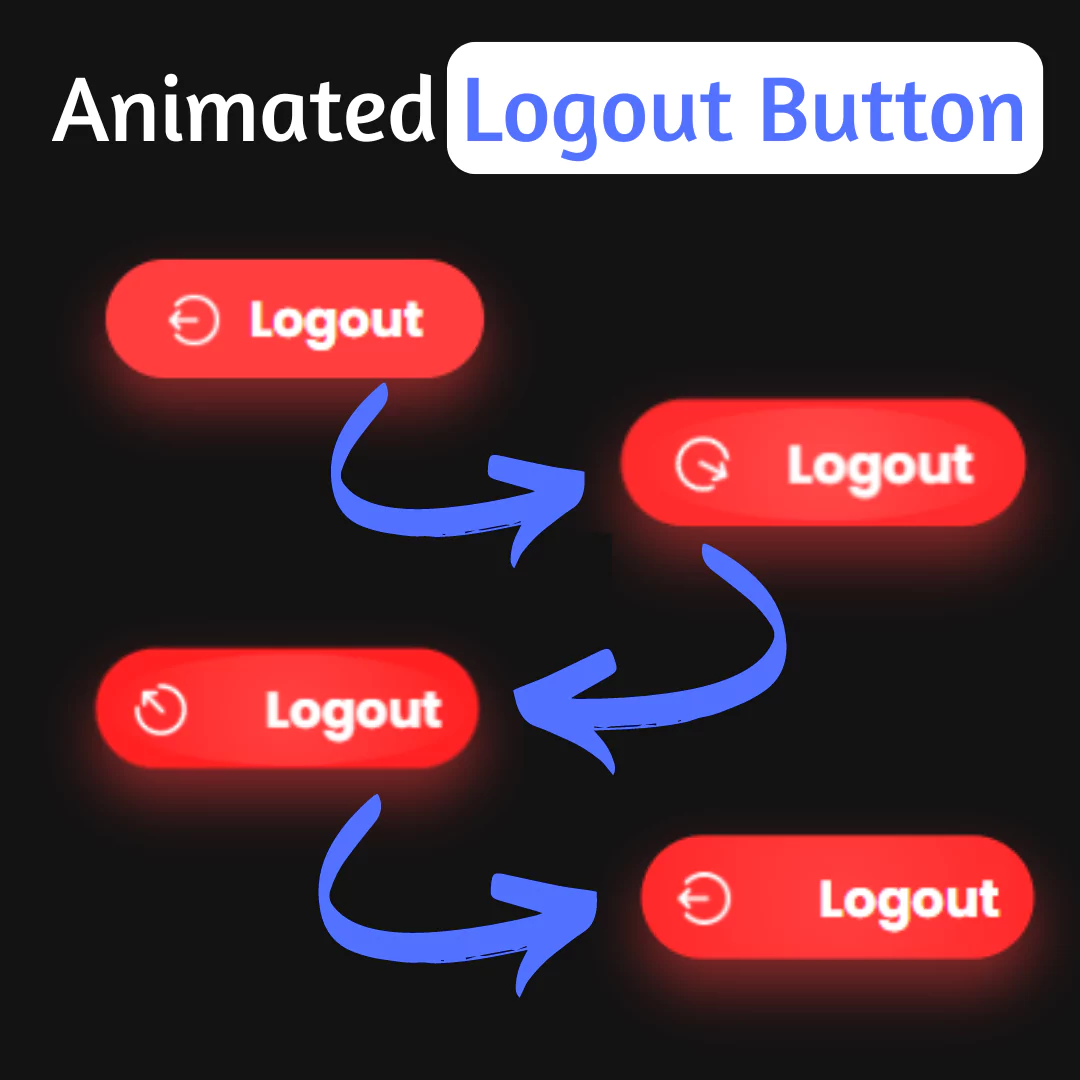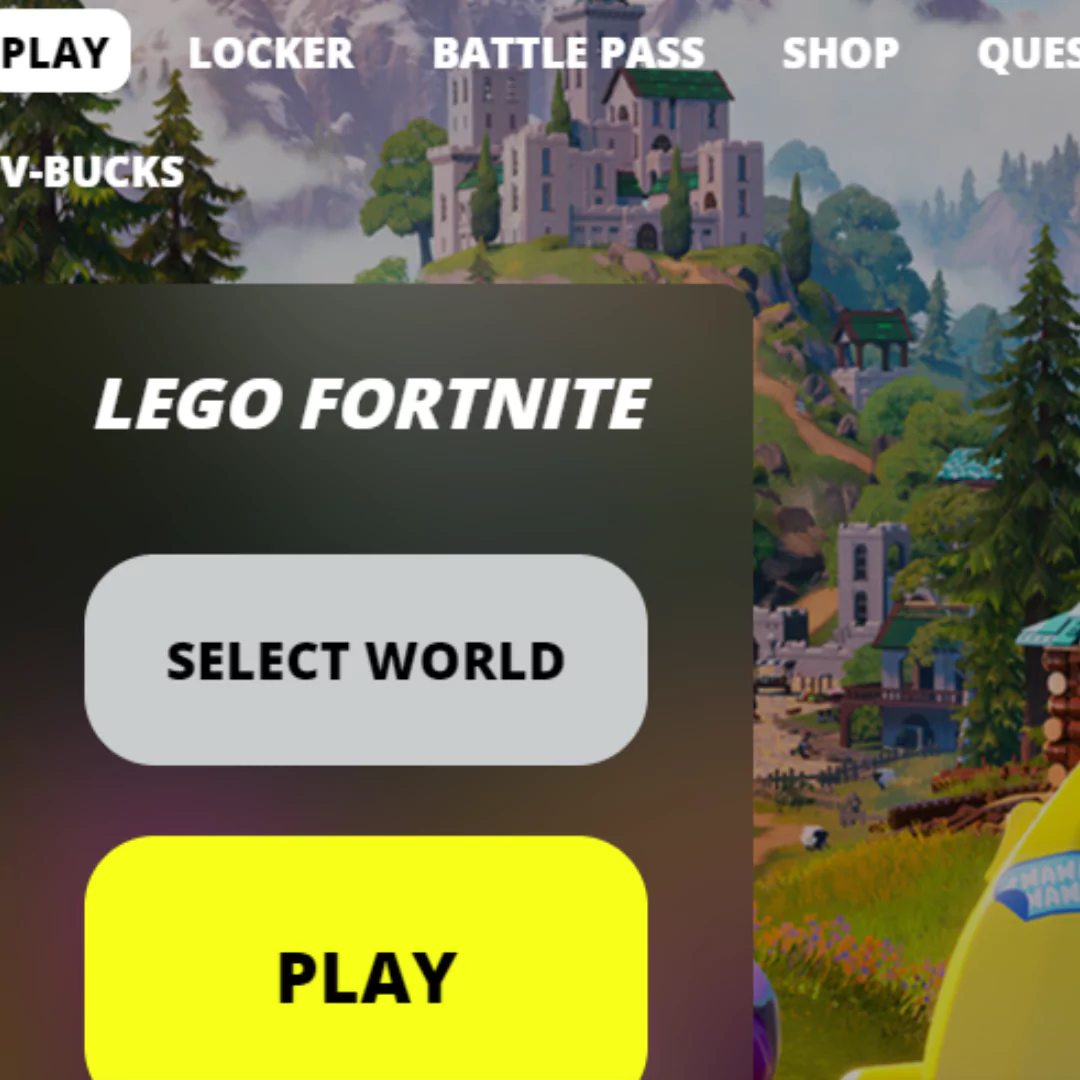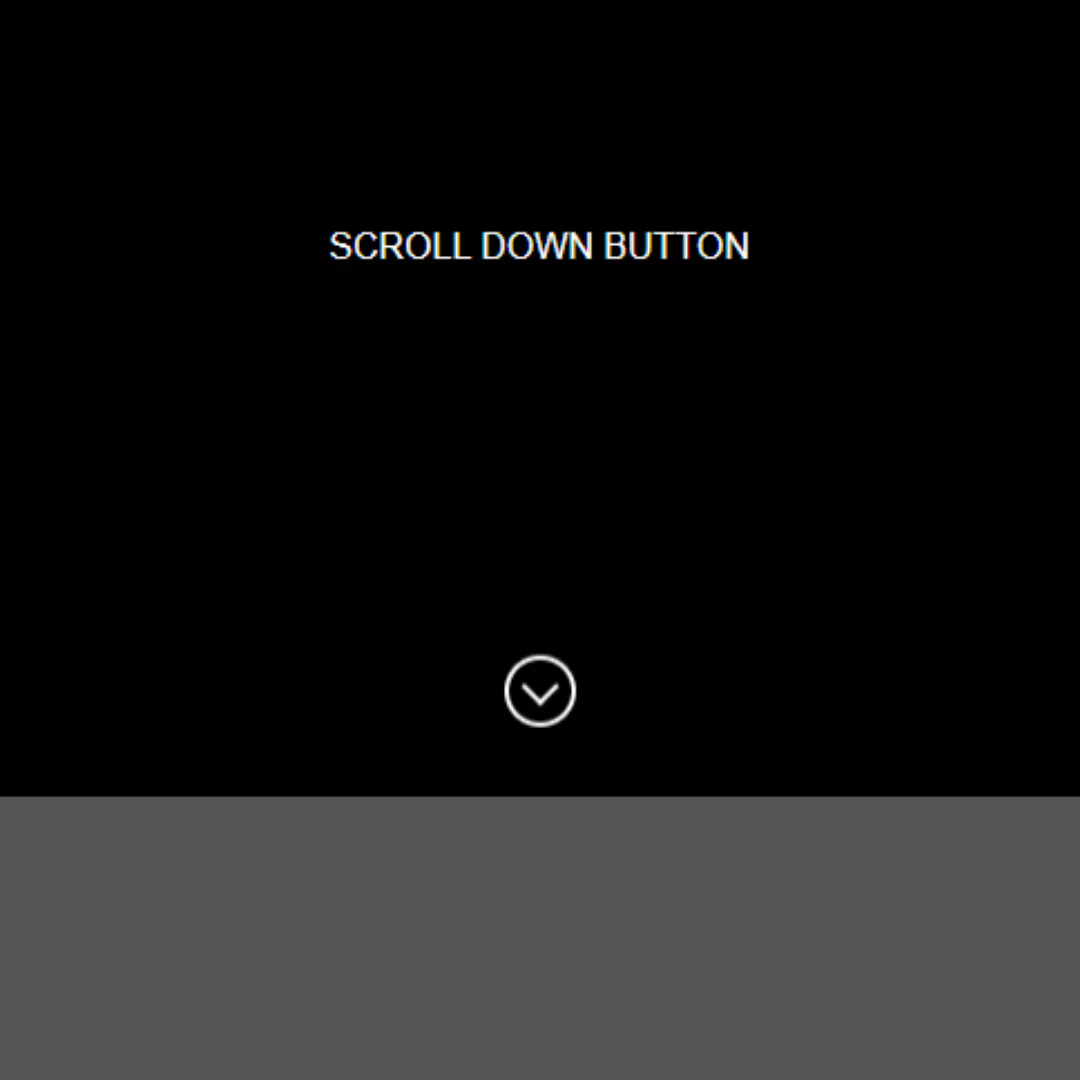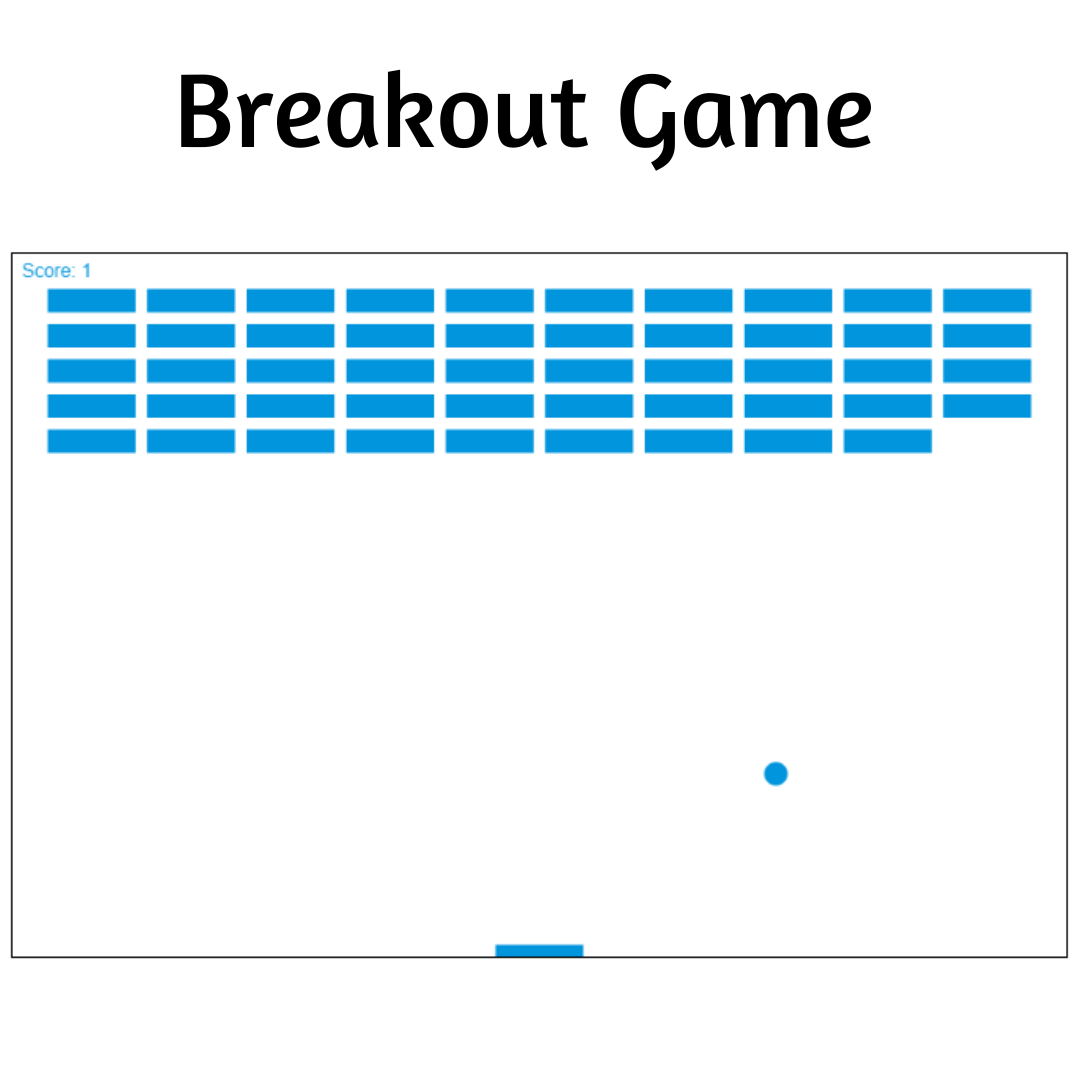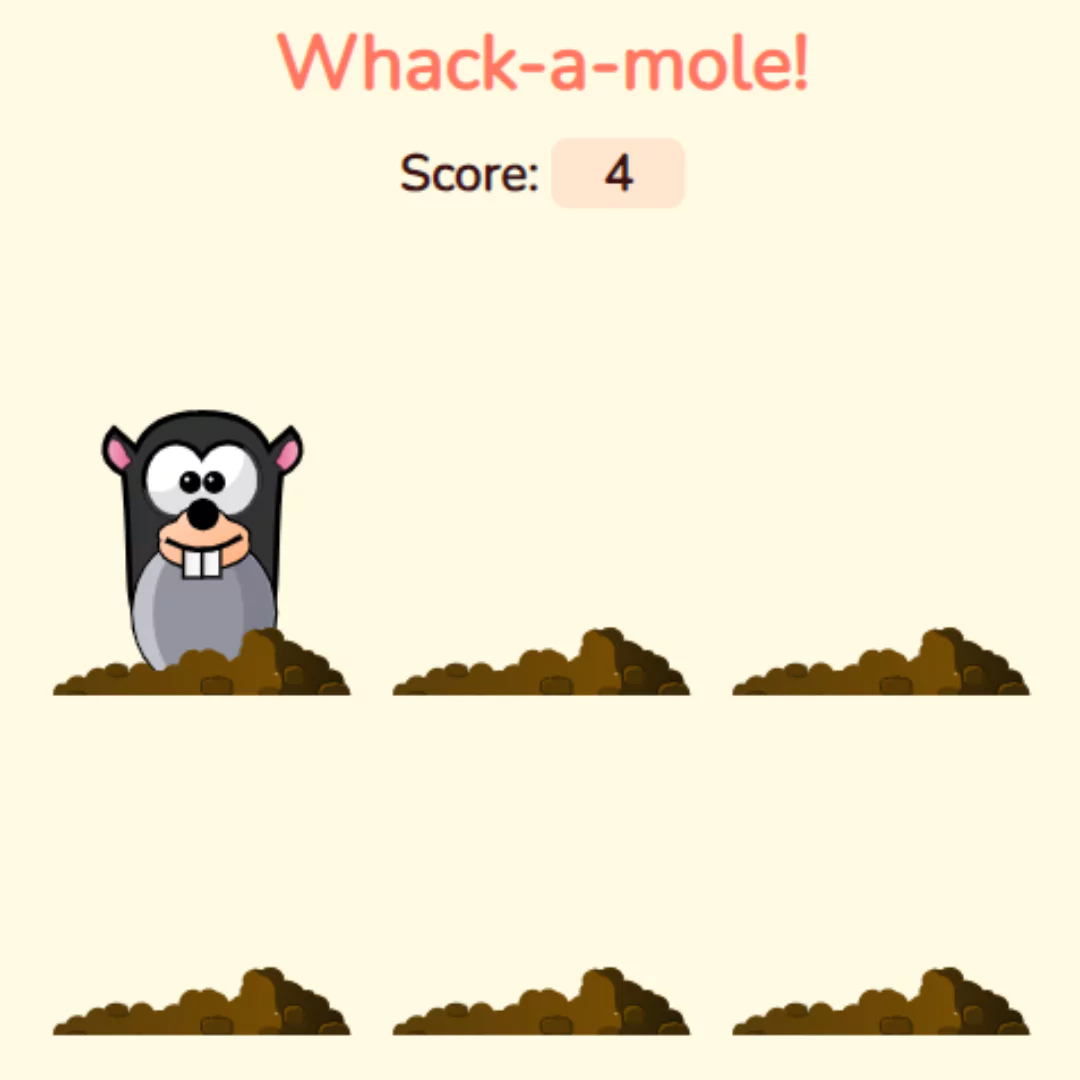Explore 18 examples of alert components designed with Bootstrap. Discover versatile styles and functionalities to effectively convey important messages and notifications on your website.

Table of Contents
- Clean Bootstrap Dismissable Alert
- Alerts Messages
- Alert Messages Like The Docs
- Custom Alert User Messages
- Simple Card Alerts
- Bootstrap Simple Success Confirmation Popup
- Alerts With Arrow
- Bootstrap Clean Warning Popup
- Bootstrap 5 Alert With Icon Example
- Cool Alerts Alternate Color
- Bootstrap Delete Confirmation Modal
- Bootstrap Classic Confirmation Modal
- Bootstrap 4 Messages Alerts
- Bootstrap Simple Error Confirmation Popup
- Bootstrap 4 Alert Messages With Dismiss And Continue Button
- Bootstrap 4 Alert Message Card With Image And Action Button
- Bootstrap Elegant Success Modal
- New Style Alerts
Welcome to our guide featuring 18 Bootstrap Alert Component Examples! Alert components are essential for notifying users about important information, warnings, or errors in a visually distinct way. With Bootstrap, creating stylish, responsive, and user-friendly alert components is both efficient and customizable.
In this article, we'll explore a curated selection of 18 alert component examples built using Bootstrap. These examples showcase various styles, layouts, and functionalities for implementing alerts in your projects, whether you need simple dismissible alerts, alerts with icons, or multi-line alerts with additional content.
1. Clean Bootstrap Dismissable Alert

Created by mlgjack, this responsive alert component offers a clean and simple design. It features a dismiss button that allows users to easily close the alert after reading the message.
| Creator | mlgjack |
| Responsive | Yes |
| Source Code | Click here! |
2. Alerts Messages

Developed by jylesjk, this responsive alert component provides a straightforward way to display various alert messages. It's perfect for notifying users about important updates or issues.
| Creator | jylesjk |
| Responsive | Yes |
| Source Code | Click here! |
3. Alert Messages Like The Docs

Created by Hoss, this responsive alert component mimics the alert style found in Bootstrap's official documentation. It provides a familiar look and feel for displaying important messages.
| Creator | Hoss |
| Responsive | Yes |
| Source Code | Click here! |
4. Custom Alert User Messages

Crafted by bfitzpat09, this responsive alert component allows for customization of user messages. It is ideal for displaying tailored alerts that match the design and tone of your website.
| Creator | bfitzpat09 |
| Responsive | Yes |
| Source Code | Click here! |
5. Simple Card Alerts

Developed by Fortael, this responsive alert component displays alert messages within a card layout. It provides a neat and organized way to present alerts to users.
| Creator | Fortael |
| Responsive | Yes |
| Source Code | Click here! |
6. Bootstrap Simple Success Confirmation Popup

Created by tutorialrepublic.com, this responsive alert component provides a popup for success confirmations. It's useful for confirming user actions like form submissions or successful operations.
| Creator | tutorialrepublic.com |
| Responsive | Yes |
| Source Code | Click here! |
7. Alerts With Arrow

Crafted by bootdey.com, this responsive alert component features an arrow pointing to the alert message. It adds a visual cue to draw users' attention to the alert.
| Creator | bootdey.com |
| Responsive | Yes |
| Source Code | Click here! |
8. Bootstrap Clean Warning Popup

Developed by tutorialrepublic.com, this responsive alert component offers a clean and simple warning popup. It's perfect for alerting users to potential issues or important notices.
| Creator | tutorialrepublic.com |
| Responsive | Yes |
| Source Code | Click here! |
9. Bootstrap 5 Alert With Icon Example
Created by Ankitrod, this responsive alert component includes an icon alongside the alert message. It helps in visually distinguishing different types of alerts.
| Creator | Ankitrod |
| Responsive | Yes |
| Source Code | Click here! |
10. Cool Alerts Alternate Color

Crafted by BhaumikPatel, this responsive alert component offers alerts in various alternate colors. It provides a vibrant way to display different types of messages.
| Creator | BhaumikPatel |
| Responsive | Yes |
| Source Code | Click here! |
11. Bootstrap Delete Confirmation Modal

Developed by tutorialrepublic.com, this responsive alert component provides a modal for delete confirmations. It's essential for confirming deletion actions to prevent accidental data loss.
| Creator | tutorialrepublic.com |
| Responsive | Yes |
| Source Code | Click here! |
12. Bootstrap Classic Confirmation Modal

Created by tutorialrepublic.com, this responsive alert component features a classic confirmation modal. It's useful for confirming important actions with a clean and familiar interface.
| Creator | tutorialrepublic.com |
| Responsive | Yes |
| Source Code | Click here! |
13. Bootstrap 4 Messages Alerts

Developed by bbbootstrap.com, this responsive alert component offers various alert styles for different messages. It's versatile and suitable for a range of alert types.
| Creator | bbbootstrap.com |
| Responsive | Yes |
| Source Code | Click here! |
14. Bootstrap Simple Error Confirmation Popup

Crafted by tutorialrepublic.com, this responsive alert component provides a popup for error confirmations. It's ideal for informing users about errors and confirming their acknowledgment.
| Creator | tutorialrepublic.com |
| Responsive | Yes |
| Source Code | Click here! |
15. Bootstrap 4 Alert Messages With Dismiss And Continue Button

Developed by bbbootstrap.com, this responsive alert component includes buttons for dismissing the alert or continuing with an action. It provides users with clear options for handling the alert.
| Creator | bbbootstrap.com |
| Responsive | Yes |
| Source Code | Click here! |
16. Bootstrap 4 Alert Message Card With Image And Action Button

Created by Omkar Bailkeri, this responsive alert component features an image and an action button within the alert card. It's perfect for more engaging and interactive alert messages.
| Creator | Omkar Bailkeri |
| Responsive | Yes |
| Source Code | Click here! |
17. Bootstrap Elegant Success Modal

Developed by tutorialrepublic.com, this responsive alert component offers an elegant modal for success confirmations. It adds a touch of sophistication to success alerts.
| Creator | tutorialrepublic.com |
| Responsive | Yes |
| Source Code | Click here! |
18. New Style Alerts

Crafted by Fortael, this responsive alert component provides alerts in a new and stylish design. It's suitable for modern websites looking to present alerts in a unique way.
| Creator | Fortael |
| Responsive | Yes |
| Source Code | Click here! |
Conclusion
In conclusion, Bootstrap provides a robust framework for creating alert components that effectively communicate important messages to your users. With the diverse range of examples provided in this guide, you have ample inspiration to design alert components that fit your project's specific needs and visual aesthetics.
Feel free to explore the showcased examples and customize them to align with your project's branding guidelines, functional requirements, and user experience goals. By leveraging Bootstrap, you can streamline the development process and create alert components that are visually appealing, accessible, and highly functional. Start incorporating these examples into your projects today and elevate your website or application with the versatility and utility of Bootstrap alerts!
That’s a wrap!
Thank you for taking the time to read this article! I hope you found it informative and enjoyable. If you did, please consider sharing it with your friends and followers. Your support helps me continue creating content like this.
Stay updated with our latest content by signing up for our email newsletter! Be the first to know about new articles and exciting updates directly in your inbox. Don't miss out—subscribe today!
If you'd like to support my work directly, you can buy me a coffee . Your generosity is greatly appreciated and helps me keep bringing you high-quality articles.
Thanks!
Faraz 😊
.jpg)