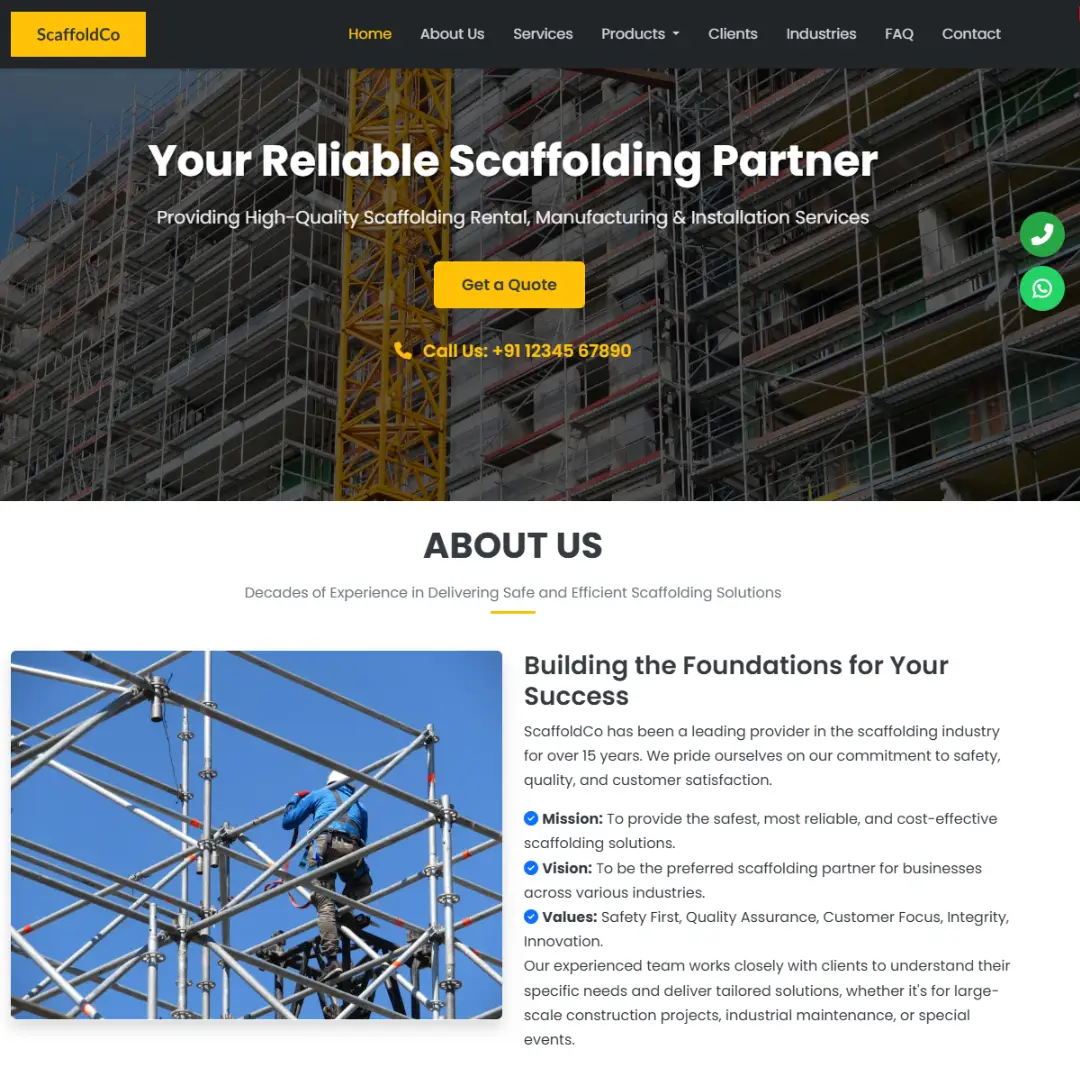Explore over 15 examples of list group components designed with Bootstrap. Discover versatile layouts and styles to organize and present information effectively on your website.

Table of Contents
- Bootstrap List
- Bootstrap List 1
- Bootstrap Pricing Plan List
- Bootstrap 4 Sort List
- Bootstrap 4 User List Example
- Bootstrap Forum Post List
- Bootstrap Career List
- Bootstrap Grid List
- Bootstrap Complex Grid List
- Bootstrap User List Page
- Bootstrap 4 Latest Updates List
- Bootstrap Check List
- Bootstrap Products List
- Bootstrap 4 Folder List
- Bootstrap Event Schedule List
- Bootstrap 4 Product List
- Bootstrap 4 User Task List Template
- Bootstrap 4 Shared List Sortable Library
Introduction
Welcome to our guide featuring 15+ Bootstrap List Group Component Examples! List groups are a versatile and essential component for displaying a series of content in a structured and organized manner. With Bootstrap, creating stylish, responsive, and user-friendly list groups is both efficient and customizable.
In this article, we'll explore a curated selection of 15+ list group examples built using Bootstrap. These examples showcase various styles, layouts, and functionalities for implementing list groups in your projects, whether you're designing a simple item list, a list with custom content, or interactive lists with links and buttons.
1. Bootstrap List

Created by Jay Holtslander, this responsive list component offers a basic and versatile solution for organizing and displaying content within a Bootstrap framework.
| Creator | Jay Holtslander |
| Responsive | Yes |
| Source Code | Click here! |
2. Bootstrap List 1

Crafted by bootstrapious.com, this responsive list component provides an alternative design option for implementing lists in Bootstrap projects.
| Creator | bootstrapious.com |
| Responsive | Yes |
| Source Code | Click here! |
3. Bootstrap Pricing Plan List

Developed by bootdey.com, this responsive list example is tailored specifically for showcasing pricing plans, offering a clear and visually appealing way to present different subscription options.
| Creator | bootdey.com |
| Responsive | Yes |
| Source Code | Click here! |
4. Bootstrap 4 Sort List

Created by bbbootstrap.com, this responsive list component includes sorting functionality, allowing users to arrange list items according to their preferences.
| Creator | bbbootstrap.com |
| Responsive | Yes |
| Source Code | Click here! |
5. Bootstrap 4 User List Example

Also by bbbootstrap.com, this responsive list example is designed for displaying user profiles or contacts, providing essential information in a structured format.
| Creator | bbbootstrap.com |
| Responsive | Yes |
| Source Code | Click here! |
6. Bootstrap Forum Post List

Developed by bootdey.com, this responsive list template is ideal for presenting forum posts or discussion topics, featuring a clean and organized layout.
| Creator | bootdey.com |
| Responsive | Yes |
| Source Code | Click here! |
7. Bootstrap Career List

Also by bootdey.com, this responsive list example is tailored for showcasing career opportunities or job listings, providing essential details in a user-friendly format.
| Creator | bootdey.com |
| Responsive | Yes |
| Source Code | Click here! |
8. Bootstrap Grid List

Created by mdbootstrap, this responsive list component utilizes a grid layout for presenting content, offering a visually appealing and structured way to display information.
| Creator | mdbootstrap |
| Responsive | Yes |
| Source Code | Click here! |
9. Bootstrap Complex Grid List

Also by mdbootstrap, this responsive list example extends the grid layout concept to accommodate more complex content structures, providing flexibility and customization options.
| Creator | mdbootstrap |
| Responsive | Yes |
| Source Code | Click here! |
10. Bootstrap User List Page

Developed by bootdey.com, this responsive list template is specifically designed for showcasing user profiles or contacts, offering features such as avatars and contact details.
| Creator | bootdey.com |
| Responsive | Yes |
| Source Code | Click here! |
11. Bootstrap 4 Latest Updates List

Created by bbbootstrap.com, this responsive list component is ideal for displaying the latest updates or news items, keeping users informed with timely information.
| Creator | bbbootstrap.com |
| Responsive | Yes |
| Source Code | Click here! |
12. Bootstrap Check List

Crafted by bootstrapious.com, this responsive list example offers a checklist-style layout, allowing users to track their progress or complete tasks in a systematic manner.
| Creator | bootstrapious.com |
| Responsive | Yes |
| Source Code | Click here! |
13. Bootstrap Products List

Also by bootstrapious.com, this responsive list template is tailored for showcasing product listings, providing essential details such as images, descriptions, and prices.
| Creator | bootstrapious.com |
| Responsive | Yes |
| Source Code | Click here! |
14. Bootstrap 4 Folder List

Created by bbbootstrap.com, this responsive list component mimics the appearance of a file directory, offering a structured view of folders and files for organizational purposes.
| Creator | bbbootstrap.com |
| Responsive | Yes |
| Source Code | Click here! |
15. Bootstrap Event Schedule List

Developed by bootdey.com, this responsive list example is designed for displaying event schedules or agendas, providing essential details such as dates, times, and locations.
| Creator | bootdey.com |
| Responsive | Yes |
| Source Code | Click here! |
16. Bootstrap 4 Product List

Created by bbbootstrap.com, this responsive list component is specifically tailored for showcasing product listings in ecommerce websites, offering features such as images, descriptions, and prices.
| Creator | bbbootstrap.com |
| Responsive | Yes |
| Source Code | Click here! |
17. Bootstrap 4 User Task List Template

Also by bbbootstrap.com, this responsive list template is ideal for managing user tasks or to-do lists, providing a structured layout for organizing tasks and tracking progress.
| Creator | bbbootstrap.com |
| Responsive | Yes |
| Source Code | Click here! |
18. Bootstrap 4 Shared List Sortable Library

Developed by bbbootstrap.com, this responsive list component includes sortable functionality, allowing users to reorder list items using drag-and-drop gestures for enhanced usability.
| Creator | bbbootstrap.com |
| Responsive | Yes |
| Source Code | Click here! |
Conclusion
In conclusion, Bootstrap provides a powerful toolkit for creating list group components that enhance the organization and visual appeal of your website or application. With the diverse range of examples provided in this guide, you have ample inspiration to design list groups that meet your project's specific needs and design aesthetics.
Feel free to explore the showcased examples and customize them to fit your project's requirements, branding guidelines, and user experience goals. By leveraging Bootstrap, you can streamline the development process and create list group components that are visually appealing, accessible, and highly functional. Start incorporating these examples into your projects today and elevate your website or application with the versatility and elegance of Bootstrap list groups!
That’s a wrap!
Thank you for taking the time to read this article! I hope you found it informative and enjoyable. If you did, please consider sharing it with your friends and followers. Your support helps me continue creating content like this.
Stay updated with our latest content by signing up for our email newsletter! Be the first to know about new articles and exciting updates directly in your inbox. Don't miss out—subscribe today!
If you'd like to support my work directly, you can buy me a coffee . Your generosity is greatly appreciated and helps me keep bringing you high-quality articles.
Thanks!
Faraz 😊