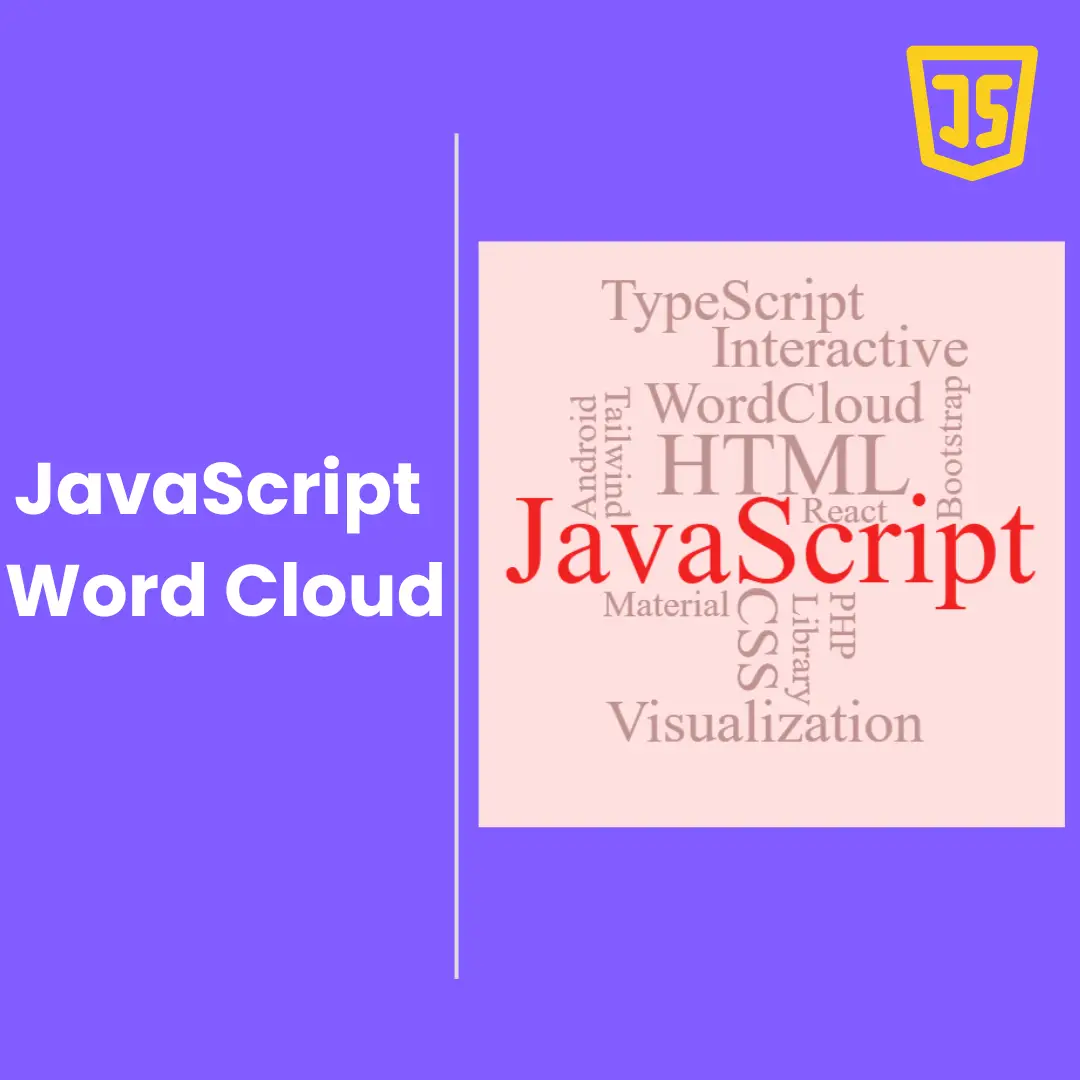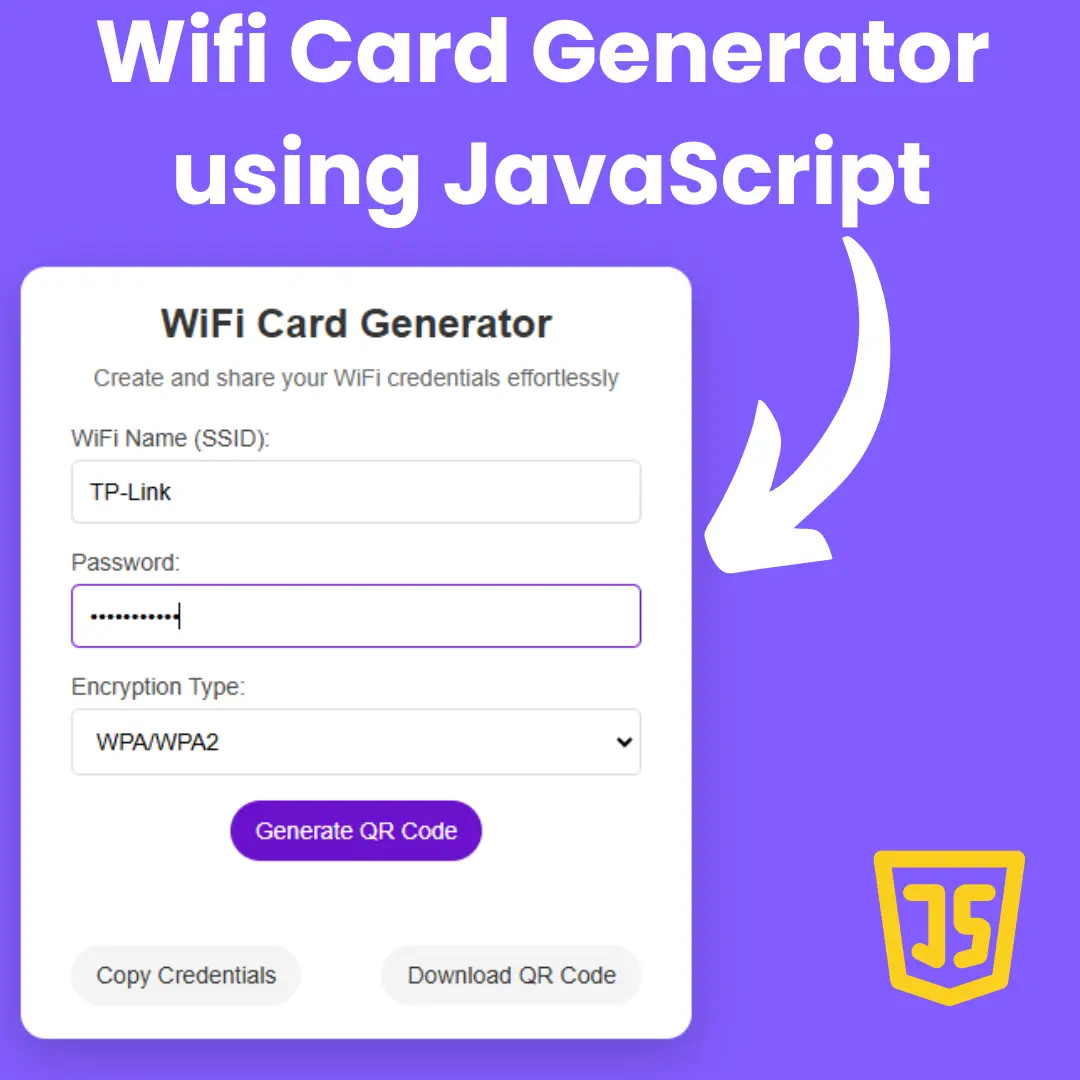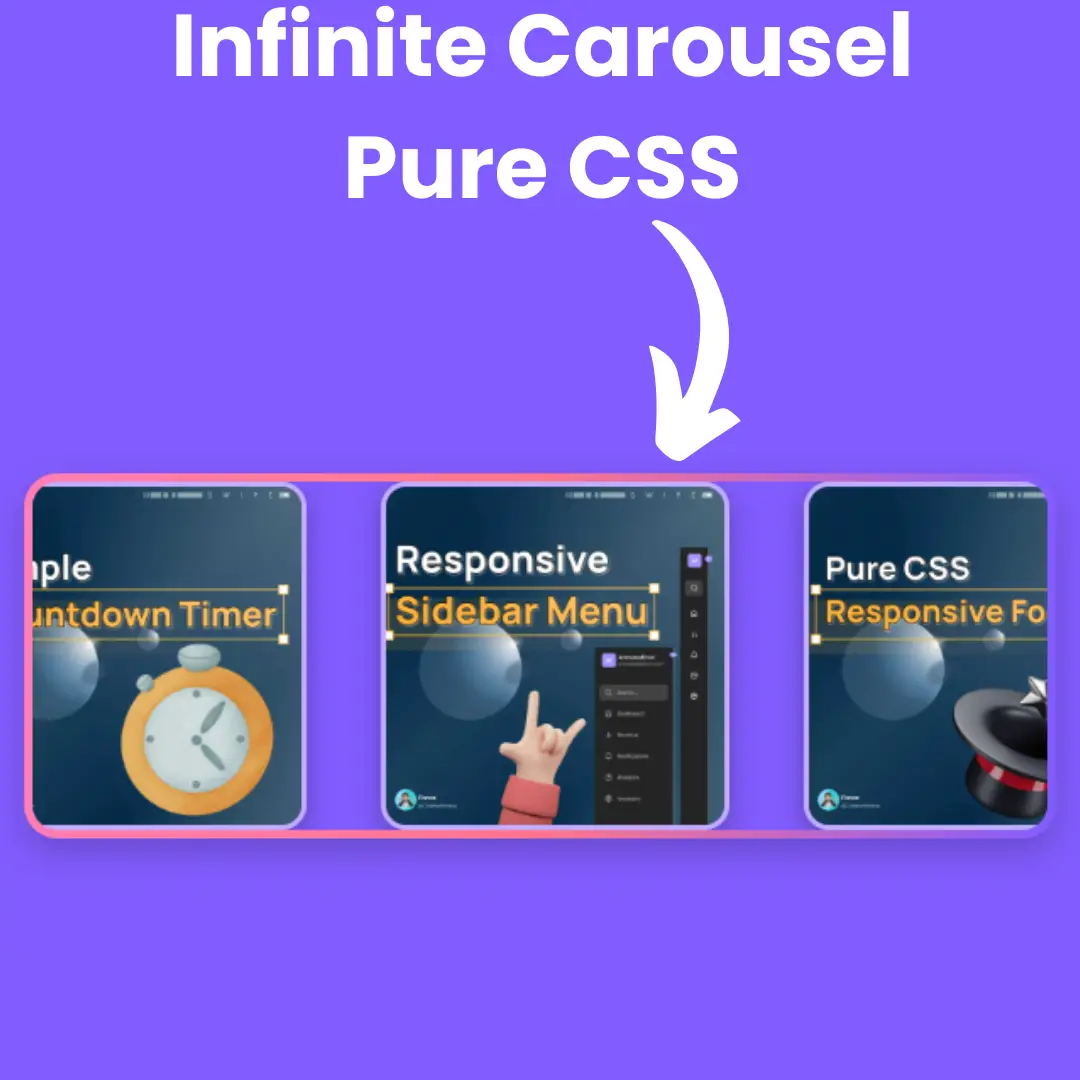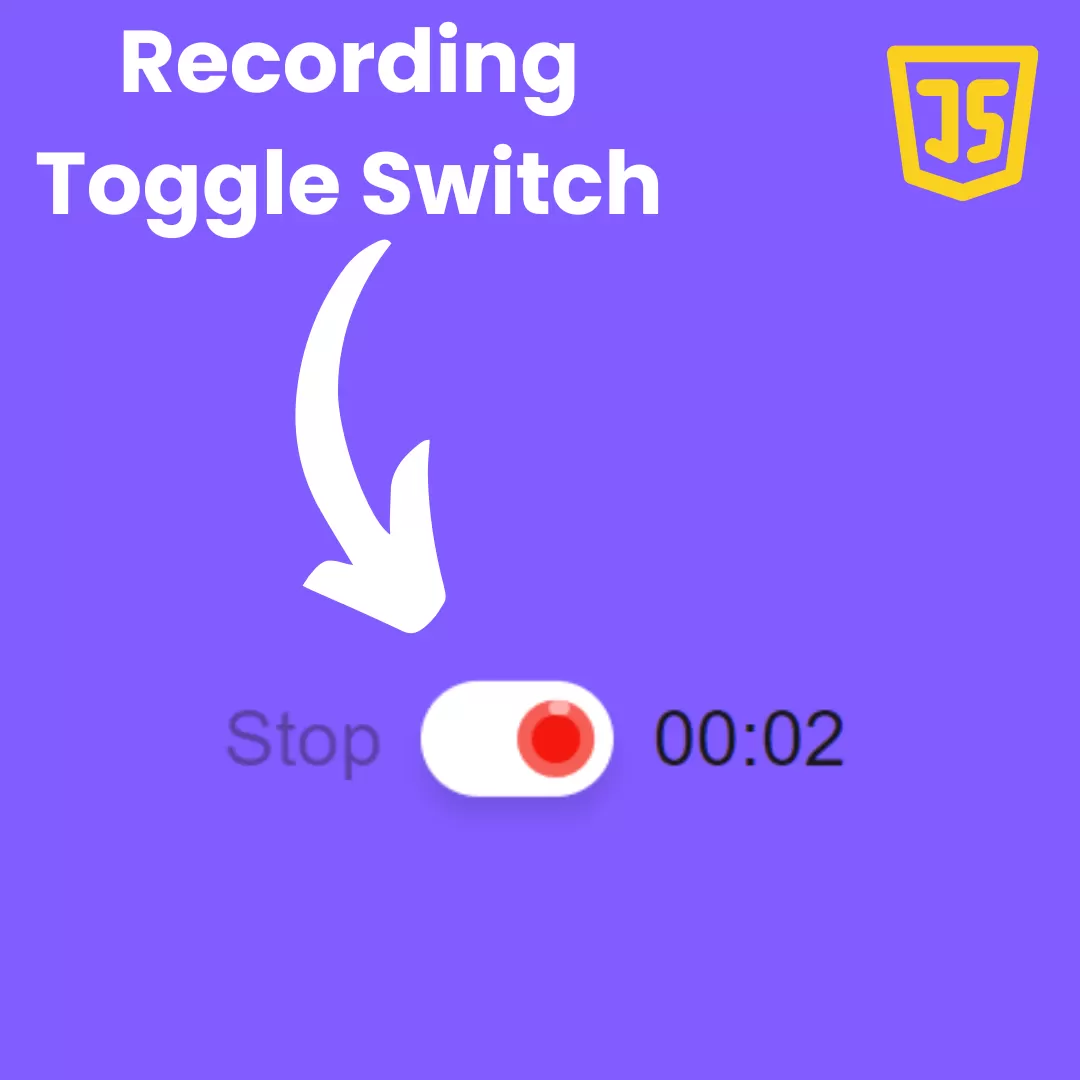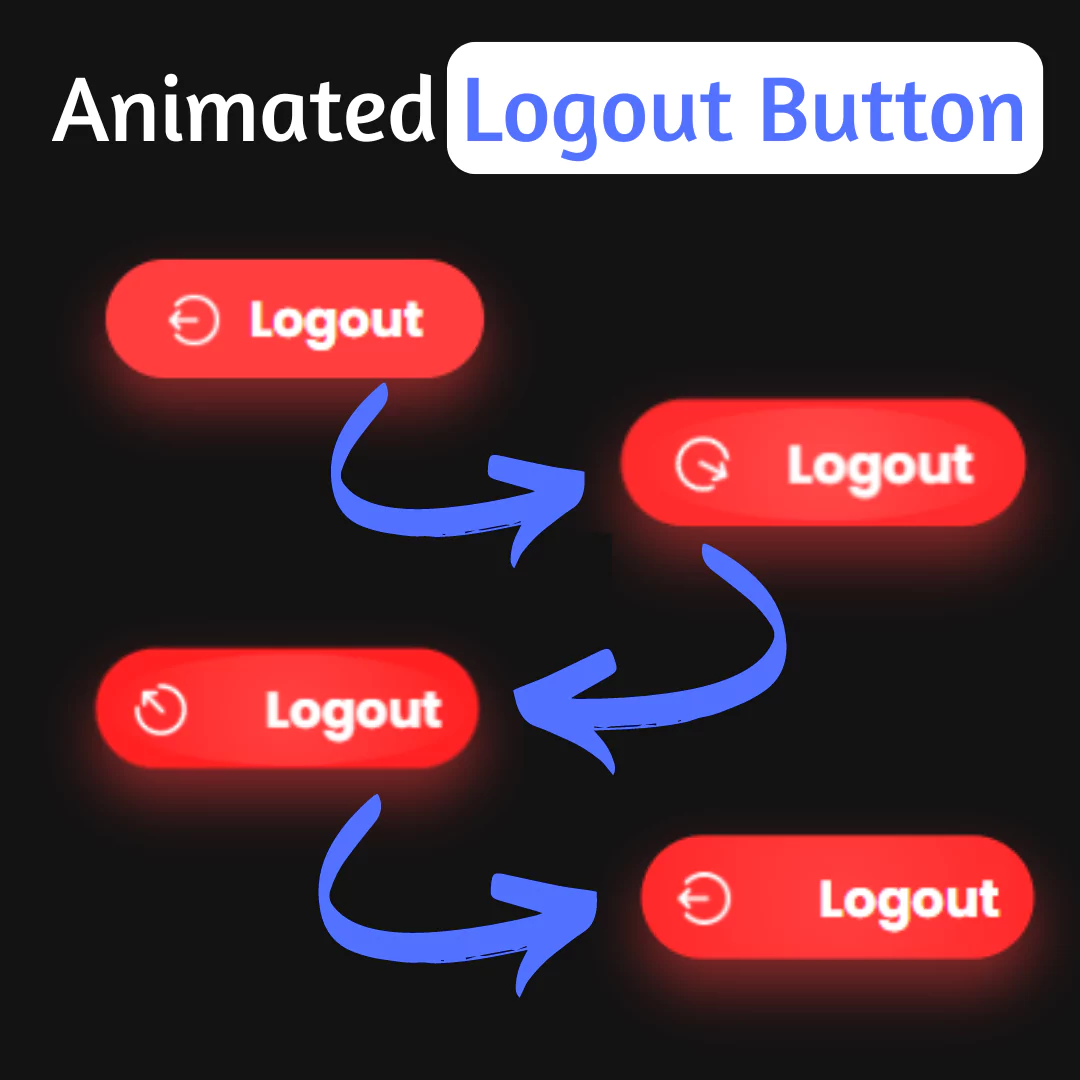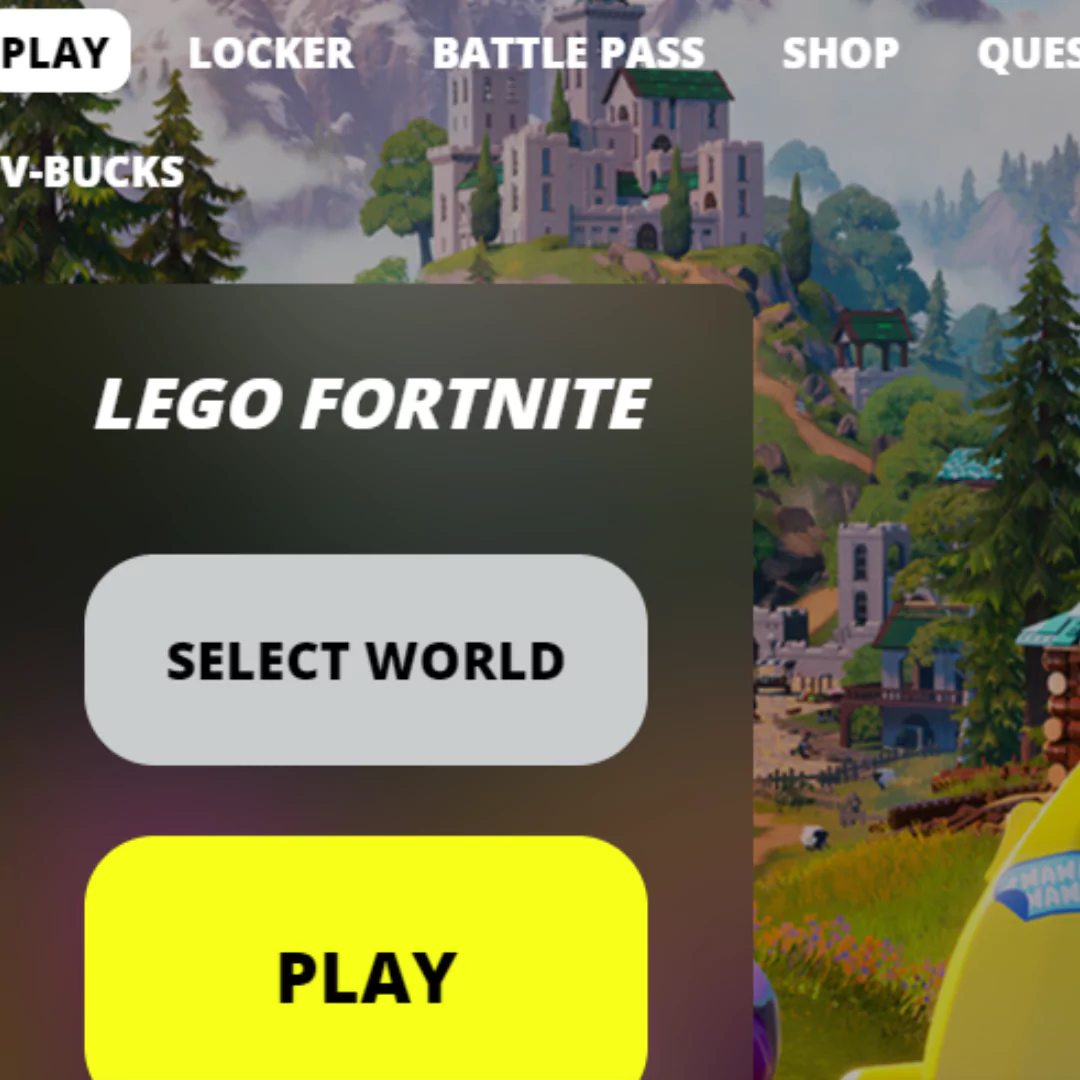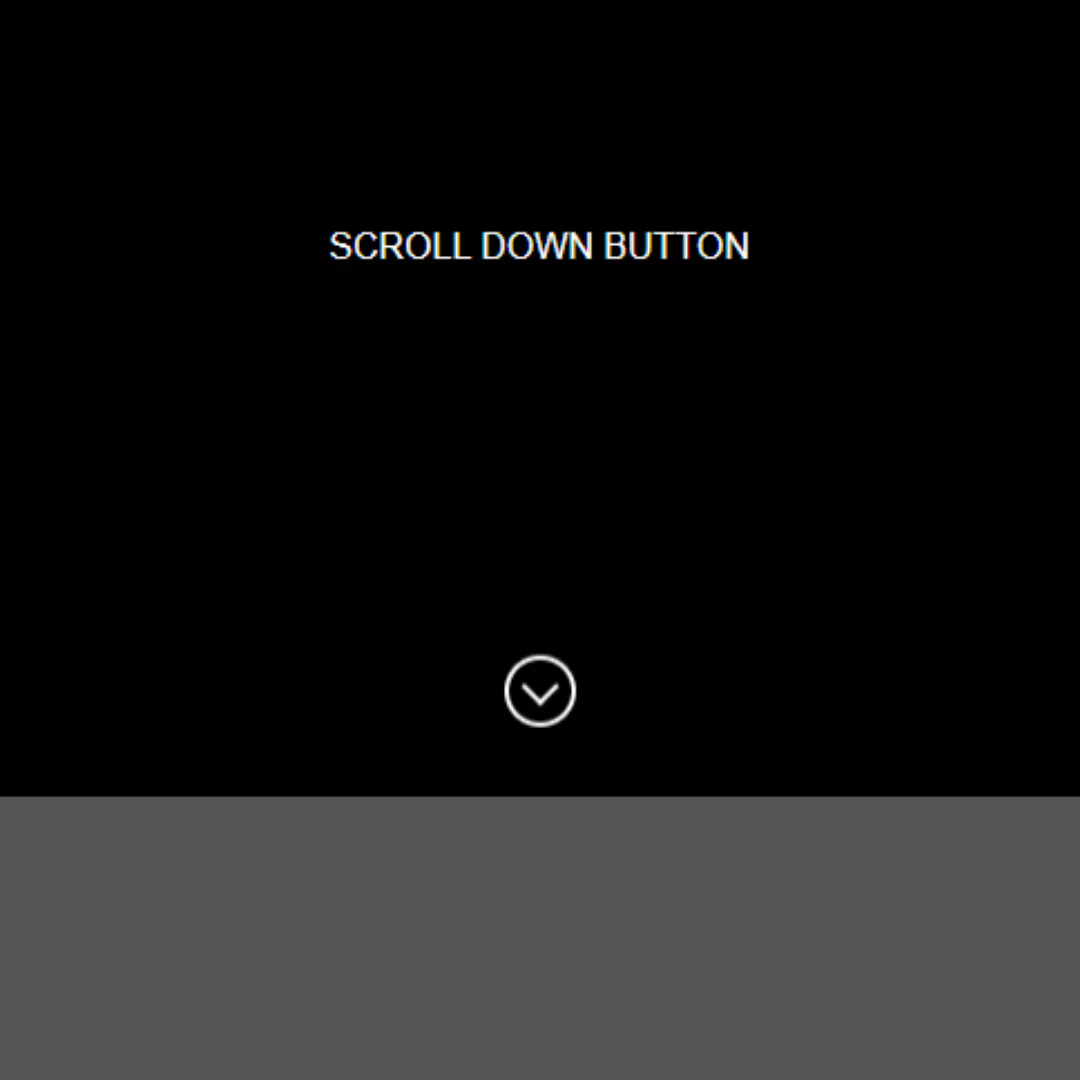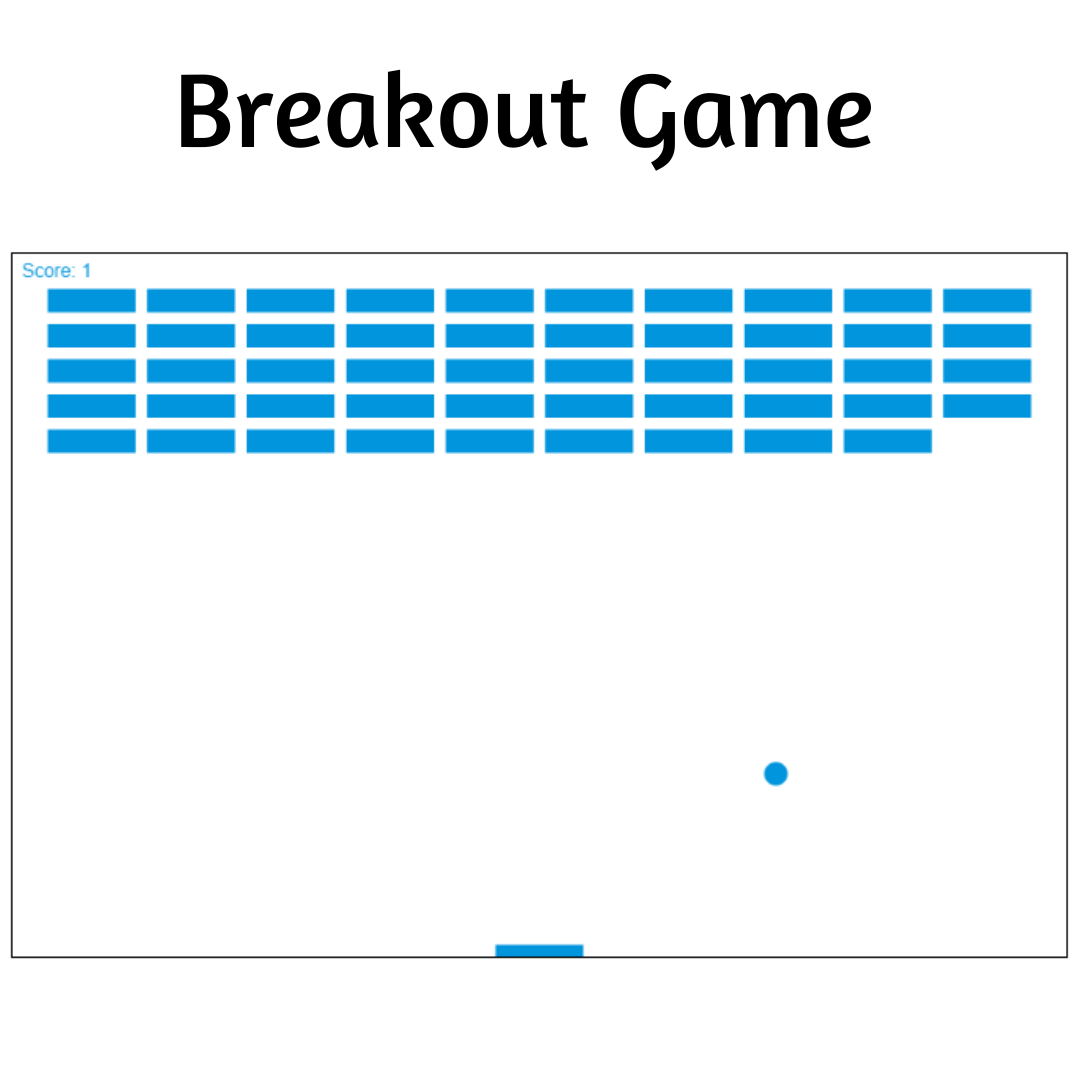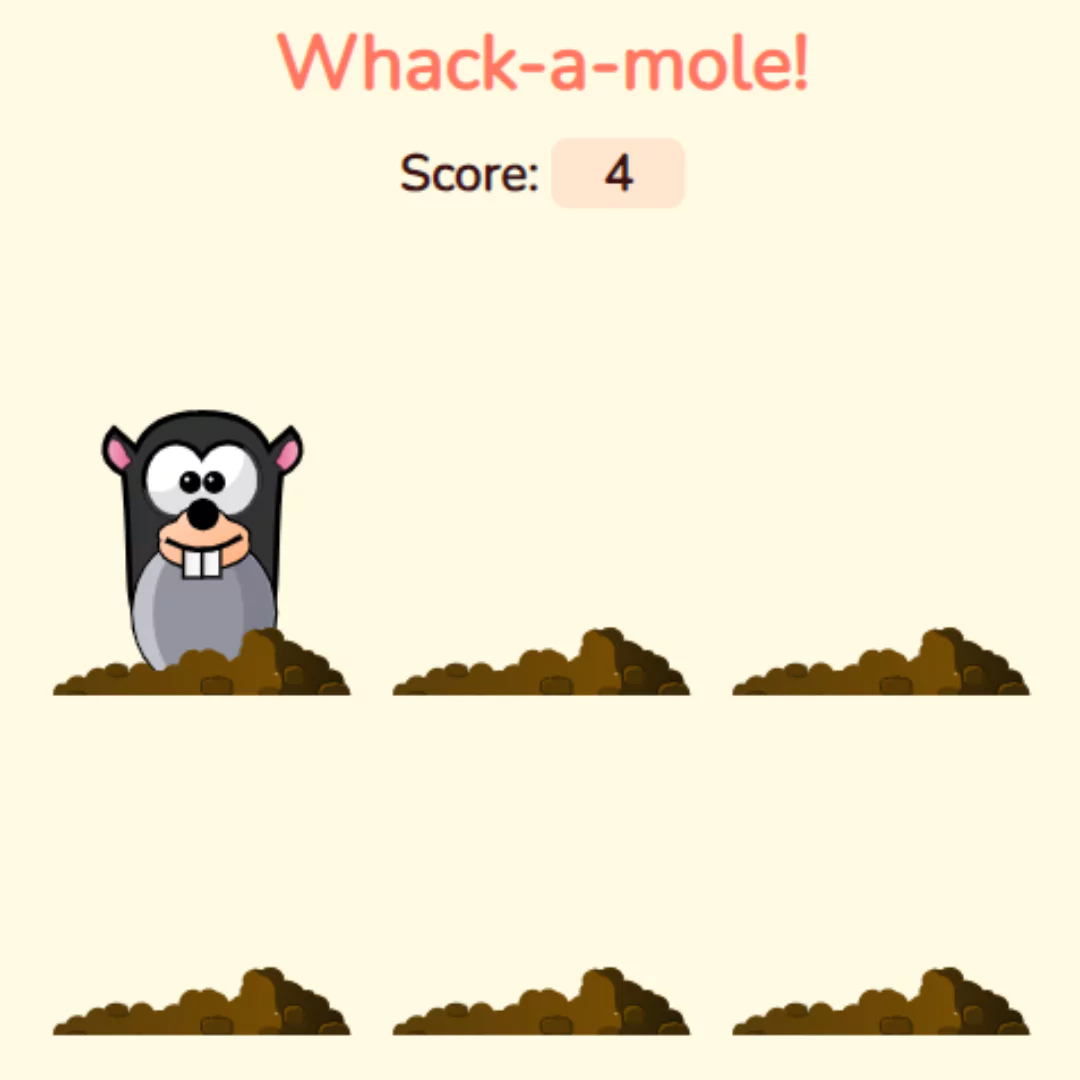Explore 18 free examples of tab components designed with Tailwind CSS. Discover versatile styles and functionalities to organize content and improve user experience in your web projects.

Table of Contents
- Tabs
- Tabs #1
- Tabs #2
- Argon Tabs
- Argon Tabs With Icons
- Biings Tabs Rounded
- Biings Hanging Tabs
- Biings Tabs
- End Closed with Icons Tabs
- Line with Icons Tabs
- Tailwind CSS Tabs
- Biings Tabs Rounded Full
- Interactive Tabs
- Dialog With Tabs
- Biings Boxed Tabs
- Alpine and Tailwind Tab Bar
- Tailwind Tab with jQuery Toggle
- Free Tailwind CSS Tab Component
Introduction
Welcome to our guide featuring 18 Tailwind CSS Tabs Component Examples! Tabs are essential elements in web development, allowing users to navigate between different sections of content within a single page. With Tailwind CSS, designing sleek and customizable tabs is both efficient and versatile.
In this article, we'll explore a curated selection of 18 tabs component examples built using Tailwind CSS. These examples showcase various styles, layouts, and functionalities for implementing tabs in your projects, whether you're creating a simple tabbed interface or a more complex tabbed navigation system.
1. Tabs

Created by Mostafa Ahangarha, these tabs offer a simple and efficient way to organize and navigate content. Fully responsive, they adapt seamlessly to different screen sizes for optimal usability.
| Creator | Mostafa Ahangarha |
| Responsive | Yes |
| Source Code | Click here! |
2. Tabs #1

Developed by mambaui.com, this tab component provides a basic yet effective solution for organizing content into tabs. Responsive design ensures clarity and usability on various devices.
| Creator | mambaui.com |
| Responsive | Yes |
| Source Code | Click here! |
3. Tabs #2

Created by Kamona-WD, this tab component offers another option for organizing content into tabs. Fully responsive for seamless integration into any project.
| Creator | Kamona-WD |
| Responsive | Yes |
| Source Code | Click here! |
4. Argon Tabs

From tailwindtemplates.io, these tabs provide a modern and sophisticated design for organizing content. A responsive layout ensures optimal presentation on different devices.
| Creator | tailwindtemplates.io |
| Responsive | Yes |
| Source Code | Click here! |
5. Argon Tabs With Icons
Also from tailwindtemplates.io, these tabs with icons offer a visually appealing way to navigate content. Fully responsive for clarity on various screen sizes.
| Creator | tailwindtemplates.io |
| Responsive | Yes |
| Source Code | Click here! |
6. Biings Tabs Rounded

Developed by tailwindtemplates.io, these rounded tabs offer a softer look compared to traditional sharp-edged tabs. Responsive design ensures optimal visibility on any device.
| Creator | tailwindtemplates.io |
| Responsive | Yes |
| Source Code | Click here! |
7. Biings Hanging Tabs

Created by tailwindtemplates.io, these hanging tabs provide a unique visual presentation for tabbed content. Fully responsive for seamless integration into any project.
| Creator | tailwindtemplates.io |
| Responsive | Yes |
| Source Code | Click here! |
8. Biings Tabs

Created by tailwindtemplates.io, these tabs offer a versatile solution for organizing content. Fully responsive for optimal usability on different devices.
| Creator | tailwindtemplates.io |
| Responsive | Yes |
| Source Code | Click here! |
9. End Closed with Icons Tabs
Developed by merakiui.com, these tabs feature icons and a closed-end design for a polished appearance. A responsive layout ensures clarity and usability on various devices.
| Creator | merakiui.com |
| Responsive | Yes |
| Source Code | Click here! |
10. Line with Icons Tabs
From merakiui.com, these tabs feature icons and a line design for a modern look. Fully responsive for seamless integration into any project.
| Creator | merakiui.com |
| Responsive | Yes |
| Source Code | Click here! |
11. Tailwind CSS Tabs

Created by zoltanszogyenyi, these tabs utilize Tailwind CSS for styling. With their responsive design, they ensure optimal usability across different screen sizes.
| Creator | zoltanszogyenyi |
| Responsive | Yes |
| Source Code | Click here! |
12. Biings Tabs Rounded Full

Created by tailwindtemplates.io, these full-rounded tabs offer a softer and more uniform appearance. A responsive layout ensures optimal presentation on any device.
| Creator | tailwindtemplates.io |
| Responsive | Yes |
| Source Code | Click here! |
13. Interactive Tabs

Developed by amirrahman132132, these tabs offer interactive features for enhanced user engagement. Fully responsive for a seamless user experience.
| Creator | amirrahman132132 |
| Responsive | Yes |
| Source Code | Click here! |
14. Dialog with Tabs

From Mostafa Ahangarha, these tabs are integrated into a dialog for a cohesive user interface. Responsive design ensures clarity and usability on different devices.
| Creator | Mostafa Ahangarha |
| Responsive | Yes |
| Source Code | Click here! |
15. Biings Boxed Tabs

Created by tailwindtemplates.io, these boxed tabs offer a distinct visual separation for tabbed content. Fully responsive for optimal visibility on any device.
| Creator | tailwindtemplates.io |
| Responsive | Yes |
| Source Code | Click here! |
16. Alpine and Tailwind Tab Bar

Created by Lars Klopstra, this tab bar combines the power of Alpine.js and Tailwind CSS for enhanced functionality and styling. Fully responsive for a seamless user experience.
| Creator | Lars Klopstra |
| Responsive | Yes |
| Source Code | Click here! |
17. Tailwind Tab with jQuery Toggle

Developed by Raj Parihar, this tab component utilizes jQuery for toggling tab content. Please note that this component is not responsive.
| Creator | Raj Parihar |
| Responsive | No |
| Source Code | Click here! |
18. Free Tailwind CSS Tab Component

From Harris, this free tab component offers a customizable solution for organizing content. With its responsive design, it ensures optimal usability on various devices.
| Creator | Harris |
| Responsive | Yes |
| Source Code | Click here! |
Conclusion
In conclusion, Tailwind CSS provides a robust framework for creating tabs that are both visually appealing and user-friendly. With the diverse range of tab component examples provided in this guide, you have ample inspiration to design tabs that meet the needs of your website or application.
Feel free to explore the showcased examples and customize them to fit your project's specific requirements, branding guidelines, and design preferences. By leveraging Tailwind CSS, you can streamline the development process and create tabs that enhance navigation and improve the overall user experience. Start incorporating these examples into your projects today and elevate your website or application with stylish and functional tabs!
That’s a wrap!
Thank you for taking the time to read this article! I hope you found it informative and enjoyable. If you did, please consider sharing it with your friends and followers. Your support helps me continue creating content like this.
Stay updated with our latest content by signing up for our email newsletter! Be the first to know about new articles and exciting updates directly in your inbox. Don't miss out—subscribe today!
If you'd like to support my work directly, you can buy me a coffee . Your generosity is greatly appreciated and helps me keep bringing you high-quality articles.
Thanks!
Faraz 😊