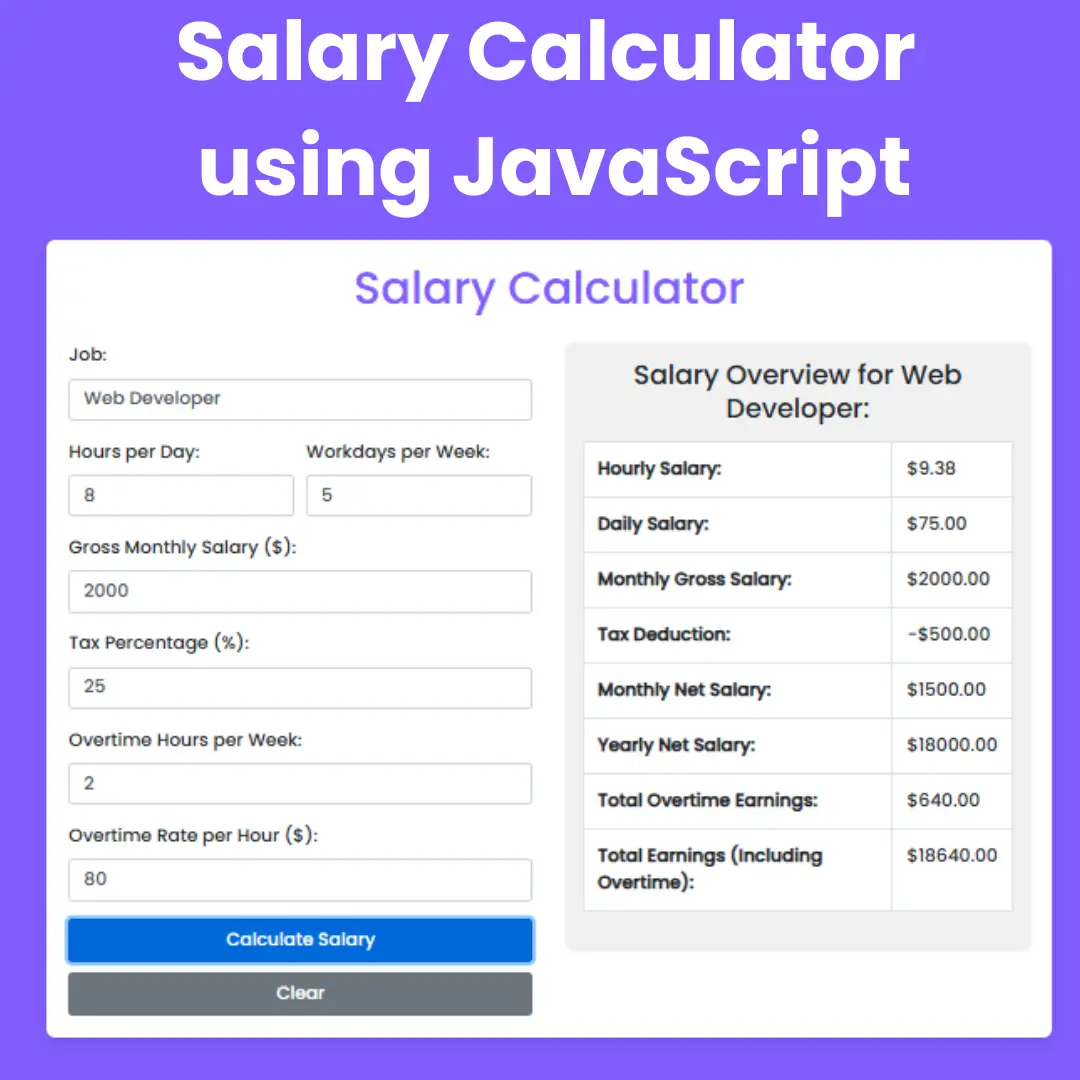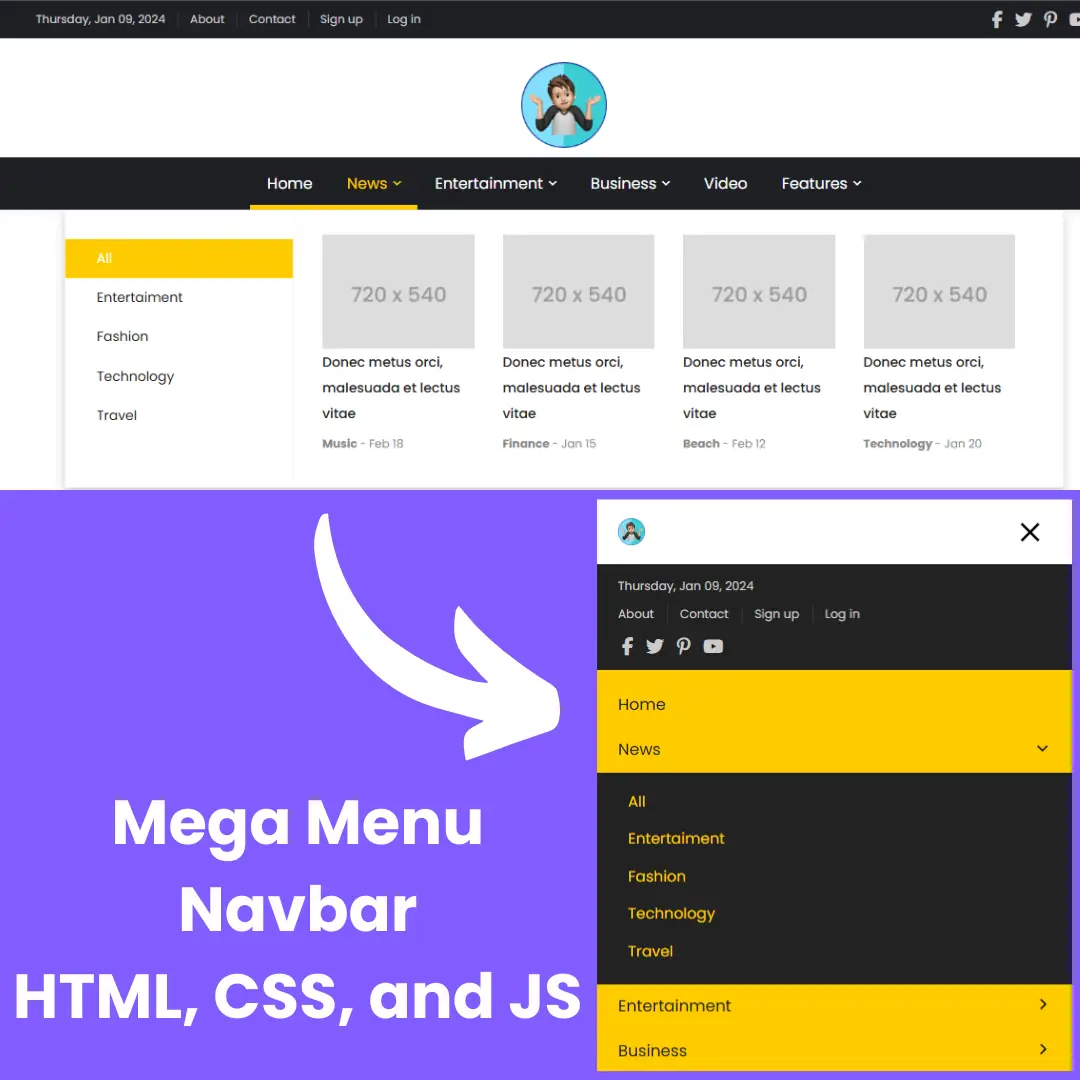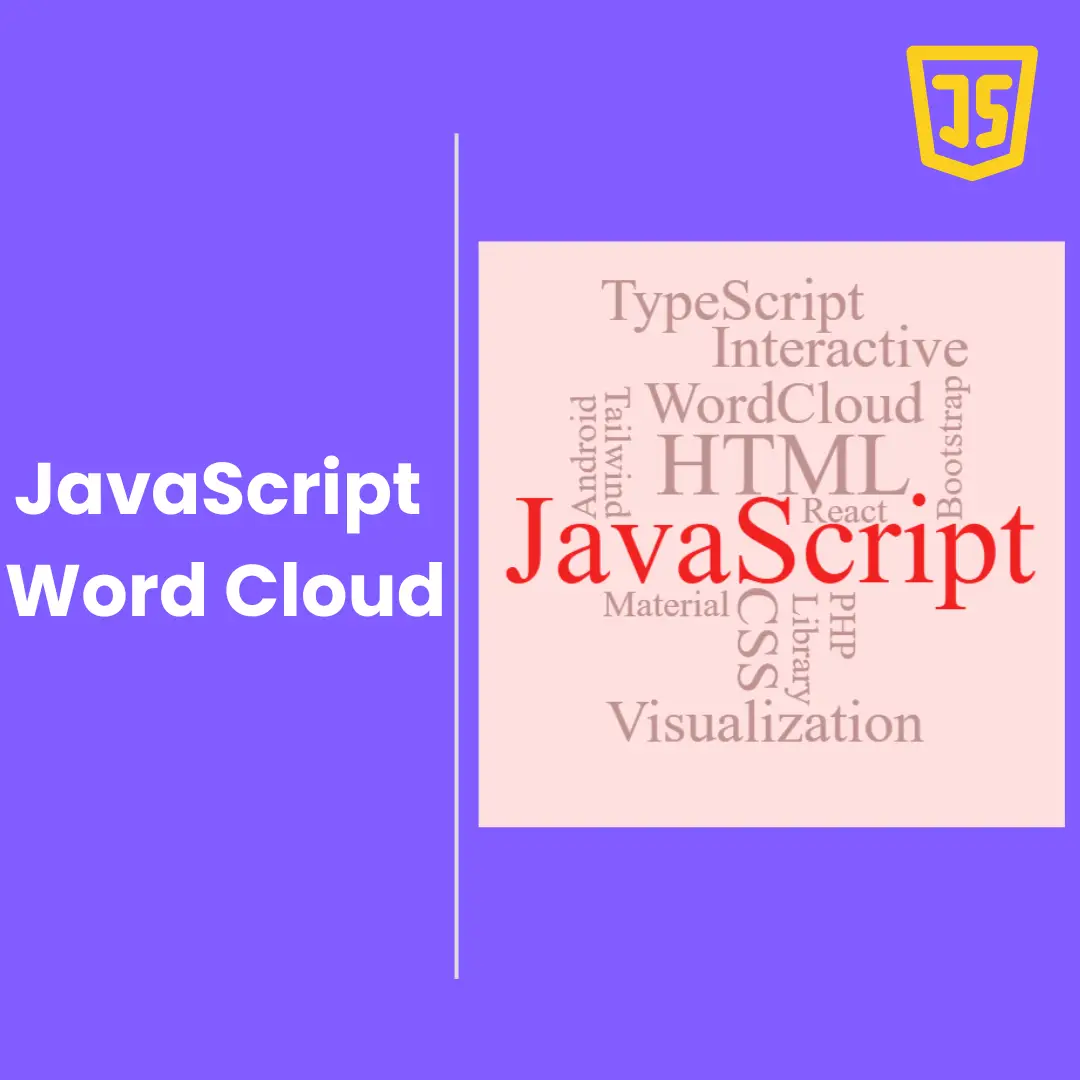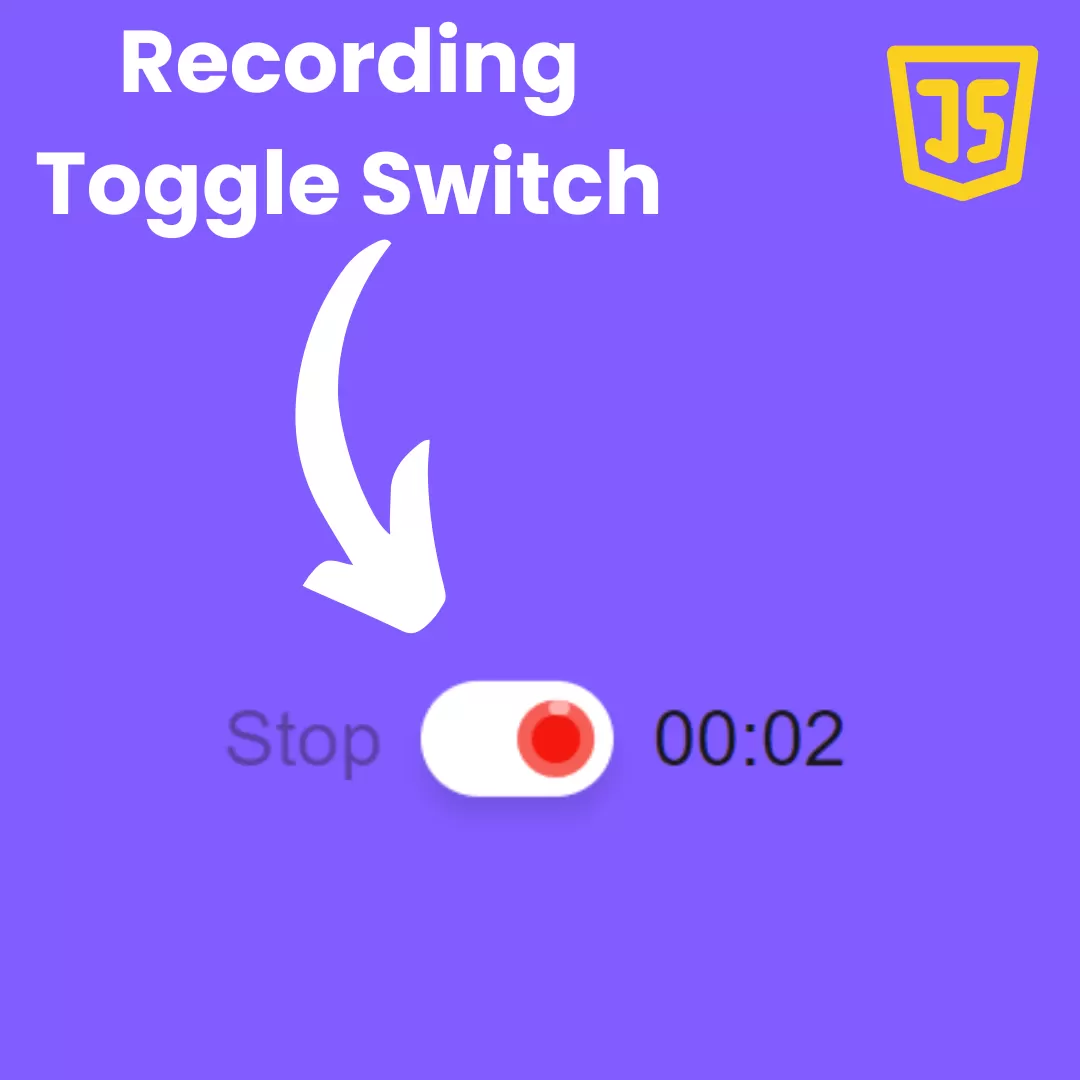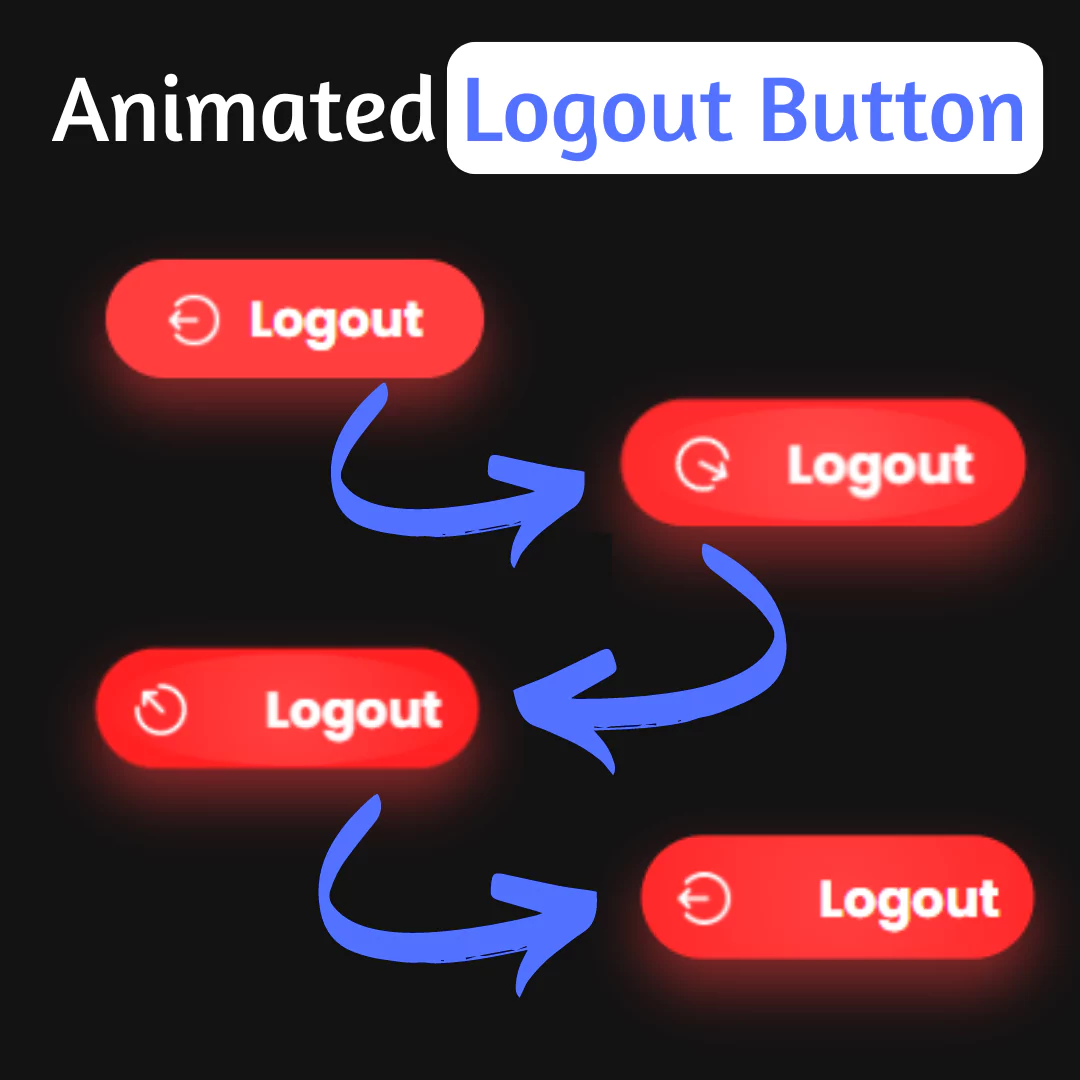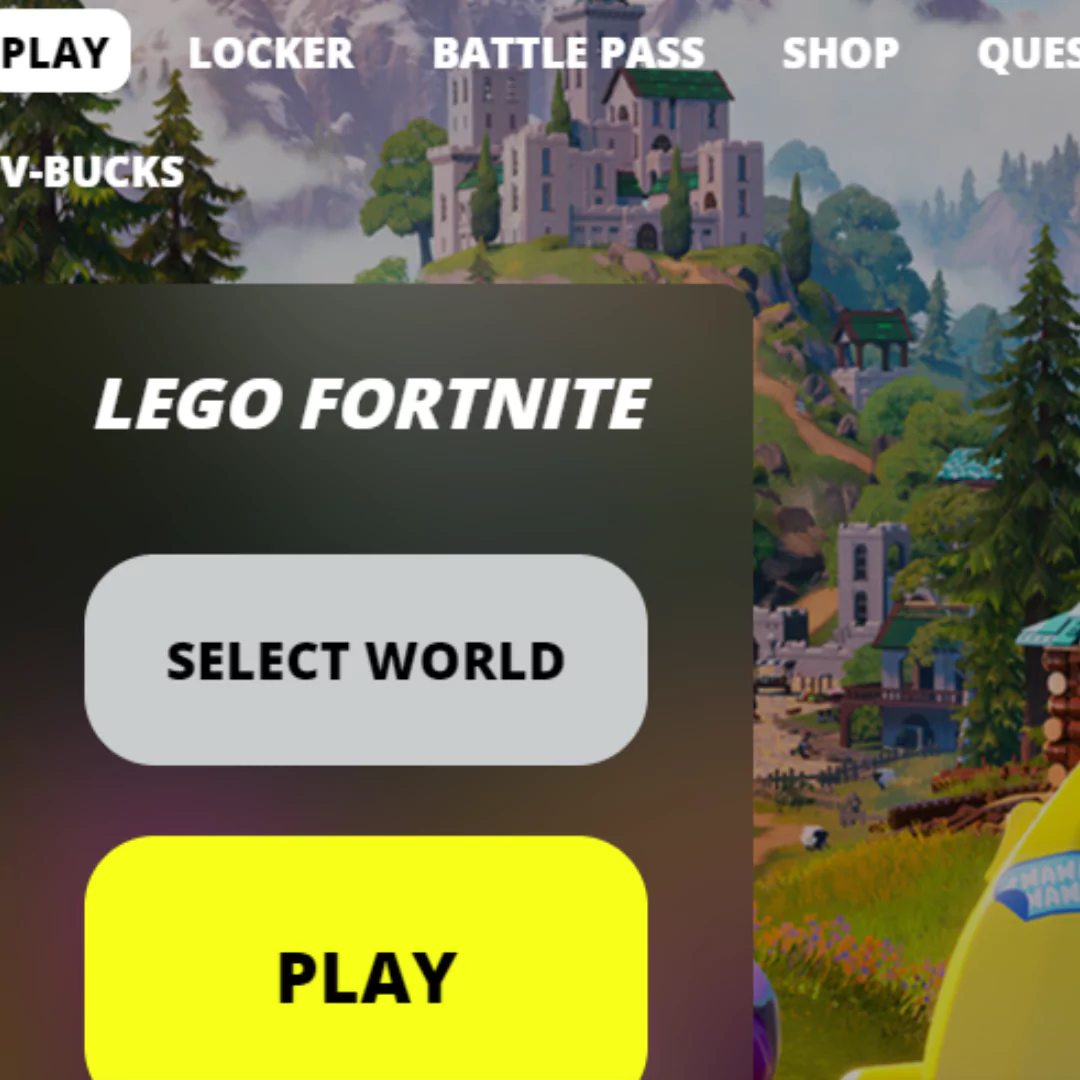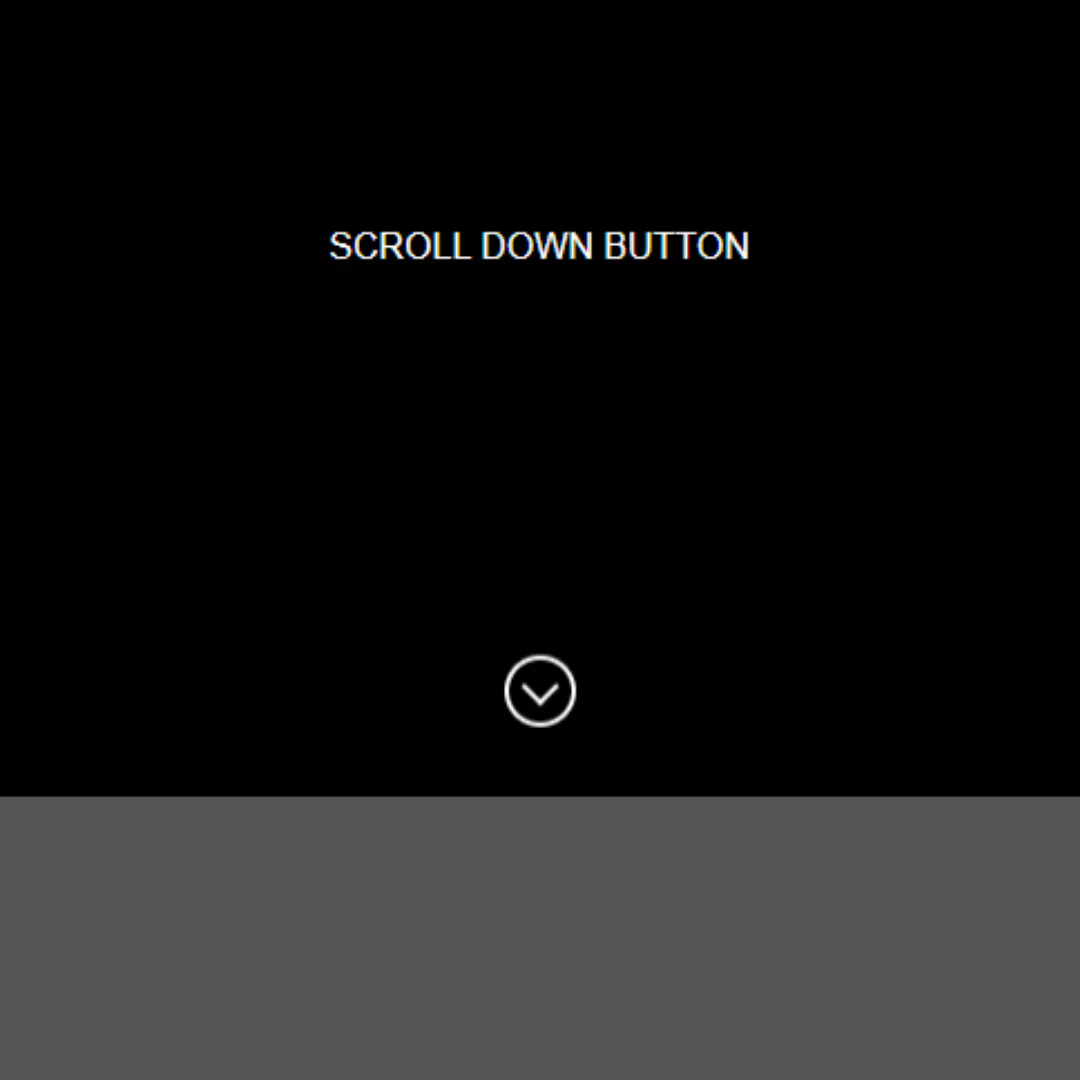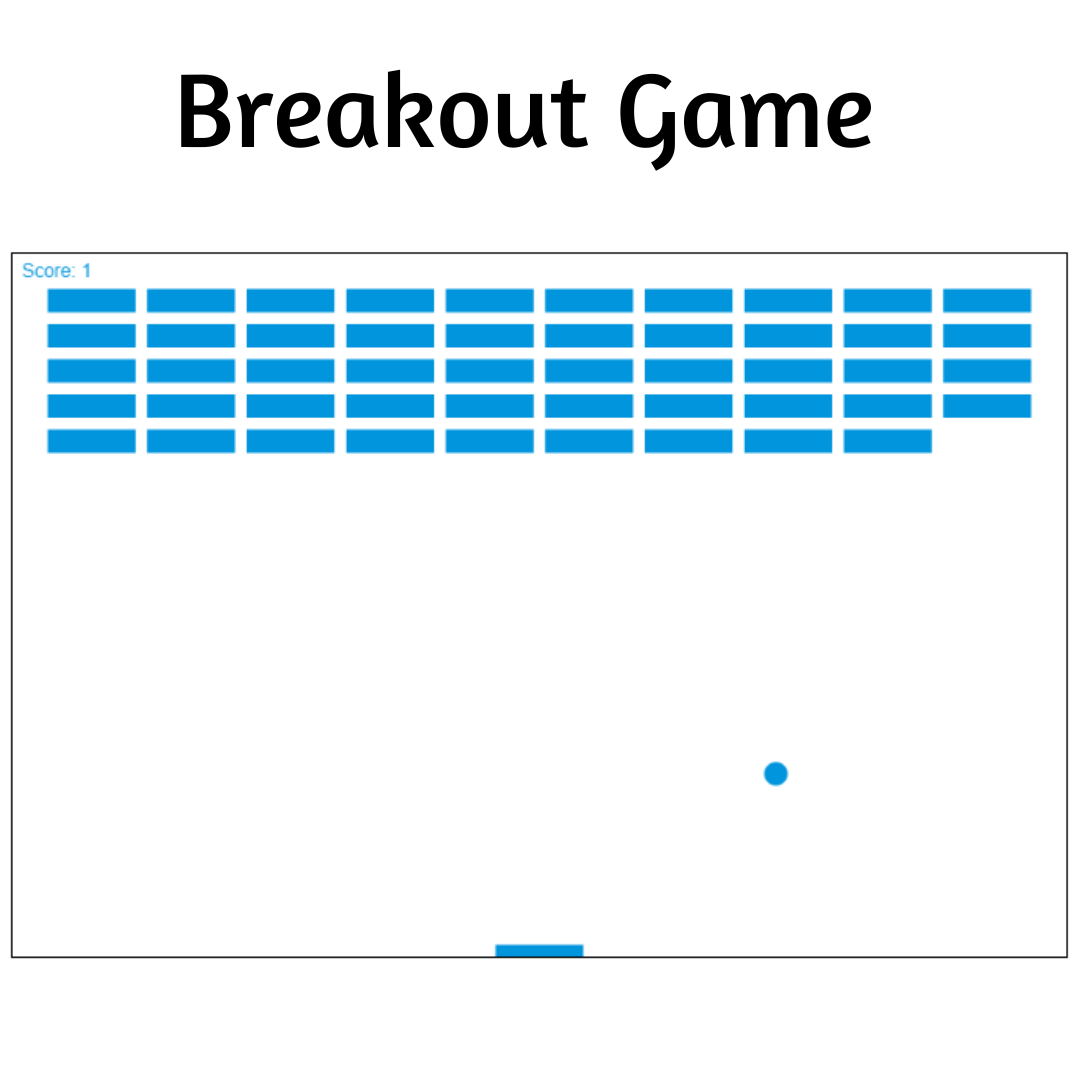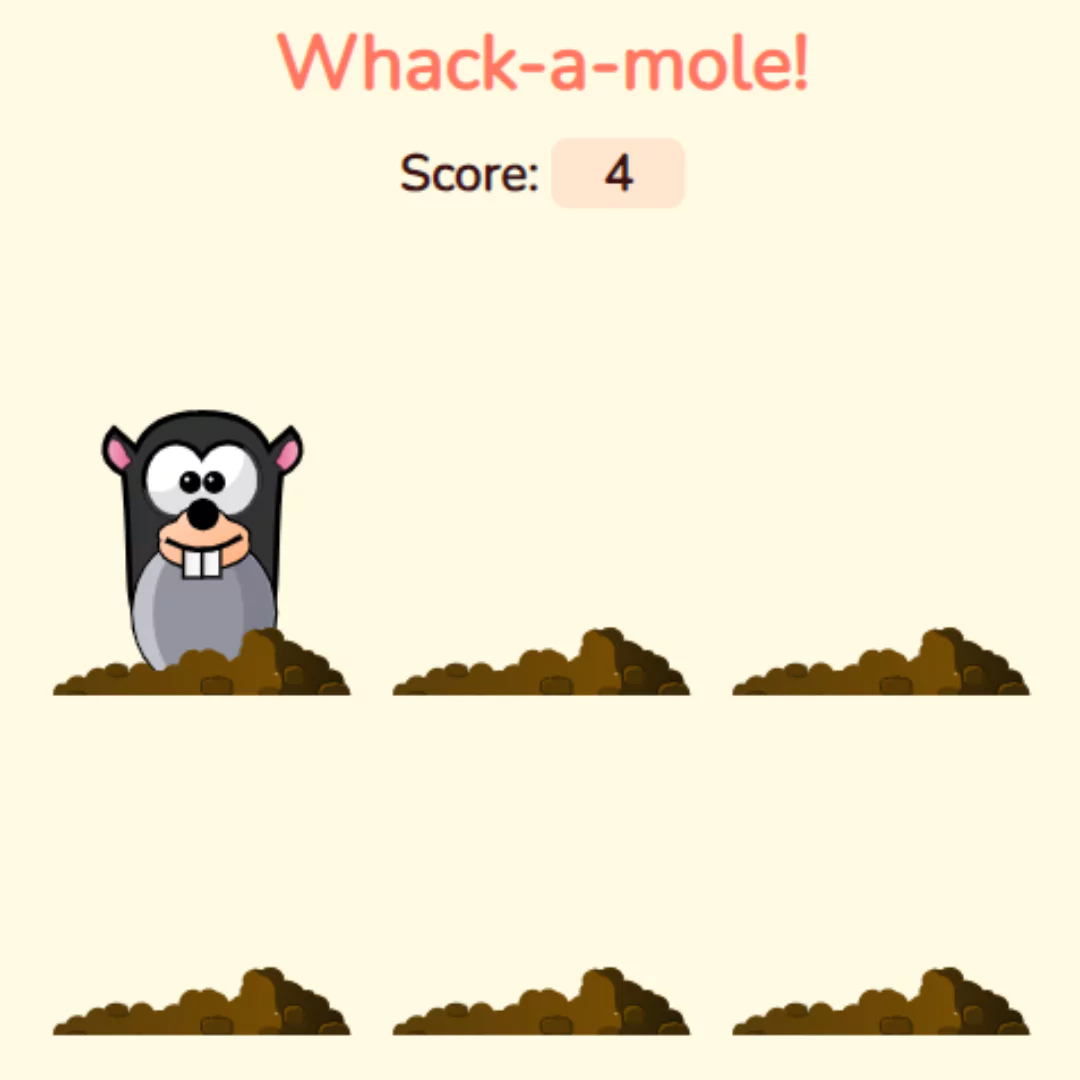Explore 14 examples of charts and graphs components built with Tailwind CSS. Discover various styles and functionalities to enhance data visualization in your web projects.

Dive into the world of Tailwind Charts and Graphs Components with our collection of 14 examples! Whether you're visualizing data or presenting insights, these creations offer versatile options for charting.
Table of Contents
- Area Chart
- Line Chart
- Pie Chart
- Donut Chart
- Radial Chart
- Chart It up!
- Alpinejs Stock Chart
- Column Chart (Stacked)
- Analytics Widget - Chart.Js
- Column Chart
- Chart Widget
- Alpinejs Analytics Card
- Chartjs Dashboard Statistic Cards
- Bar Chart with Alpinejs
Introduction
Welcome to our guide showcasing 14 Tailwind Charts and Graphs Components Examples! Charts and graphs are indispensable tools for visualizing data and conveying insights effectively. With Tailwind CSS, creating visually stunning and interactive charts becomes simpler and more efficient.
In this article, we'll explore a curated selection of 14 charts and graph component examples built using Tailwind CSS. Whether you're working on a data analytics dashboard, a financial reporting tool, or a presentation platform, these examples offer inspiration and practical guidance for implementing charting functionality in your projects.
1. Tailwind Area Chart

Created by flowbite.com, this area chart provides a visually appealing representation of data trends. With responsiveness built in, it ensures a seamless viewing experience on any device.
| Creator | flowbite.com |
| Responsive | Yes |
| Source Code | Click here! |
2. Tailwind Line Chart

Created by creative-tim.com, this line chart offers a clean and straightforward presentation of data points. It's fully responsive, providing easy visualization of trends across different screen sizes.
| Creator | creative-tim.com |
| Responsive | Yes |
| Source Code | Click here! |
3. Tailwind Pie Chart

Also created by flowbite.com, this pie chart offers a simple yet effective way to represent the proportions of a whole. With responsiveness integrated, it ensures clear visualization of data on various devices.
| Creator | flowbite.com |
| Responsive | Yes |
| Source Code | Click here! |
4. Tailwind Donut Chart

Another creation by flowbite.com, this donut chart provides a ring-shaped visualization of data proportions. With responsiveness built-in, it offers a sleek and modern presentation of data.
| Creator | flowbite.com |
| Responsive | Yes |
| Source Code | Click here! |
5. Tailwind Radial Chart

Also from flowbite.com, this radial chart offers a circular representation of data values. With responsiveness integrated, it provides an intuitive way to visualize data relationships.
| Creator | flowbite.com |
| Responsive | Yes |
| Source Code | Click here! |
6. Tailwind Chart It up!

Created by Derek Martin, this chart component offers customizable options for charting data. With responsiveness built in, it ensures flexibility in visualizing various datasets.
| Creator | Derek Martin |
| Responsive | Yes |
| Source Code | Click here! |
7. Tailwind and Alpinejs Stock Chart

Created by Scott Windon, this stock chart combines Tailwind CSS with Alpine.js for dynamic interactions. With responsiveness integrated, it offers an interactive way to track stock market trends.
| Creator | Scott Windon |
| Responsive | Yes |
| Source Code | Click here! |
8. Column Chart (Stacked) - With Tailwind CSS

Created by Rob Stinson, this stacked column chart offers a comprehensive visualization of data categories. With responsiveness built in, it ensures a clear representation of stacked data on different devices.
| Creator | Rob Stinson |
| Responsive | Yes |
| Source Code | Click here! |
9. Analytics Widget - Tailwind CSS + Chart.Js

Created by Cruip, this analytics widget combines Tailwind CSS with Chart.js for dynamic data visualization. While it may not be responsive, it offers powerful insights for tracking analytics data.
| Creator | Cruip |
| Responsive | No |
| Source Code | Click here! |
10. Column Chart - With Tailwind CSS

Another creation by Rob Stinson, this column chart provides a straightforward representation of data categories. With responsiveness integrated, it ensures clear visualization of column data on different screen sizes.
| Creator | Rob Stinson |
| Responsive | Yes |
| Source Code | Click here! |
11. Chart Widget

Created by Scott Windon, this chart widget offers customizable options for presenting data. With responsiveness built in, it provides a versatile solution for incorporating charts into your projects.
| Creator | Scott Windon |
| Responsive | Yes |
| Source Code | Click here! |
12. Tailwind and Alpinejs Analytics Card

Also from Scott Windon, this analytics card combines Tailwind CSS with Alpine.js for interactive data visualization. With responsiveness integrated, it offers dynamic insights for analytics tracking.
| Creator | Scott Windon |
| Responsive | Yes |
| Source Code | Click here! |
13. Tailwind and Chartjs Dashboard Statistic Cards

Another creation by Scott Windon, these statistic cards integrate Tailwind CSS with Chart.js for dashboard analytics. With responsiveness built in, they provide comprehensive insights for tracking various metrics.
| Creator | Scott Windon |
| Responsive | Yes |
| Source Code | Click here! |
14. Bar Chart with Tailwindcss and Alpinejs

Created by mithicher, this bar chart combines Tailwind CSS with Alpine.js for dynamic charting. With responsiveness integrated, it offers an interactive way to visualize data trends.
| Creator | mithicher |
| Responsive | Yes |
| Source Code | Click here! |
Conclusion
In conclusion, integrating well-designed charts and graphs into your web applications can significantly enhance data visualization and understanding for your users. With the diverse range of Tailwind CSS chart and graph component examples provided in this guide, you have a variety of styles and types to choose from based on your project's requirements and data visualization needs.
Feel free to explore the showcased examples and customize them to fit your application's specific data and design preferences. By leveraging Tailwind CSS, you can streamline the development process and create visually compelling chart interfaces that empower users to glean insights from their data effortlessly. Start incorporating these examples into your projects today and elevate your data visualization capabilities to the next level!
That’s a wrap!
Thank you for taking the time to read this article! I hope you found it informative and enjoyable. If you did, please consider sharing it with your friends and followers. Your support helps me continue creating content like this.
Stay updated with our latest content by signing up for our email newsletter! Be the first to know about new articles and exciting updates directly in your inbox. Don't miss out—subscribe today!
If you'd like to support my work directly, you can buy me a coffee . Your generosity is greatly appreciated and helps me keep bringing you high-quality articles.
Thanks!
Faraz 😊