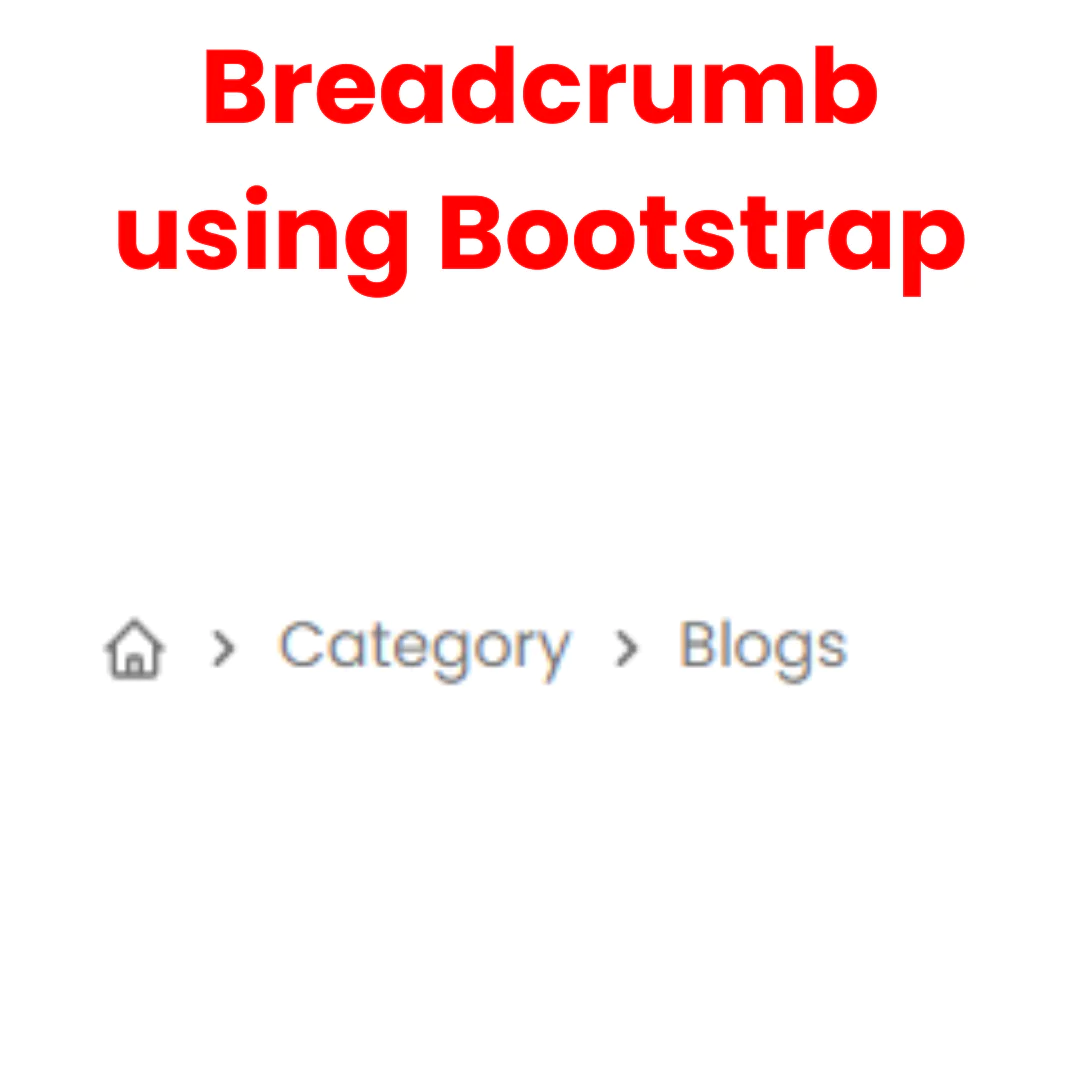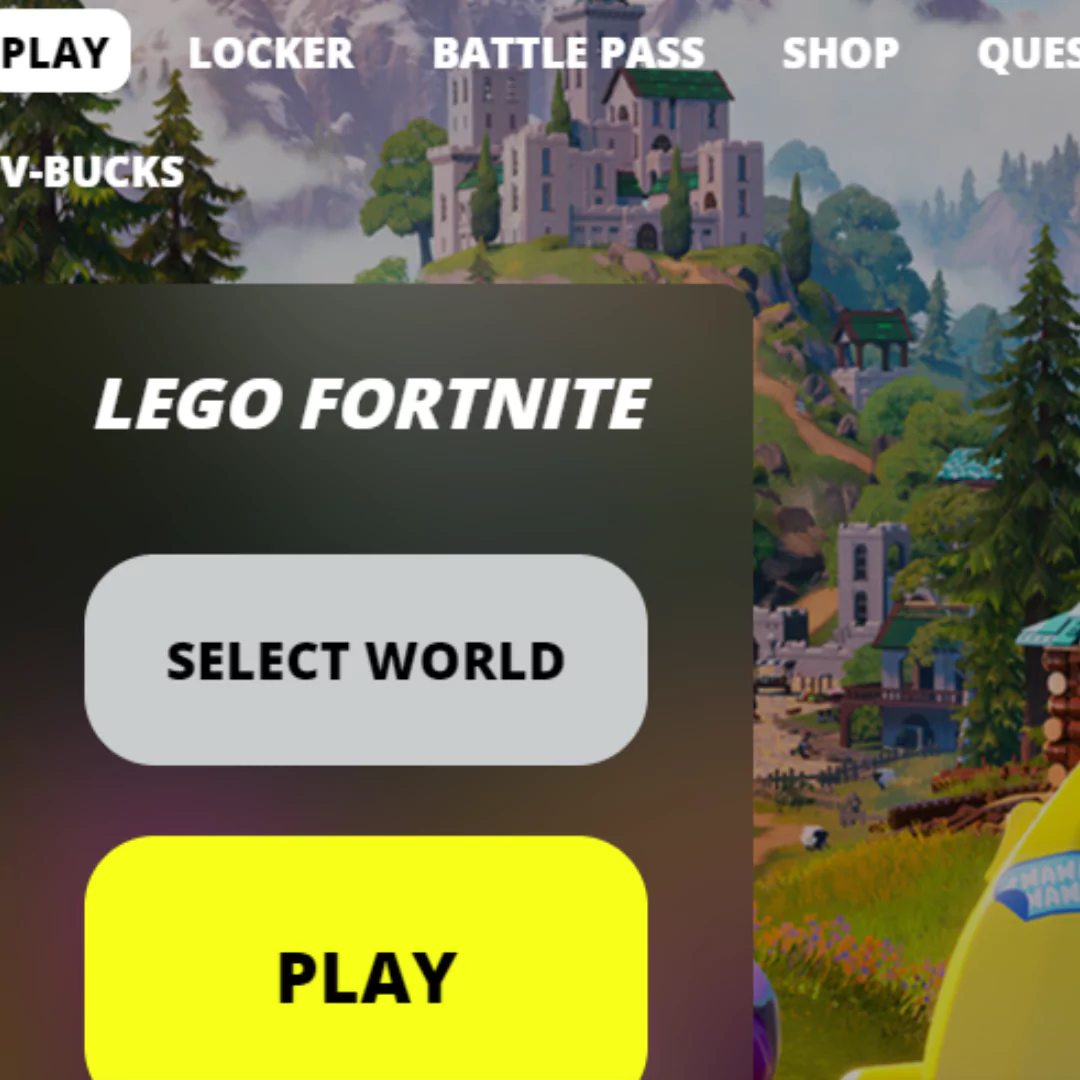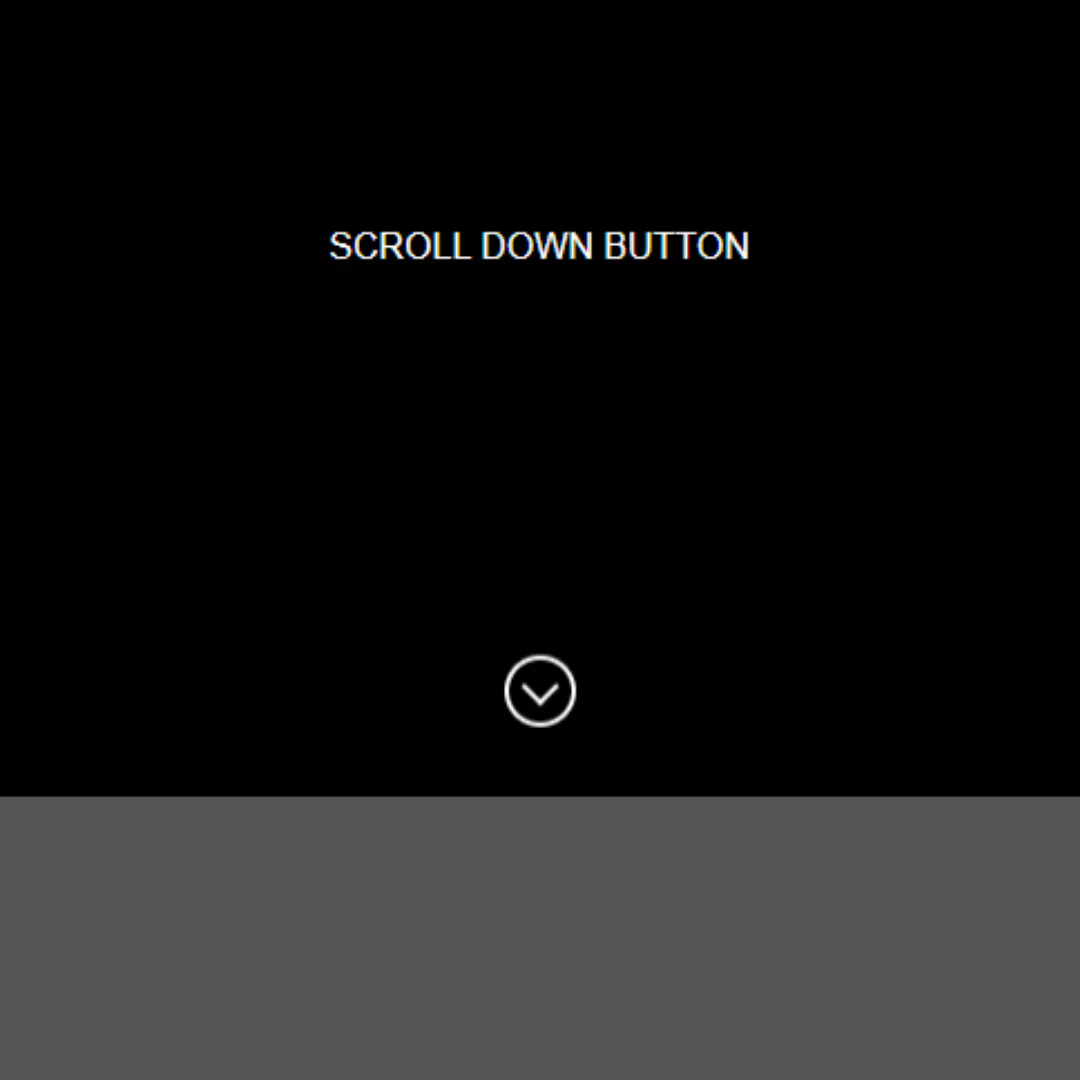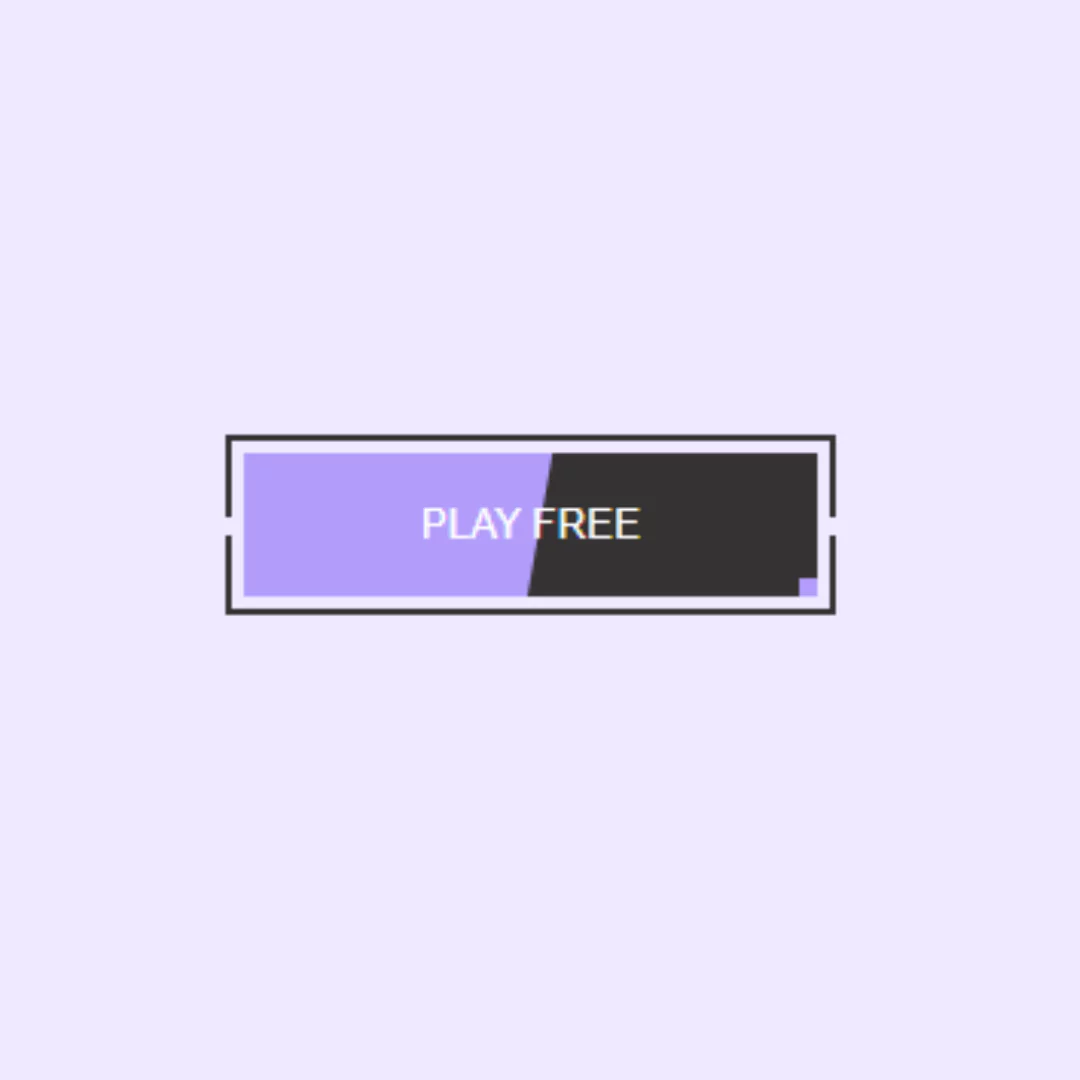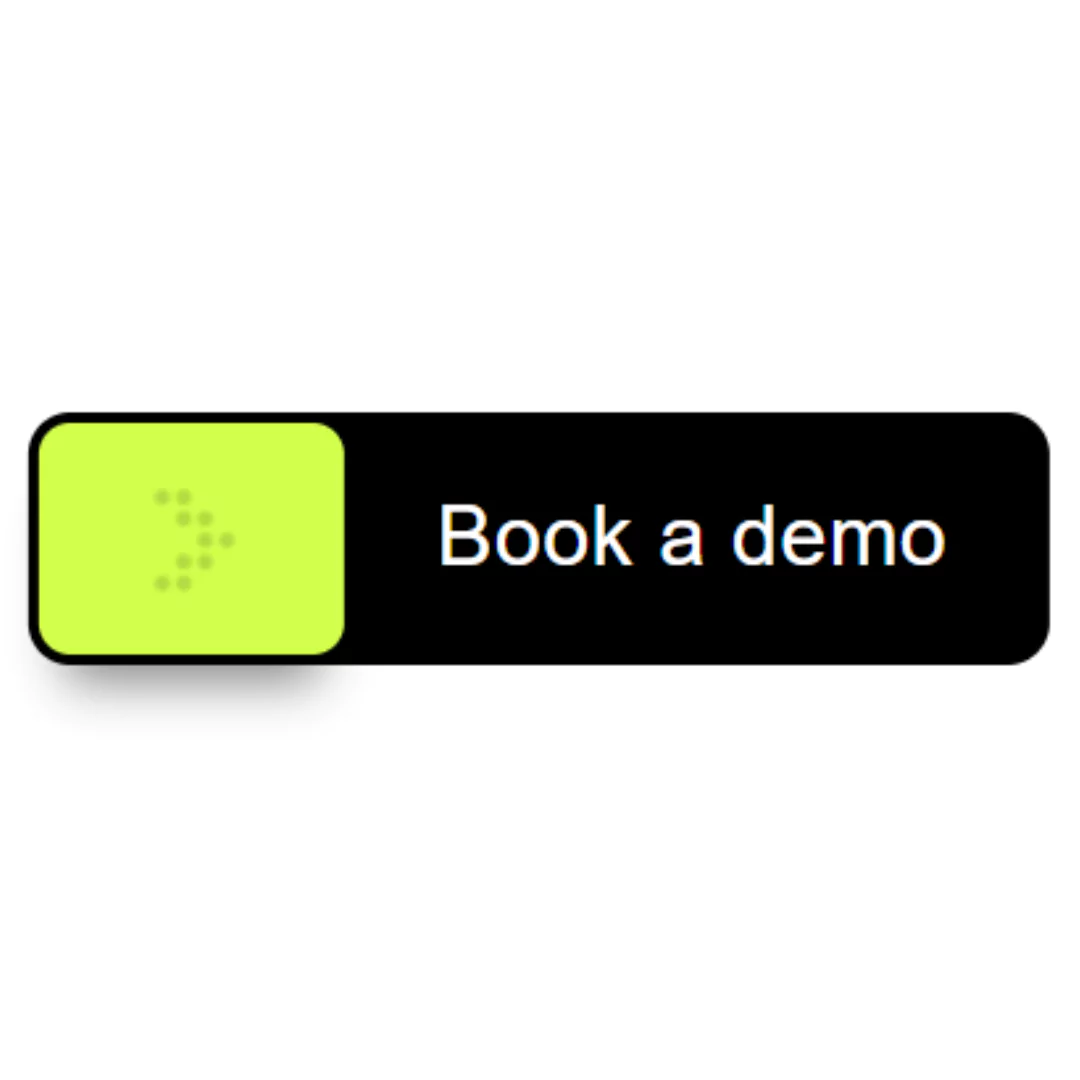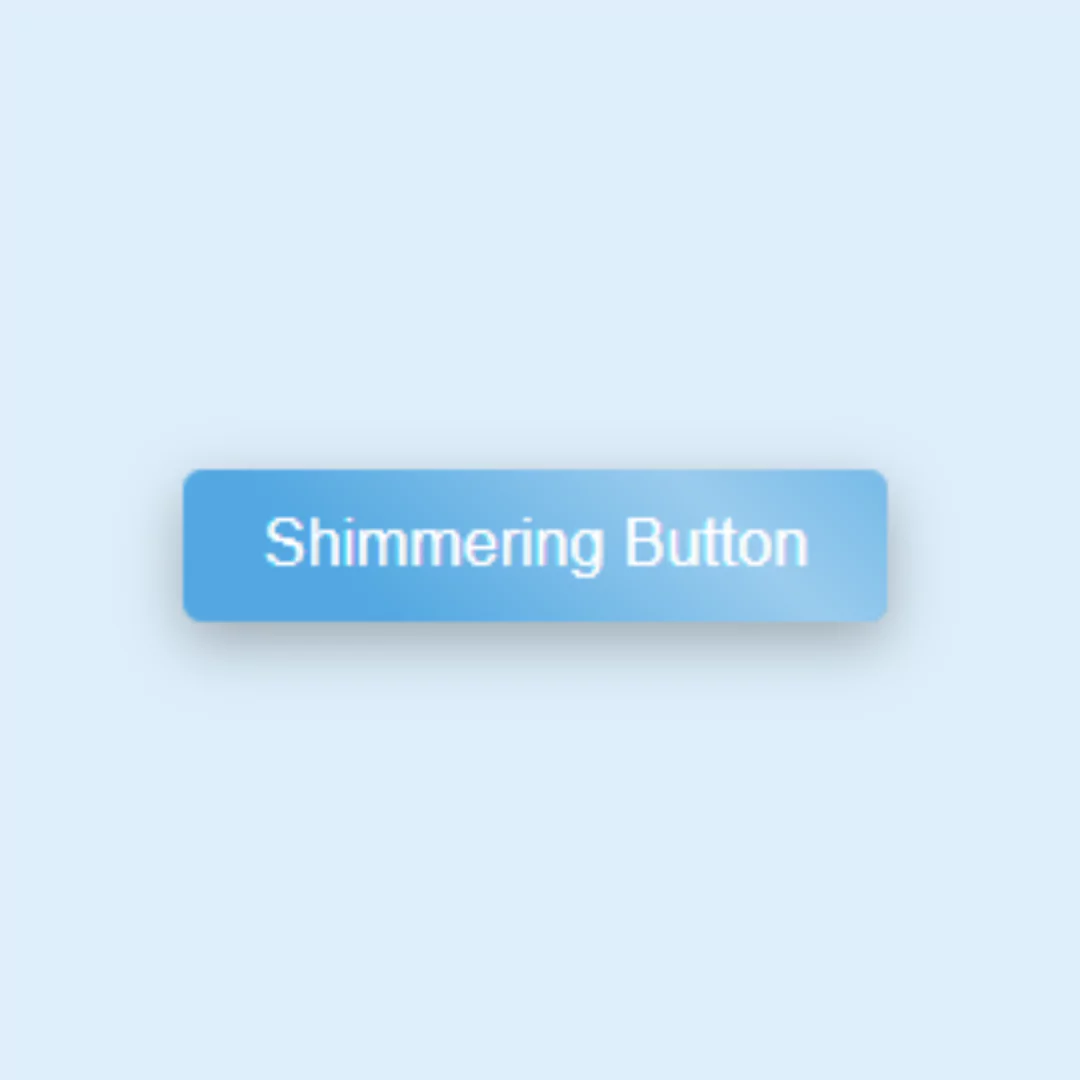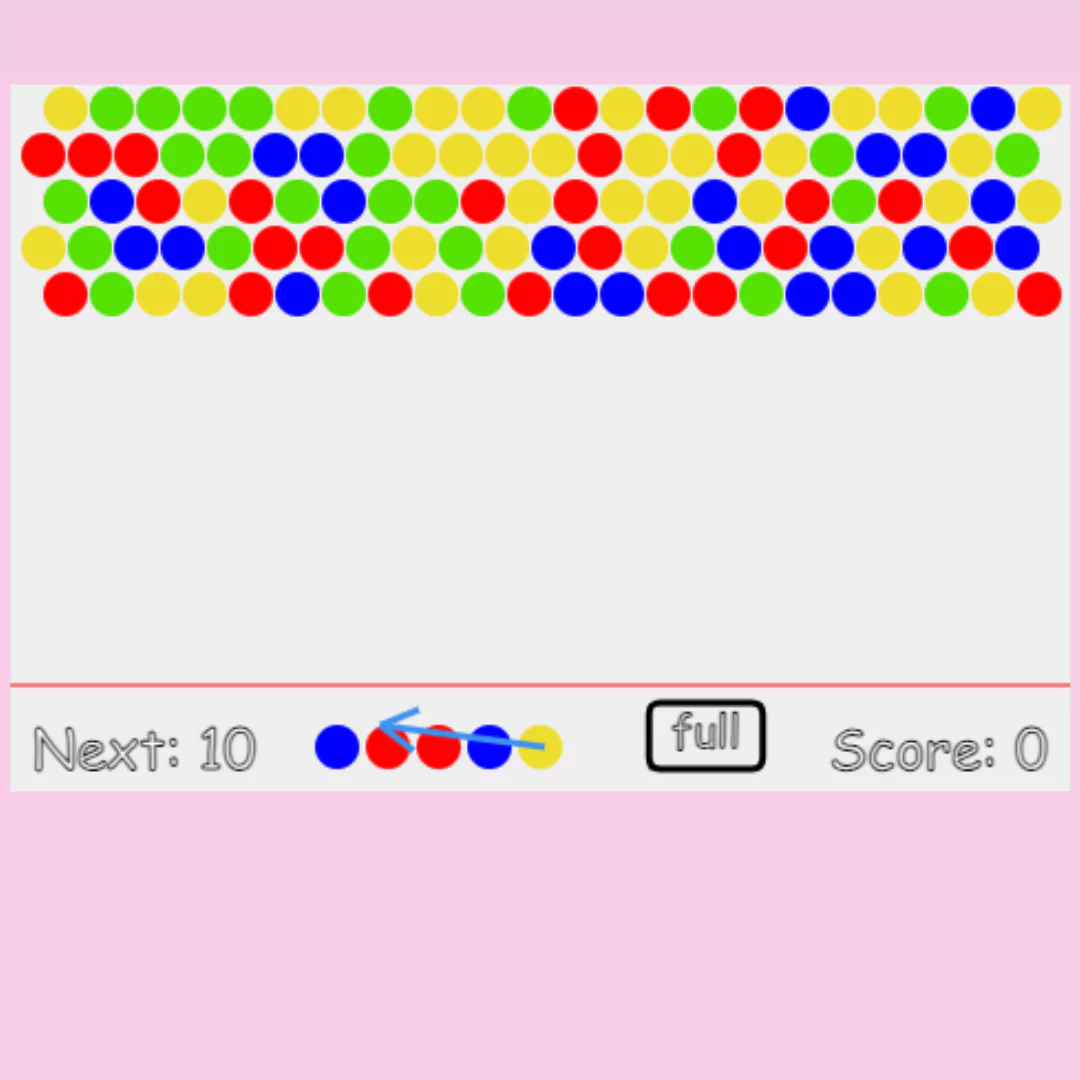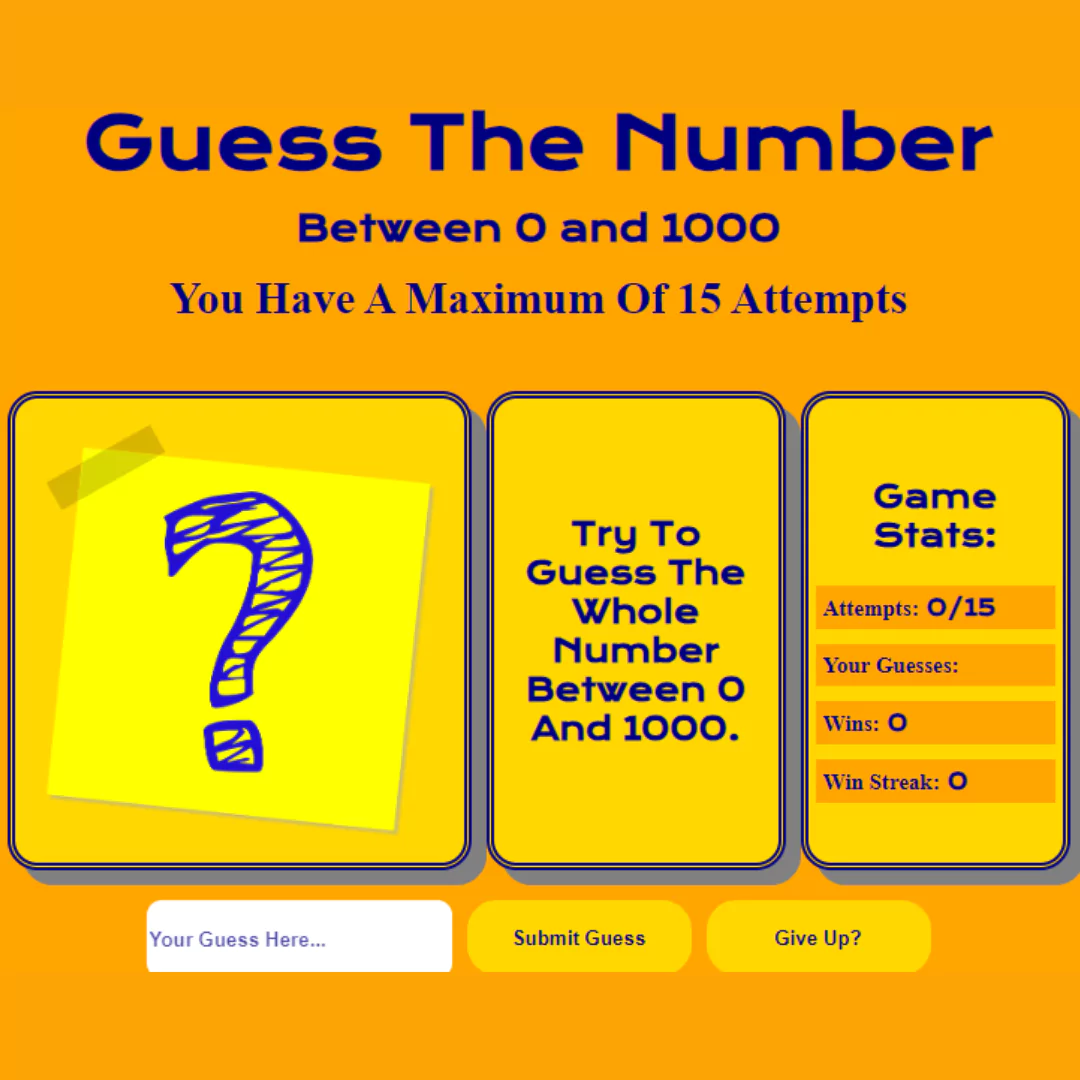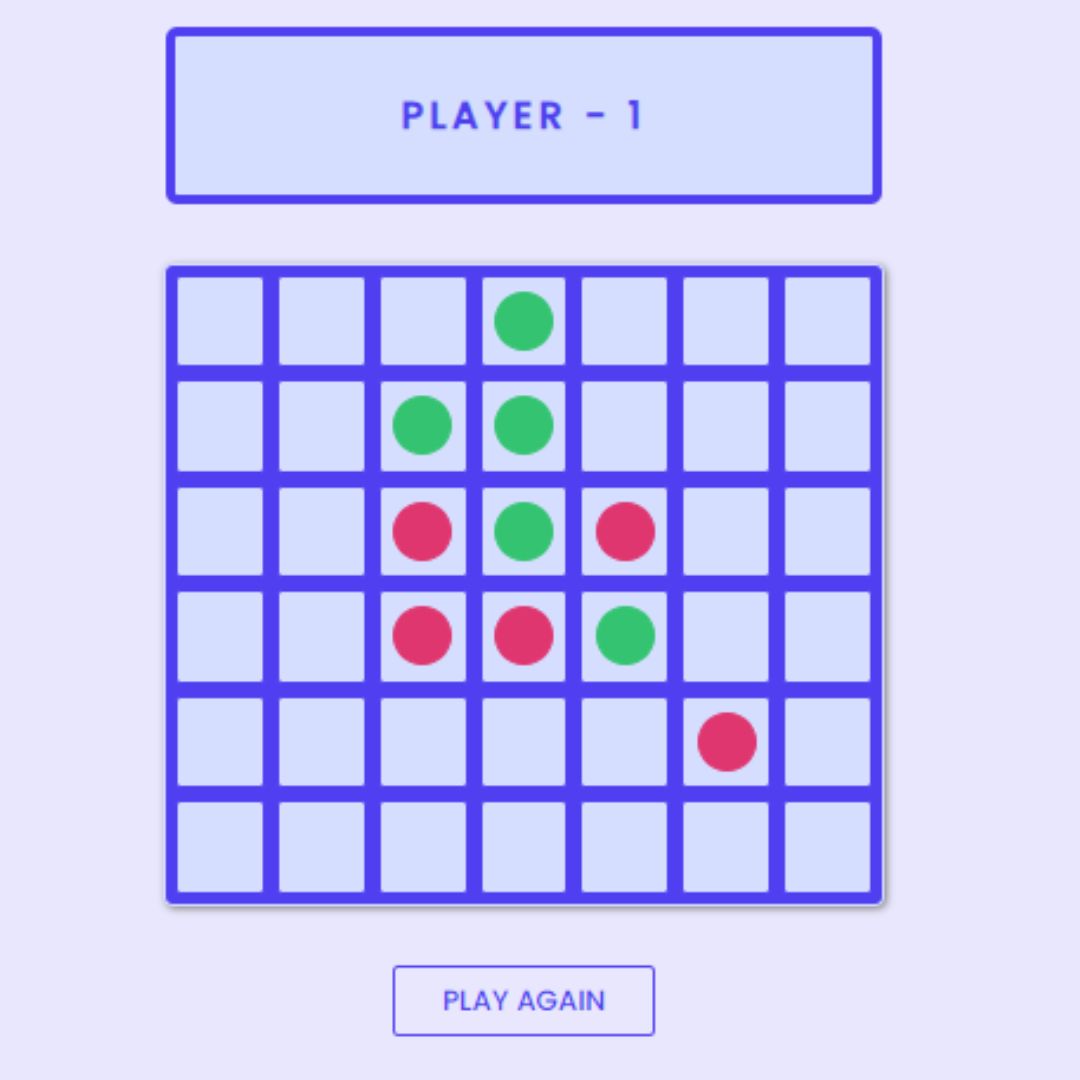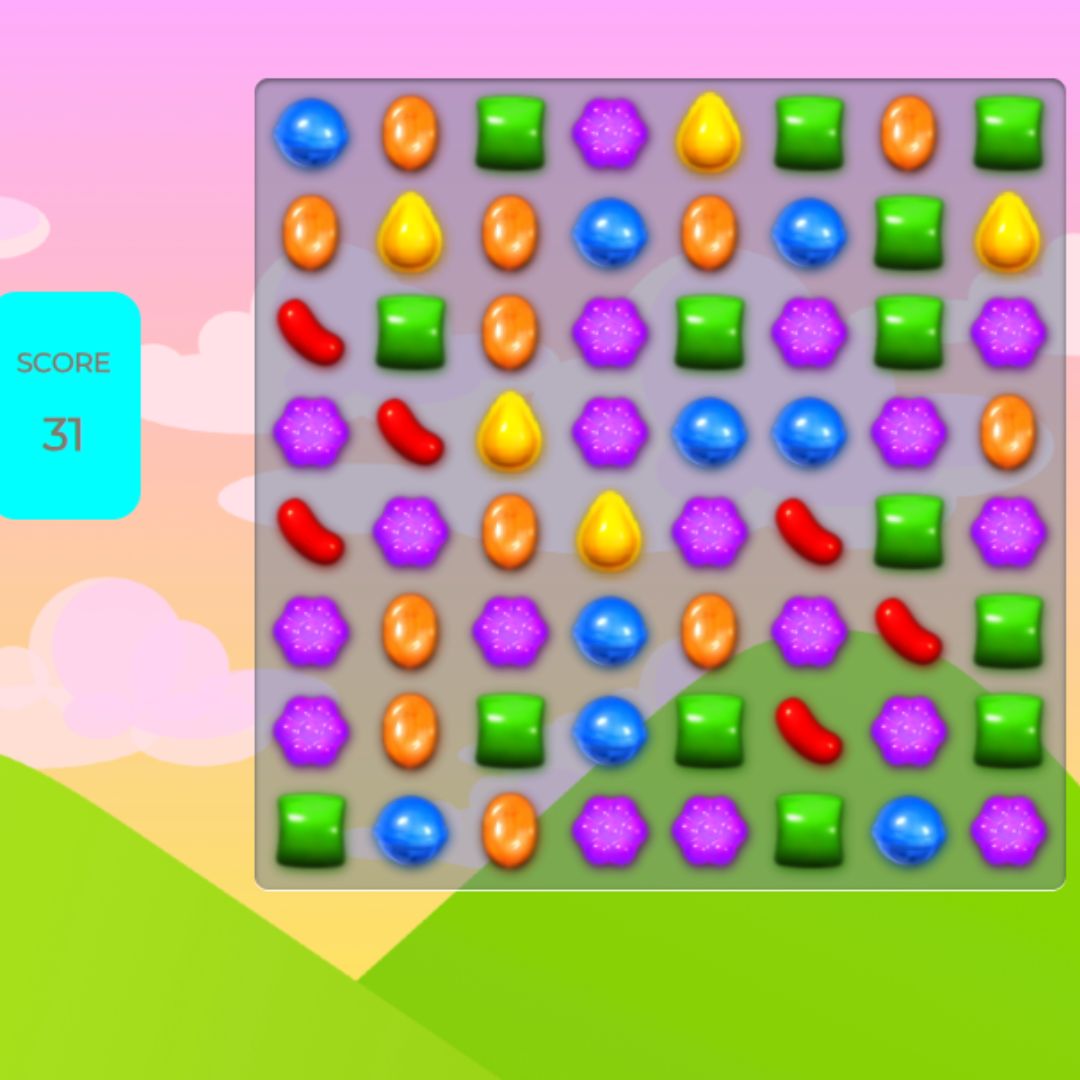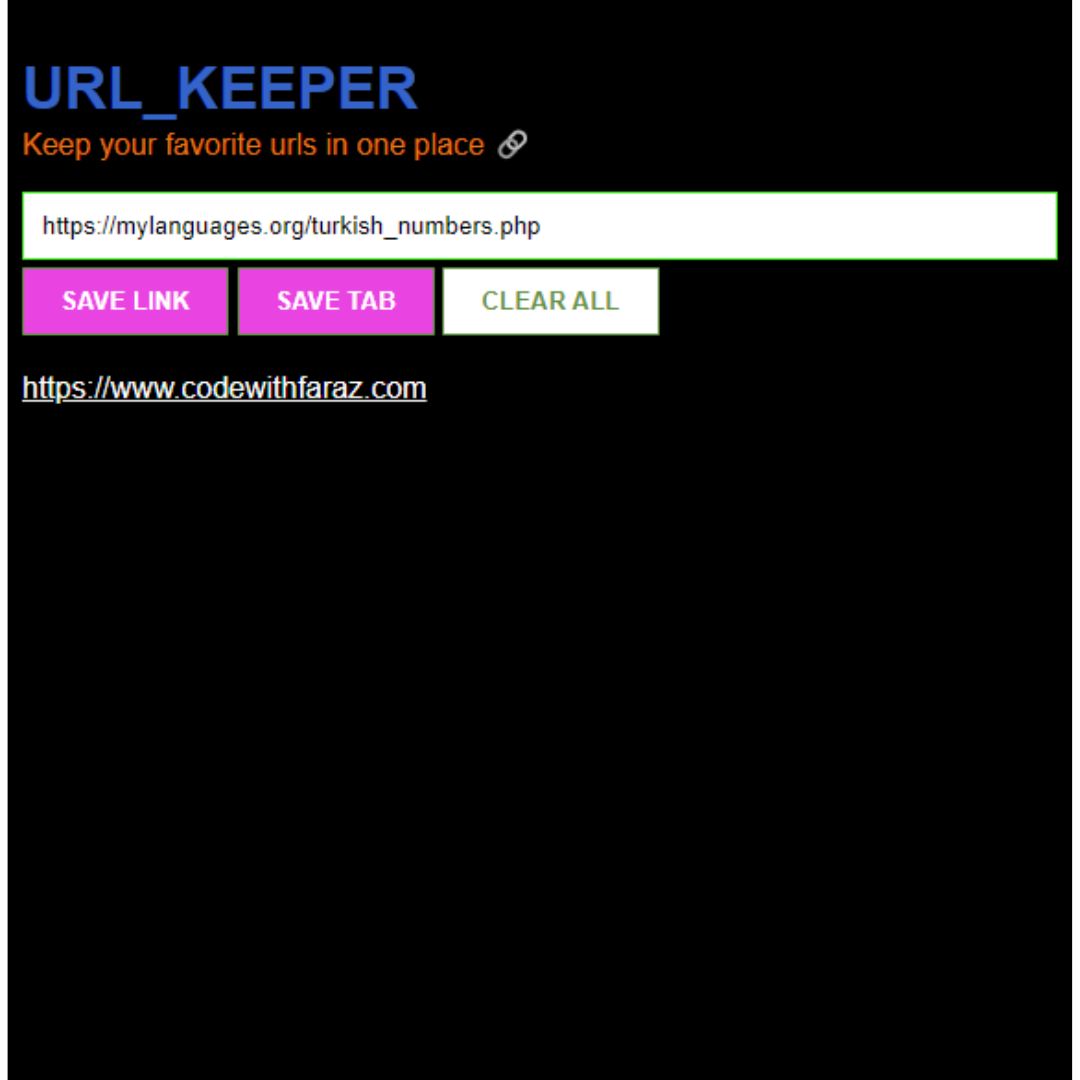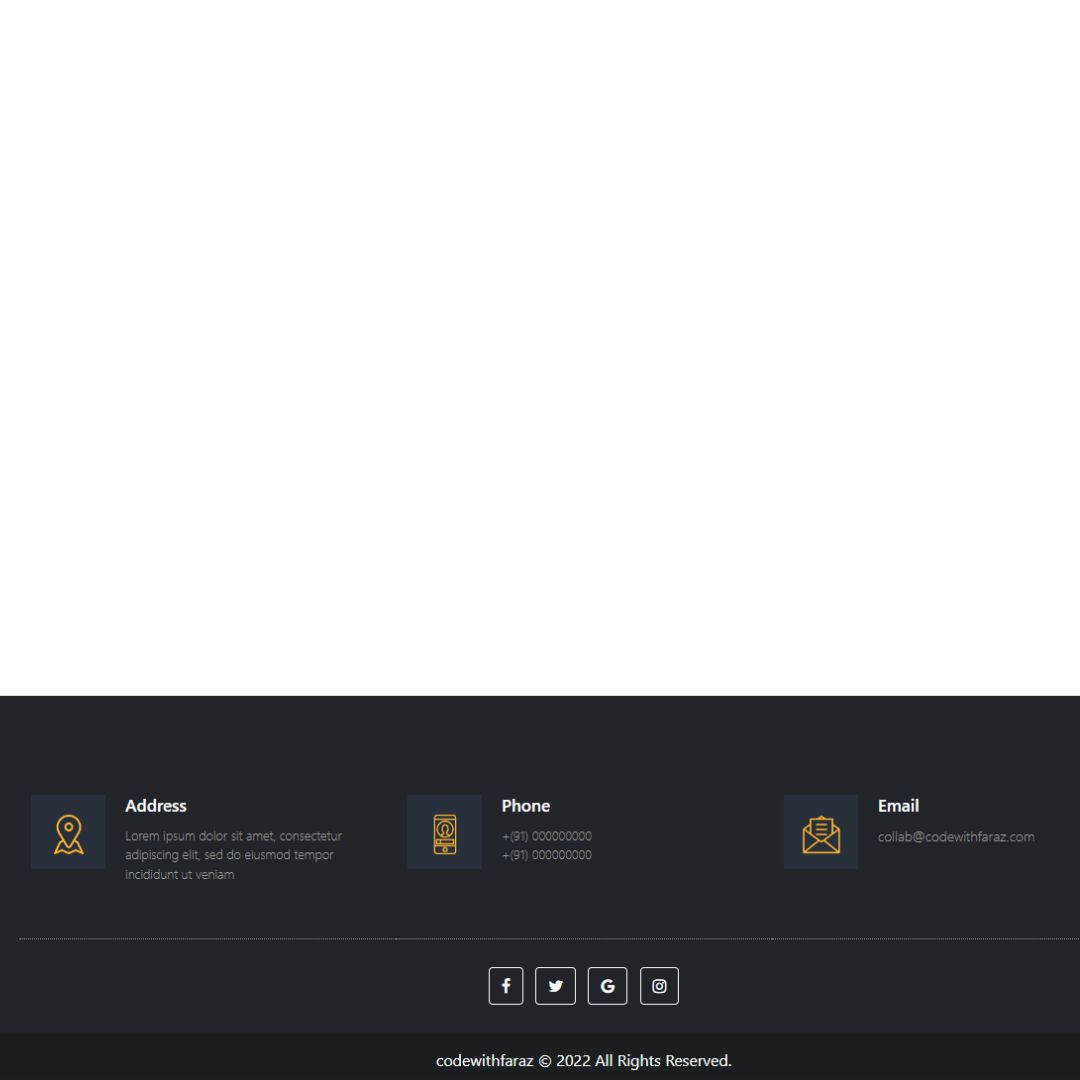CSS stands for Cascading Style Sheets and is a language that helps websites design by describing the style of content and its presentation. Learn more about it in this article!

CSS stands for Cascading Style Sheets. CSS is a style sheet language that allows you to define the presentation and behavior of a document written in a markup language. You can use CSS to modify the layout, color, font, and other presentation details of HTML documents.
CSS is not required for all websites, but it can make your pages look more professional and polished. In this article, we will discuss what CSS is, why you might want to use it, and some basic tips for using it.
What is a CSS?
CSS, or Cascading Style Sheets, is a style sheet language used for describing the presentation of a document written in a markup language. It allows you to specify the appearance of a document written in HTML, XML, or other languages using an XML-based syntax. CSS is used to style all elements of a document - including the body, headings, paragraphs, and images - to make the document look consistent and Layout explained:
Layout is the structure of content on a web page. It can be thought of as the skeleton that holds everything else up. The basic layout consists of four elements: the body, the header, footer, and navigation.
The Different Types of Stylesheets
CSS is a style sheet language that lets you easily change the look and layout of a web page. There are three main types of CSS: Basic, Internal, and External.
- Basic Style Sheets: This type of CSS is used to style all the content on a page, including the body, header, and footer.
- Internal Style Sheets: This type of CSS is used to style specific elements on a page, such as the header or footer.
- External Style Sheets: This type of CSS is used to style external websites or applications.
Types of CSS Selectors
There are three main types of selectors:
1. Class Selectors: These selectors match any element that has the given class name attribute set. For example, the selector #header would match any element with the class "header" attribute set.
2. ID Selectors: These selectors match any element that has the given ID attribute set. For example, the selector #primary would match any element with the id="primary" attribute set.
3. Attribute Selectors: These selectors match any element that has one of the given attributes set. For example, the selector .foo would match any element with an attribute named "foo" set to anything (including null).
What is the Difference Between CSS and HTML?
There is a lot of confusion between CSS and HTML, so it's important to understand the difference. Here are some key differences:
CSS is used to style a document, while HTML is used to structure the document.
CSS can be used on its own or combined with other markup languages such as HTML.
CSS can be applied to any type of document, while HTML is typically used for web pages.
How Do You Use CSS?
To use CSS, you first need to create a style sheet. A style sheet is simply a collection of rules that tell the browser how to display your document. You can create a style sheet using any text editor, but many web developers prefer the popular web-based CSS editor called Dreamweaver. Once you have created your style sheet, you can apply it to any document by including the appropriate reference URL in the head section of your document.
There are many different properties and methods that you can use with CSS to customize the look and feel of your documents. Here are some of the most common:
font-family: You can specify which fonts should be used in your document by using the font property. You can also specify different weights and styles for different font families.
color: You can use the color property to specify the colors that should be used throughout your document.
How It Can Help You Design Brilliant Webpages?
CSS can help you design brilliant webpages by specifying the look and feel of your website. This means you can control the color, font, layout, and much more. It’s a powerful tool that can make your website look completely different each time you visit it.
There are a number of ways to use CSS to create stunning layouts on your website. You can use floats to position elements horizontally or vertically, and set heights and widths to control how wide or tall each element is. You can also use margins and padding to create space between elements, and use borders to control the appearance of borders around elements.
If you’re not sure how to use CSS, don’t worry – there are plenty of online resources available that will help you learn how to use it correctly. Once you understand the basics, you’ll be able to create virtually any webpage layout you can imagine.
Conclusion
CSS is a powerful tool that business owners and developers can use to create stunning designs, customize the look and feel of their website, and increase interactivity. If you're new to CSS or need help understanding it, read our guide on the basics of CSS for beginners. From there, you can start learning about specific CSS properties that will come in handy for designing websites. Thanks for reading!
That’s a wrap!
I hope you enjoyed this article
Did you like it? Let me know in the comments below 🔥 and you can support me by buying me a coffee.
And don’t forget to sign up to our email newsletter so you can get useful content like this sent right to your inbox!
Thanks!
Faraz 😊