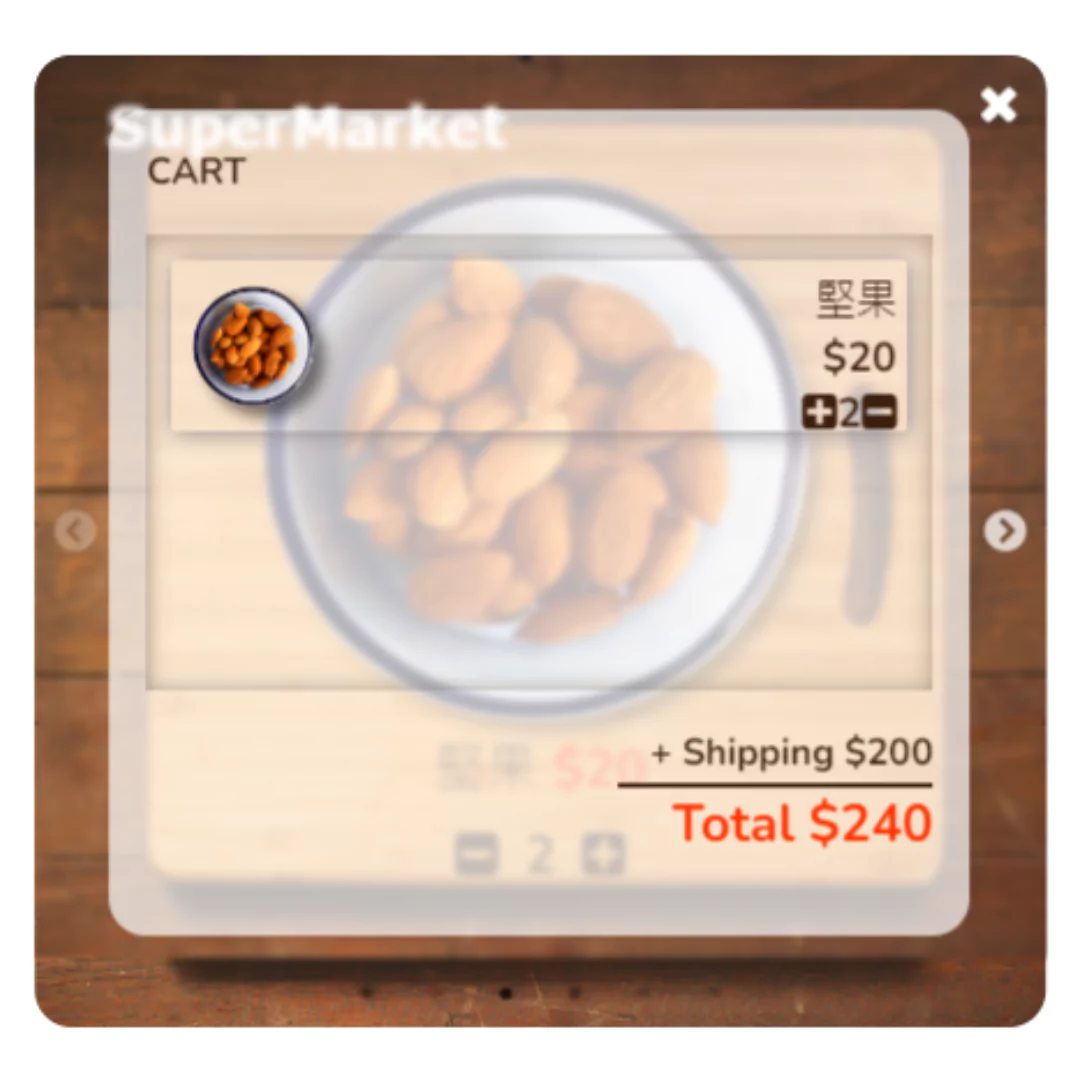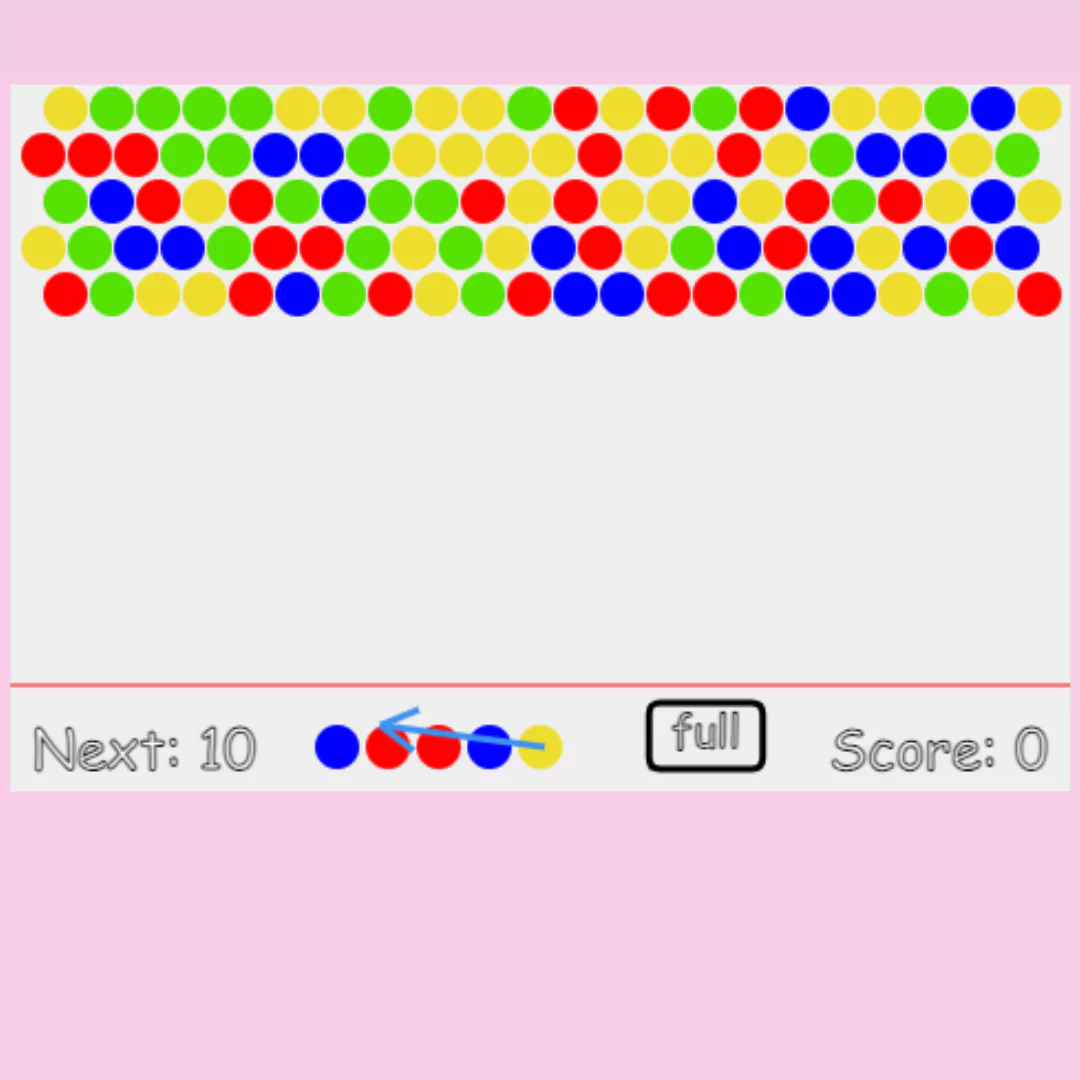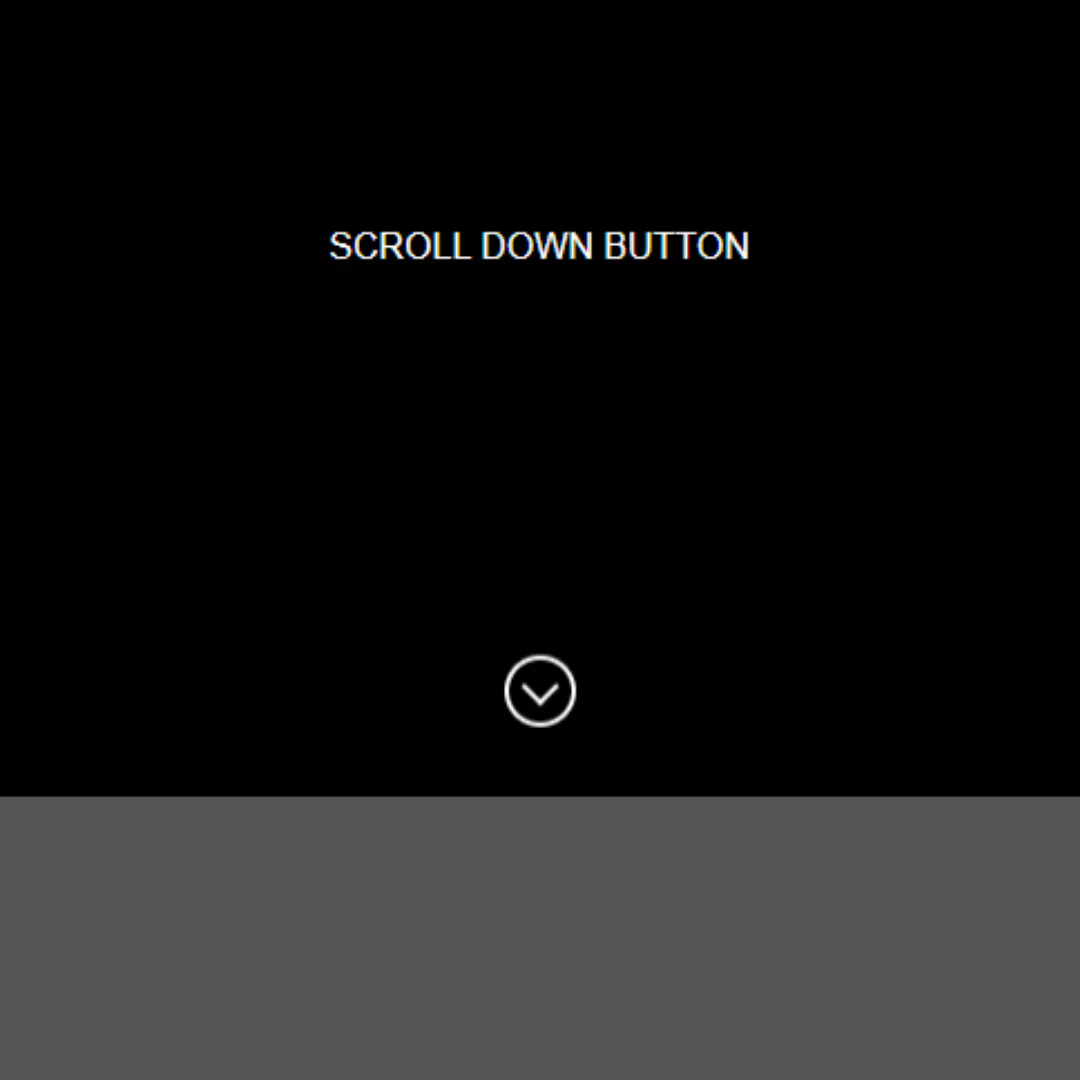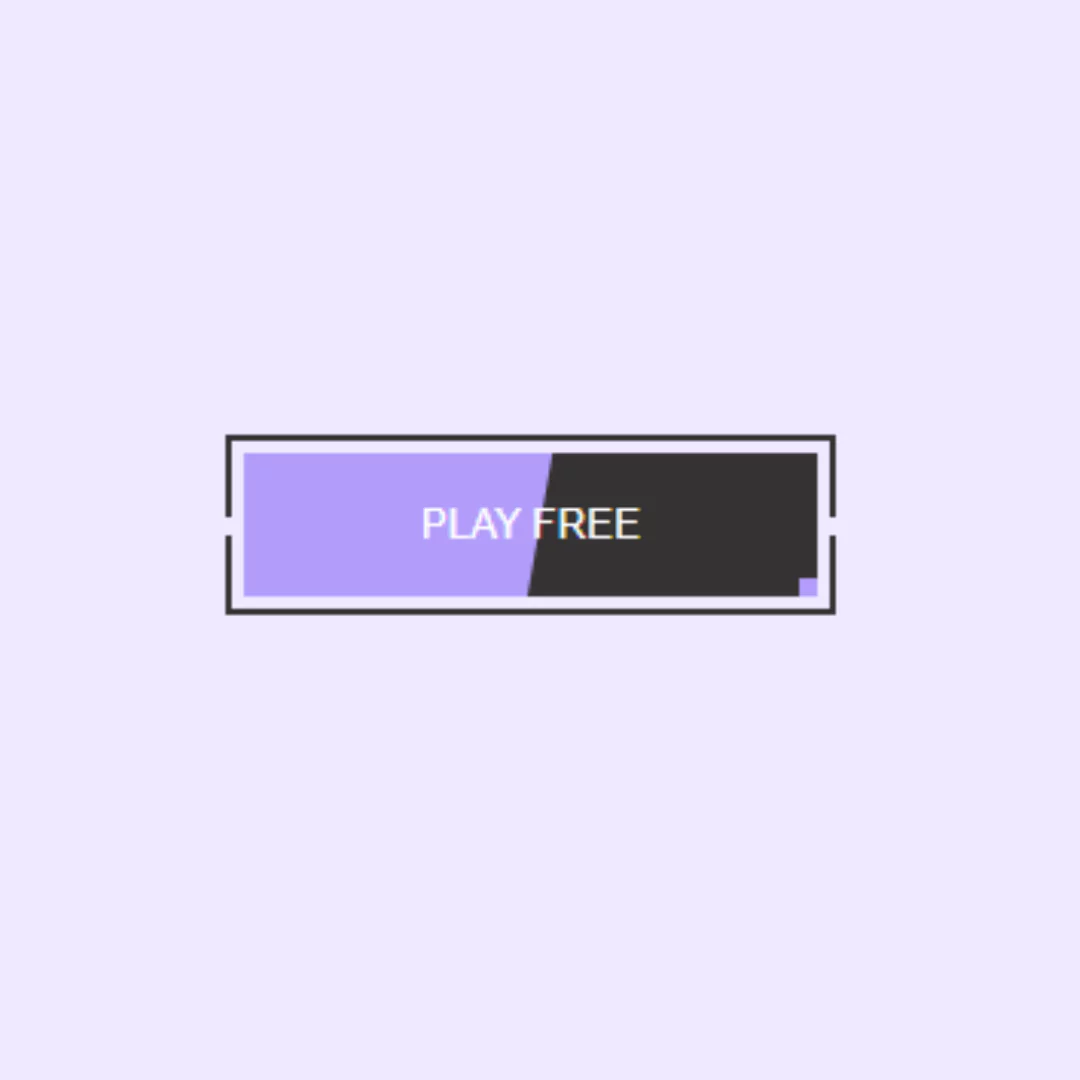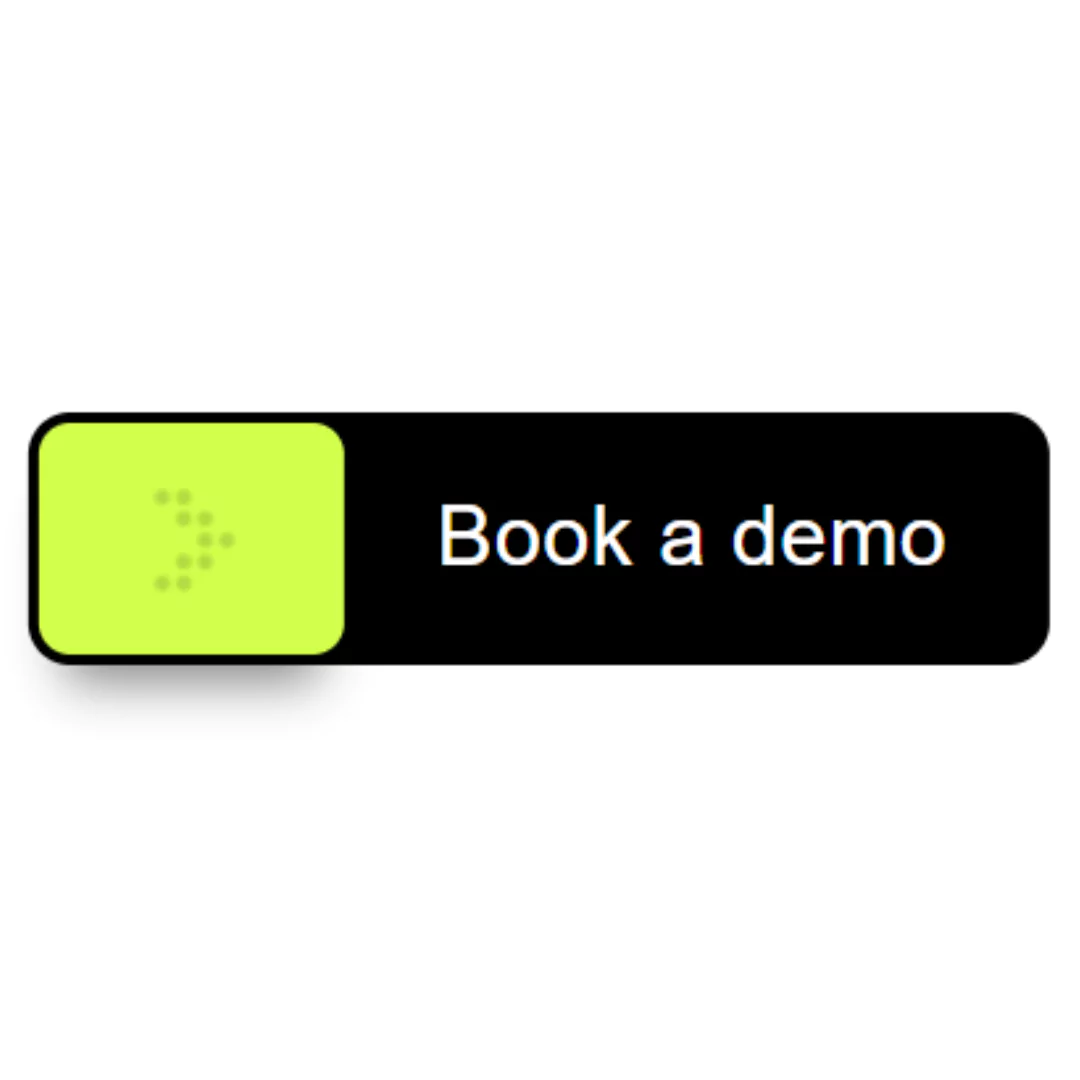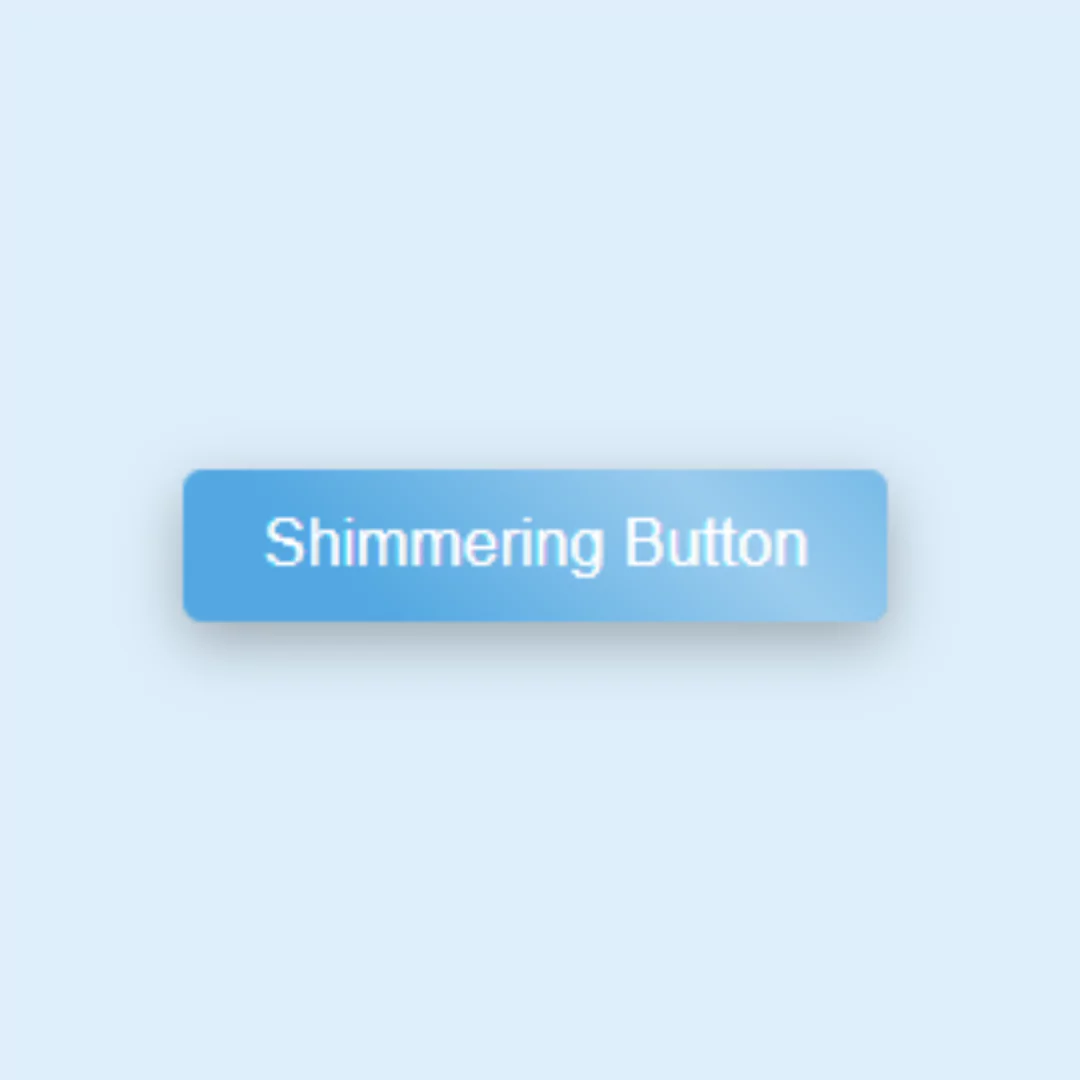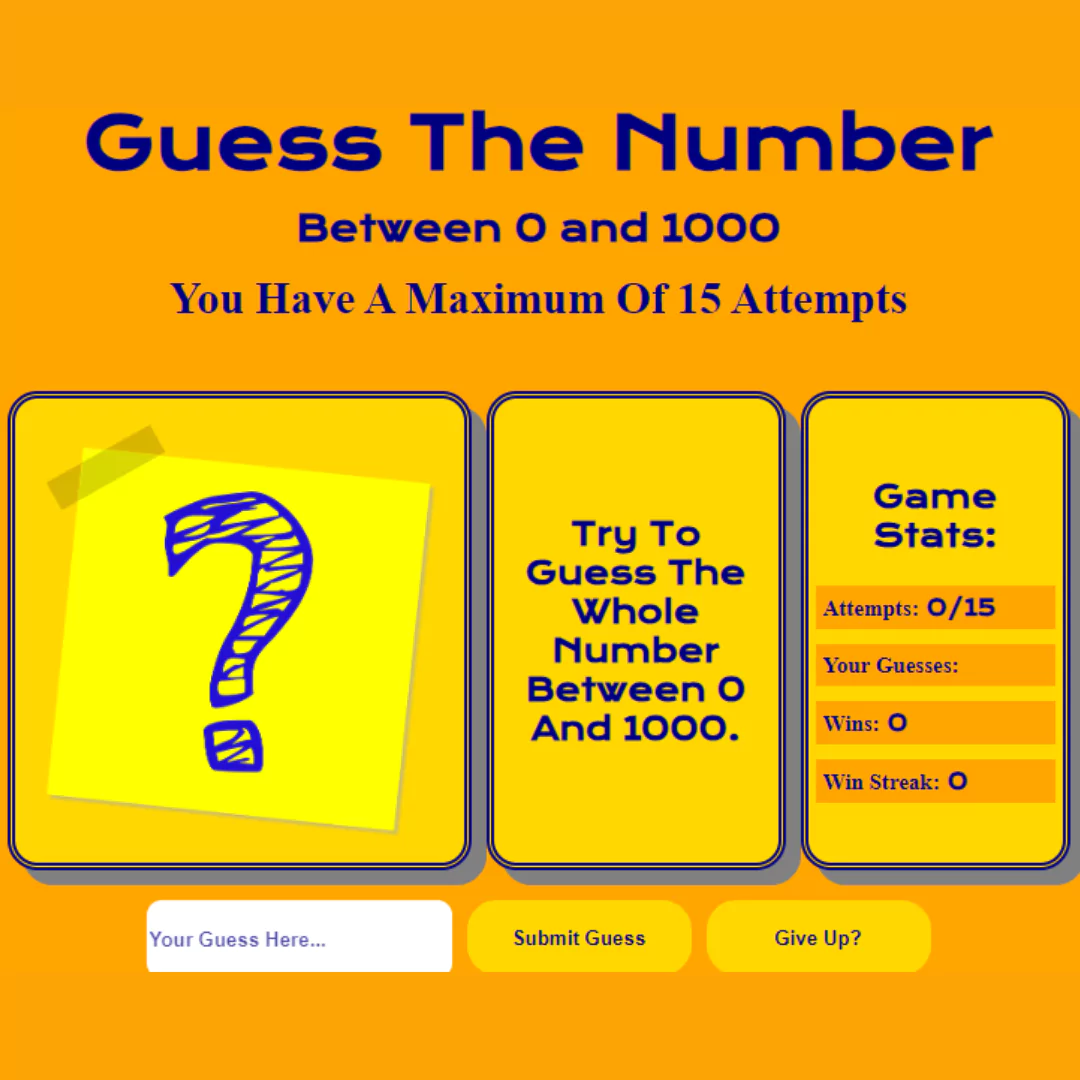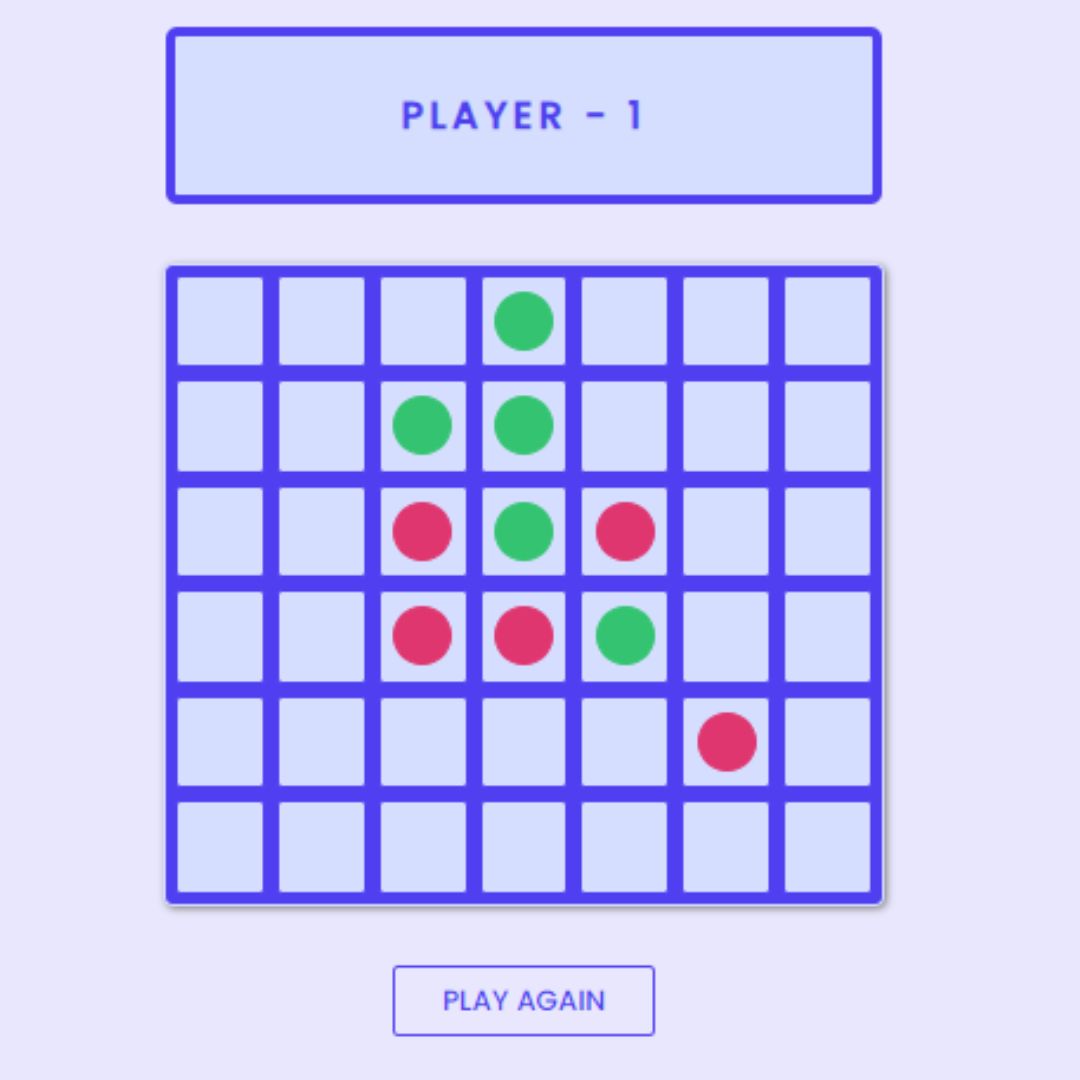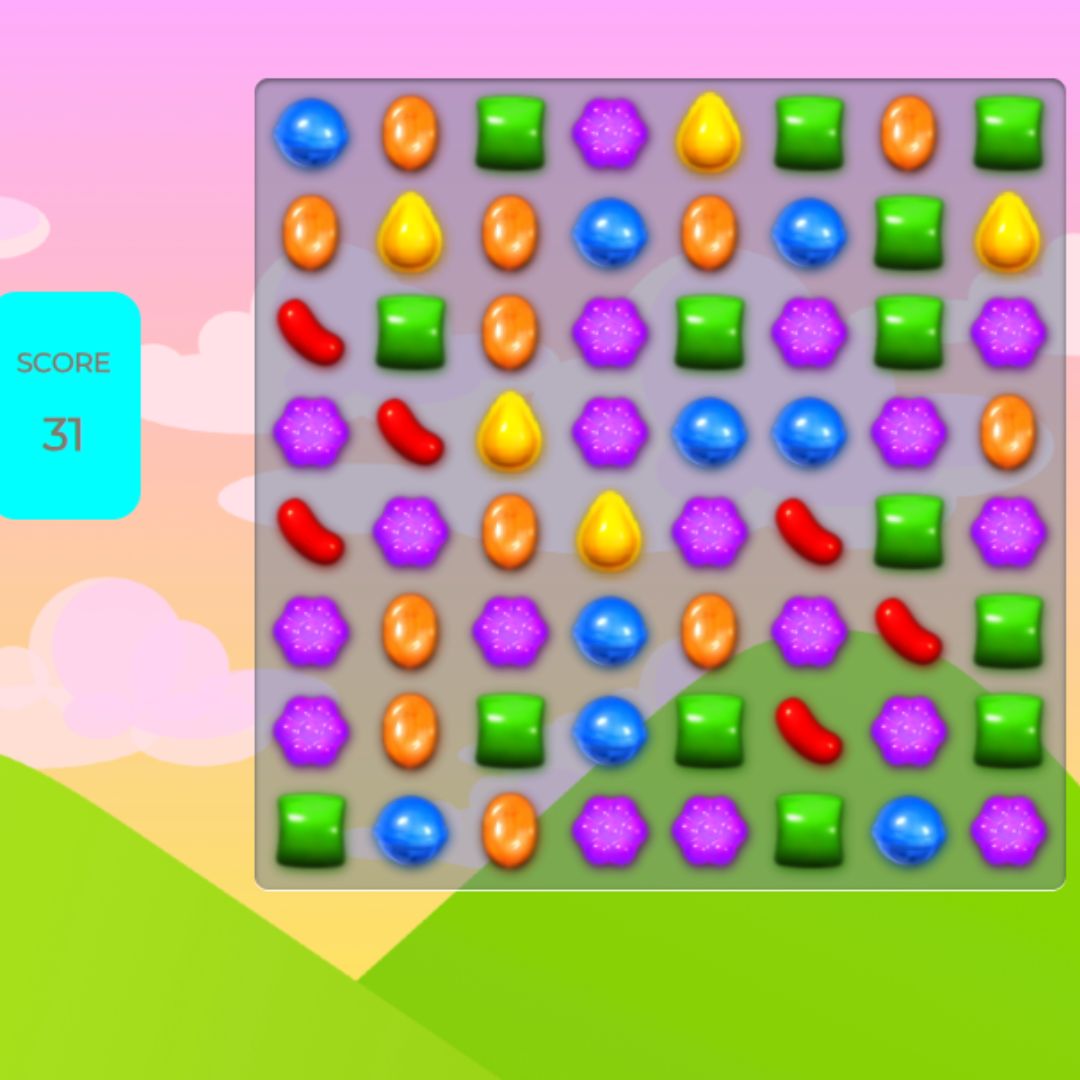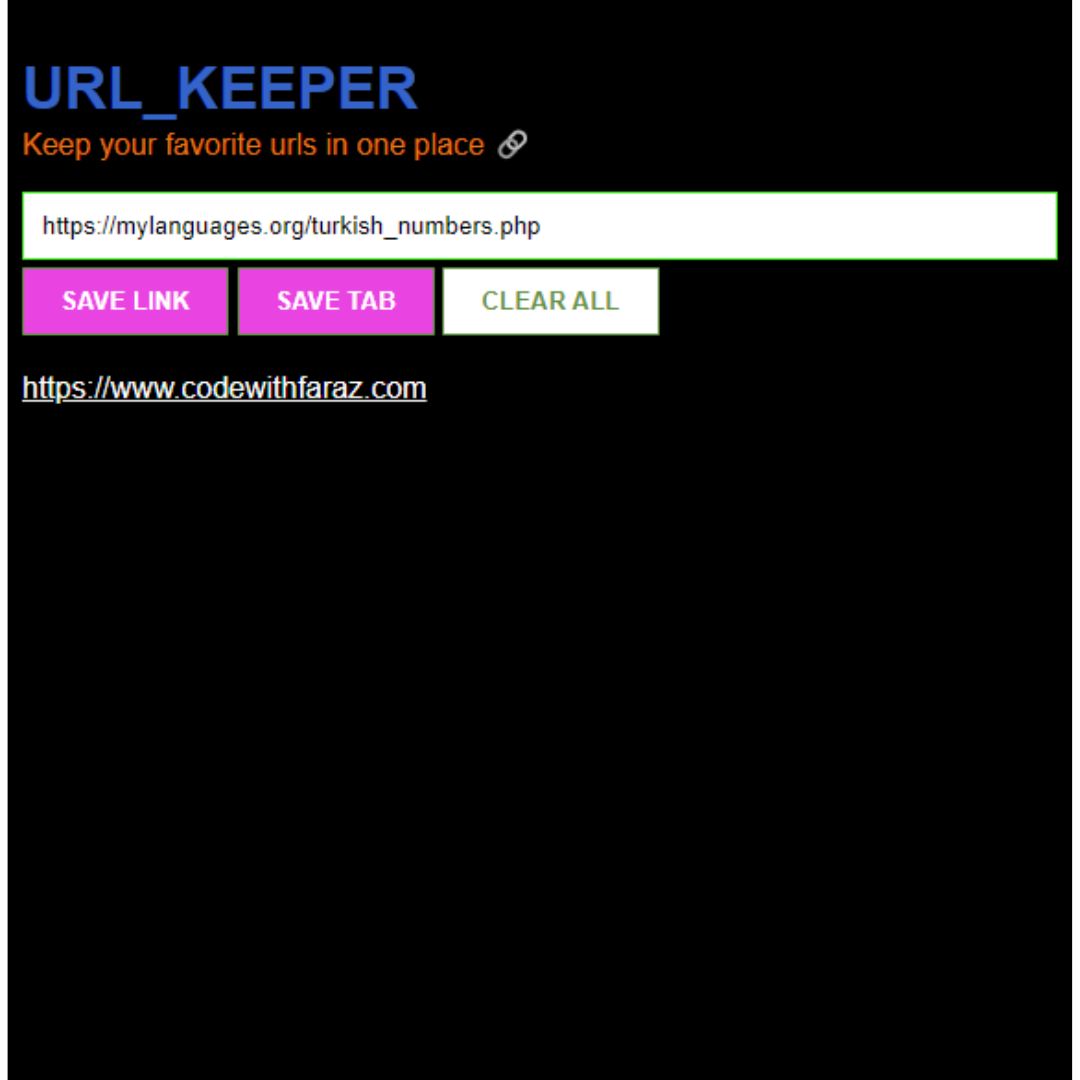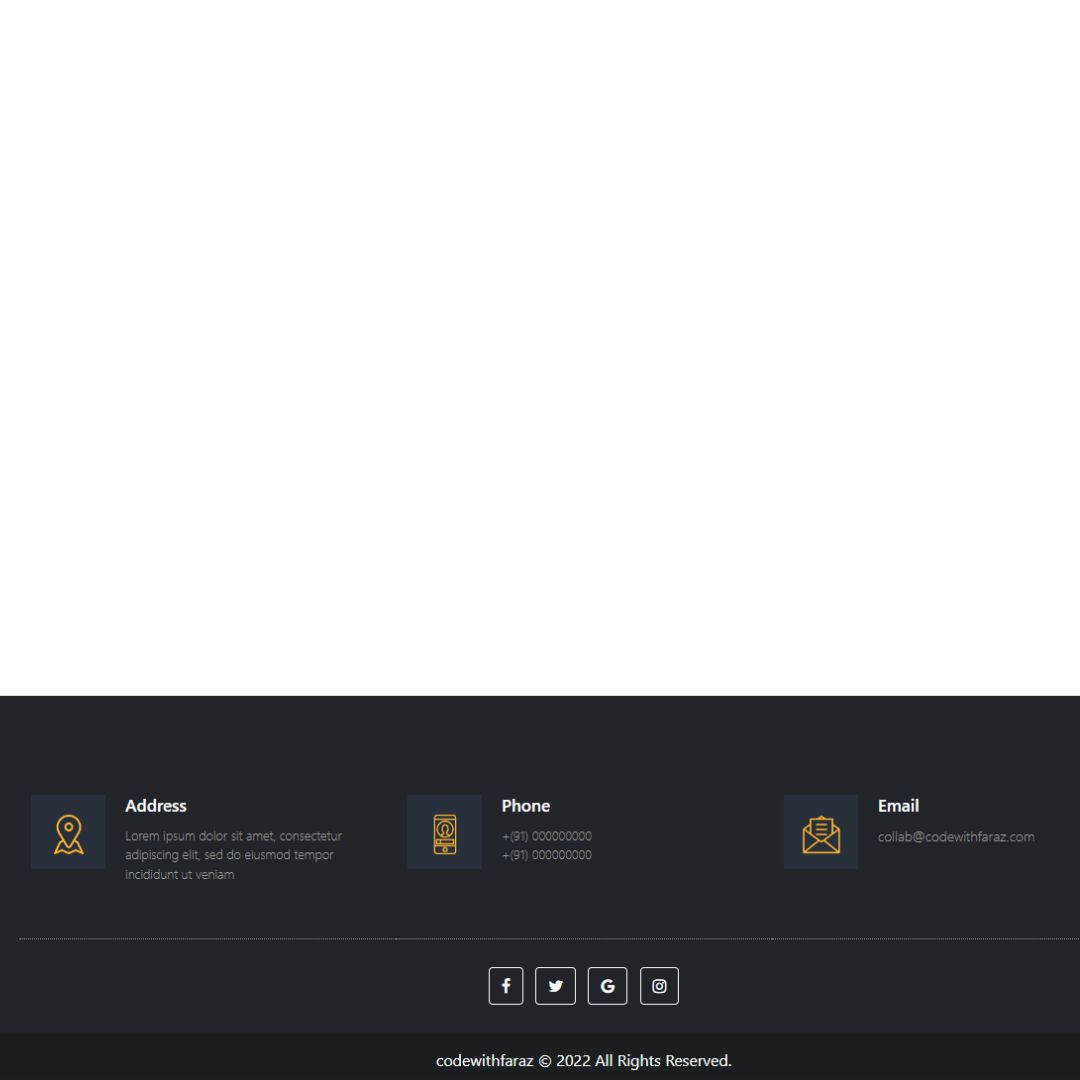Explore 11+ examples of file upload components crafted with Tailwind CSS, complete with source code. Enhance your website's file-uploading functionality with these customizable and easy-to-implement solutions.

Table of Contents
- Upload Photo
- File Uploader
- File Upload Button
- Responsive Multi File Upload with Drop-On and Preview
- Multiple File Upload with JS
- Uploader Template
- Tailwind File Upload
- File Upload Dropzone
- Upload File Form
- Drag and Drop, Sortable, Dropzone File Upload
- Tailwindcss File Upload
- Vue and Tailwind File Upload
Introduction
Welcome to our comprehensive guide featuring 11+ Tailwind CSS File Upload Components with Source Code! File upload components are essential elements in web development, allowing users to upload files to a website or application. With Tailwind CSS, creating stylish and functional file upload components is both straightforward and efficient.
In this article, we'll explore a curated selection of 11+ file upload component examples built using Tailwind CSS. Each example comes with its corresponding source code, making it easy for you to implement and customize these components in your projects.
1. Upload Photo

Created by Ejaaz Khan, this component allows users to upload photos with ease. With responsiveness integrated, it ensures seamless photo uploading on different devices.
| Creator | Ejaaz Khan |
| Responsive | Yes |
| Source Code | Click here! |
2. File Uploader

Created by devdojo.com, this file uploader component offers a simple and intuitive design for uploading files. With responsiveness built in, it provides a user-friendly solution for file uploading.
| Creator | devdojo.com |
| Responsive | Yes |
| Source Code | Click here! |
3. File Upload Button

Created by ScheMeZa, this component provides a customizable file upload button with Tailwind CSS. With responsiveness integrated, it ensures easy access to file uploading functionality on various screen sizes.
| Creator | ScheMeZa |
| Responsive | Yes |
| Source Code | Click here! |
4. Responsive Multi File Upload with Drop-On and Preview

Created by Codingsafari, this component allows users to upload multiple files with a drop-on feature and preview functionality. With responsiveness built-in, it offers a seamless file-uploading experience.
| Creator | Codingsafari |
| Responsive | Yes |
| Source Code | Click here! |
5. Multiple File Uploads with JS

Created by Abdulsalamemesh, this component utilizes JavaScript for uploading multiple files. With responsiveness integrated, it provides flexibility in file uploading on different devices.
| Creator | Abdulsalamemesh |
| Responsive | Yes |
| Source Code | Click here! |
6. Uploader Template

Created by Amirrahman132132, this uploader template offers a customizable design for file uploading. With responsiveness built in, it ensures easy integration into various projects.
| Creator | Amirrahman132132 |
| Responsive | Yes |
| Source Code | Click here! |
7. Tailwind File Upload

Created by Shuvro_008, this component provides a straightforward solution for file uploading with Tailwind CSS. With responsiveness integrated, it offers a seamless user experience.
| Creator | Shuvro_008 |
| Responsive | Yes |
| Source Code | Click here! |
8. File Upload Dropzone

Created by Ziadadeela, this component includes a dropzone feature for uploading files. With responsiveness built in, it ensures easy drag-and-drop file uploading on different devices.
| Creator | Ziadadeela |
| Responsive | Yes |
| Source Code | Click here! |
9. Upload File Form

Created by Adrian Galicia Benavides, this file upload form provides a structured layout for uploading files. With responsiveness integrated, it offers an organized approach to file uploading.
| Creator | Adrian Galicia Benavides |
| Responsive | Yes |
| Source Code | Click here! |
10. Drag and Drop, Sortable, Dropzone File Upload

Created by Denisbeder Duek Carvalho, this component offers drag-and-drop, sortable, and dropzone features for file uploading. With responsiveness built in, it provides versatility in file uploading methods.
| Creator | Denisbeder Duek Carvalho |
| Responsive | Yes |
| Source Code | Click here! |
11. Tailwindcss File Upload

Created by Aji, this component provides a customizable file upload solution with Tailwind CSS. With responsiveness integrated, it offers flexibility in file uploading design.
| Creator | Aji |
| Responsive | Yes |
| Source Code | Click here! |
12. Vue and Tailwind File Upload

Created by Thinus, this component integrates Vue.js with Tailwind CSS for file uploading. With responsiveness built-in, it offers a dynamic approach to file uploading.
| Creator | Thinus |
| Responsive | Yes |
| Source Code | Click here! |
Conclusion
In conclusion, integrating well-designed file upload components into your web projects can greatly enhance user experience and functionality. With the diverse range of Tailwind CSS file upload component examples provided in this guide, you have ample options to choose from based on your project's requirements and visual aesthetics.
Feel free to explore the showcased examples and utilize the accompanying source code to integrate these components seamlessly into your projects. By leveraging Tailwind CSS, you can streamline the development process and create file upload components that not only look great but also provide a smooth and intuitive user experience. Start incorporating these examples into your projects today and enhance your website's file-uploading capabilities with stylish and functional components!
That’s a wrap!
I hope you enjoyed this article
Did you like it? Let me know in the comments below 🔥 and you can support me by buying me a coffee.
And don’t forget to sign up to our email newsletter so you can get useful content like this sent right to your inbox!
Thanks!
Faraz 😊